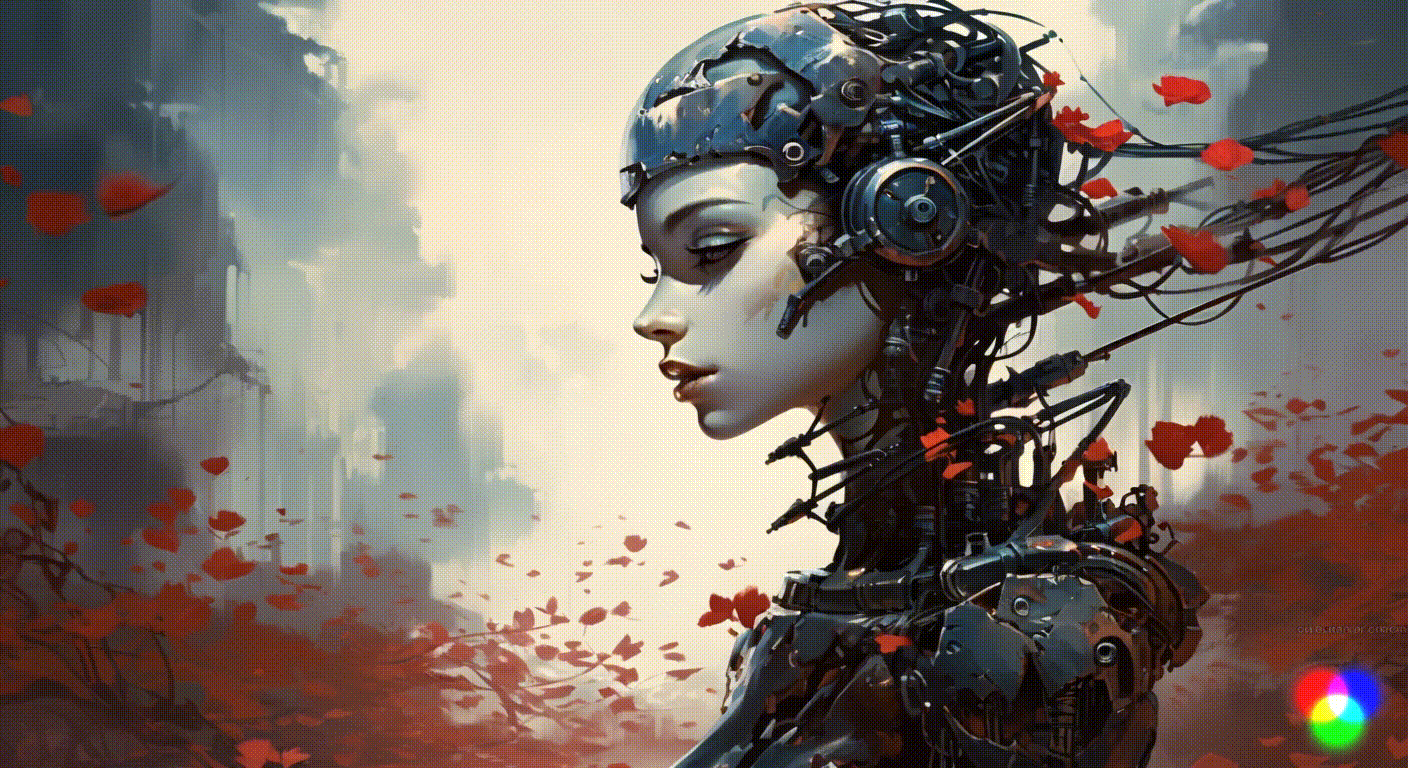
Generated by Unbounded AI + Runway Motion Brush
Stable Diffusion, Midjourney, DALL-E… These large-scale generative models have changed the image generation patterns we used to rely on, allowing for the creation of exquisite images with just a few words. However, the advancement and iteration of generative AI technology is no longer limited to generating "stiff" images; now these images can come to life.
Recently, Runway officially launched the "Motion Brush" feature, allowing your images to quickly come to life as videos. This new Motion Brush feature is expected to become another powerful tool for creators to add motion elements to images and videos created by AI. It's not just any motion, but very precise and controlled motion that can be added to specific areas.
The Motion Brush tool allows users to add controlled motion to their generated videos. It works by allowing users to "draw" an area or subject, choose a direction, and add intensity, after which Runway will add motion to that area at the specified intensity.
Runway's Motion Brush allows you to add controlled motion to your generation, greatly increasing the controllability of the model's content.
Runway's Motion Brush can convert any image into a video, including those generated on models like Midjourney. In addition, Runway recently released a new version of its generative AI model called Runway Gen-2, which is a multimodal AI system capable of generating images, videos, and text-based videos. Users can now use Gen-2 to create new videos with simple text prompts. For free accounts, Runway Gen-2 can generate four-second videos that can be downloaded and shared on any platform, but they will contain watermarks.
Let's take a look at Runway's Motion Brush and explore how it can be used for AI images and videos.
1. Use Midjourney to generate static AI images, then use Runway's Motion Brush to convert them into videos
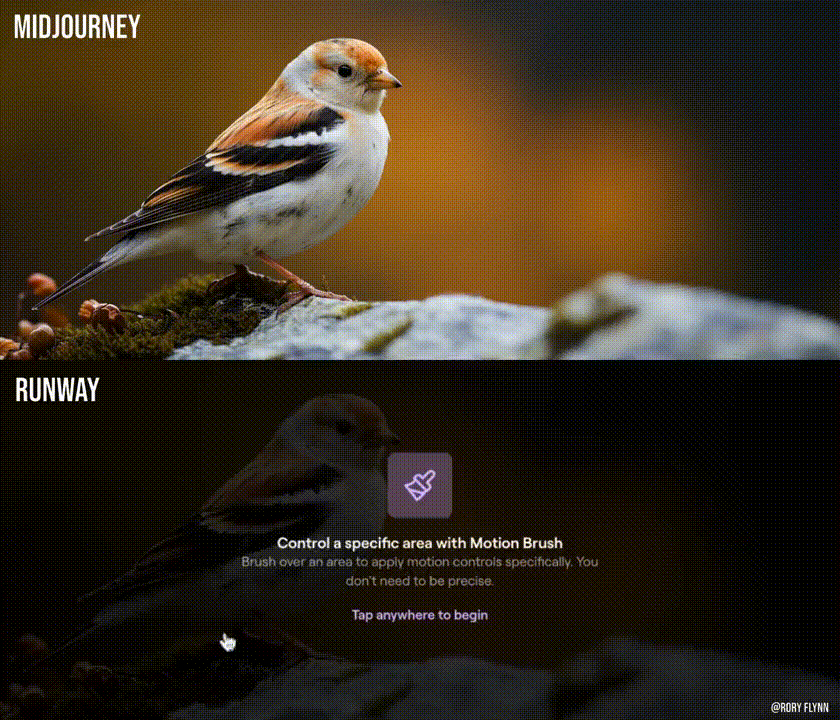


2. One of the hottest Meme images on social networks can also come to life
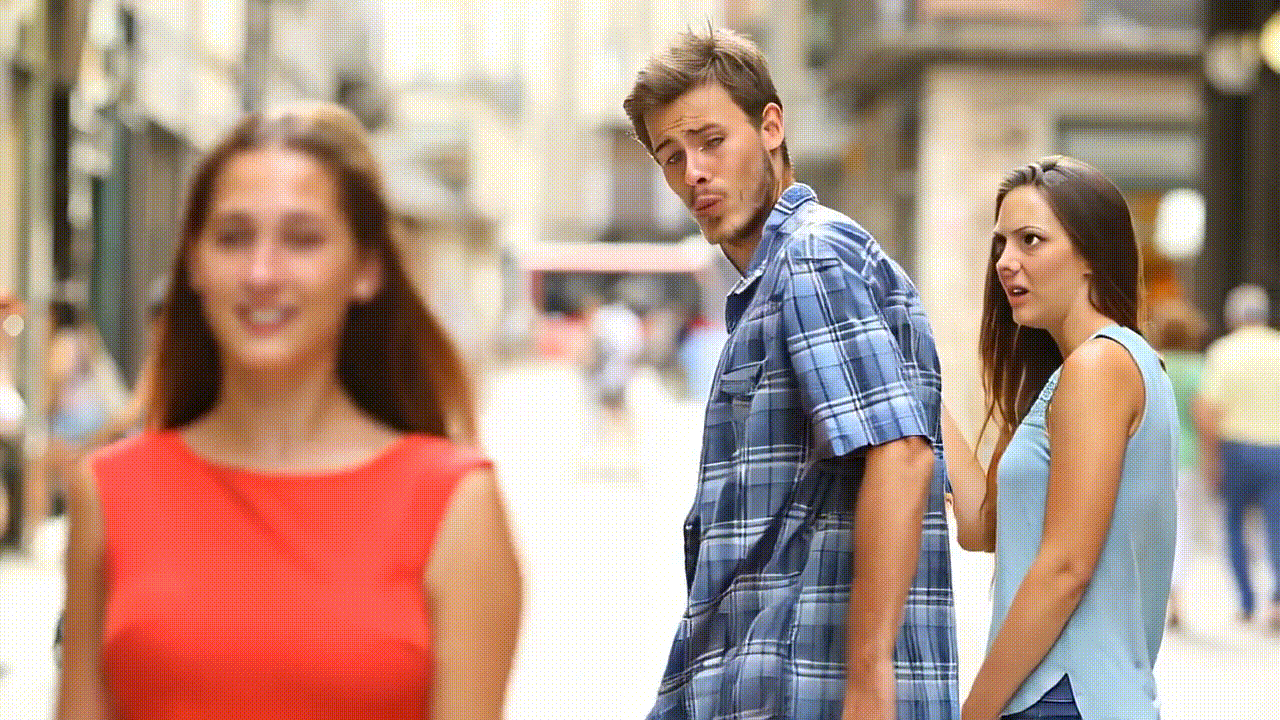
3. Music video created using Runway

4. Generate animated emoji gifs
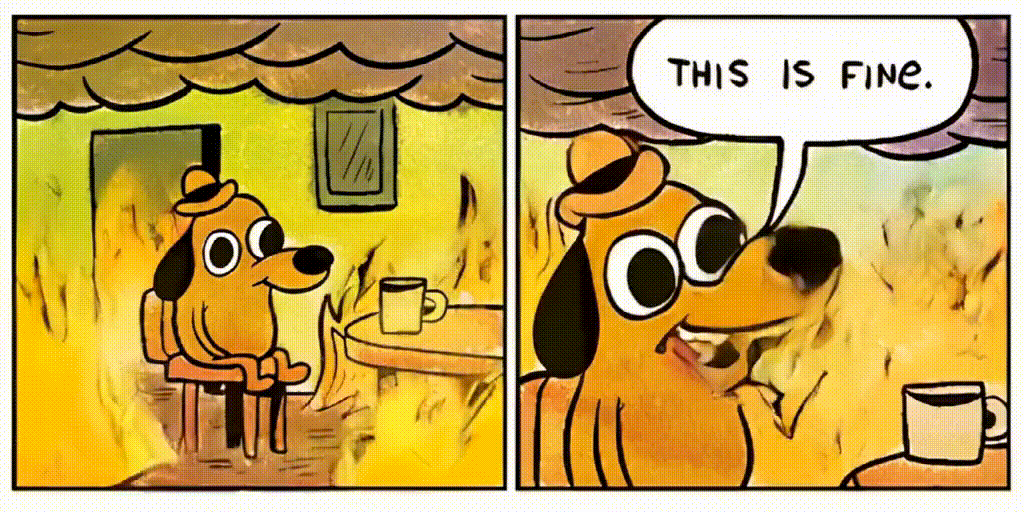
免责声明:本文章仅代表作者个人观点,不代表本平台的立场和观点。本文章仅供信息分享,不构成对任何人的任何投资建议。用户与作者之间的任何争议,与本平台无关。如网页中刊载的文章或图片涉及侵权,请提供相关的权利证明和身份证明发送邮件到support@aicoin.com,本平台相关工作人员将会进行核查。




