Authors: Luccy & Jaleel & Jack
In recent weeks, the Bitcoin ecosystem has become one of the most discussed topics in the community.
UniSat announced the launch of the brc20-swap mainnet, the sats token saw a significant increase, projects in the brc-20 field frequently experienced explosive growth, Lightning Labs introduced the new Bitcoin protocol Taproot Assets for airdrops to users, the RGB protocol that allows for the creation of smart contracts on the Bitcoin network, and the first recursive inscription game "Pixel Wars" on the Bitcoin ecosystem Ordinals.
With the rise of numerous Bitcoin ecosystem projects, each project has launched its own Bitcoin wallet. Users must configure the corresponding wallet products in advance when participating in these "new games," otherwise they will miss the opportunity to "grab the head mine."
BlockBeats has compiled the registration and usage methods of the relatively popular Bitcoin ecosystem protocol wallets in recent times for readers' reference.
Unisat Wallet
Initially, UniSat, the developer of BRC-20, seemed like a "stranger" in the new ecosystem, but now BRC-20 has once again driven the Bitcoin network crazy. As the first mover, UniSat is one of the few projects that truly seized the opportunity.
As the first open-source browser extension wallet provided for Ordinals on Bitcoin, UniSat Wallet can store and transfer Ordinals, view unconfirmed inscriptions, is 100% open source, records (casts) instantly without running a full node, and stores and transfers brc-20.
It can be said that the breakout of BRC is due to good timing during the "meme season," and it can also be said that the heat of BRC is unlikely to last long, but the returns UniSat has obtained are real and substantial. At present, the Bitcoin ecosystem is hot, and UniSat is almost the first choice for participants.
Wallet Registration Tutorial
1. Open the Unisat official website, select the Chrome browser to download the plugin and install it.
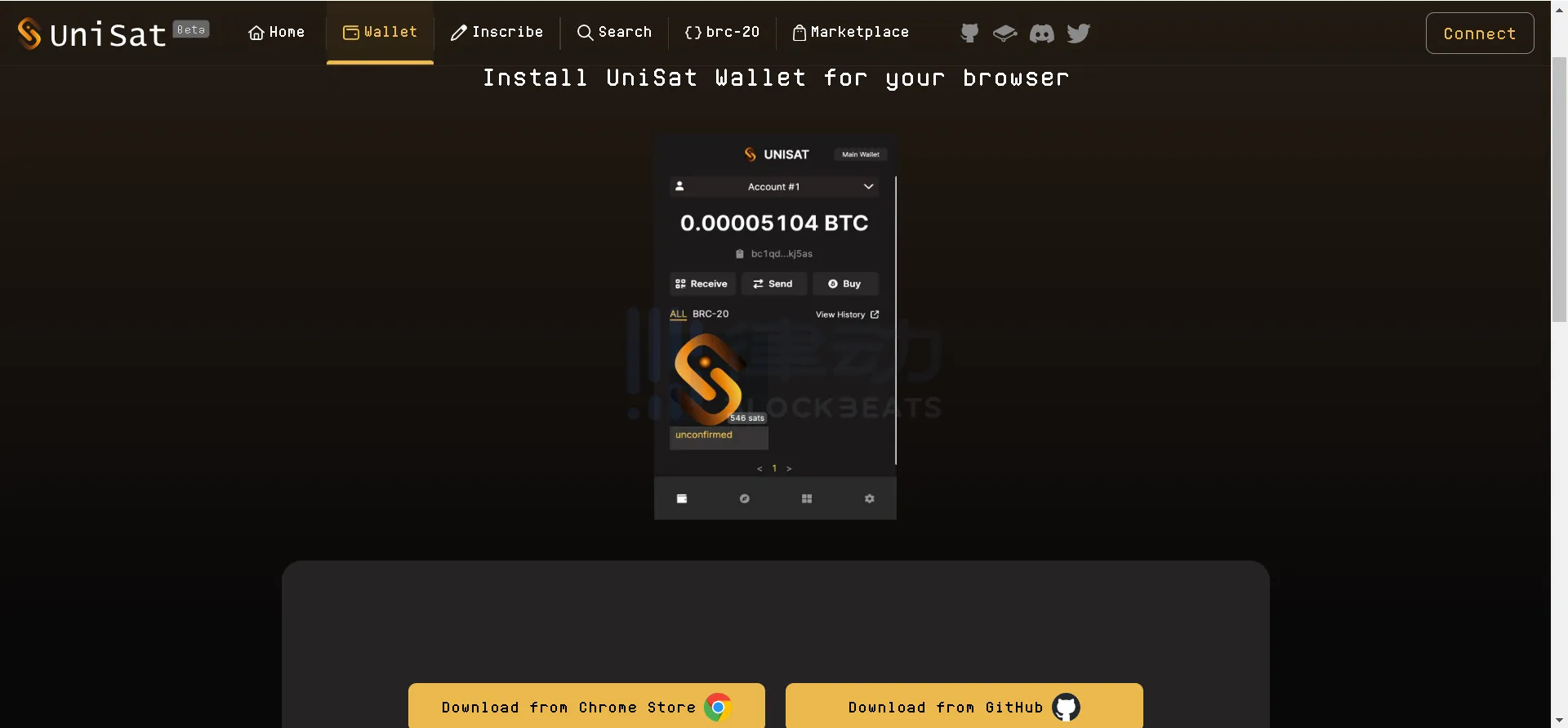
2. In the Chrome browser extension program, open the Unisat plugin. New users on this interface select "Create new wallet." After entering a password to register, a 12-word mnemonic will pop up. Backup the mnemonic, select the address as m/86/0/0/0/0, and click "Continue" to create successfully.
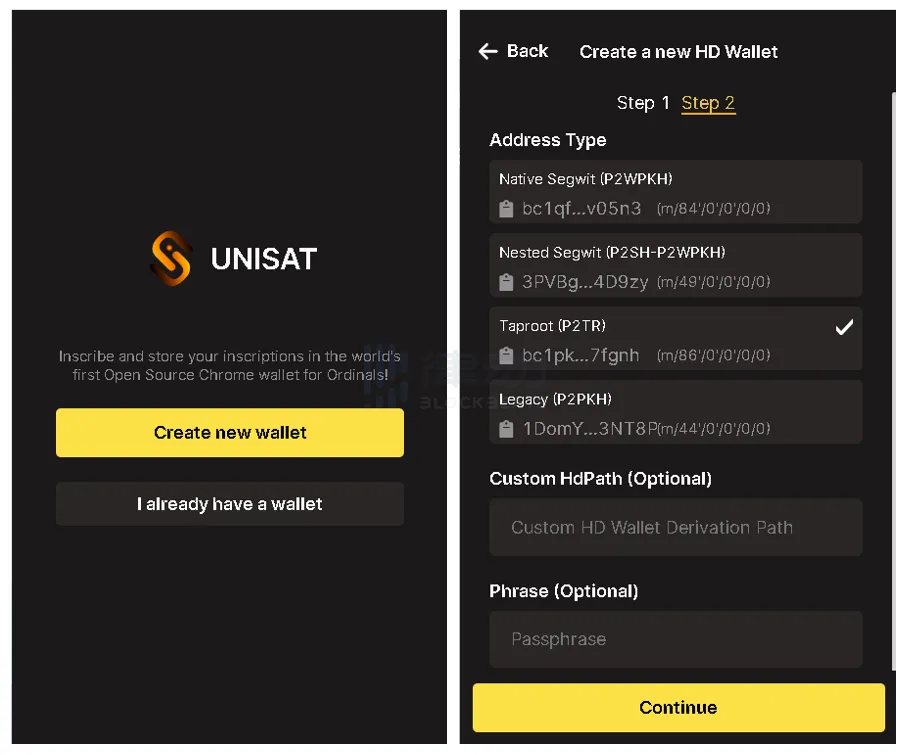
Casting BRC-20
BRC-20 is a homogenized token protocol issued on the BTC native chain, comparable to ERC-20. Due to the relatively high casting cost of Unisat Wallet, it can be used to view inscription casting information in real time, such as the text and number of cast inscriptions, the quantity already cast, and the holders, etc.
Related Reading: "The Nanny-Level Casting Tutorial for the Recently Popular Brc20 Token"
Ordinals Wallet
Ordinals Wallet is the native wallet of the Ordinals ecosystem, allowing users to view and store BTC and Ordinals NFT as a non-custodial BTC wallet.
Wallet Registration Tutorial
1. Open the Ordinals Wallet official website, click "Connect Wallet" in the upper right corner, then select Ordinals Wallet to link.
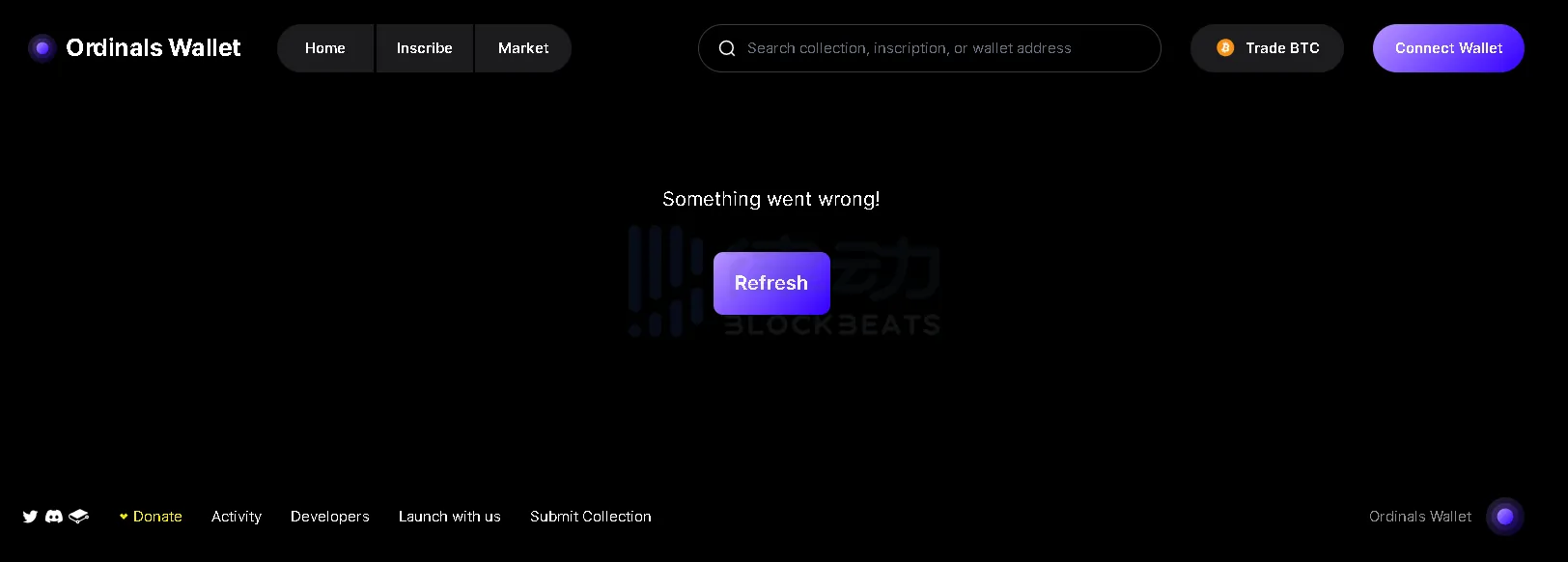
2. New users on this interface select "Create new wallet." After entering a password to register, click "Generate seed phrase" to generate a mnemonic. After backing up the 12-word mnemonic, enter the mnemonic that needs to be authenticated, and click "next" to create successfully.
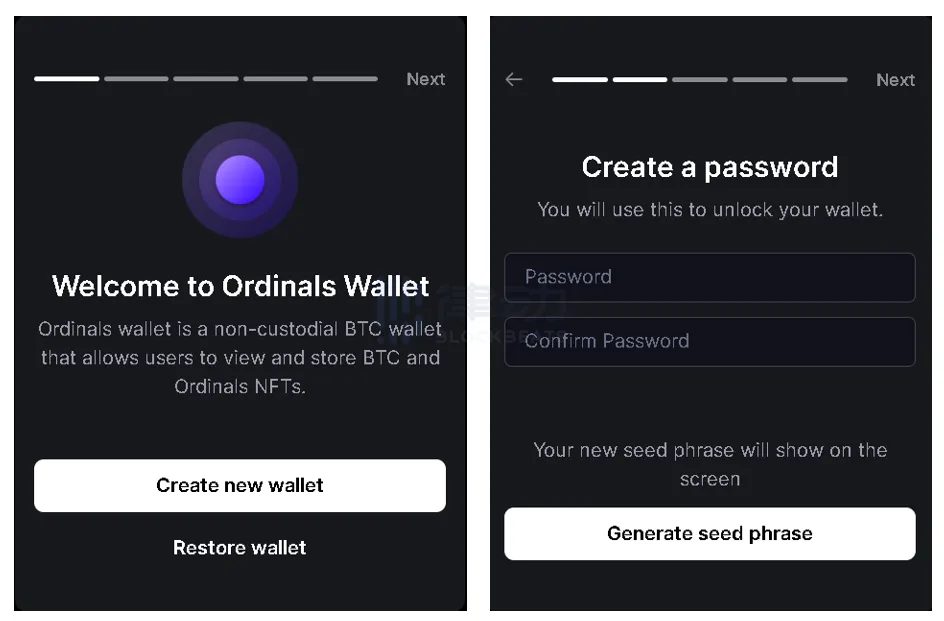
BitMap Transaction
Bitmap is a metaverse protocol supported by the Bitcoin community, where each piece of land represents a BTC block number. According to Ordinals Wallet data, Bitmap surged to the top of the Trending list at a floor price of 0.0007 BTC.
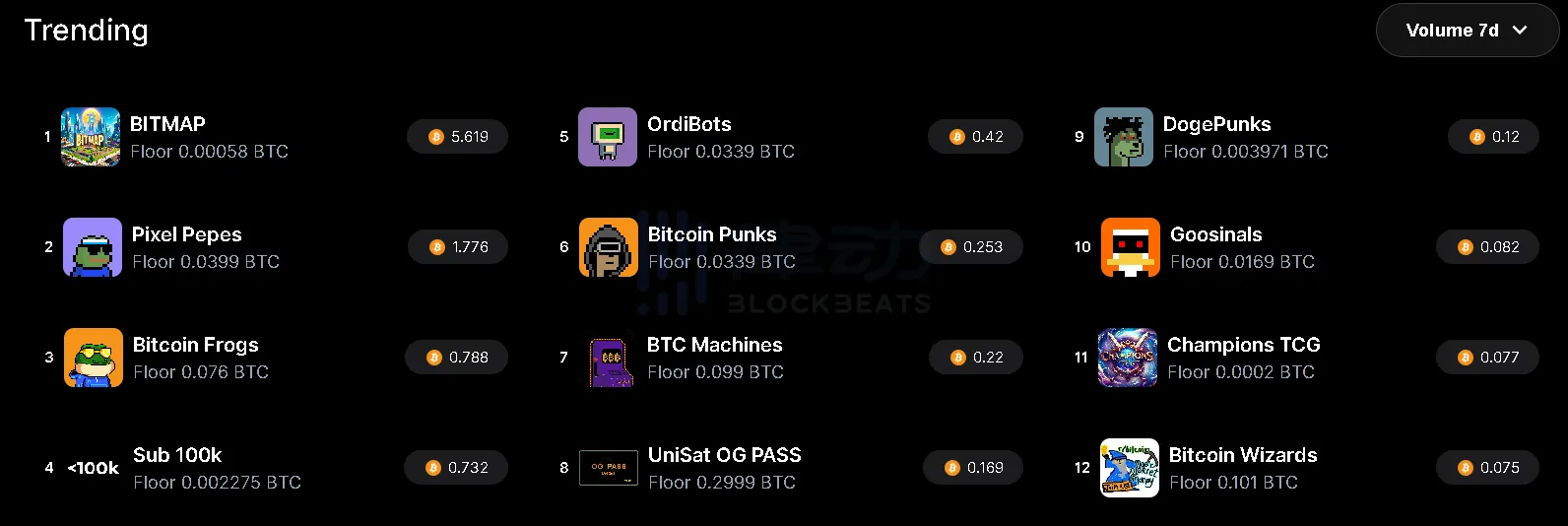
1. On the personal account page of Ordinals Wallet, click "receive" to generate a wallet address, copy it to the trading platform to transfer BTC, select BTC in the trading network, confirm, and wait for the BTC to arrive in the account.
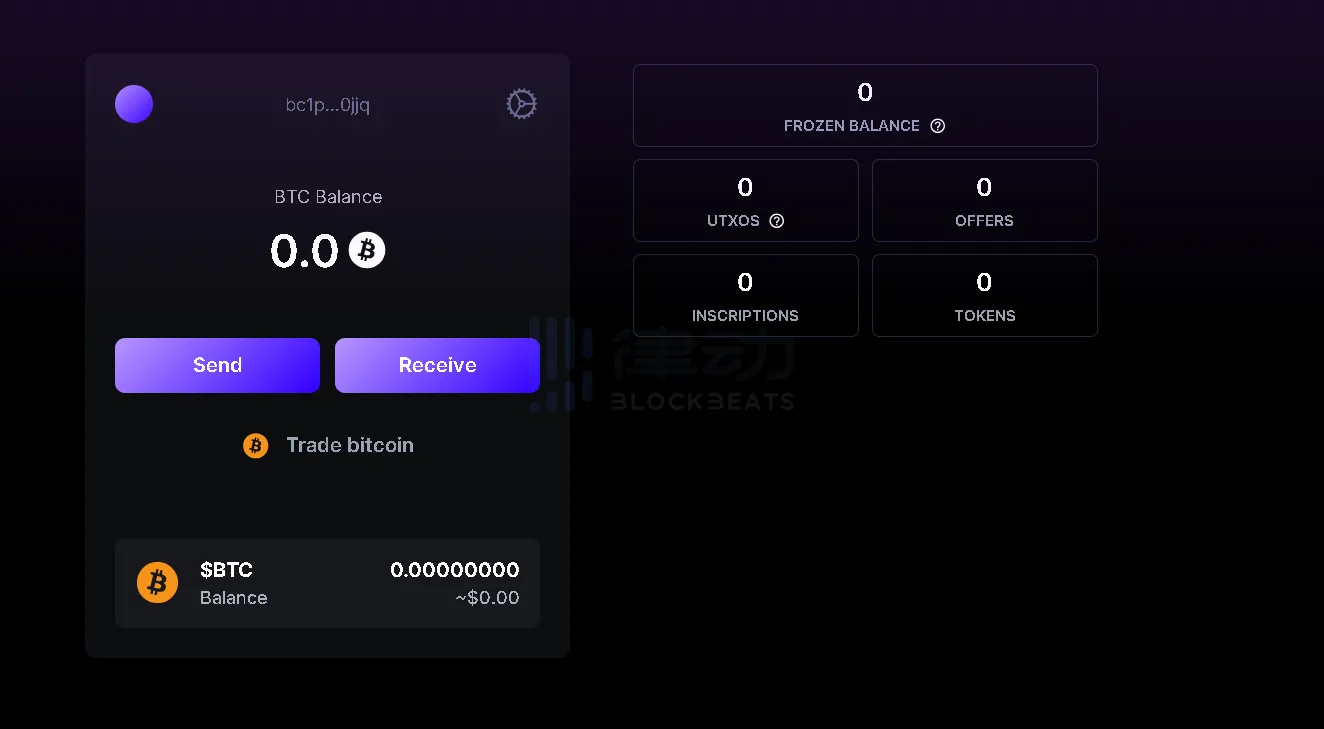
1. Click "Trade now" for the Bitmap project on the wallet homepage.
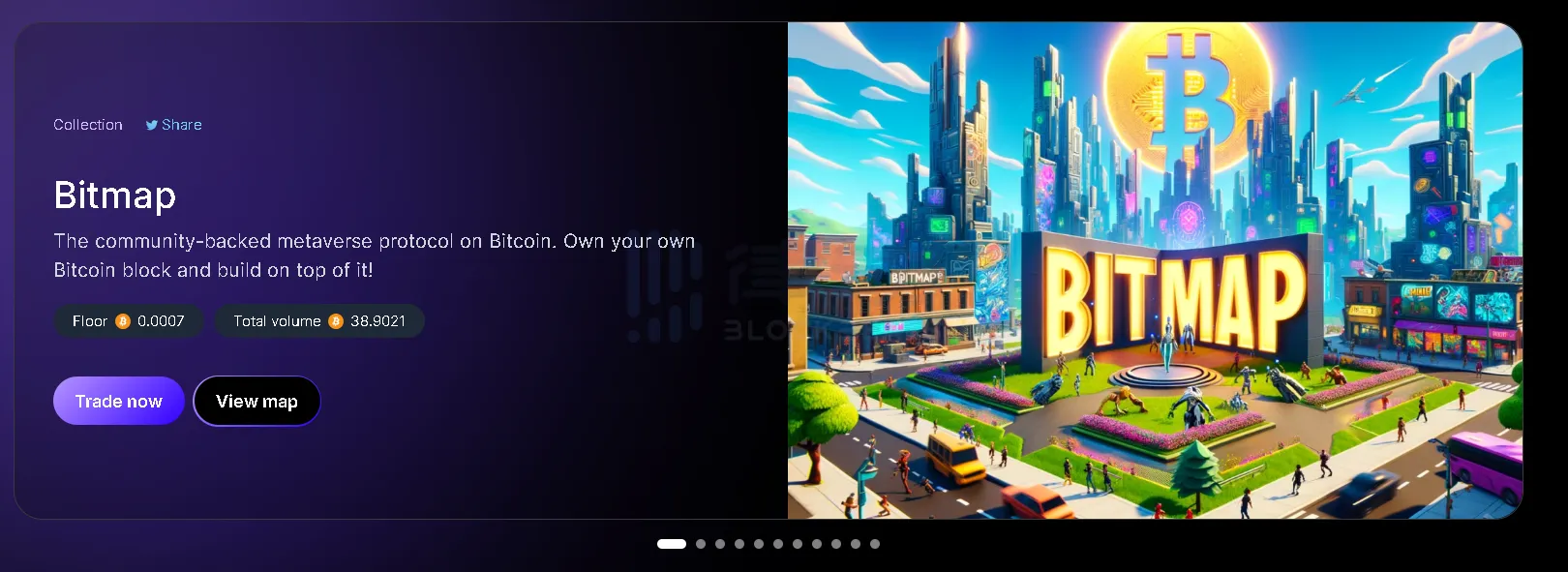
2. Choose a Bitmap you like, and you can adjust the Bitmap style you want to find in the feature search bar on the left. Click "Buy Now."

ATOM Wallet
Atomcial is the "new favorite" of the Bitcoin ecosystem. Compared to Ordinals, Atomcial allows for the storage of one or more files during casting, defines and updates the application status of basic file types and any complex file types using Satoshis as the accounting unit in the first-class "ARC20." It provides decentralized and direct casting modes and built-in stock code name services.
The Atomicals protocol solves the long-standing problem of representing arbitrary fungible token assets on the Bitcoin blockchain. Atommap is the first CPU-mined NFT on the Atomicals protocol, which has sparked heated discussions in the recent Bitcoin community.
If you want to participate in Atommap mining, UniSat Wallet cannot meet the requirements, and you must use ATOM Wallet to complete the operation normally.
Wallet Registration Tutorial
1. Open the ATOM Wallet official website, select the Chrome browser to download the plugin and install it.
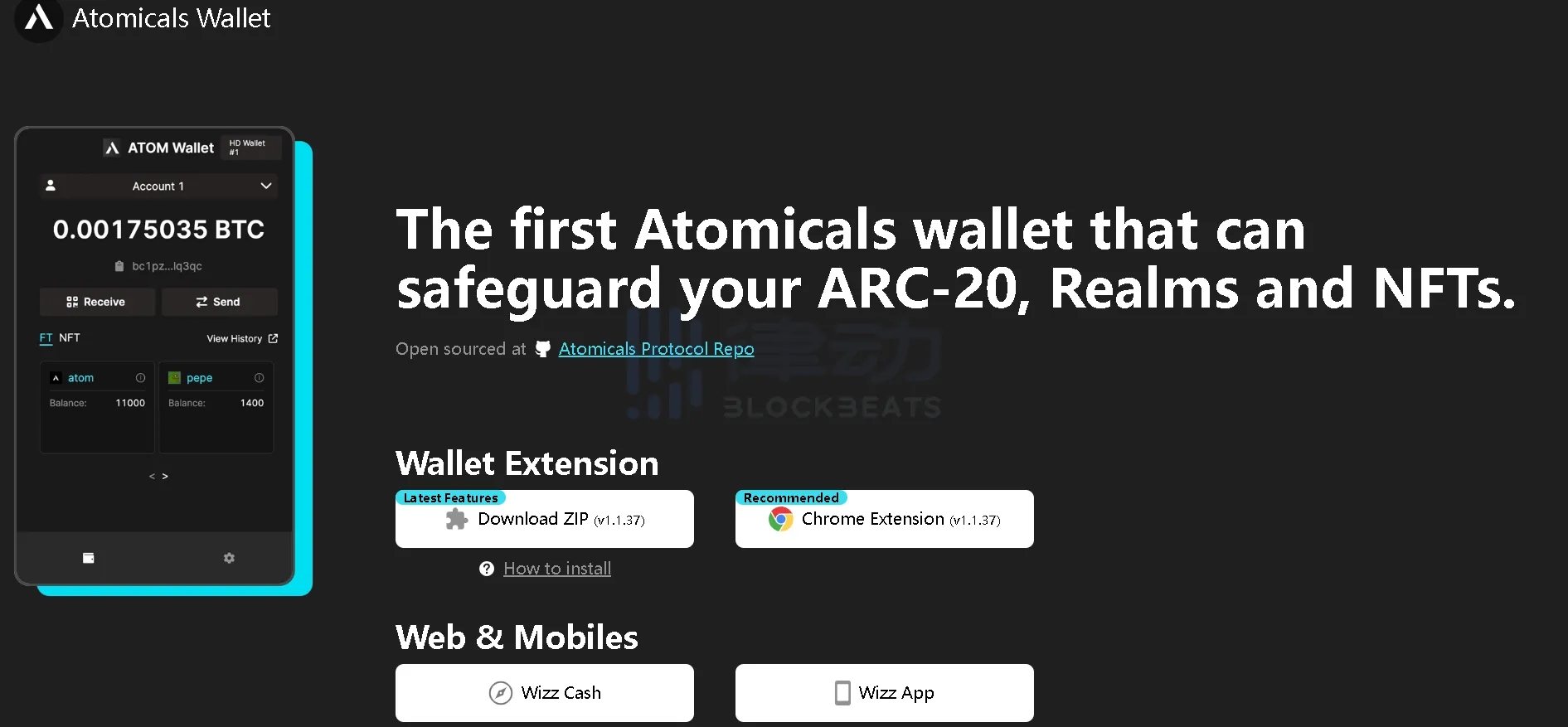
2. In the Chrome browser extension program, open the ATOM Wallet plugin. New users on this interface select "Create new wallet." After entering a password to register, a 12-word mnemonic will pop up. Backup the mnemonic, select the address as m/86/0/0/0/0, and click "Continue" to create successfully.
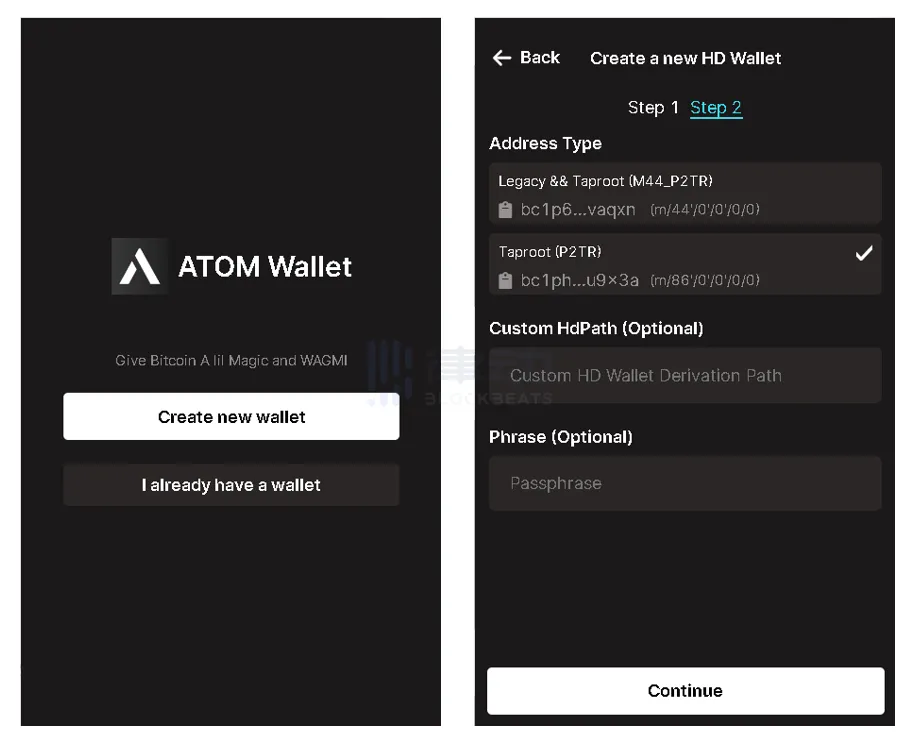
Mine AtomMap
1. Visit the official GitHub page, select atommap_svg_final.zip, and click the download icon on the right side of the detailed page to download and unzip it.
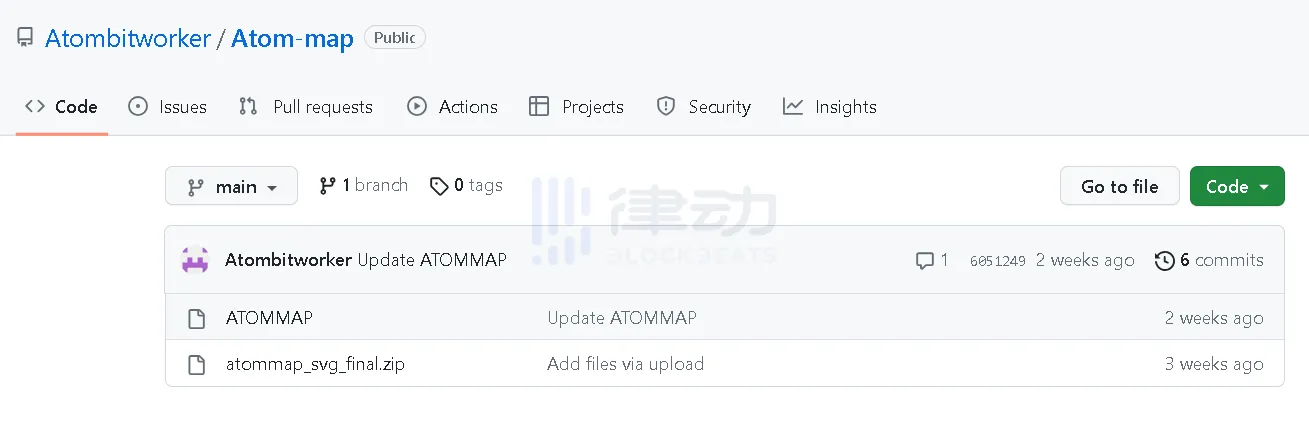
2. After unzipping, find the file number you want to register.
It is divided into 6 stages: number 0.atommap.svg represents 1D.atommap, which takes about 10 seconds to mine; number 10.atommap.svg represents 2D.atommap, which takes about 3 minutes to mine; number 100.atommap.svg represents 3D.atommap, which takes about 40 minutes to mine; number 1000.atommap.svg represents 4D.atommap, which takes about 10 hours to mine; 5D.atommap takes about 1 week to mine; 6D.atommap takes about 3 months to mine.
3. Open the Atomicals client or carving website to start inscribing, link to ATOM Wallet, select Atomicals at the top, and NFT in the tab below. Using 0.atommap.svg as an example, upload the 0.atommap.svg file to the black box.
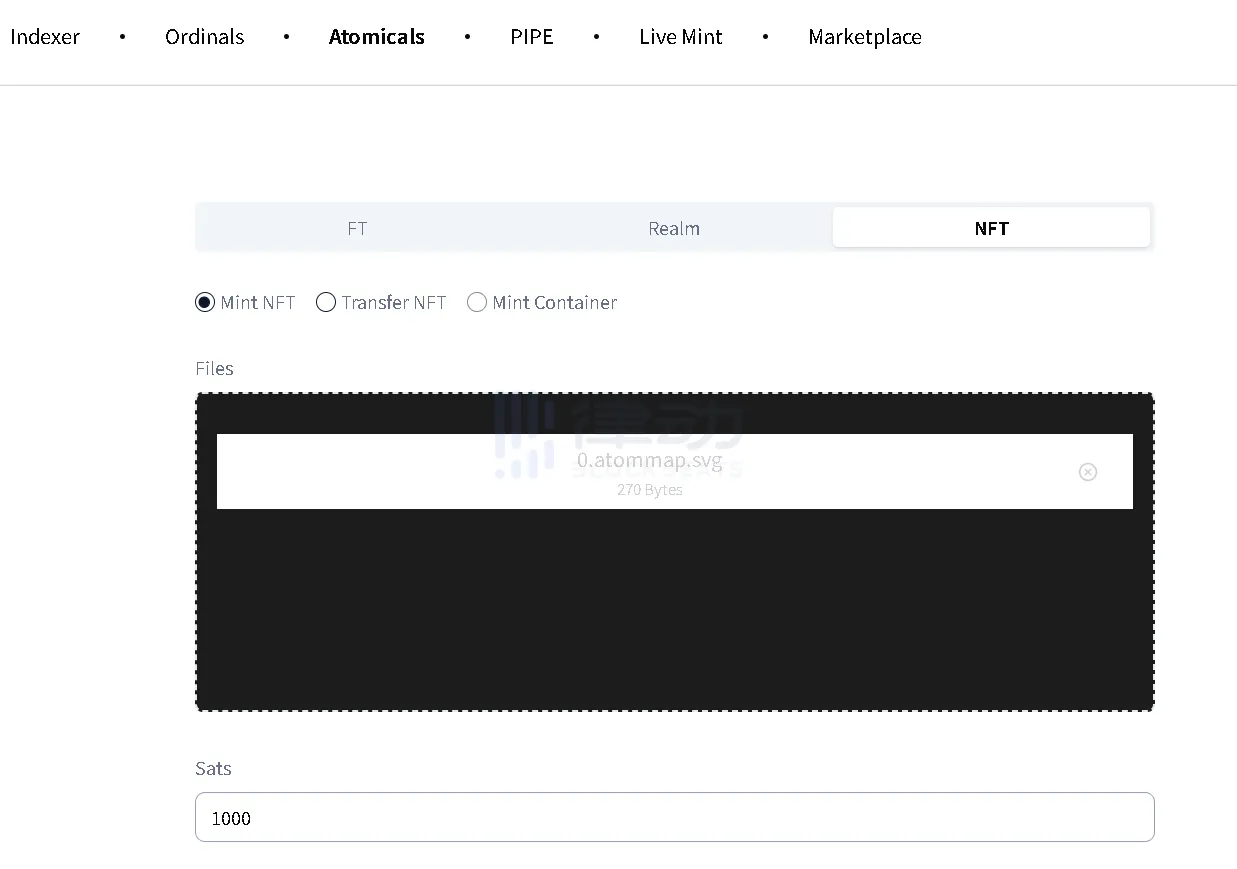
4. Select SET Bitwork, and the number in Bitwork Commit should match the selected number. Enter ab0 and click "Preview" to start POW mining.

5. Choose your desired casting speed, click "Inscribe," link to ATOM Wallet, and pay the required amount to start casting.
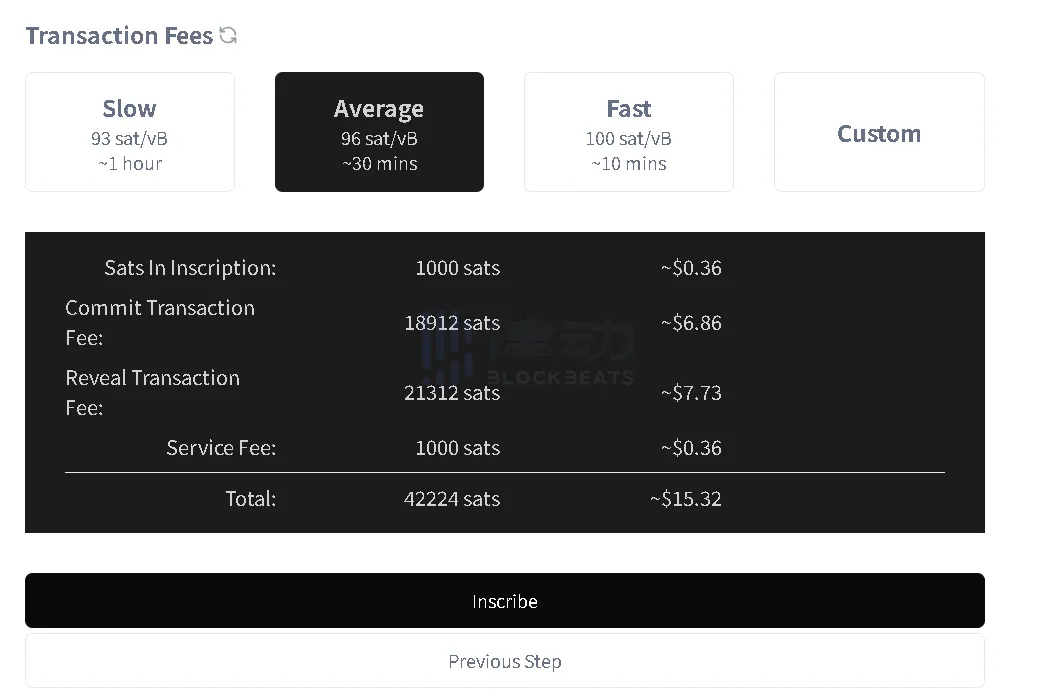
Alby Wallet
Nostr is a distributed social media protocol designed to create an uncensored global social network. The protocol does not rely on trusted central servers; instead, all users run a client. Using this client, users publish content by writing an article, signing it with their private key, and sending it to other servers, which then forward the content.
The upcoming features of the Nostr Assets Protocol, such as Taproot Assets and Fair Mint, are expected. Taproot Assets is based on Bitcoin multi-signature and hash time lock to issue assets, and utilizes the Lightning Network's trust channels for large-scale asset distribution and circulation, with asset settlement provided by the Bitcoin mainnet.
Ordinals assets are easy to distribute but difficult to grab, while Taproot Assets are easy to issue but difficult to distribute. The issuance model of Taproot Assets is similar to ICO, where issuance is easy but subsequent operations and distribution are difficult, requiring the project to have strong technical, operational, and marketing capabilities. Currently, there are over 40,000 types of assets issued on Taproot Assets, including tokens and NFTs.
To use Nostr and its applications, the Alby Wallet is required.
Wallet Registration Tutorial
1. Open the Alby official website, select "Add browser Extension" to download the plugin and install it. If you have installed the Alby plugin, you can directly click "Create Account" to enter the fourth step.
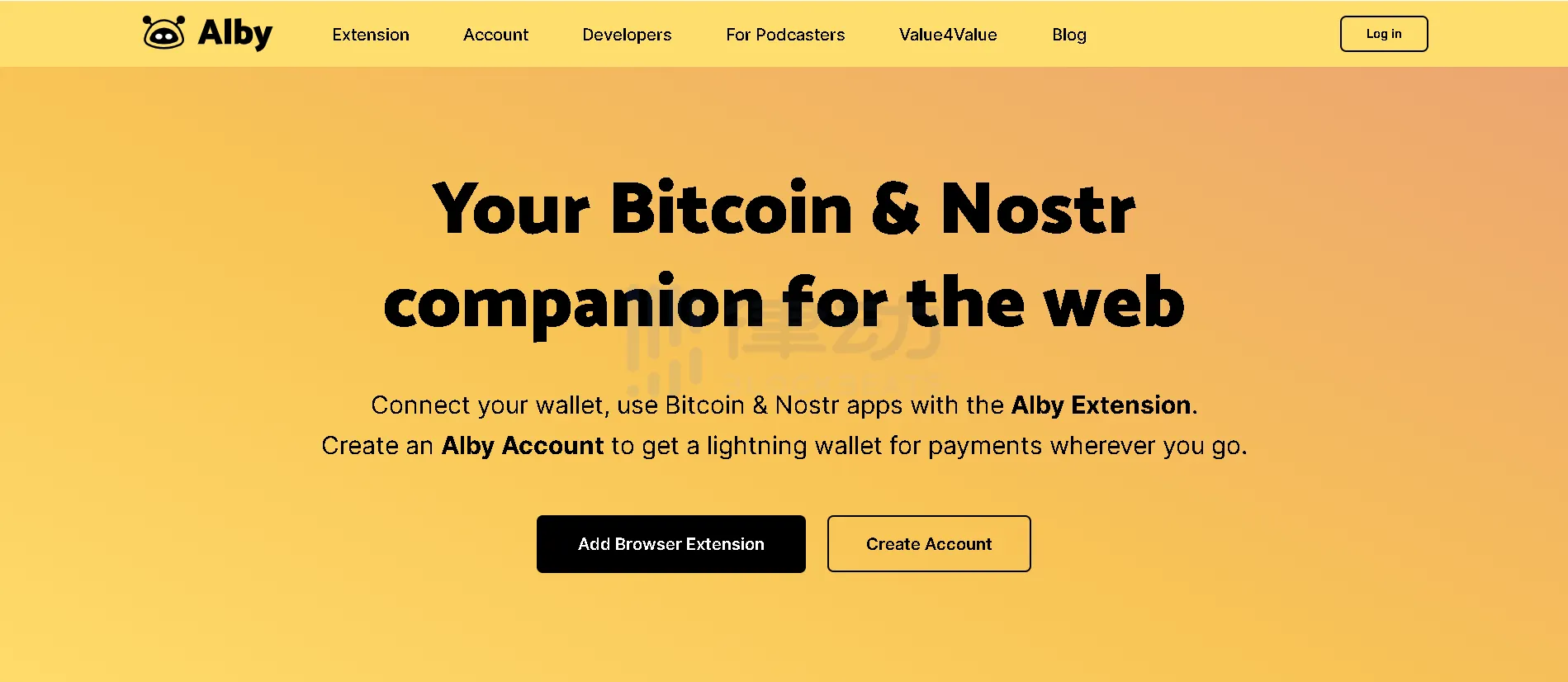
2. After the plugin is installed, the page will automatically redirect to the wallet creation page. Enter the password as prompted.

3. Click "Use Alby Link," and the page will be redirected to a new window.
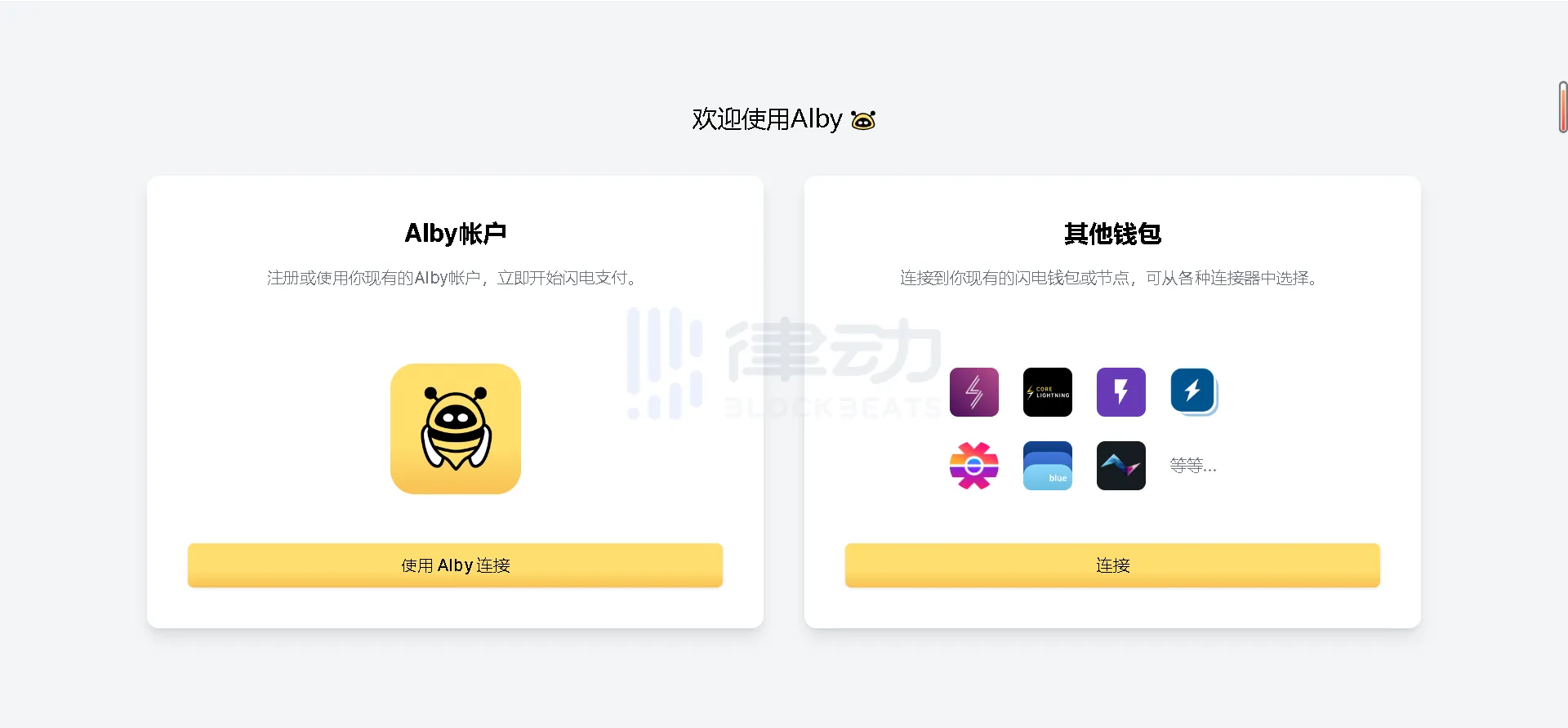
4. In the new window, new users on this interface select "Sign up to connect." After passing the network security check, register and verify via email.
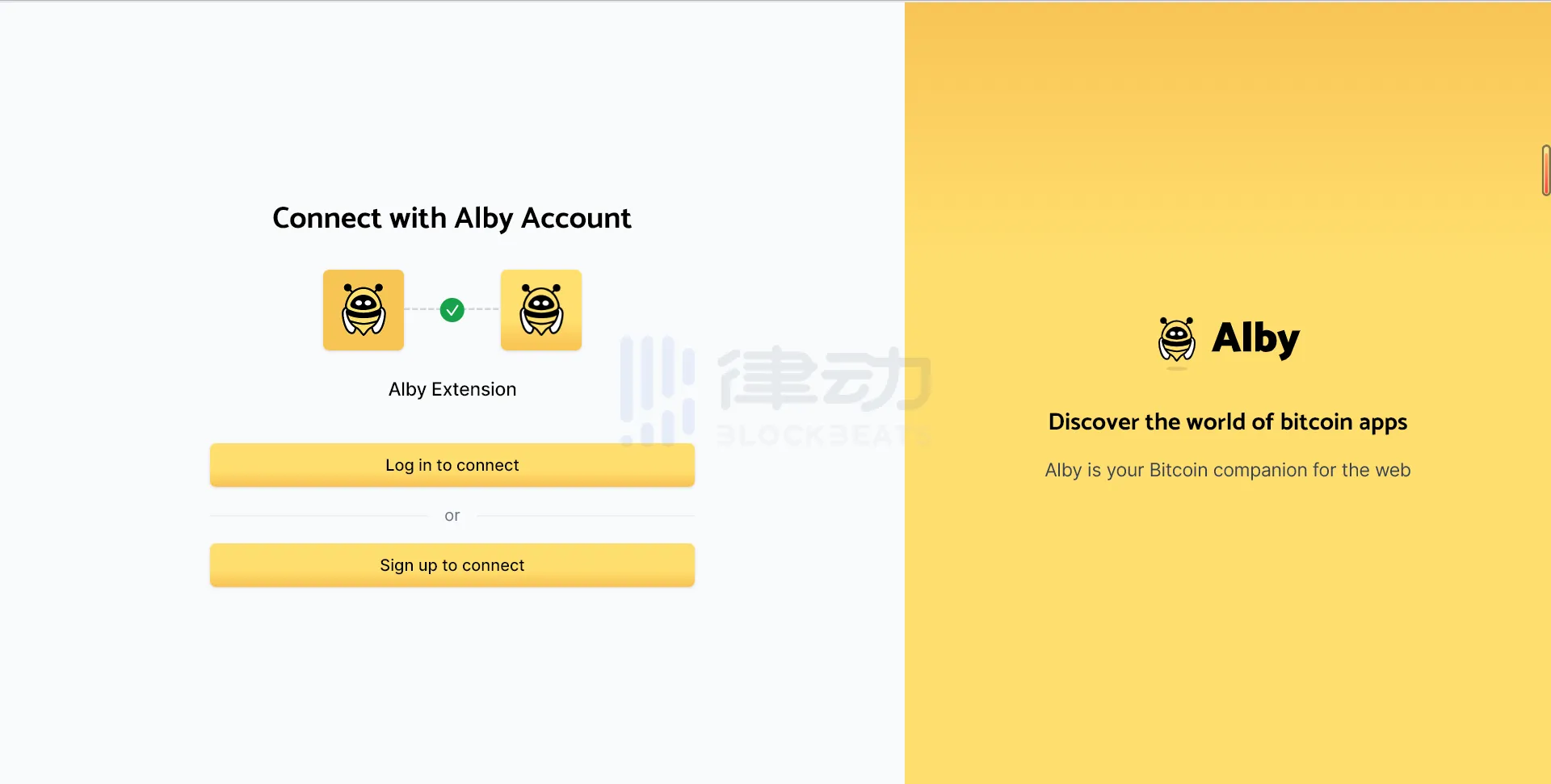
5. After completing the registration, the registration page will automatically close and return to the original window. Click Nostr, create a new nostr account, generate a 12-word mnemonic, and back it up. Note that this key cannot be displayed all at once; each word needs to be clicked to view individually.

Interact with Nostr Assets
1. Click "Receive" in the Alby Wallet, and select "Lightning invoice."
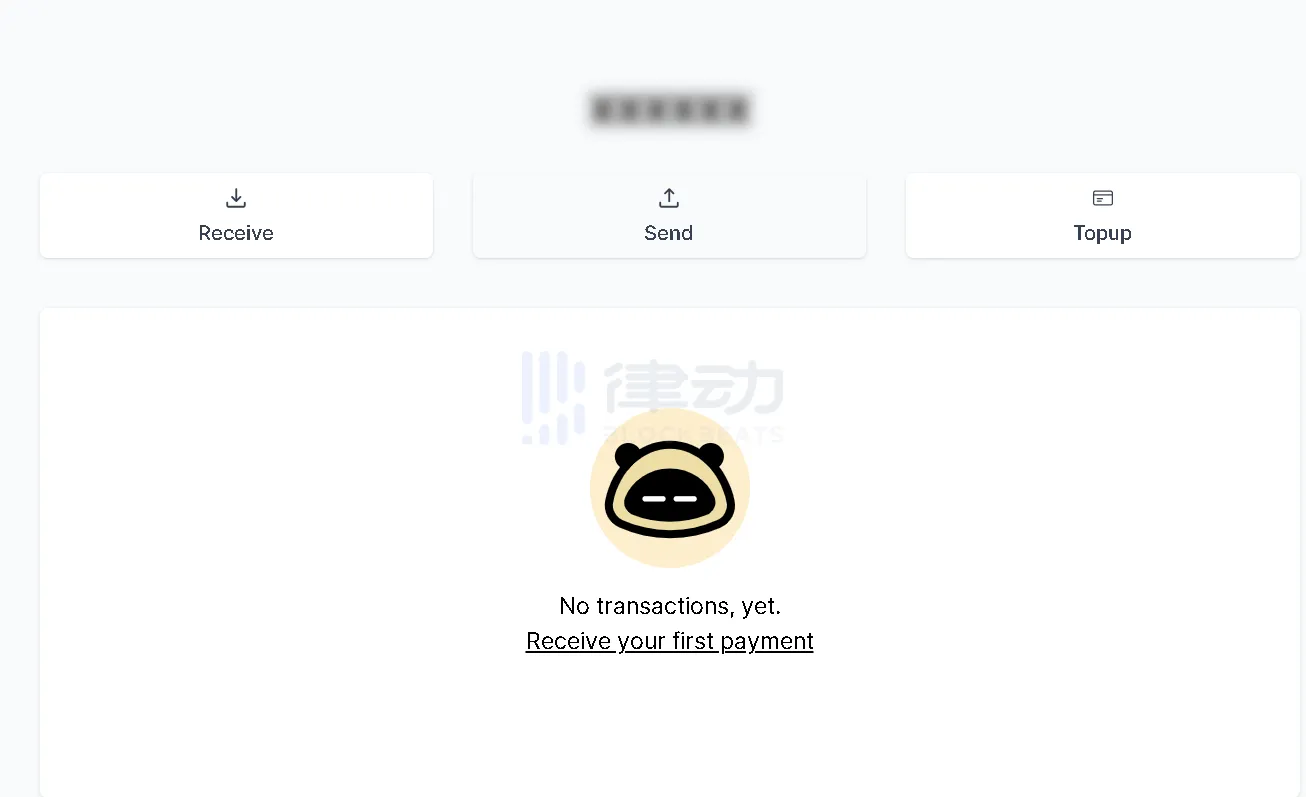
2. Enter the amount to be recharged in "Amount," in satoshis. Click "Create invoice" to generate an invoice number, then transfer BTC from the platform to the Alby Wallet. After selecting "BTC-Lightning" in the withdrawal network, submit and wait for the BTC to arrive.
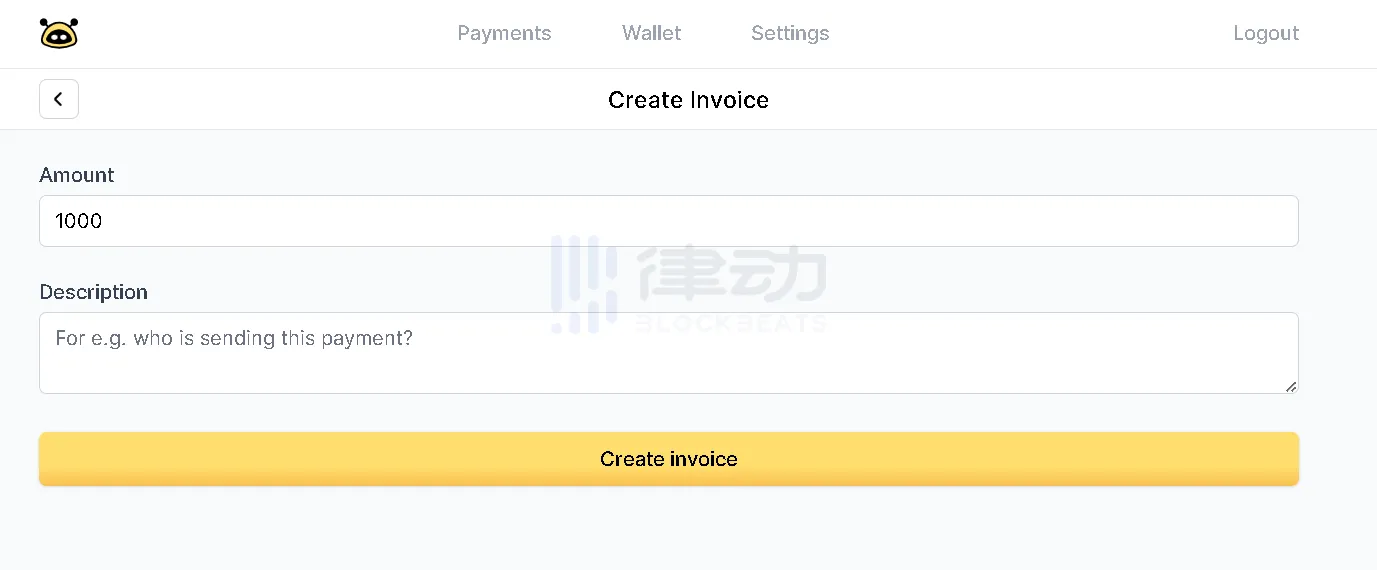
3. Open the Nostr Assets official website, log in to the Alby Wallet, and click "Receive" after SATS assets.
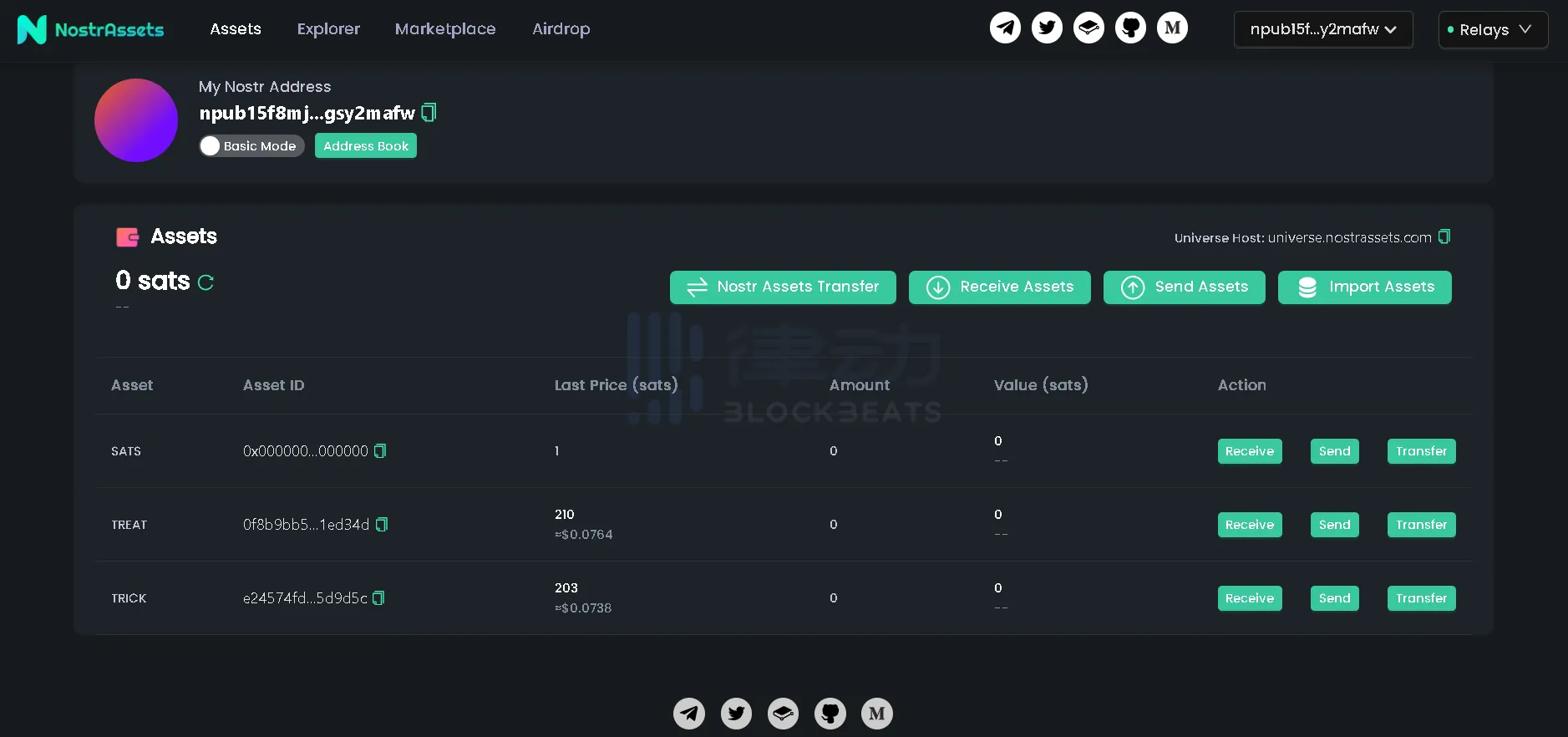
2. Choose "Lightning," enter the amount of assets to be transferred in "Amount," click "Create Invoice," copy the generated invoice to the "Send" page of the Alby Wallet, enter the invoice number, and recharge BTC to Nostr Assets for trading.
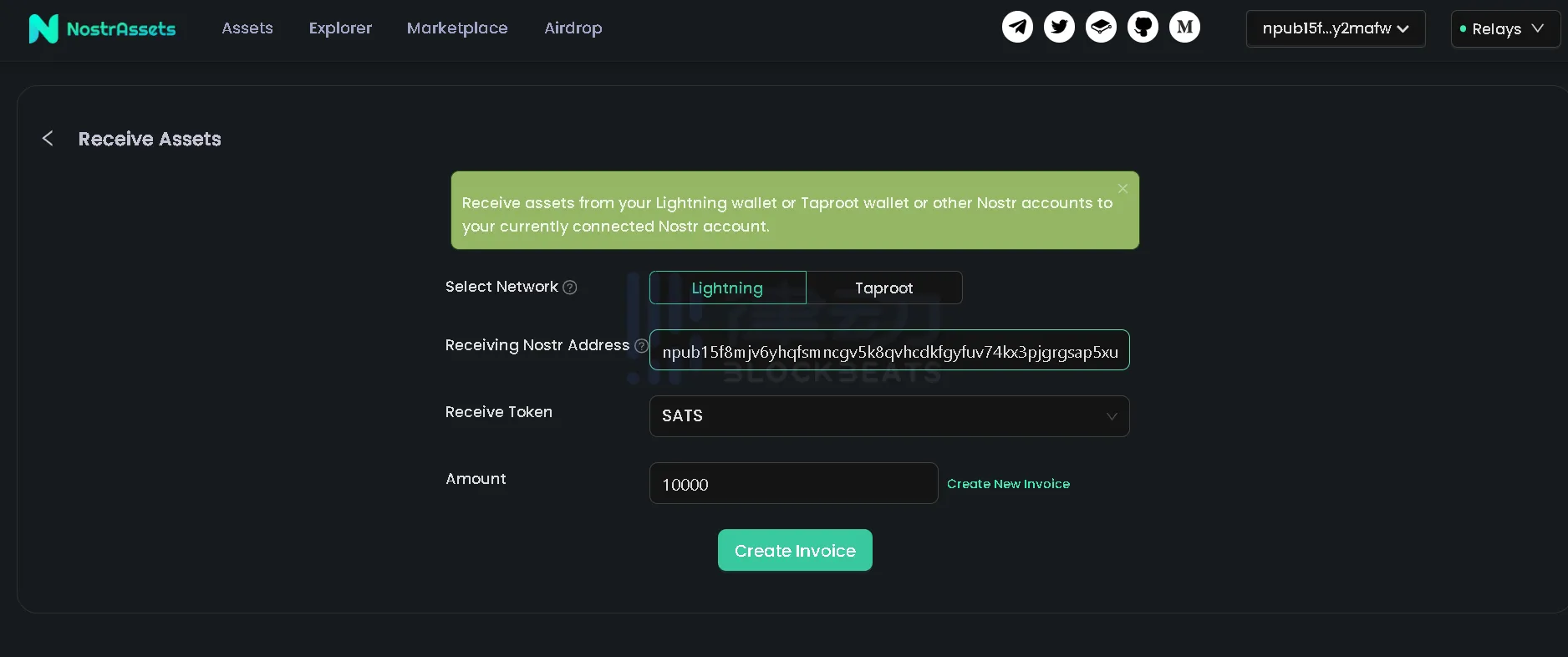
BitMask Wallet
The BitMask Wallet, launched by DIBA Global, is the first NFT wallet in the RGB ecosystem and is currently running on the Bitcoin testnet. All SAT and assets created in this version are completed through test bitcoins and will soon be launched for trading on the Bitcoin mainnet.
Pepe collaborates with BitMask Wallet, and registering with BitMask Wallet and completing the PePe RGB task can earn a total of 170xp.
Wallet Registration Tutorial
1. Open the BitMask official website, select the Chrome browser to download the plugin and install it.
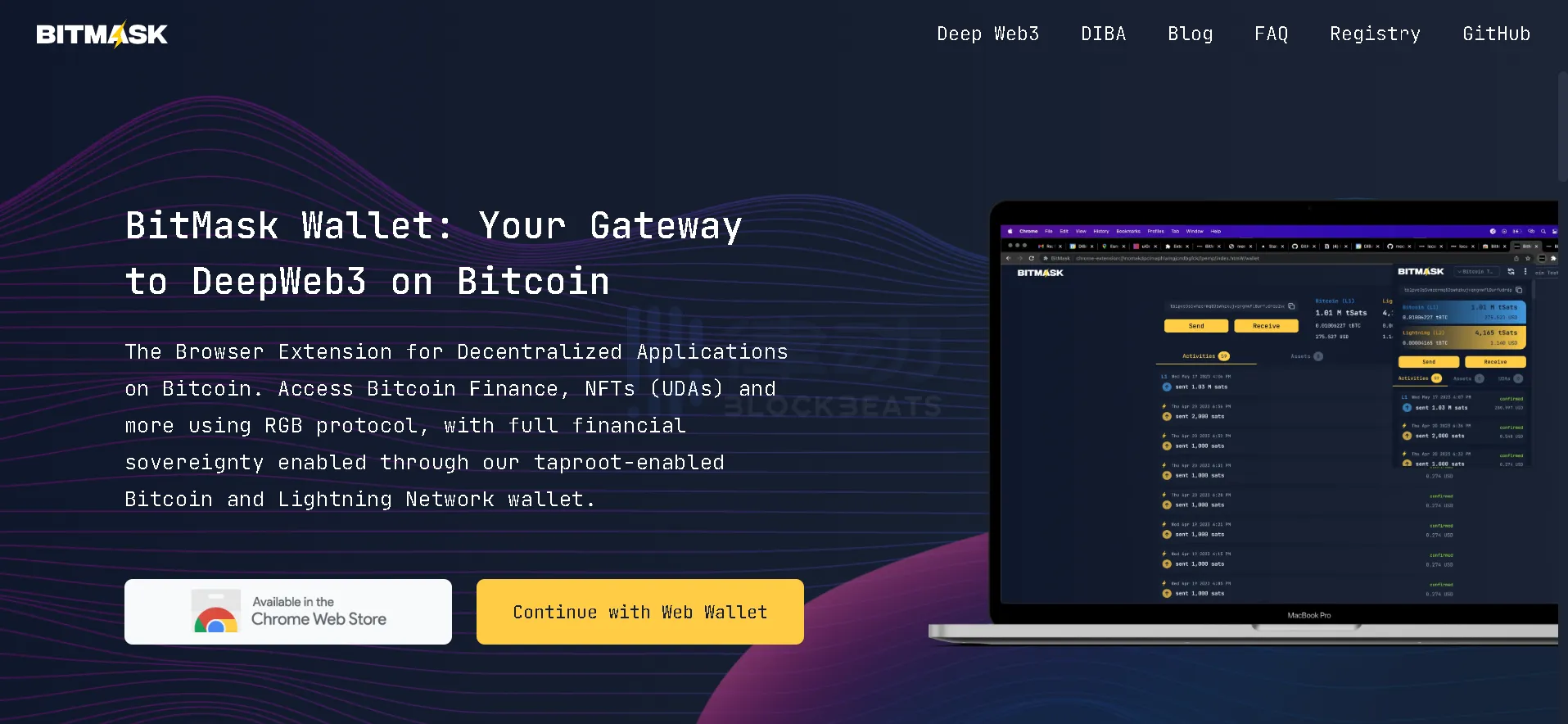
2. In the Chrome browser extension, open the BitMask plugin. The above page tab will change to "Continue with Extension" and "Go to Web Wallet." Click "continue with extension."
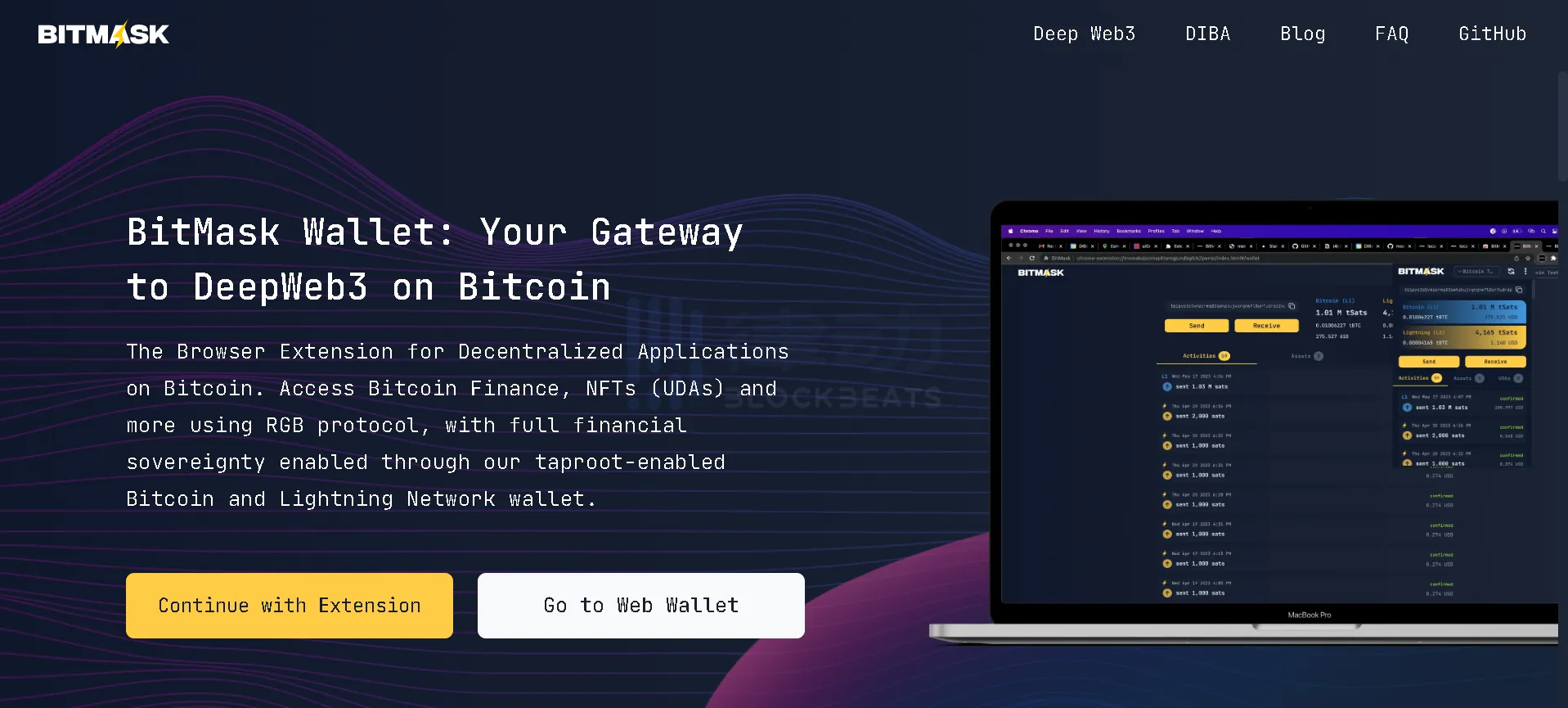
3. New users on this interface select "Create Wallet." If you have used BitMask before, you can "Import Wallet" by entering the previously set password and mnemonic phrase.
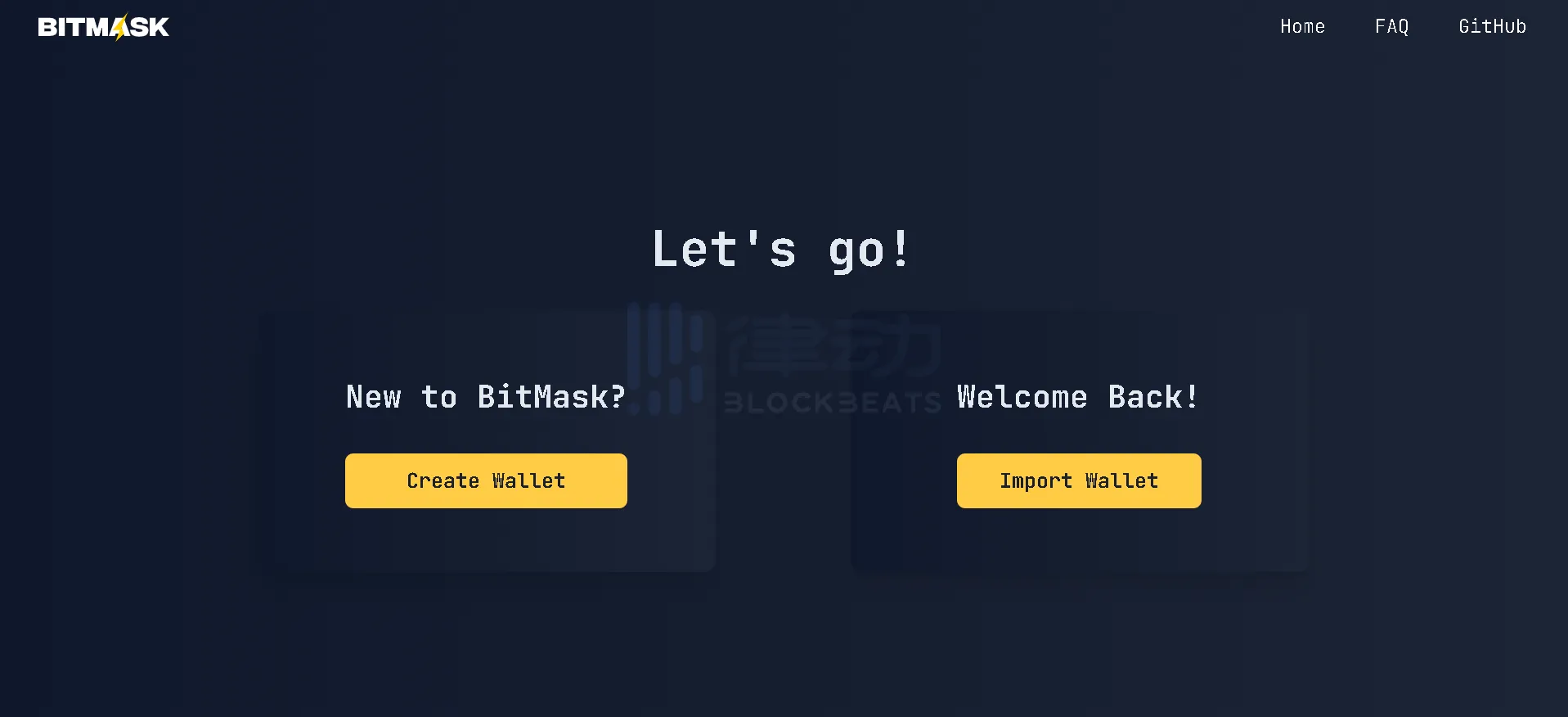
4. Create a login password as prompted (at least 8 characters), and check the "Agree to Terms of Service" box, then click "Create a new wallet."
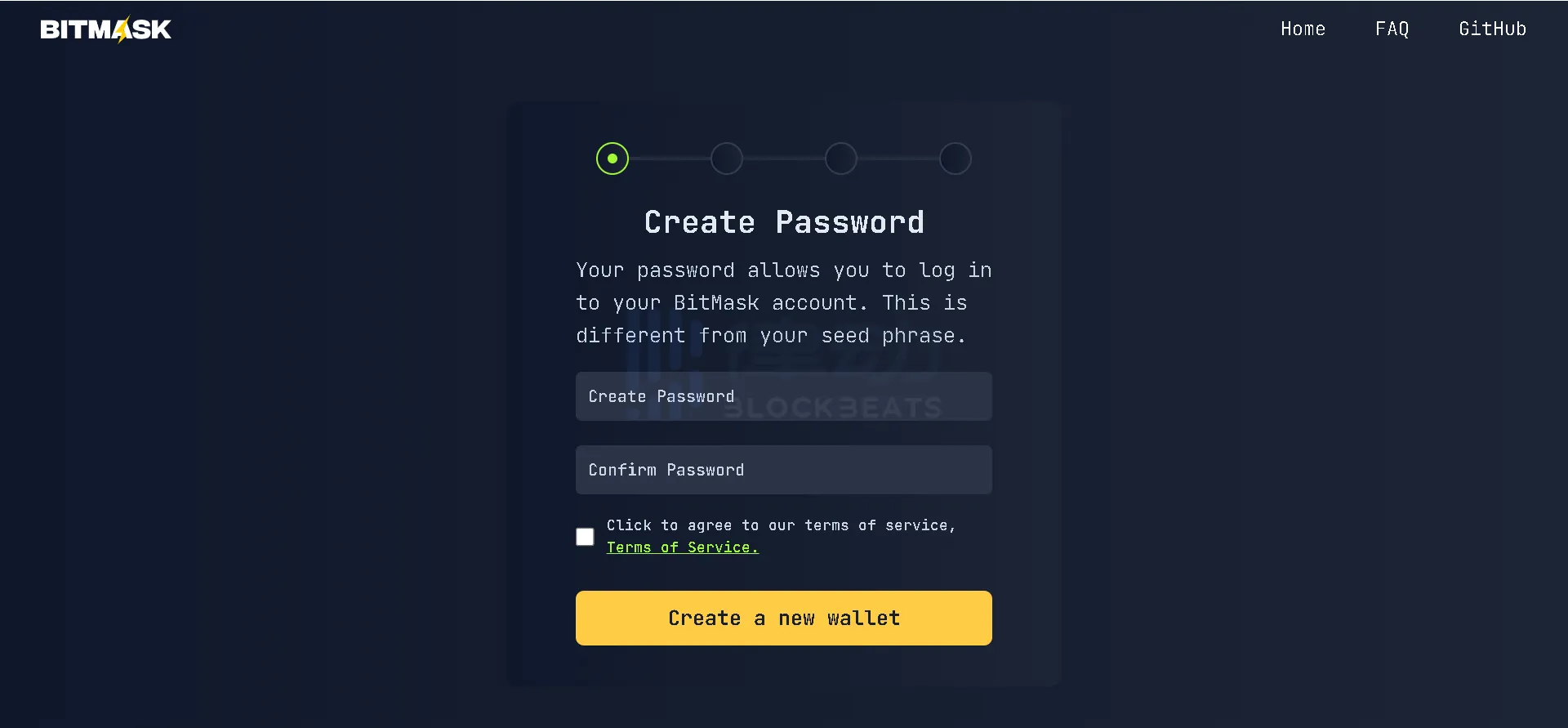
5. Create a username, which will generate a handle for you (e.g., username@bitmask.app) to use with the Lightning Network and Nostr. After entering the username, click "Create username."
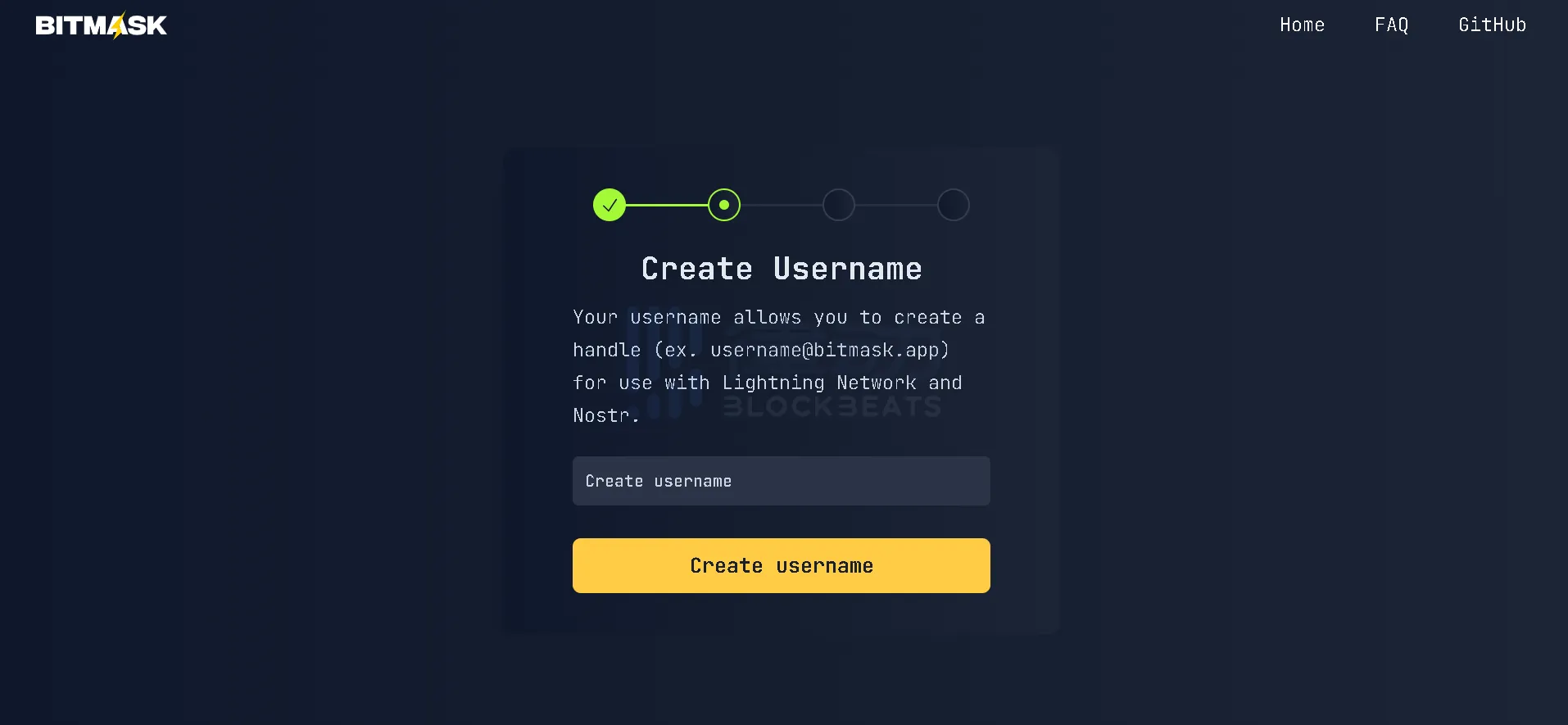
6. After creating the username, a reminder to generate a mnemonic phrase will appear. After understanding the risk warning, click "Start" to display the 24-word mnemonic phrase.
7. Click "Copy mnemonic seed phrase" to save the mnemonic phrase, paste it into the "Enter seed phrase here" box, check the option below, click "confirm," then click "launch" on the new page to complete the creation of the BitMask Wallet.
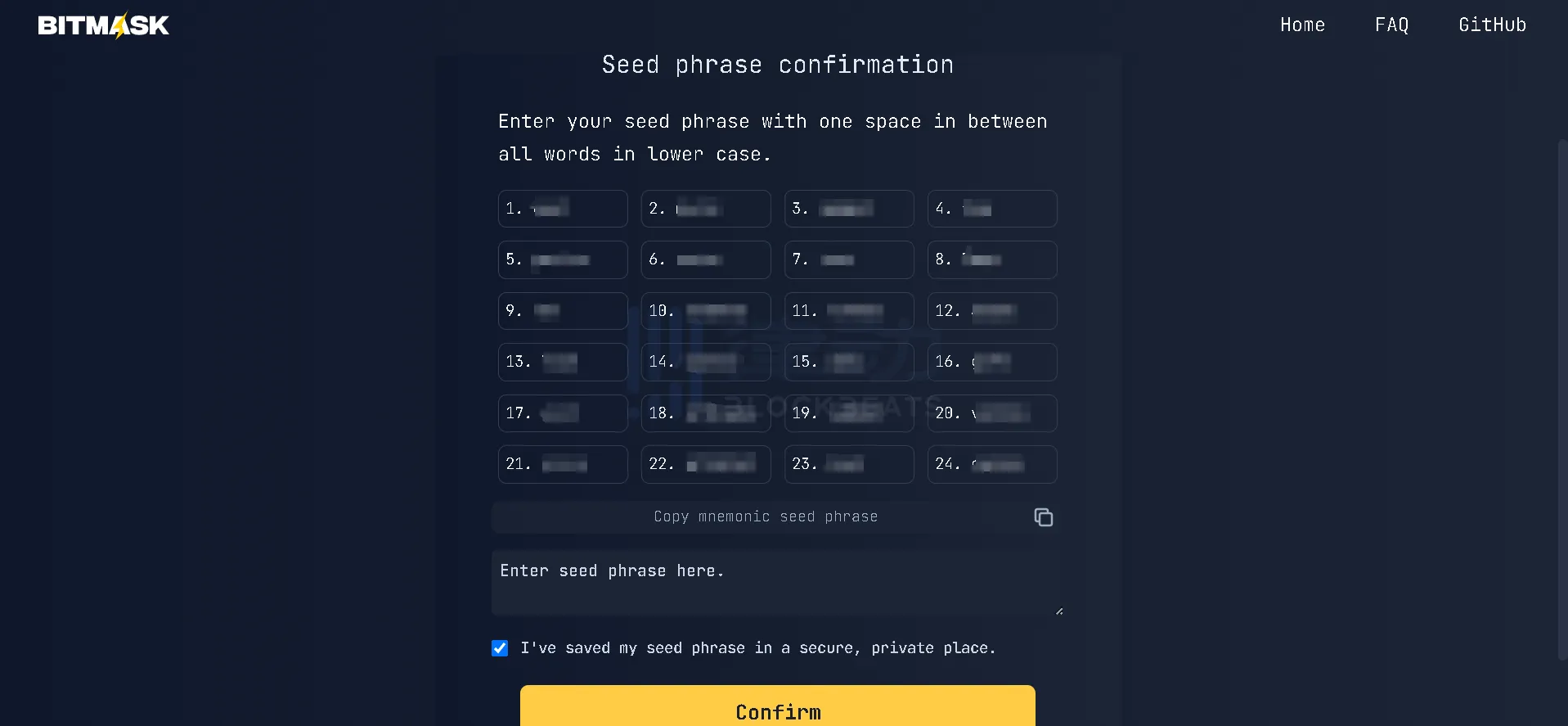
Currently, BitMask is at version 0.6.3, and users can transfer tokens and UDA, and can also set whether the issued tokens will be published to the public list of available assets in the future. It is reported that BitMask will be updated based on test results and bug fixes.
Casting PePe RGB
1. Open the BitMask Wallet, click "Receive," select the network for the assets you want to transfer, generate the corresponding wallet address, and then copy it to the trading platform.
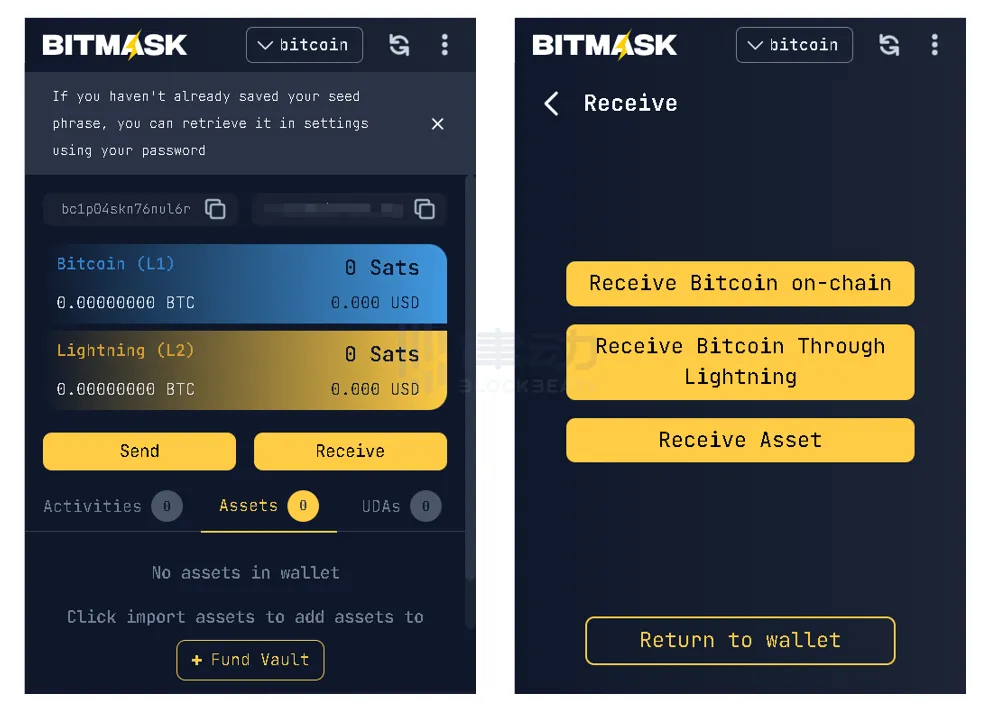
2. The "PePe RGB" task has ended, and the previous activity required logging in to a Zealy account. You can choose to log in with Discord, wallet, or email.
3. After completing the Twitter task as required, enter the BitMask Wallet username to finish.
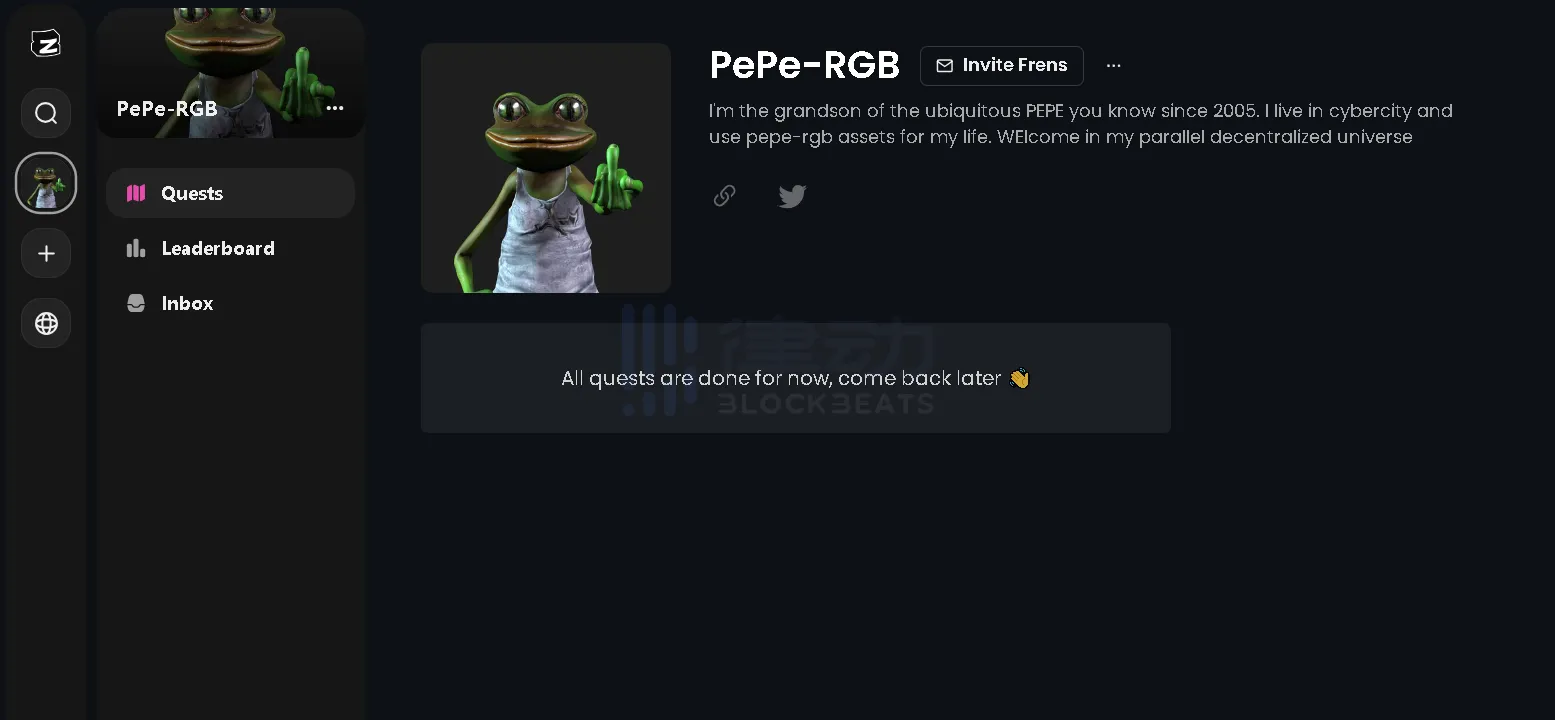
OKX Web3 Wallet
In addition to some mainstream Bitcoin wallets, the OKX Web3 Wallet has become one of the choices for many users due to its mobile usability, reducing the user's entry threshold.
The OKX Web3 Wallet is the first multi-chain wallet that supports Ordinals transactions and the first wallet that can trade BRC-20 tokens on mobile, fully supporting the casting and trading of BRC-20 tokens and BTC NFT.
Wallet Registration Tutorial
1. Open the OKX Web3 Wallet official website, click "Connect Wallet," and install the plugin to the Chrome browser.

2. In the plugin, click "Create New Wallet," "Mnemonic," enter a password and confirm it to create the wallet. For mobile users, log in to the OEX APP, select "Web3 Wallet" at the top of the homepage, click "Create Wallet," enter and confirm the password in the pop-up "Set Password," and the wallet can be created successfully.
After creation, back up the mnemonic phrase that pops up on the wallet homepage, verify the correct mnemonic phrase as required, and then you can use the wallet.
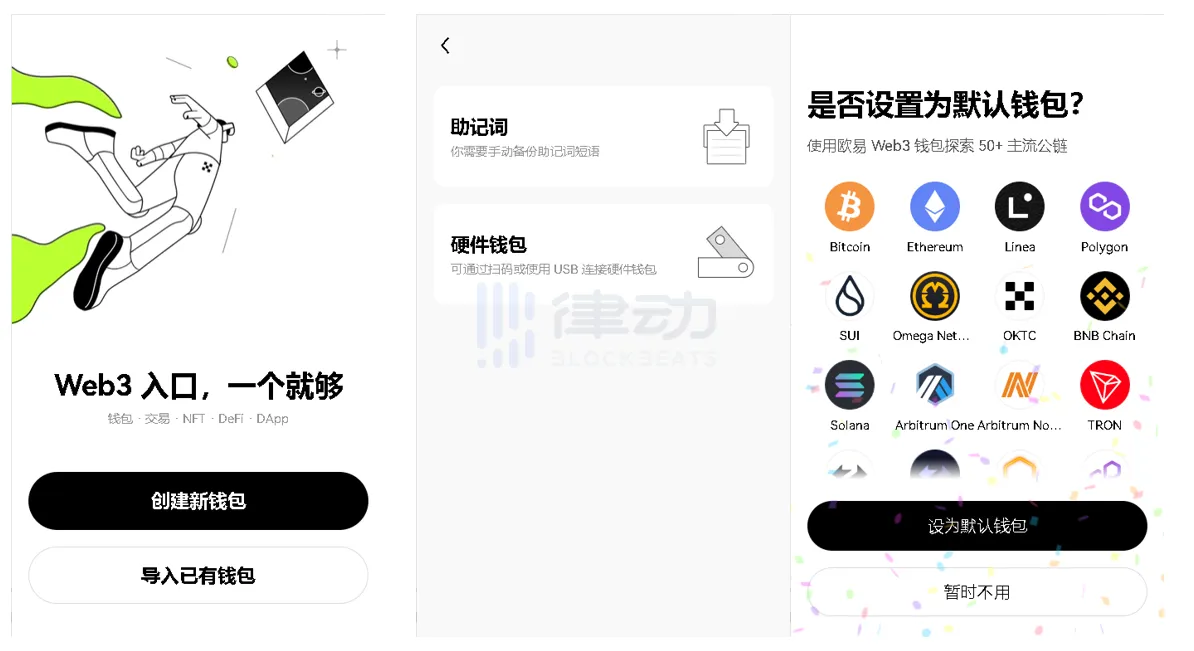
Entering the Bitcoin Ecosystem
As a well-established leading exchange, the OKX Web3 Wallet, launched in 2021, has brought wallet product development to a whole new level through continuous self-breakthrough iterations and innovations, reducing user entry barriers while providing full-process one-stop services.
The OKX Web3 Wallet Ordinals market is completely decentralized, with interaction free of platform service fees, making it the industry's first multi-chain APP wallet to support the Ordinals market. Users can transfer, trade, and inscribe BRC-20 and BTC NFT through the Ordinals market.
BlockBeats reminds that the current Bitcoin ecosystem market is dominated by FOMO sentiment, with most inscriptions and protocols showing intense capital rotation. Investors need to participate cautiously. In addition, there are currently many new ecosystem wallets, and the casting cost of BRC-20 tokens is low, with the majority of tokens currently having no use case. Users should protect their mnemonic phrases during use and investment, and pay attention to risk identification.
免责声明:本文章仅代表作者个人观点,不代表本平台的立场和观点。本文章仅供信息分享,不构成对任何人的任何投资建议。用户与作者之间的任何争议,与本平台无关。如网页中刊载的文章或图片涉及侵权,请提供相关的权利证明和身份证明发送邮件到support@aicoin.com,本平台相关工作人员将会进行核查。




