Still switching back and forth between multiple accounts? AICoin's mobile app has been upgraded with a new ordering feature, allowing for one-stop management of multiple API accounts, supporting simultaneous order placement/cancellation across multiple trading accounts, and doubling operational efficiency! This feature is specifically designed for quantitative users, high-frequency traders, institutional users, and those with multiple API trading accounts.
The following will provide a detailed introduction to the multi-account ordering feature, helping you quickly get started and embark on an efficient trading journey.
Product Path: APP My -> Asset Card -> Asset Statistics/Account Authorization
1. Feature Highlights
1. Supports multiple account authorizations, breaking the single account limitation
Break the platform restrictions, eliminating the need to frequently switch accounts to manage trading accounts. Binance and OKX support adding multiple exchange API accounts, making centralized asset management more efficient.
2. Simultaneous ordering across multiple accounts, skyrocketing trading efficiency
For high-frequency traders or trading teams, trading efficiency is the key to success. Multi-account ordering supports simultaneous order placement and cancellation across multiple accounts, completely saying goodbye to the cumbersome switching of single account operations, significantly enhancing operational efficiency!
3. Group management + proportional ordering, flexible risk control
The ordering page has added a group management feature, allowing you to freely group multiple accounts based on ordering needs and flexibly set proportional ordering. For example, you can group accounts as "OKX 1," "OKX 2," etc., and customize the ordering ratio for each account to meet different ordering needs while effectively diversifying risk.
4. Overview of assets and positions, real-time control of dynamics
Centralized management of multiple accounts not only makes operations more efficient but also allows you to grasp the overall situation anytime, anywhere! Through the asset statistics page, you can view the funds and position details of all accounts on one screen, understand profit and loss in real-time, and quickly make decisions based on market conditions, making trading more intuitive.
2. Applicable Scenarios
1. Fragmented time management
For users who cannot continuously monitor the market, the mobile app allows you to check position profits and losses anytime, anywhere, with real-time market response.
2. Collaborative ordering across multiple accounts
One platform with multiple orders, suitable for users who need to operate multiple accounts simultaneously for order placement, risk control, or trading teams.
3. Centralized management and operation of various accounts
By authorizing multiple API accounts, you can manage accounts centrally without frequently logging in and switching between different account interfaces, allowing for more efficient monitoring and operation of each account.
3. User Guide: Simple Steps to Unlock Efficient Trading
Step 1: Authorize multiple API accounts
1) Open the APP, go to the "My" page, and click "Asset Card" -> "Account Authorization."
2) Click "Add New API Account," and select the exchange you want to authorize (OKX/Binance/HTX).

Step 2: Account Management & Asset Statistics
1) On the "My" page, click "Asset Card" to enter the "Asset Statistics" page.
2) Supports viewing total assets and position distribution for individual accounts.
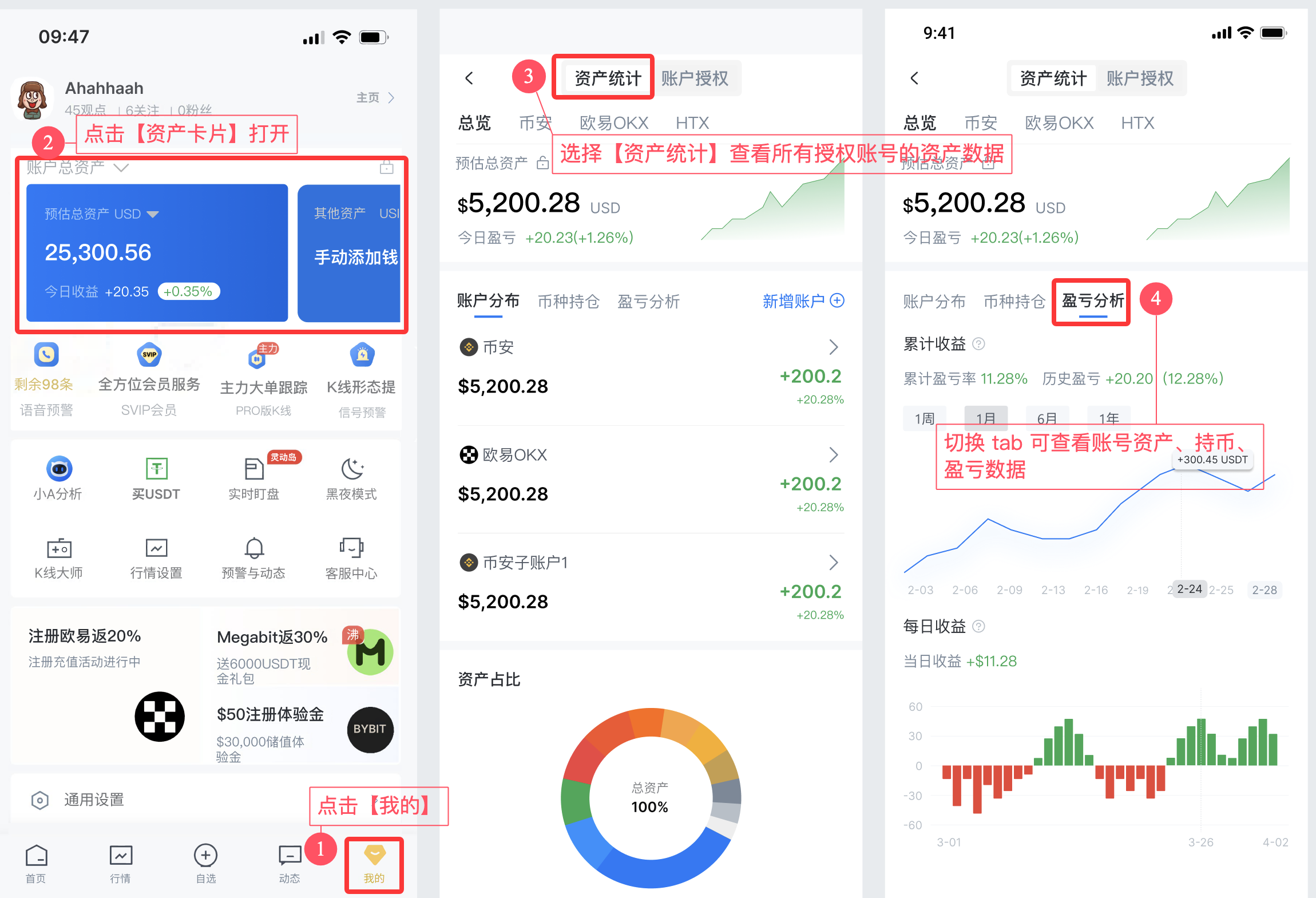
Step 3: Multi-Account Linked Ordering
1) Ordering mode: supports switching between single account and multi-account modes.
2) Enter the trading page (e.g., ETHUSDT trading pair), and select "Multi-Account Ordering" mode.
3) Click the [Multi-Account Management] entry to open the management interface, supporting the addition of groups based on [Copy Trading, Split Position] modes, with flexible ordering ratio settings.
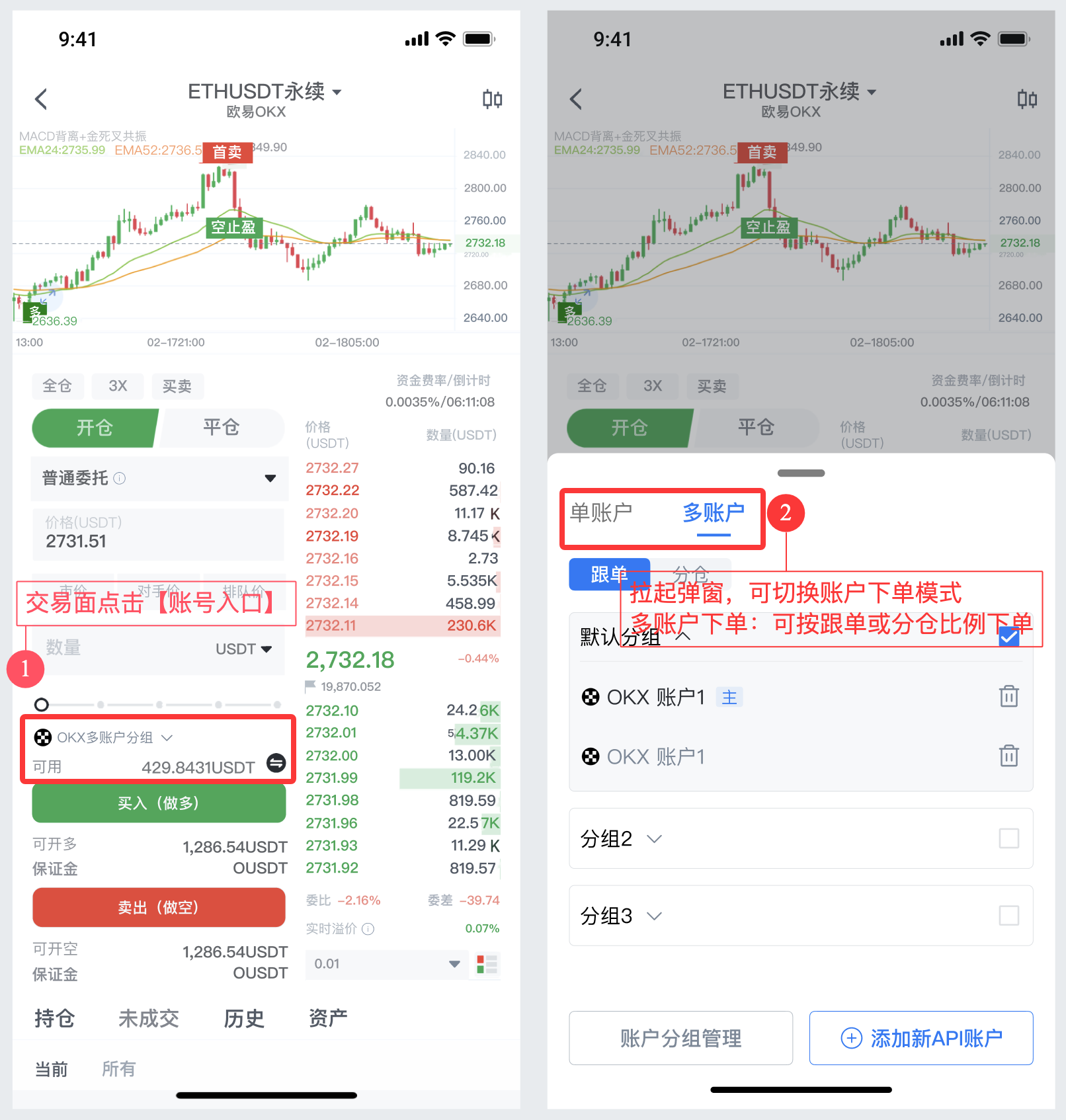
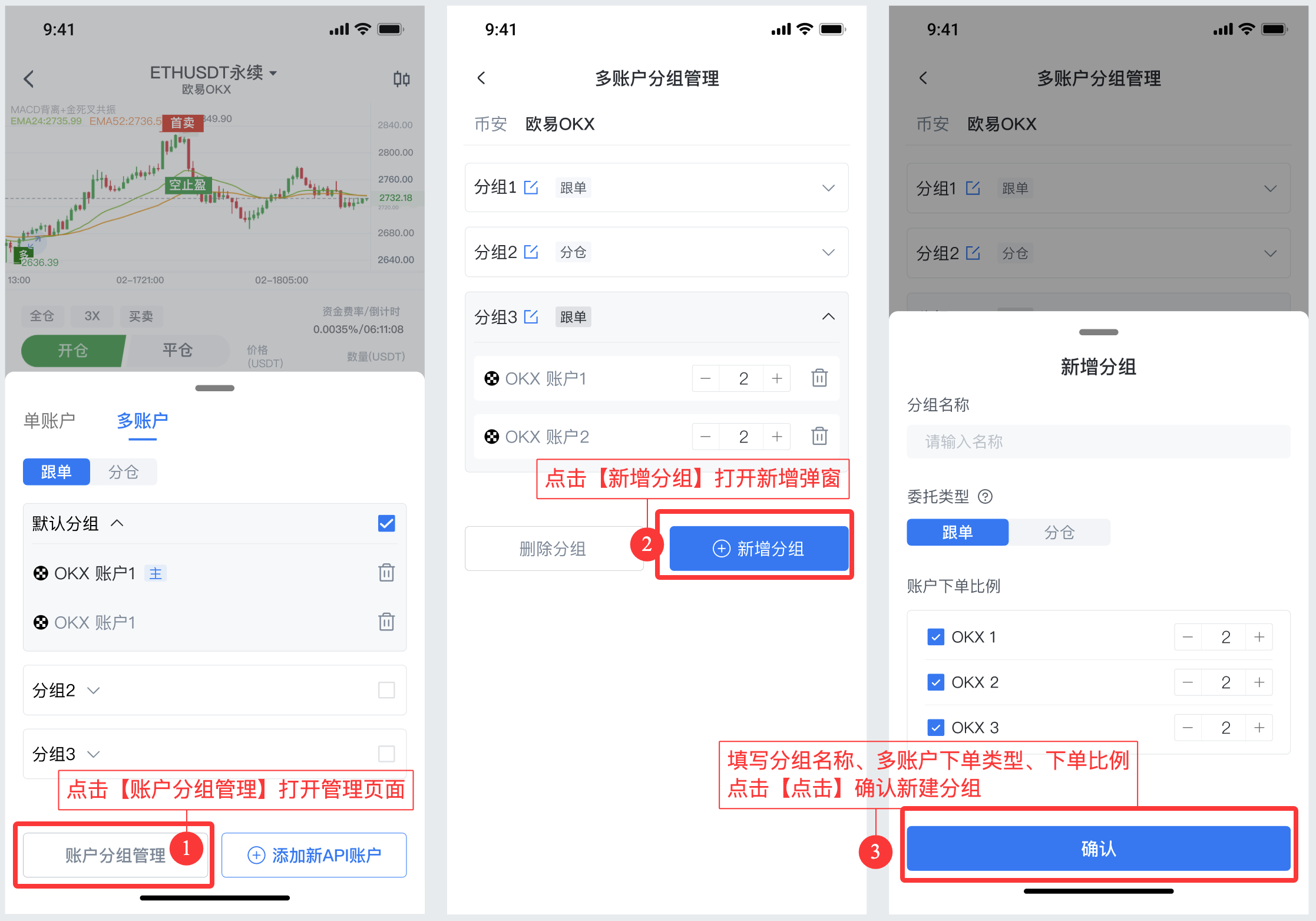
Update to the latest version now and start a new experience of efficient multi-account ordering!
免责声明:本文章仅代表作者个人观点,不代表本平台的立场和观点。本文章仅供信息分享,不构成对任何人的任何投资建议。用户与作者之间的任何争议,与本平台无关。如网页中刊载的文章或图片涉及侵权,请提供相关的权利证明和身份证明发送邮件到support@aicoin.com,本平台相关工作人员将会进行核查。




