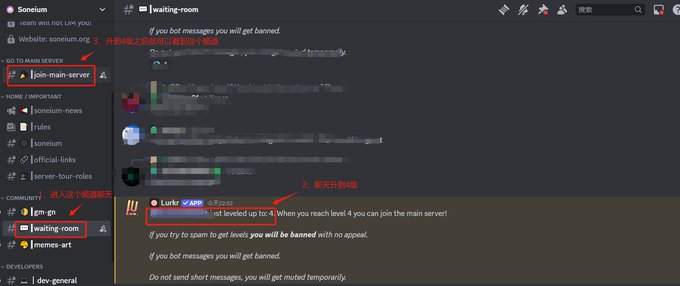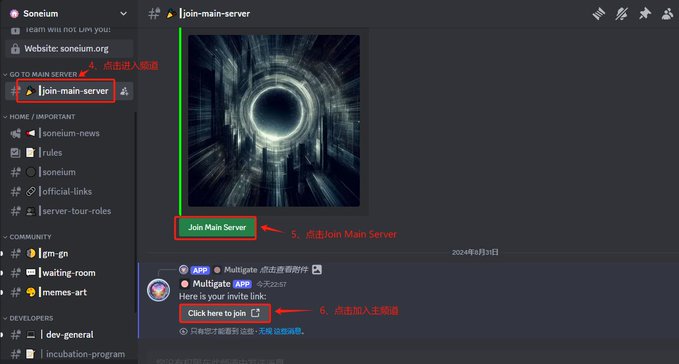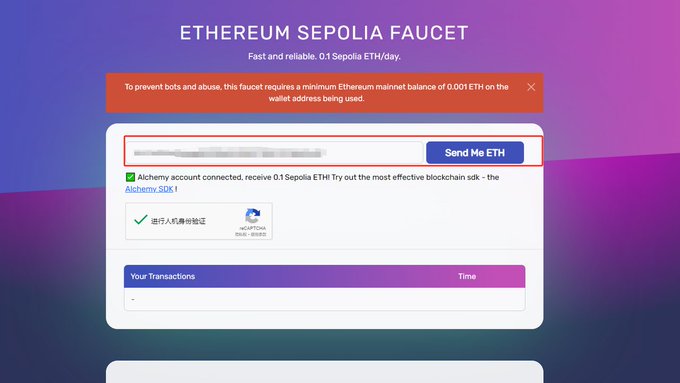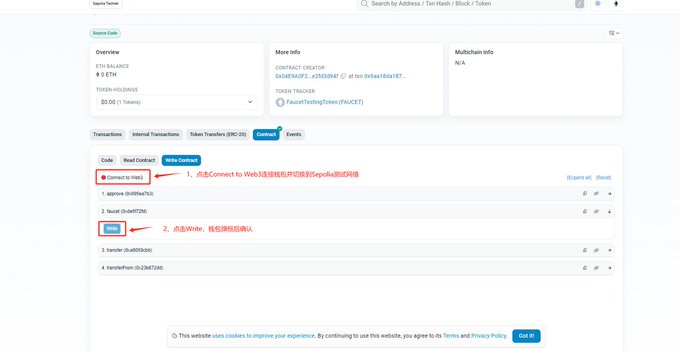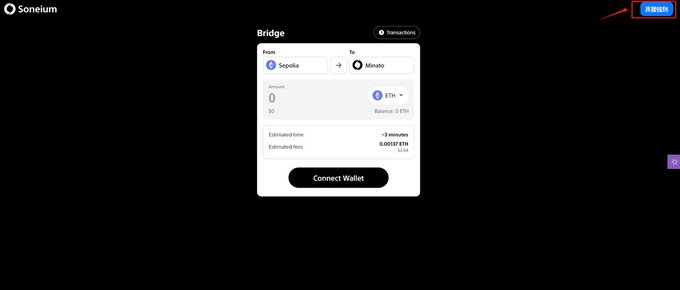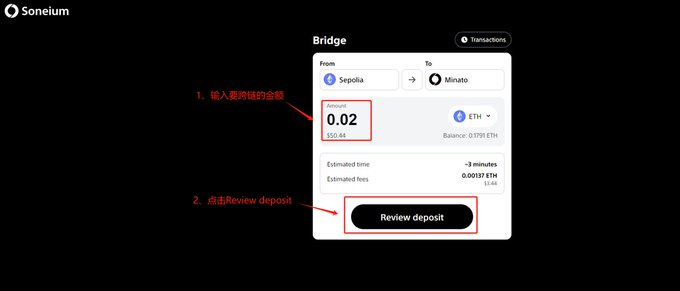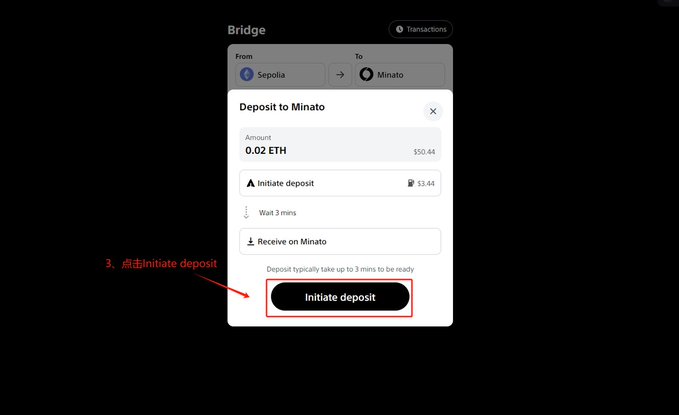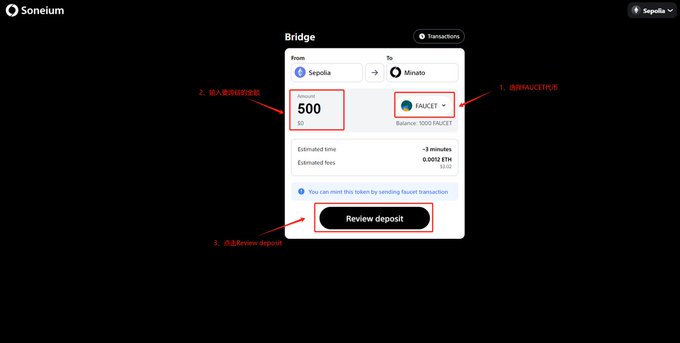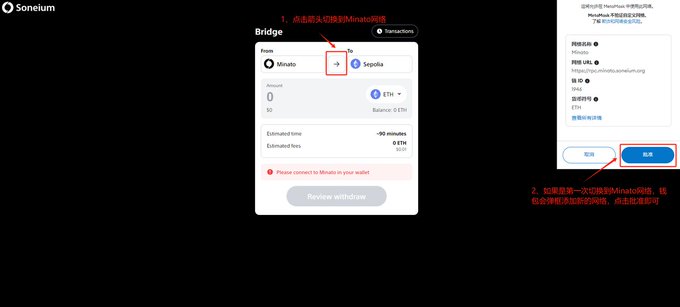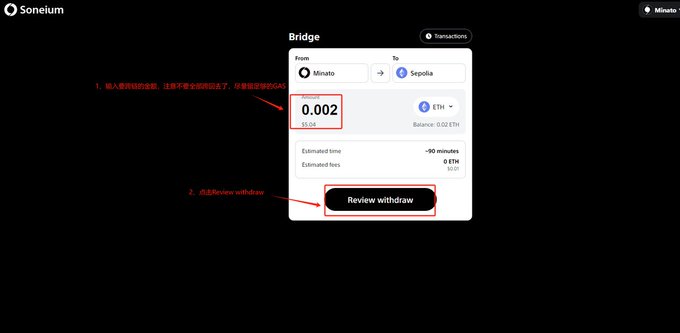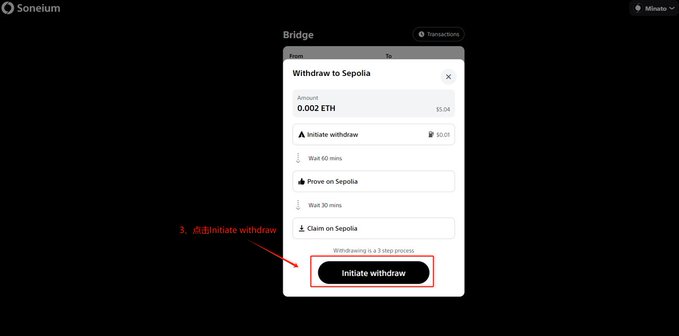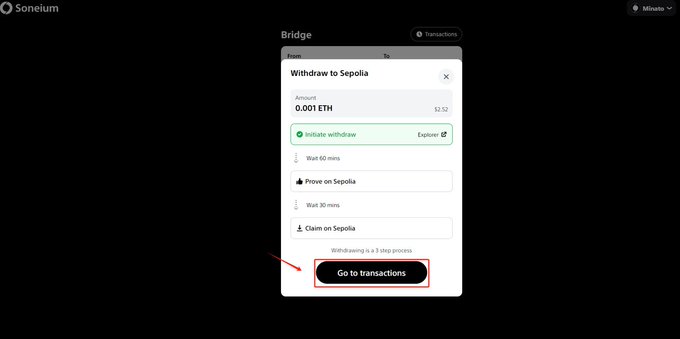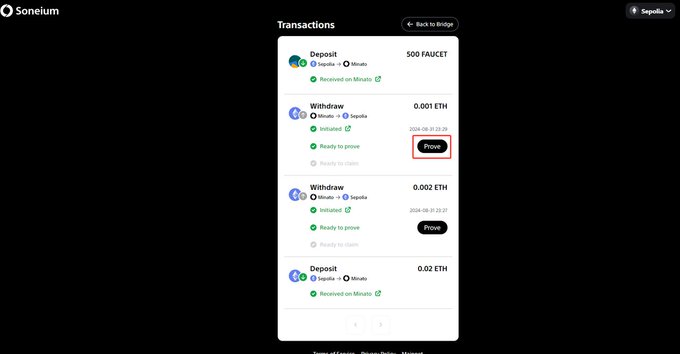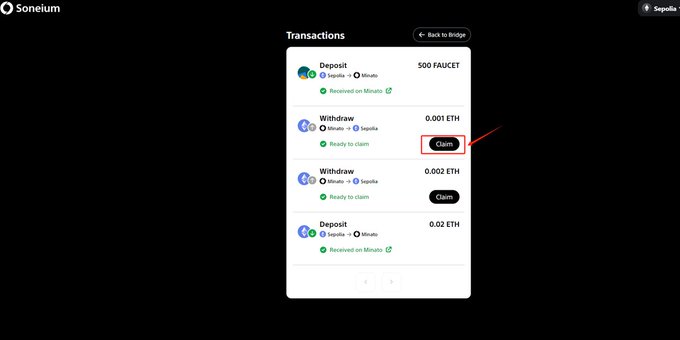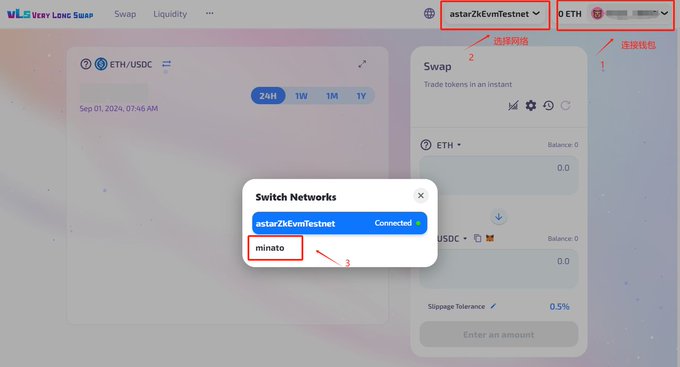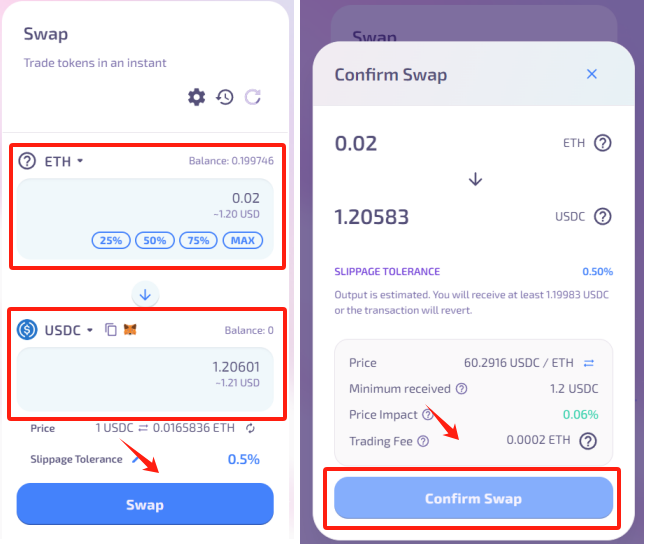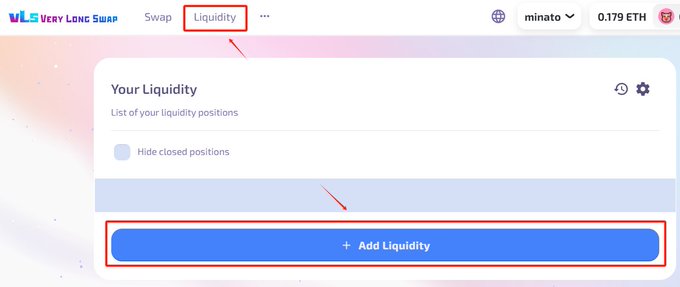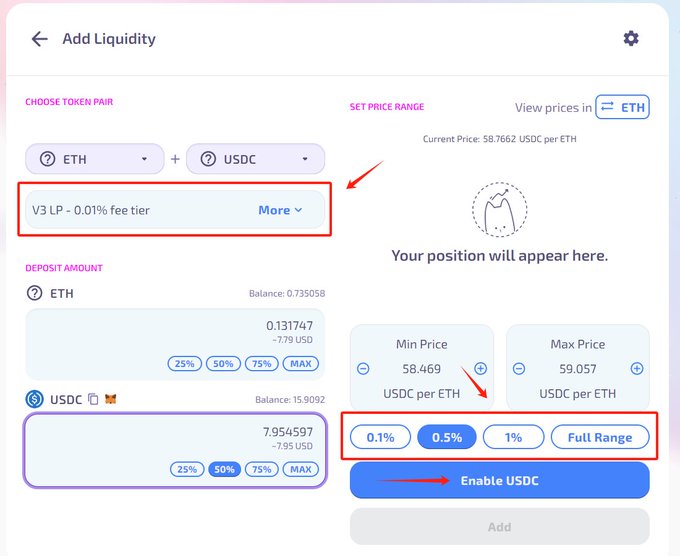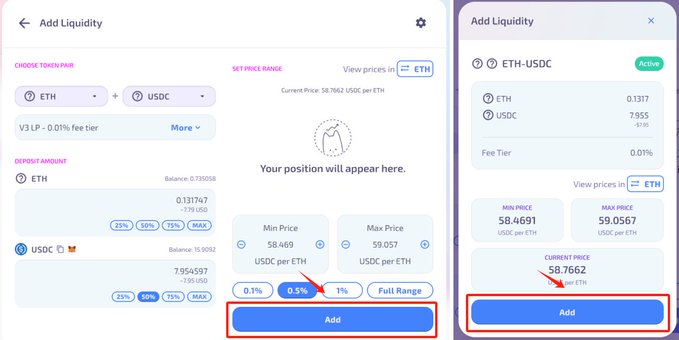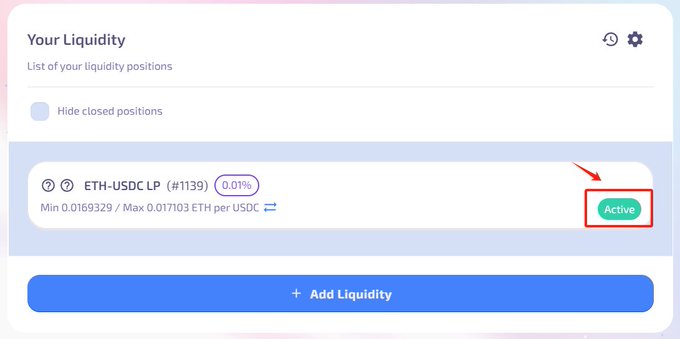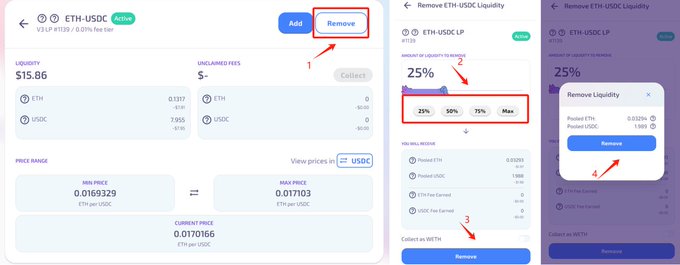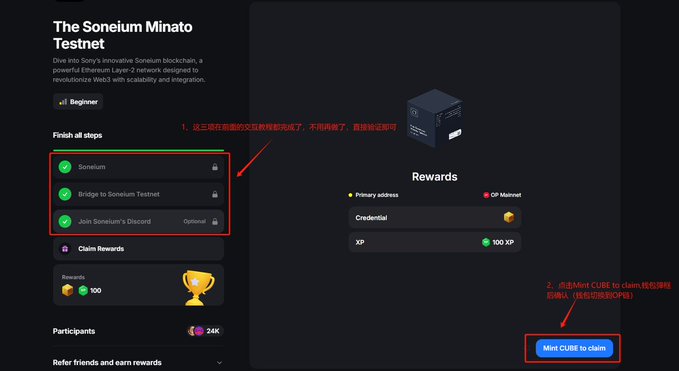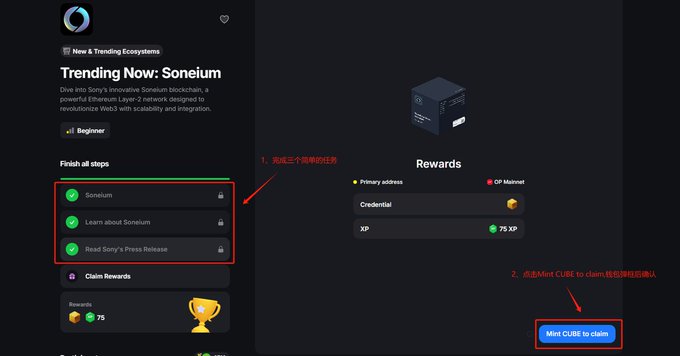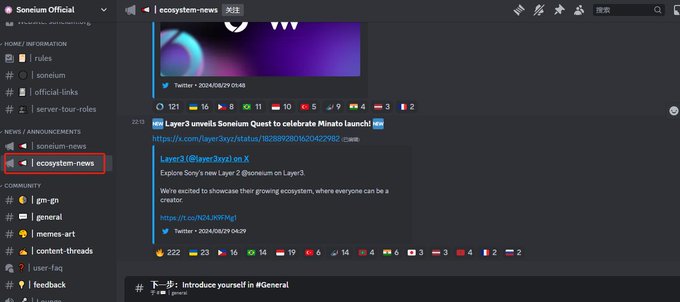Soneium is a public Ethereum Layer 2 blockchain ecosystem developed by Sony Blockchain Solutions Lab, aiming to connect Web3 and Web2, and provide a powerful development environment for global users.
Author: MetaHunter168
Soneium is a public Ethereum Layer 2 blockchain ecosystem developed by Sony Blockchain Solutions Lab.
The project aims to inspire emotions and creativity, connecting blockchain technology (Web3) with everyday internet services (Web2) to make it easier for users to start using blockchain technology. Soneium plans to be a versatile and universal blockchain, ready to meet the needs of global users in different industries, and provide a powerful, developer-friendly environment supported by scalable technology for developers, creators, and the community.
Interactive Tutorial
Join the Discord main channel (join early to get more roles)
① First, join Discord: https://discord.gg/soneium
② After joining, find the waiting-room channel and upgrade by sending messages (in slow mode, you can only send one message per minute, send about 20 messages to reach level 4)
After reaching level 4, you will be able to see and enter the join-main-server channel, click Join Main Server, then click Click here to join to join the main channel
Cross-chain interaction (interaction is not one-time, if time permits, try to interact irregularly)
① First, go to the website to receive test ETH for the sepolia chain: https://www.alchemy.com/faucets/ethereum-sepolia
More links to receive sepolia test ETH:
https://sepolia-faucet.pk910.de/
② Then go to the website to call the contract to receive test ETH for the sepolia chain:
https://sepolia.etherscan.io/address/0x5589BB8228C07c4e15558875fAf2B859f678d129#writeContract
③ Go to the testnet cross-chain website:
https://bridge.soneium.org/en/testnet
First, click on the top right to connect the wallet and switch to the Sepolia testnet
Enter the amount to be crossed, click Review deposit
Then click Initiate deposit, confirm in the wallet pop-up
④ Choose the FAUCET token, enter the cross-chain amount and click Review deposit, after the page jumps, click Approve and deposit, confirm in the wallet pop-up (similar to step ③, not elaborated here)
⑤ Click the arrow in the middle of the Bridge to switch networks, confirm in the wallet pop-up and switch to the Minato network
Enter the amount to be crossed (do not cross back all, try to reserve enough GAS), click Review withdraw
Click Initiate withdraw, confirm in the wallet pop-up
⑥ It takes about 1 hour to cross back from Minato to Sepolia, after 1 hour, switch the network back to L1-Sepolia chain and manually claim the tokens to complete. First, click Go to transactions
Then click Prove, confirm in the wallet pop-up (wait about 30 minutes here as well)
Click Claim, confirm in the wallet pop-up
3. The scalable network AstarNetwork has already transitioned from the Astar zkEVM network to Soneium.
https://testnet.verylongswap.xyz/swap
① Interact, open the webpage, connect the wallet in the top right corner, and switch the network to the Minato chain.
Choose a trading pair, enter the amount to swap.
② Add liquidity, select Liquidity at the top, click ADD Liquidity.
Just interacted with USDC, so choose the ETH and USDC trading pair, first select the fee level, then choose the price range percentage, enter the amount to add liquidity, click Enable USDC.
After the page jumps, click ADD twice.
Go back to the previous page, select Active to withdraw some liquidity.
Click Remove, select the percentage of liquidity to withdraw, click Remove.
4. Complete two Layer3 tasks (currently only two tasks, more tasks may be added in the future)
① Task one:
https://app.layer3.xyz/quests/the-soneium-minato-testnet?slug=the-soneium-minato-testnet
The three sub-tasks inside (cross-chain and join Discord group) have all been completed in the previous interactive tutorial steps, so you can directly verify to complete, then click Mint CUBE to claim, and confirm in the wallet pop-up (OP chain, requires a small amount of GAS).
② Task two: https://app.layer3.xyz/quests/trending-now-soneium?slug=trending-now-soneium
The three sub-tasks inside are also simple, just open the Soneium blog and read Sony's press release, then click Mint CUBE to claim after completing the tasks, and confirm in the wallet pop-up (OP chain, requires a small amount of GAS).
5. Building the perp DEX platform waveX on the Soneium chain @waveX_fi (interested parties can choose to do this project)
Currently, you can play the Telegram mini-game and invite friends to join: https://t.me/wavex_treasurehunt_bot
After participating in the Telegram mini-game, you can enter the website and enter your wallet address to win BSC chain USDT.
Website: https://gleam.io/fMTSs/treasure-hunt-airdrop-event
Additionally, you can pay attention to the ecosystem-new channel on Discord.
The channel will provide updates on the latest developments of Soneium's ecosystem projects and DApps.
That's all for the tutorial.
免责声明:本文章仅代表作者个人观点,不代表本平台的立场和观点。本文章仅供信息分享,不构成对任何人的任何投资建议。用户与作者之间的任何争议,与本平台无关。如网页中刊载的文章或图片涉及侵权,请提供相关的权利证明和身份证明发送邮件到support@aicoin.com,本平台相关工作人员将会进行核查。