Authors: sisi, LiChris
With the emergence of the Ordinals protocol, it has given birth to standards and protocols such as BRC20 and ARC20. However, the increasingly prominent issues of high transaction fees and slow transaction speeds on the Bitcoin mainnet have become major obstacles to the further development of Layer 2 projects in the Bitcoin ecosystem. Another issue that cannot be ignored is the security risks of asset management, which has attracted more attention. The reason is that Bitcoin's script mechanism itself is difficult to directly possess Turing completeness. In this context, the Bitcoin Layer 2 solution has emerged.
However, due to the fact that the Bitcoin ecosystem currently has few attractive phenomena like the DeFi Summer of 2020, apart from a few play methods such as inscriptions, runes, and swaps, and the practical situation of high transaction fees mentioned above, many users do not understand the actual interaction operations of Bitcoin Layer 2, including Pionex. Therefore, this article will introduce the development history of Pionex to make more users familiar with the interaction process and ultimate vision of Pionex, allowing some people to enter the grand ecological map of Bitcoin.
1. What is Zulu Network? What problems does it solve?
The Zulu Network team was formed in 2023 and, after a year of steady development, it has now gained a certain influence in the Bitcoin Layer 2 field. In early April 2024, the Zulu Network testnet was successfully launched and has been running smoothly ever since. Currently, the registered users of the Zulu testnet have exceeded 700,000, processing over 12 million transactions. At the same time, in that month, Zulu Network also successfully completed a $3 million Pre-Seed round of financing, with investors including well-known institutions such as Cryptogram Venture and D11 Labs.
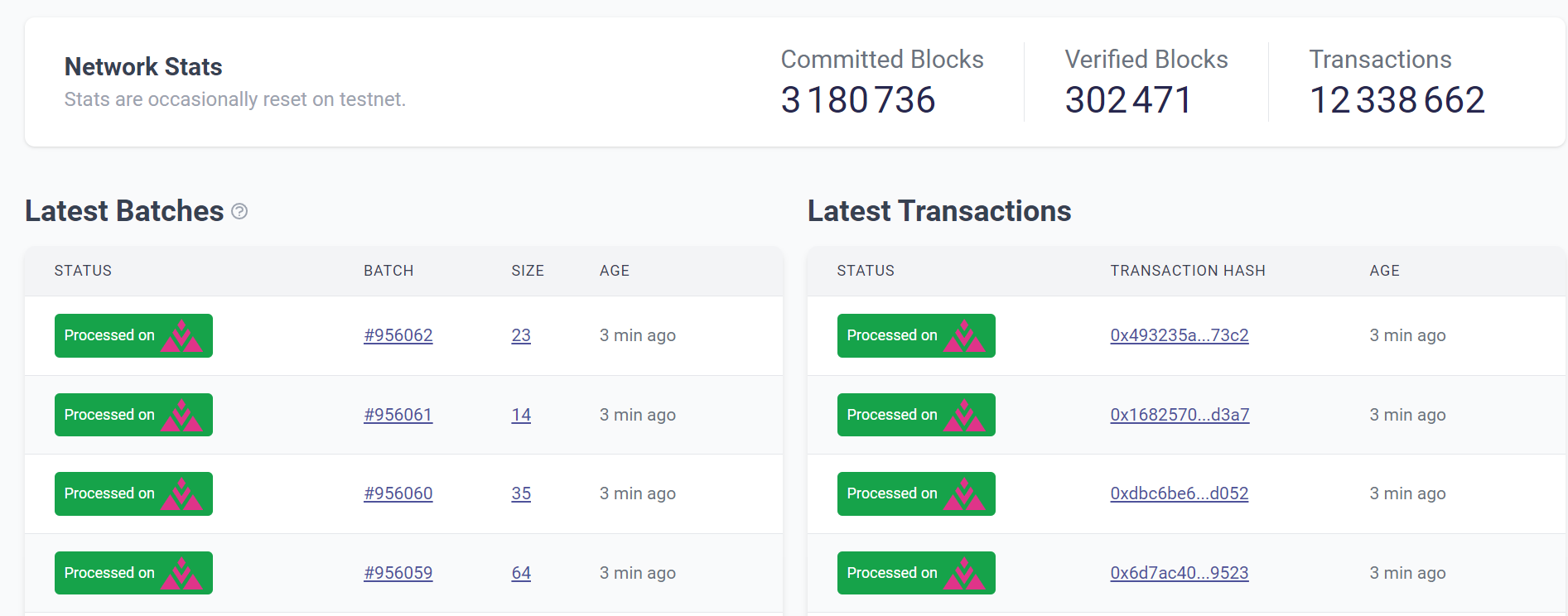
The reason why Zulu Network is favored by the capital market is that it is the most representative among many Bitcoin Layer 2 solutions. Zulu Network is the first Bitcoin Layer 2 platform to implement a dual-layer architecture (L2 and L3). Zulu Network is building new infrastructure to address many limitations of the Bitcoin network mentioned earlier, using a programmable, scalable, and innovative approach to optimize the Bitcoin ecosystem, dedicated to opening the door to the Bitcoin ecosystem economy for all developers and users.
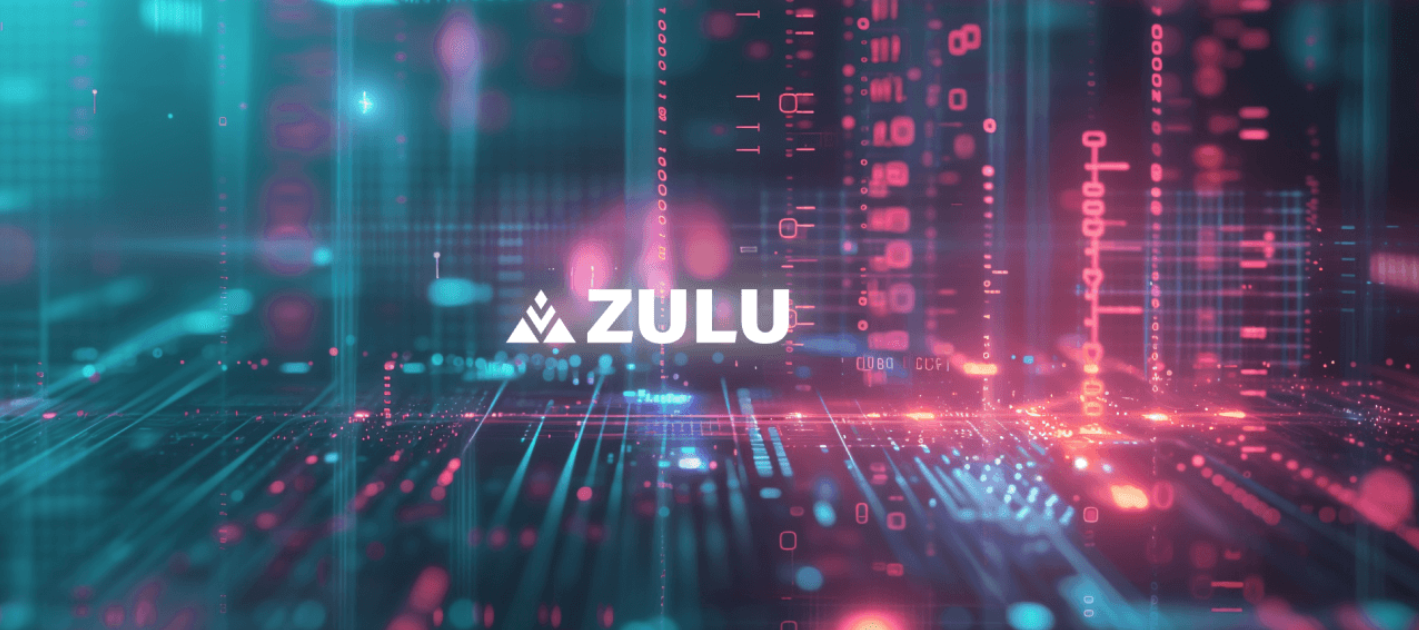
2. Zulu Network, Zulu Prime, Zulu Nexus L3 - Can't tell them apart?
In simple terms: Zulu Network is the industry's first Bitcoin Layer 2 platform to implement a dual-layer architecture (L2 and L3), providing an innovative solution to the main problems facing the Bitcoin ecosystem. Zulu Prime and Zulu Nexus L3 are two important features adopted by Zulu Network to address these problems, and their relationship can be briefly explained using the following diagram.
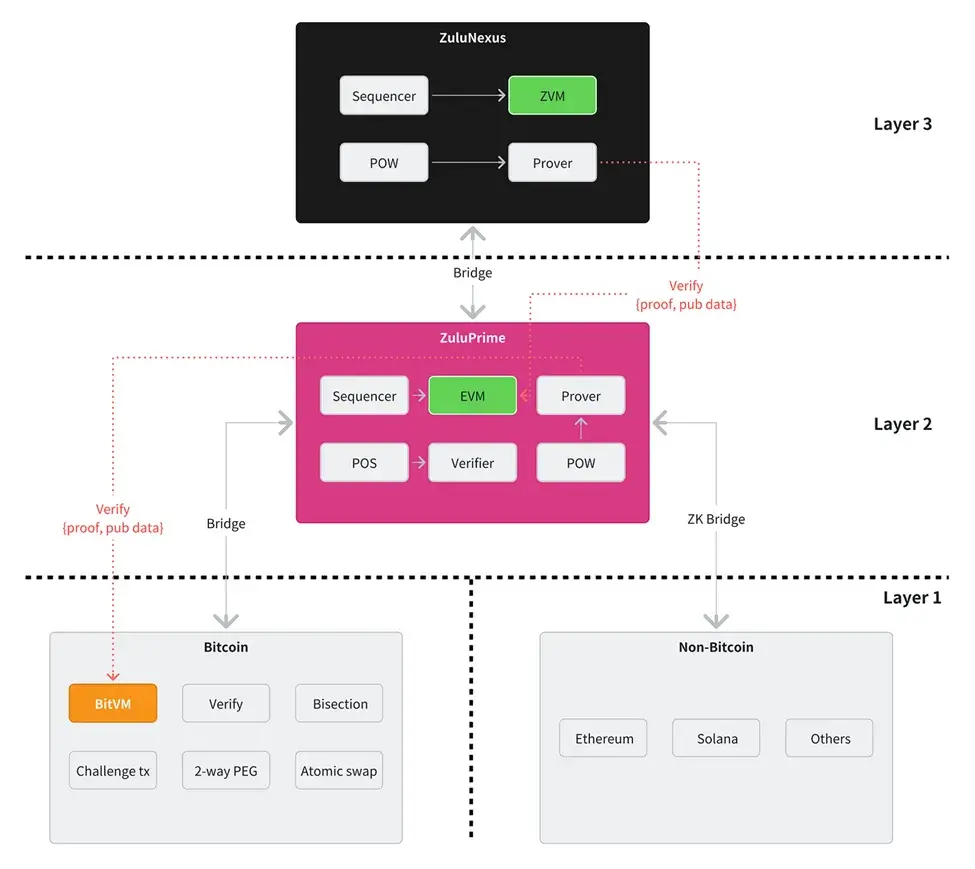
Specifically, Zulu Prime (EVM) is an L2 platform compatible with EVM, aiming to establish a new BitFi (Bitcoin DeFi) ecosystem through smart contracts and decentralized applications (dApps). Zulu Prime, as the foundation of Zulu Network, is a second-layer solution on the Bitcoin network, built on zkSync's zero-knowledge (ZK) stack to develop the zero-knowledge Ethereum Virtual Machine (ZKEVM). Its main goal is to introduce Ethereum Virtual Machine (EVM) compatibility to the Bitcoin network, providing stable and mature DeFi applications and financial services.
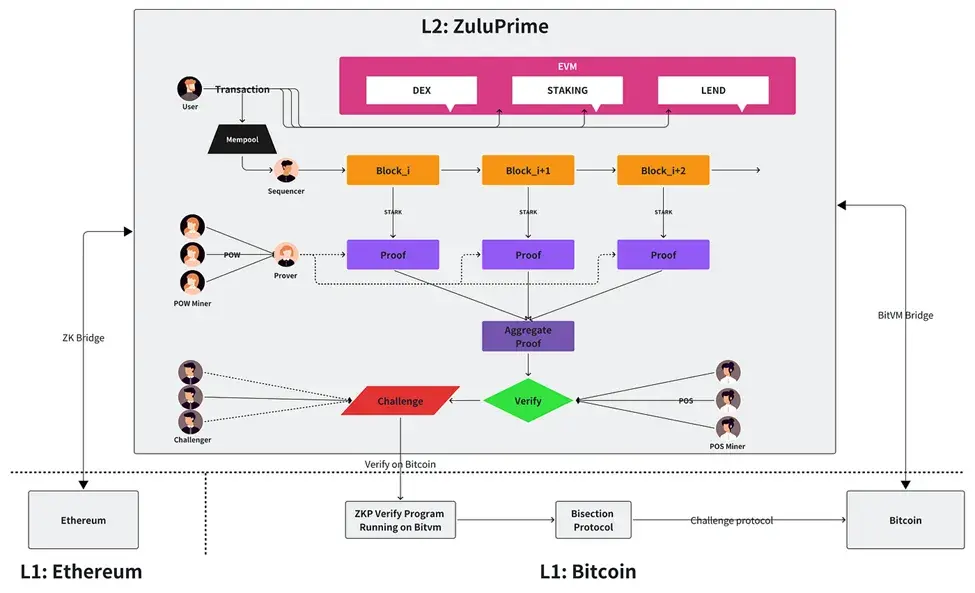
On the other hand, Zulu Nexus (UTXO) is an L3 platform that integrates the scalability of UTXO, focusing on innovation in the original Bitcoin ecosystem and native assets. Zulu Nexus introduces a new virtual machine (VM) architecture that, while not supporting EVM compatibility, can support both UTXO and account types. This design not only retains the basic functions of Bitcoin but also introduces new features, providing space for developers to explore innovation.
As an innovative layer, Zulu Nexus is designed to seamlessly interact with Zulu Prime, with its state change verification depending on the verification network and the Bitcoin network, and requiring cooperation with Zulu Prime's proof. The key innovation of Zulu Nexus lies in the virtual machine (VM), which integrates asset types of BTC and ETH (UTXO and account) and enhances the functionality of the UTXO model, making it possible to develop smart contracts based on UTXO. Zulu Prime and Zulu Nexus are connected via an official bridge, enabling fast asset transfers.
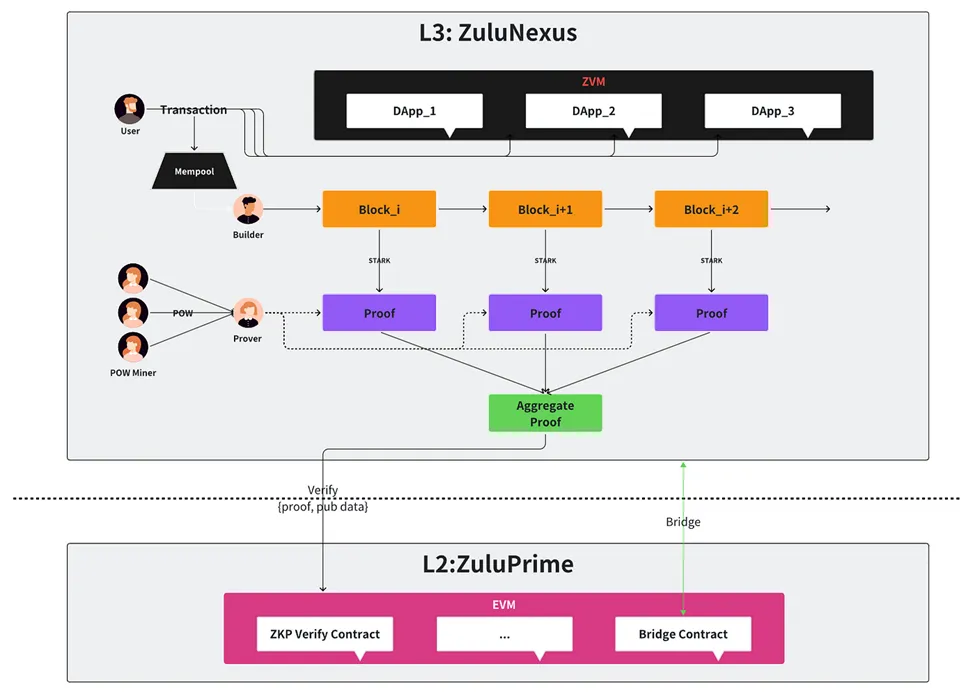
3. What are Zulu - BitVM Bridge and Zulu - BitVM Swap?
If you are a seasoned on-chain interaction player, you should already be able to infer the purposes of these two applications from their names. Yes—Zulu-BitVM Bridge and Zulu-BitVM Swap are mainly used for cross-chain Bitcoin asset transactions. The difference is that Zulu-BitVM Bridge provides a 1:1 direct correspondence for Bitcoin network assets at the second layer through a bi-directional anchoring mechanism. As mentioned earlier, since the Bitcoin script mechanism is difficult to possess Turing completeness, BitVM Bridge is most suitable for fixed quantities of large BTC usage.
In contrast, Zulu-BitVM Swap, through the coordination of Zulu Nexus and Zulu Prime, is much more flexible and suitable for any quantity of BTC, providing cross-chain services for daily users. Its principle lies in enhancing the programmability of Bitcoin, allowing Zulu's BitVM to enable Bitcoin to interact with its second layer (L2) using zero-knowledge proofs (ZKP), greatly improving the efficiency of cross-chain asset transactions.
4. How to earn Zulu Genesis Points (ZGP)?
On May 17th, the Zulu Network testnet activity Lwazi released the V4 version, which introduced additional rewards for Twitter linkages and effective friend invitations, optimized existing tasks, updated the interface layout, and improved the bridge's transaction history, making user operations more smooth and efficient.
- How to access the activity page?
Log in to the Zulu Network official website (https://zulunetwork.io/) and go to the [Lwazi] activity page.

- What tasks need to be completed?
After entering the [Lwazi] activity page, follow the prompts to connect the wallet, visit and follow Zulu Network's X account, join Zulu Network's Discord, Telegram, and other tasks to earn ZGP point rewards.
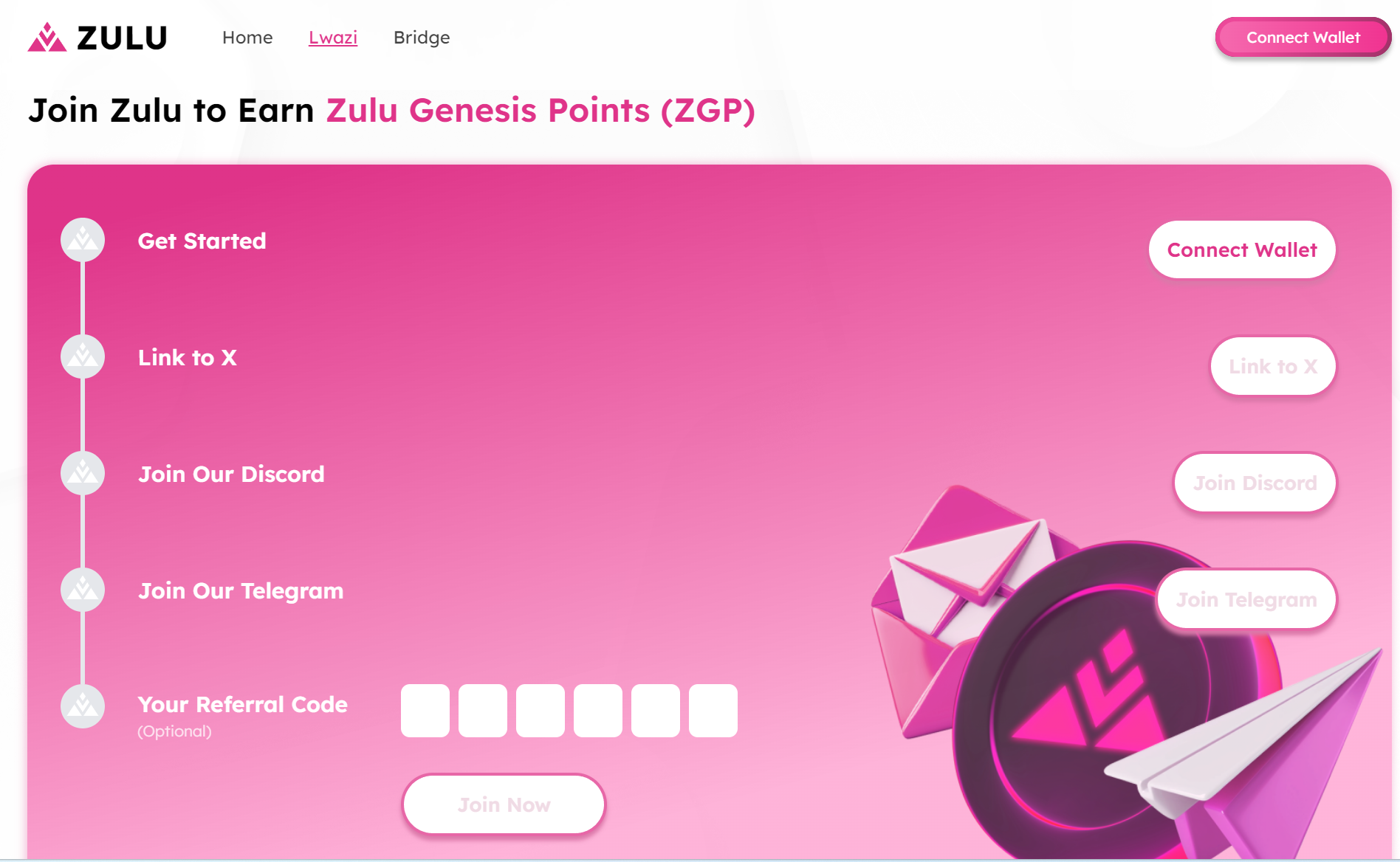
- What are the new tasks to earn ZGP?
In addition to the above regular tasks, users can also earn ZGP by trading or providing/removing liquidity on AdamSwap on Zulu Network, with a maximum of 500 ZGP per day. For detailed participation instructions, please click the link.
Furthermore, for more latest tasks, please follow Zulu Network's official X account and Discord:
https://twitter.com/zulu_network and https://discord.com/invite/ZVaQPjhxTG
5. How to add the Zulu Testnet network in TP Wallet?
Users first need to add the Zulu Testnet network in TP Wallet, with the specific steps as follows:
- Open TP Wallet, click the button in the upper left corner to display the wallet list, and click the "+" button.
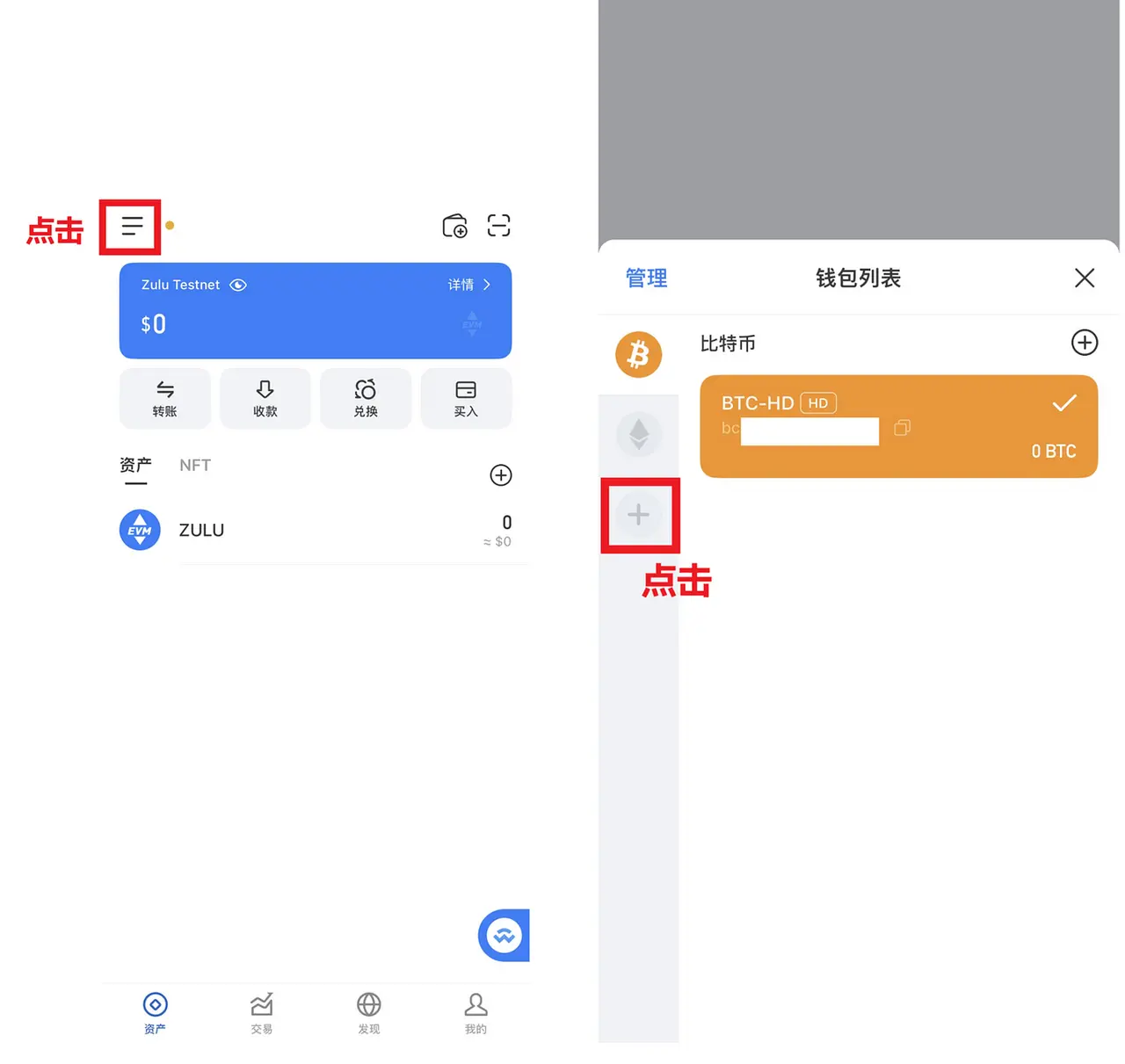
- On the "Select Network" interface, scroll to the bottom and click "Add Custom Network".
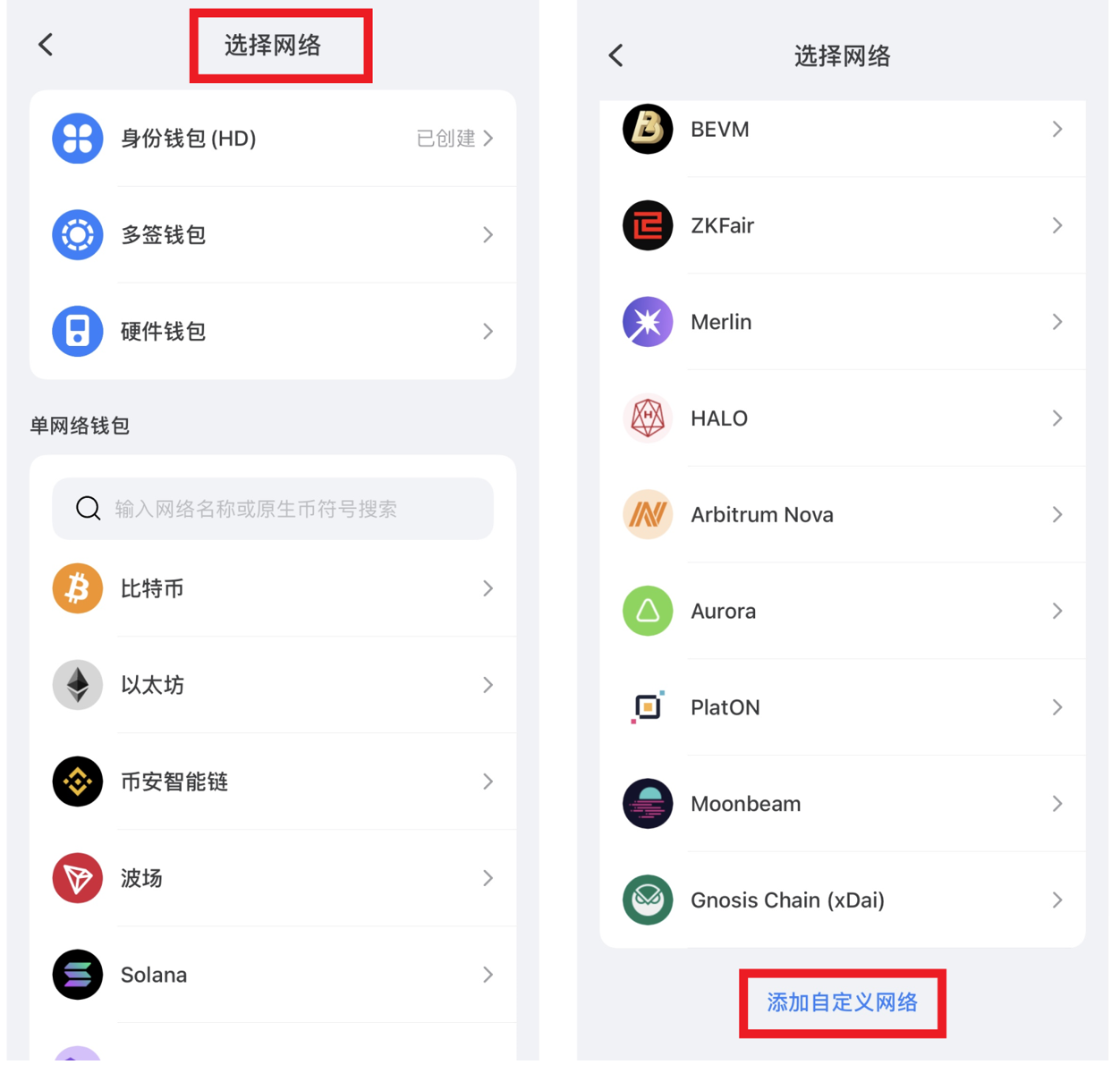
- In the custom network, enter the following information and click Save:
Network Name: Zulu Testnet
Node Link (RPC): https://rpc-testnet.zulunetwork.io
Chain ID: 90104
Native Coin Symbol: ZULU

- Click on the newly saved Zulu Testnet in the network selection. If there is no wallet, click "Create Wallet" and follow the prompts to create your wallet.
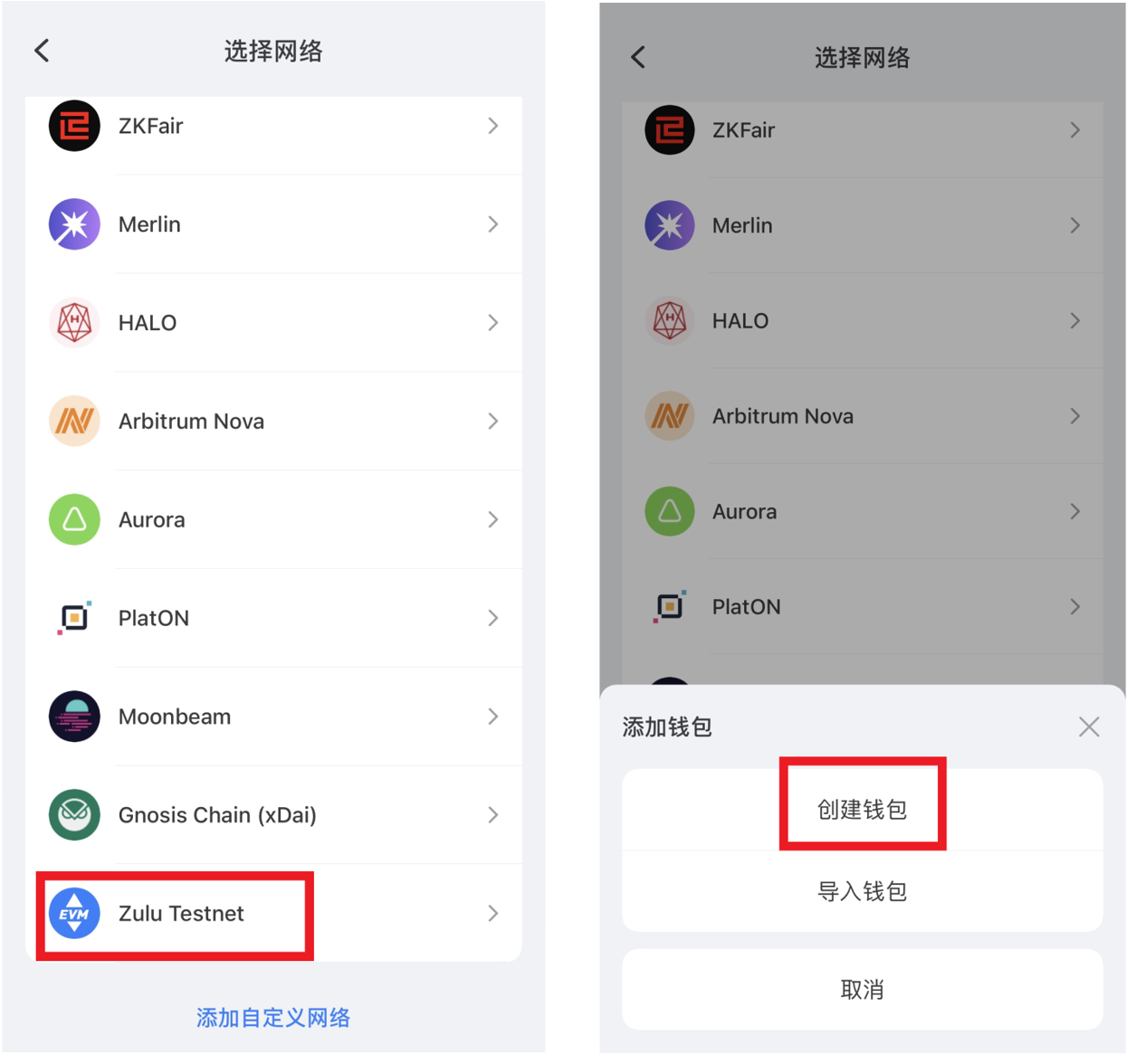
- After creating the wallet, you can see your wallet information in the Zulu Testnet network.

6. How to claim ZULU test tokens
Users can connect to Zulu's Discord and claim ZULU test tokens from our "faucet".
Join Zulu Network's Discord: https://discord.com/invite/ZVaQPjhxTG
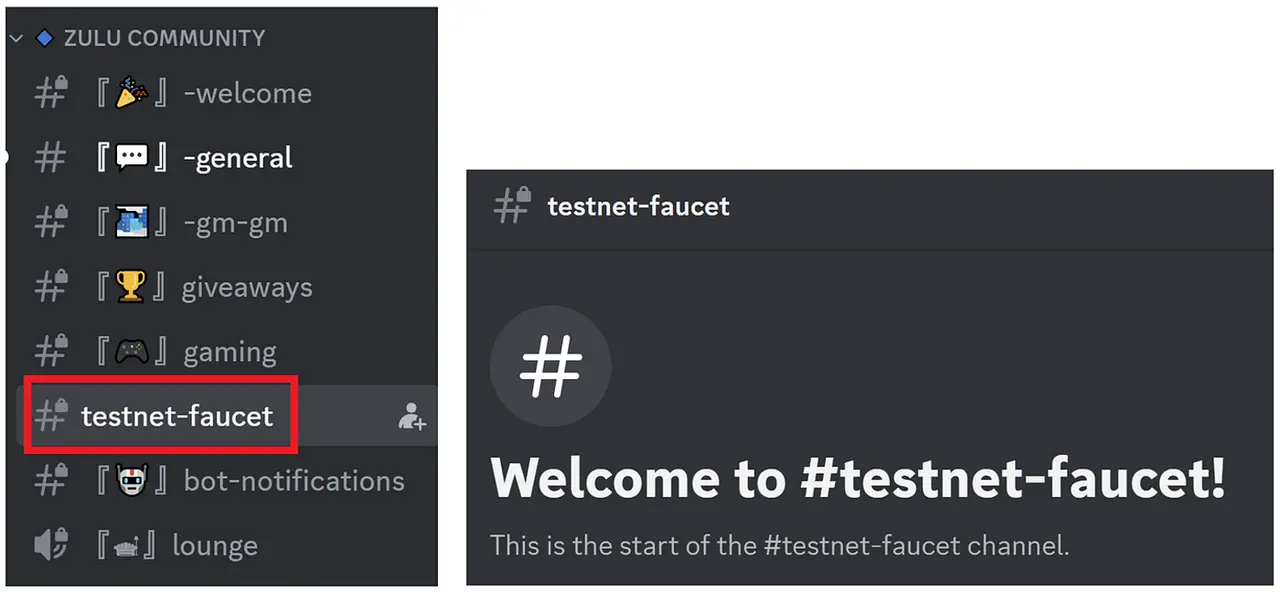
In the Zulu Community section of Discord, you will find the #testnet-faucet channel.
To use the faucet, simply send this message: @Zulu Testnet Faucet [your wallet address].
Example:
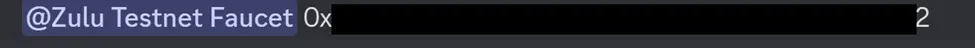
7. How to add tokens in the Zulu Testnet network
- In the wallet of the Zulu Testnet network, click the plus sign on the right and select "Custom Token".
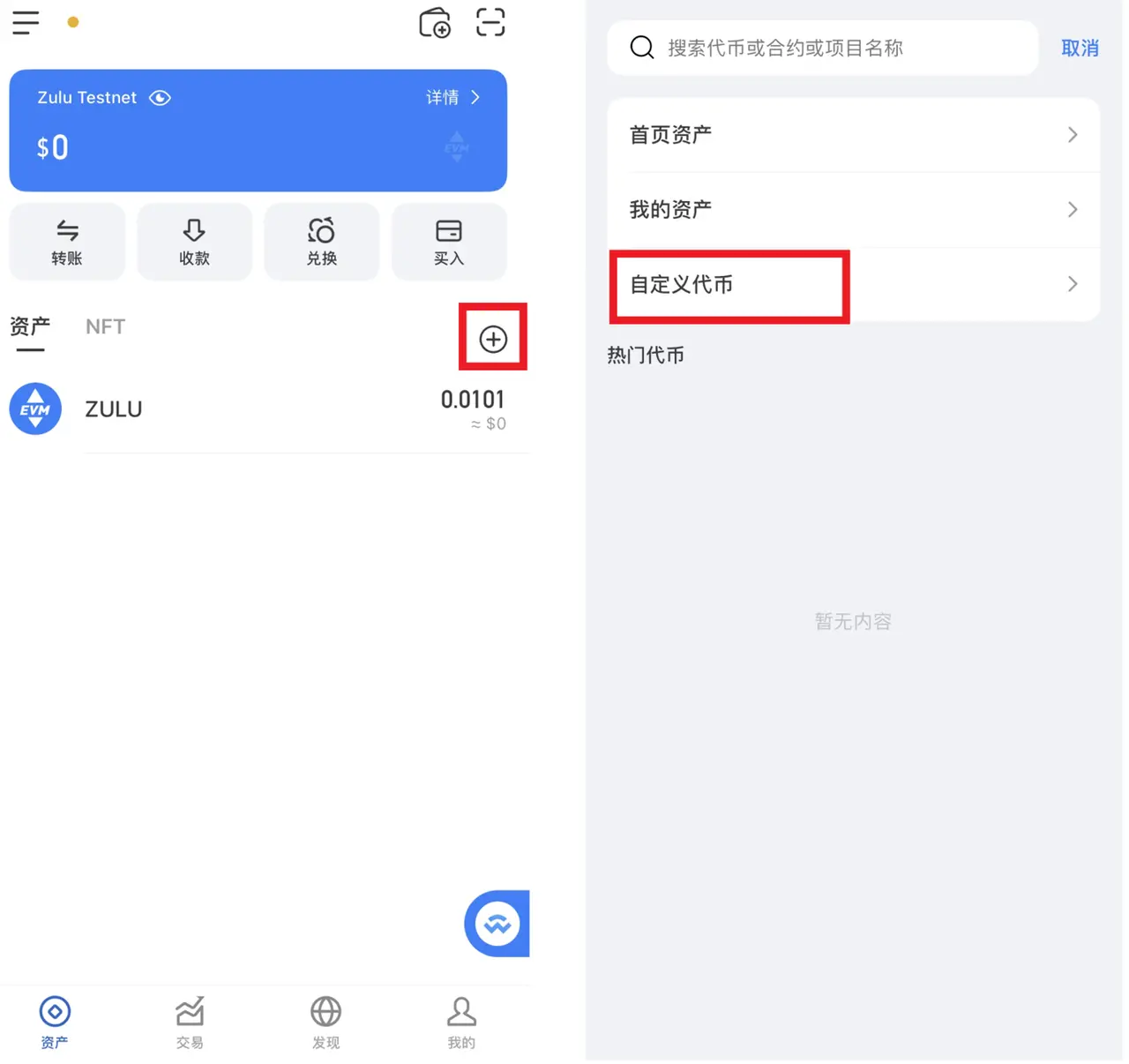
- For example, for zbtc, enter the token contract for zbtc, click "Save", and then click "Add".
The contract information for adding tokens is as follows (Name: Address):
sats: 0x400F2D07FB6D910Db8494d68EB792E4757D11337
ordi: 0x3AbC143b36e0F3451efF5b98F91E2ECC803103E3
rats: 0x6D0f4478a2545dBC262BbF55E7fC0E917046542C
mice: 0x9d1A568b53910c9909CA68821052EAEfFC1aB619
.com: 0x923bF4A716B802BE362104Dc6C65970598667686
zbtc: 0x11ea382E04d54B73610e7A96f259303e385C5e8a

8. How to use the Zulu Bridge testnet (using TP Wallet as an example)
Open the website of the Zulu Bridge testnet on your mobile browser: https://testnet.zulunetwork.io/bridge
- Click on "Connect Wallet" in the upper right corner, select "Zulu Testnet", and click "ALL Wallets" below. In ALL Wallets, select TP Wallet.
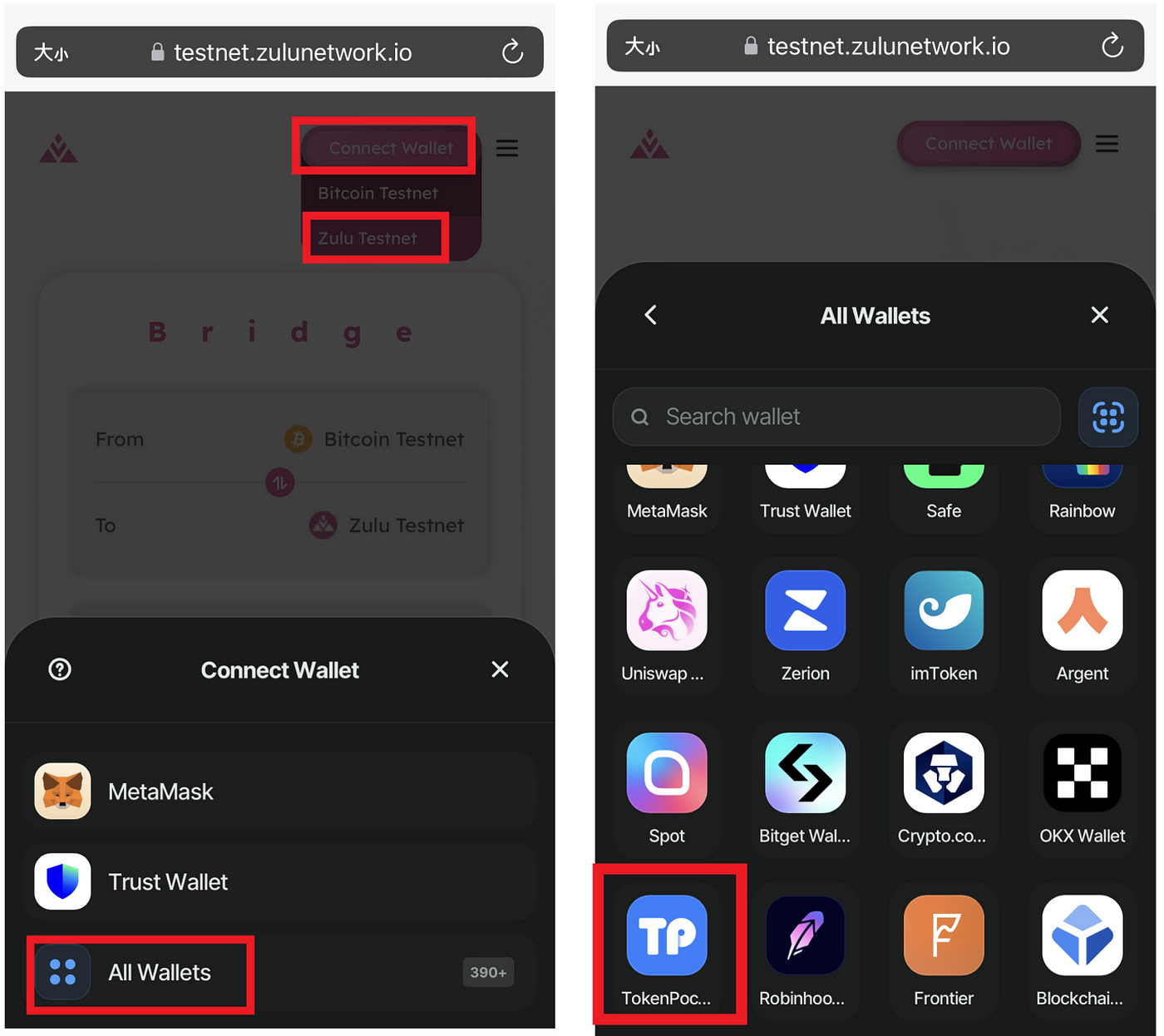
- Select to open this page in TP Wallet, the page will redirect to TP Wallet, and follow the prompts to select "Connect Wallet".
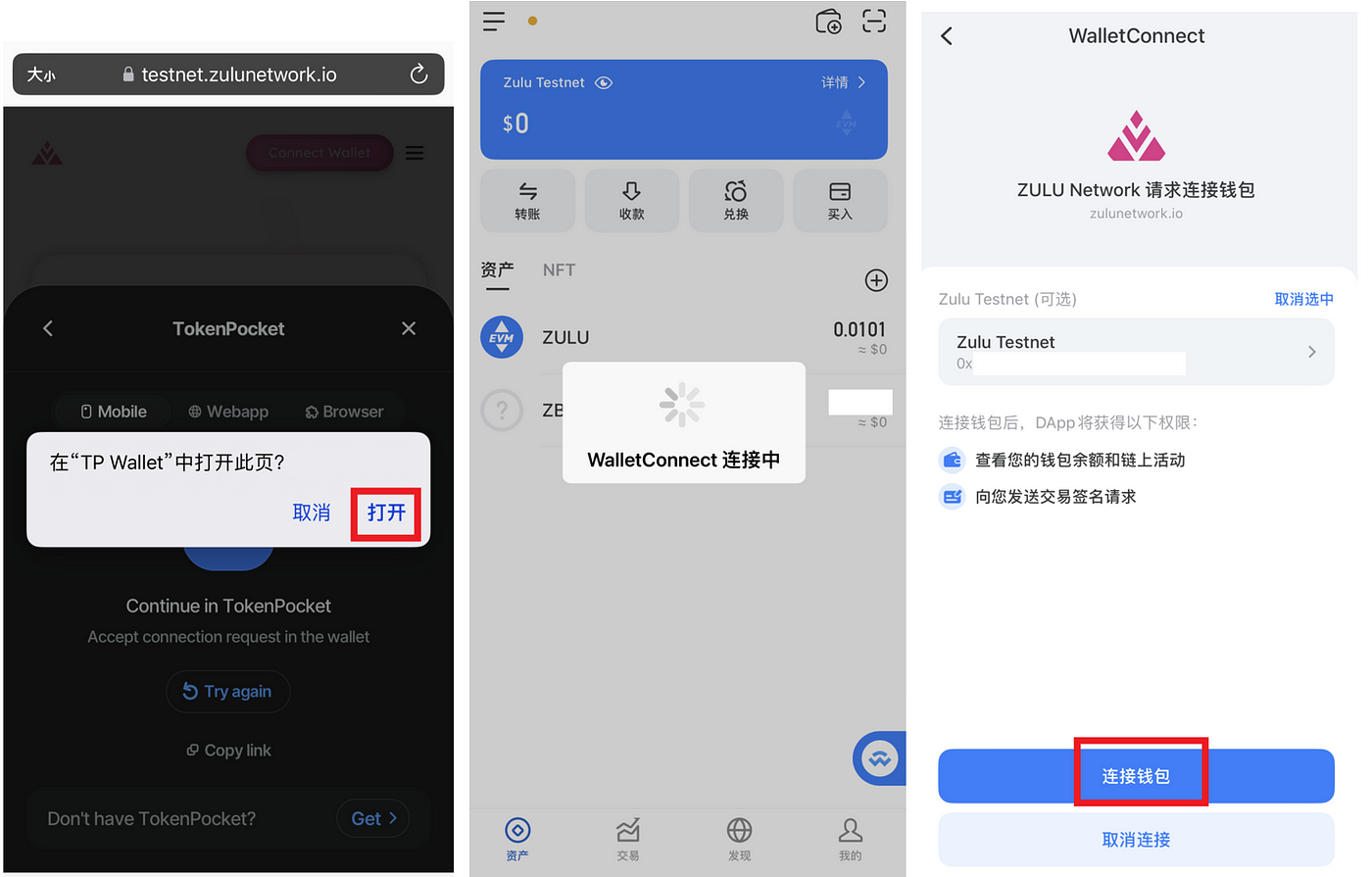
- When the page redirects back to the Zulu Bridge testnet page, wait a few seconds to complete the wallet connection.
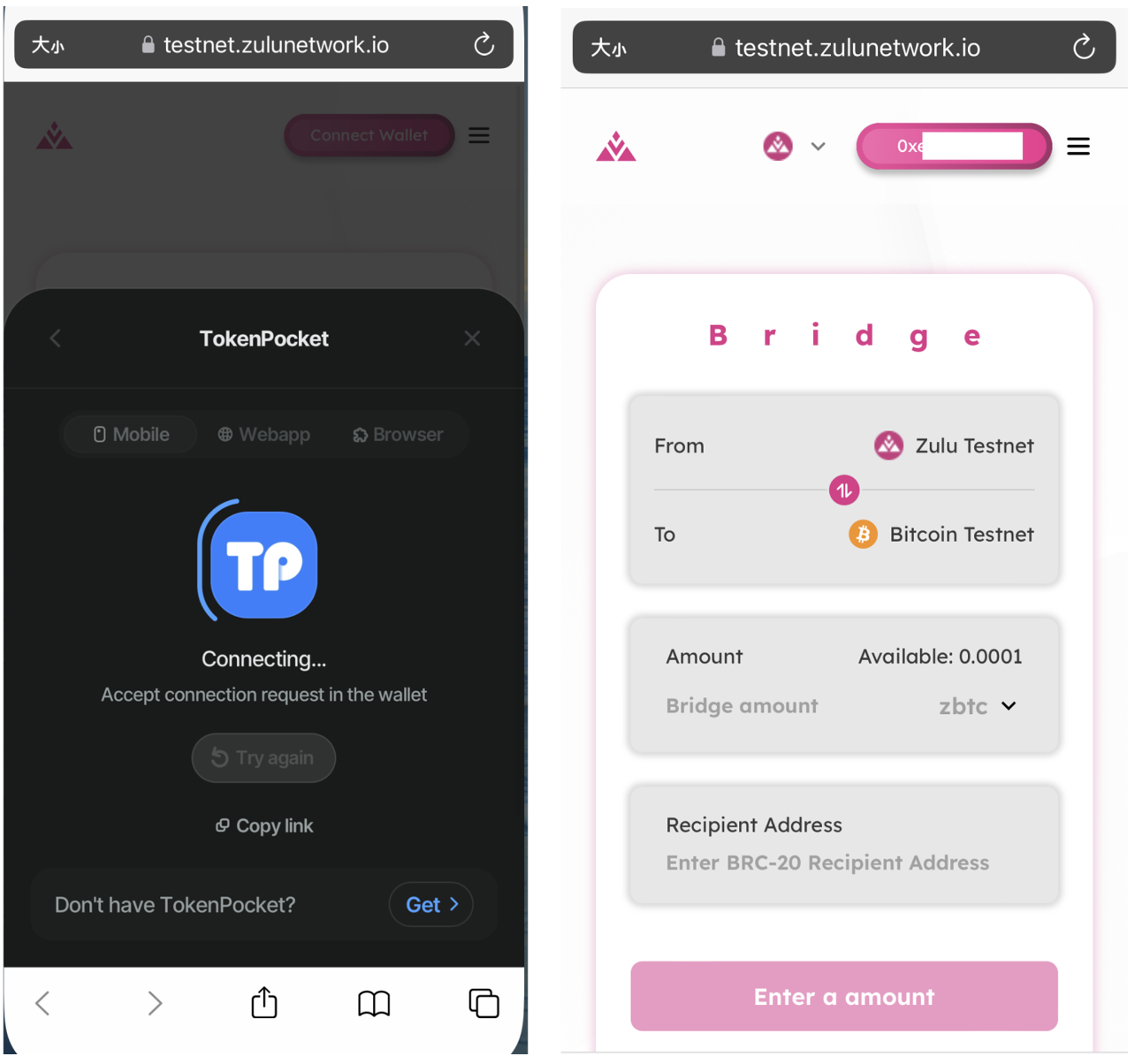
- Withdraw: From Zulu Testnet to Bitcoin Testnet
Click on the dropdown list to the right of the Amount dialog box, select zbtc, enter the Amount, and fill in the BRC-20 address where the user will receive the cross-chain assets, then click "Withdraw". Then, choose "Open" in the pop-up prompt.
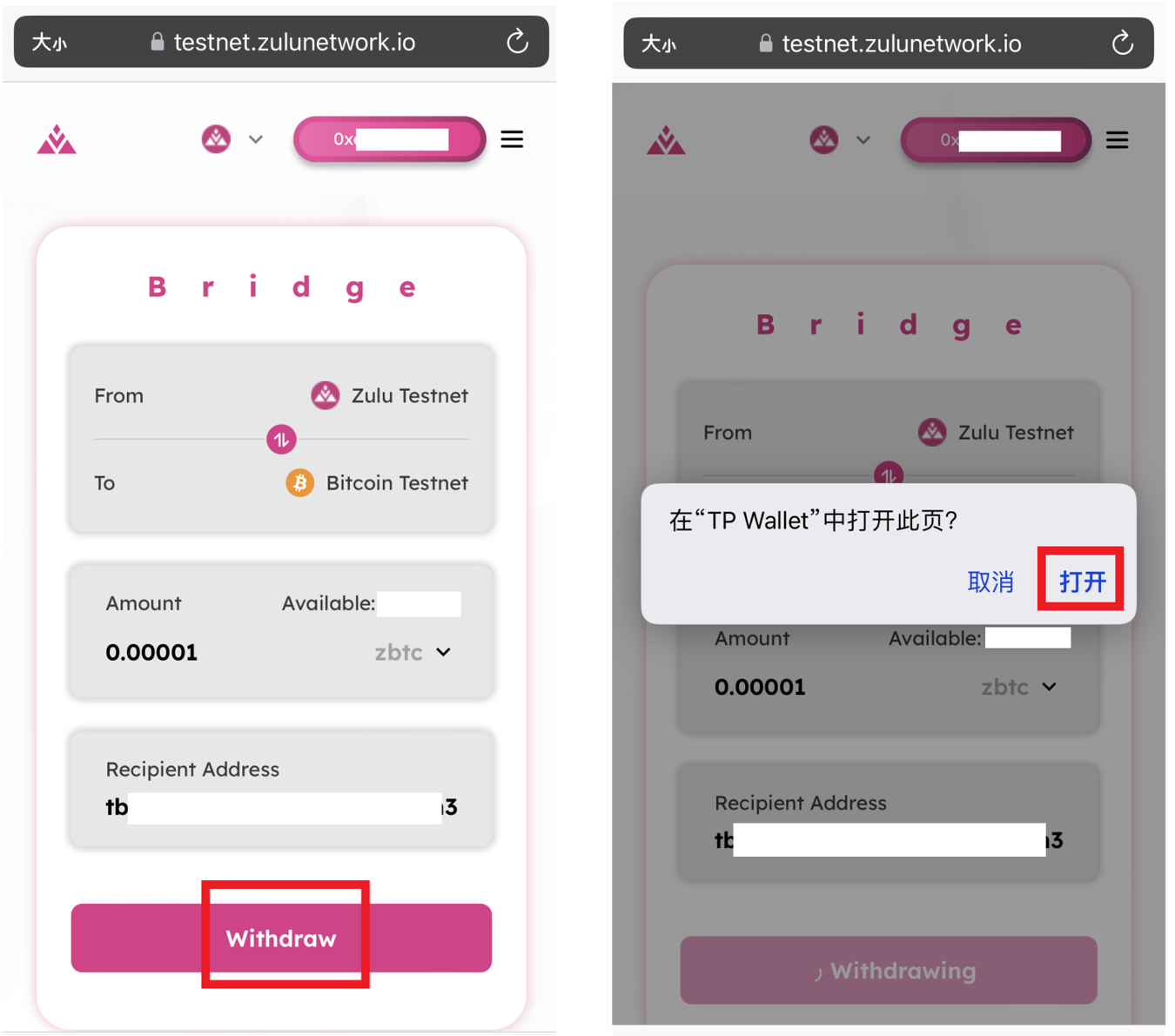
- In the popped-up transaction details, select "Confirm", enter the wallet password, and then click "Confirm" to complete the transaction.
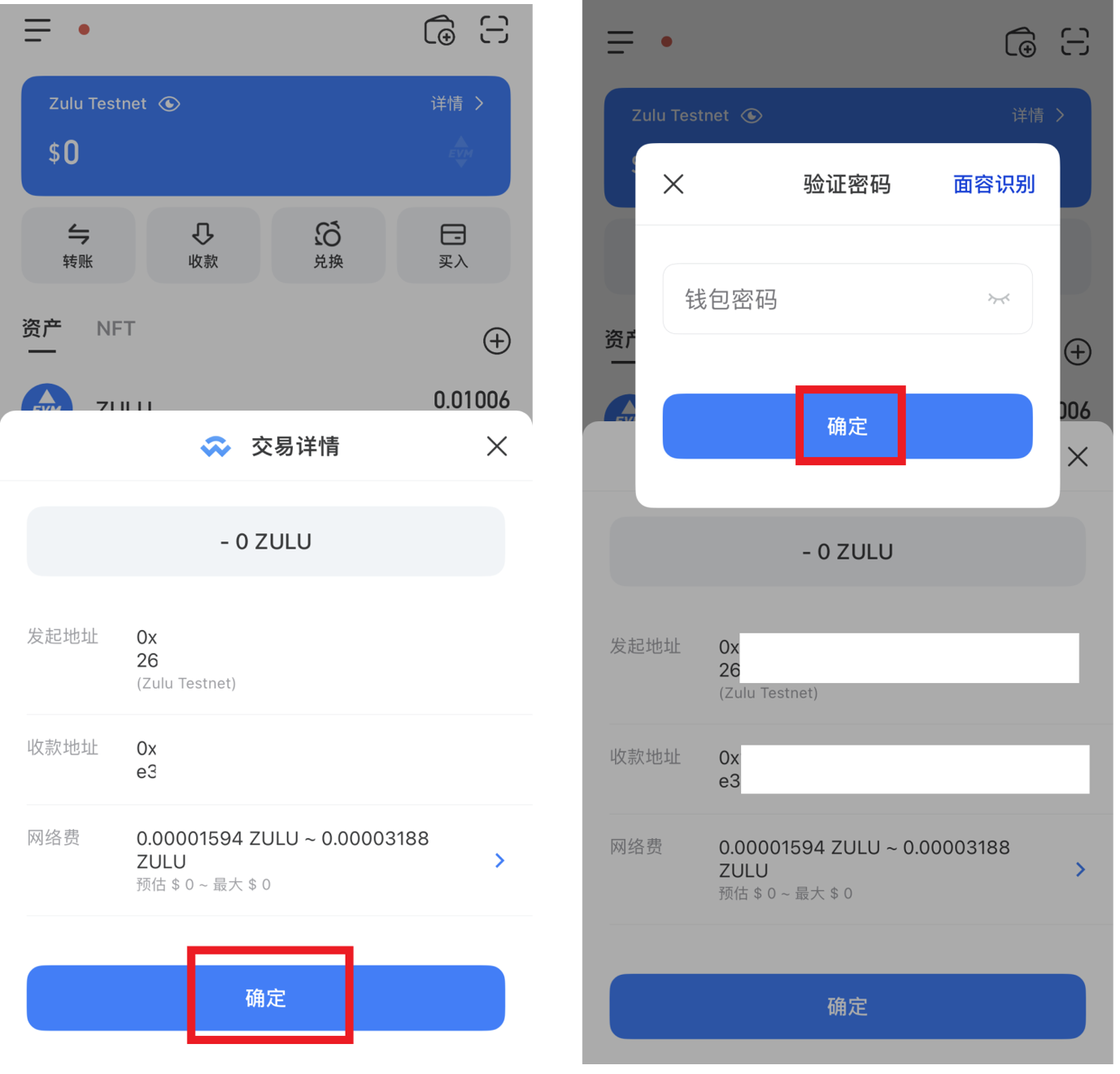

About Zulu Network
Zulu Network is the first Bitcoin Layer 2 with a dual-layer architecture. ZuluPrime is EVM compatible, used for scaling and BitFi; ZuluNexus provides UTXO programmability, a unique solution that continuously supports native Bitcoin innovation (cheaper, faster, scalable, and programmable).
免责声明:本文章仅代表作者个人观点,不代表本平台的立场和观点。本文章仅供信息分享,不构成对任何人的任何投资建议。用户与作者之间的任何争议,与本平台无关。如网页中刊载的文章或图片涉及侵权,请提供相关的权利证明和身份证明发送邮件到support@aicoin.com,本平台相关工作人员将会进行核查。




