Source: AI Moment
Recently, after everyone updated their SD to version 1.6, it seems that there are several new preprocessors for everyone's controlnet processor. Next, I will introduce the functions of these preprocessors one by one. Today, I will introduce the ip-adapter to everyone. Simply put, it is a function for padding images. We upload an image to controlnet, and after going through this preprocessor, our image will be generated based on the uploaded image, similar to the padding function in MJ. Next, I will give you a detailed explanation of this preprocessor.
Step One: Preprocessor Download
Although everyone has this preprocessor, the file is still missing, so everyone needs to download the preprocessor.
I have uploaded it to Baidu Netdisk, you can download it here.
Extraction code: aqzk
Unzip code: None
After downloading, place it in H:\SD\sd-webui-aki\sd-webui-aki-v4.2\sd-webui-aki-v4.2\extensions\sd-webui-controlnet\annotator\downloads.
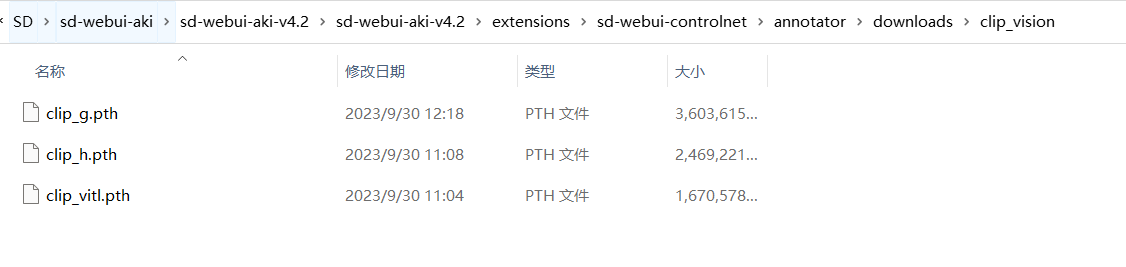
Step Two: How to Use
First, let's run an image, for example, I'll run this image here.

Here, we open controlnet and upload this image.
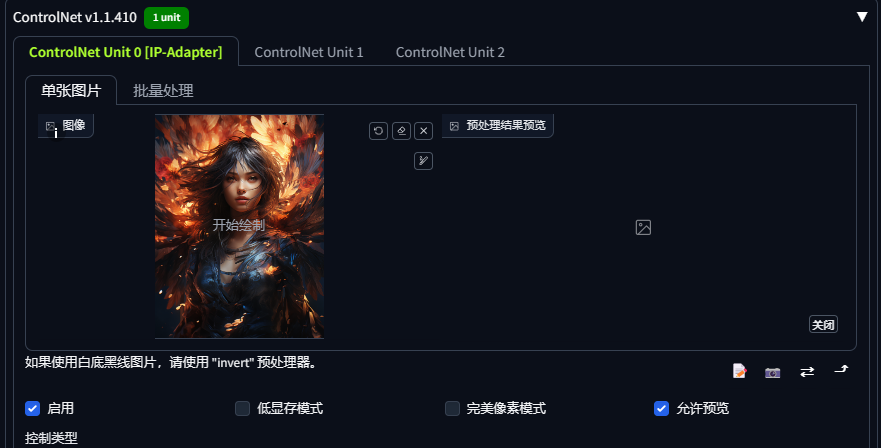
Let's choose the preprocessor and model.

There are two preprocessors, one supports sd1.5 and the other supports sdxl. Due to my configuration, I will only demonstrate sd1.5, and you can research xl on your own.
You can change the weight according to the effect. Here, I choose 0.5, and then we click preview.
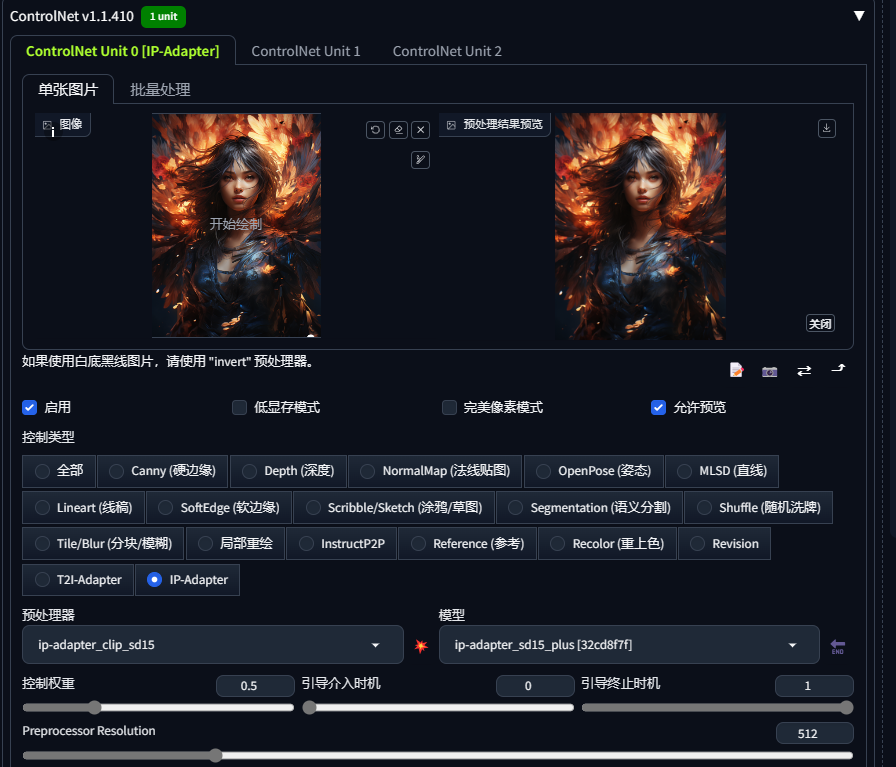
Let's go back to the prompt section, enter a boy, and you also need to choose a suitable model. Here, I choose the chocolate boy model.
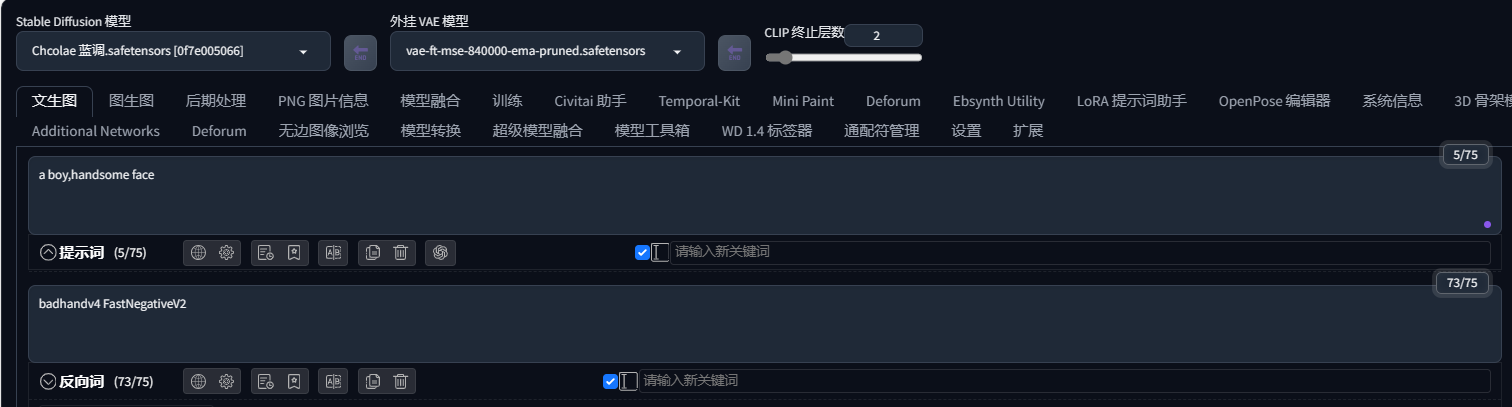
Click generate. (Don't forget to synchronize the size of the image)

How about that? How does it compare to MJ's padding? I think it's already very good. Let's try increasing the weight a bit. Here, I increase it to 0.7, and then click generate again.

We can see that the style of the generated image is becoming more similar to the original image, but the understanding of the prompt word "boy" is a bit lower, resulting in the generated image looking more like a girl.
So, how do you feel about the effect? Let me show you a few more images.
Original Image:

Generated Image:

It can be said that the effect is still good, but there are still many specific details that have changed.
Step Three: Principle Analysis
Principle: Prompt word + controlnet image = generated image.
Prompt word: A handsome boy.
Original Image:

Generated Image:

Alright, that's all for today. If you're interested, go ahead and give it a try!
免责声明:本文章仅代表作者个人观点,不代表本平台的立场和观点。本文章仅供信息分享,不构成对任何人的任何投资建议。用户与作者之间的任何争议,与本平台无关。如网页中刊载的文章或图片涉及侵权,请提供相关的权利证明和身份证明发送邮件到support@aicoin.com,本平台相关工作人员将会进行核查。




