原文来源:新智元

图片来源:由无界 AI生成
近日,三星在加利福尼亚州圣何塞隆重发布了最新的Galaxy S24系列手机,AI要素拉满!网友一片热情,纷纷实测
AI要素满满三星新旗舰,竟被抱怨一半功能都不太好用!
近日,在加利福尼亚州圣何塞举行的Galaxy Unpacked活动中,三星推出了最新的Galaxy S24系列手机。
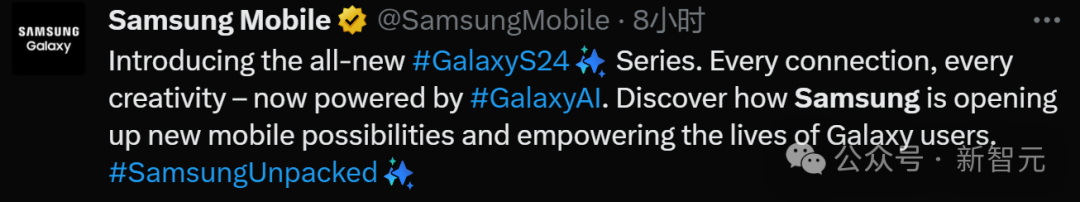
在生成式AI的时代,三星这次也是甩出了满满的AI概念。
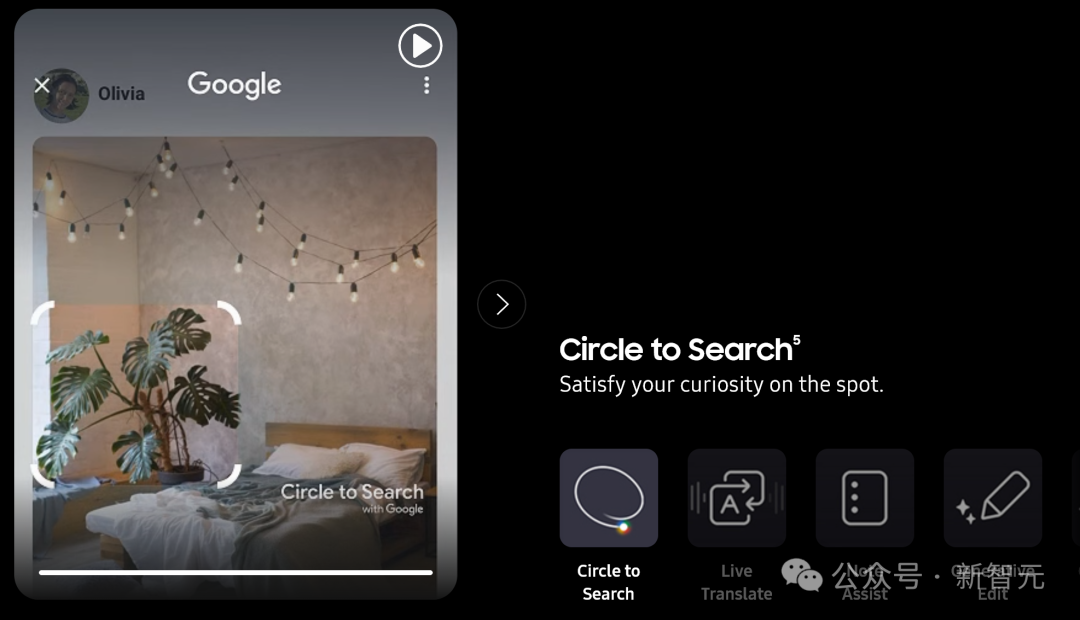
从官网我们可以看到这次主推的新功能,包括搜索、翻译、笔记助手、消息撰写,以及照片编辑和处理,无一不依赖于最新的AI技术。
这里边尤其吸引小编的是,由谷歌提供技术支持的Circle to Search。
这个功能是干什么的?看看下边的视频就明白了:

我们可以在任何应用的界面「召唤」这个功能,然后对我们感兴趣的东西「画个圈」,AI就会马上整合出所有的相关信息,
寻找、了解、或者......直接购买。
另外,聊天辅助功能可在发送短信前更改音调、翻译或拼写检查短信。
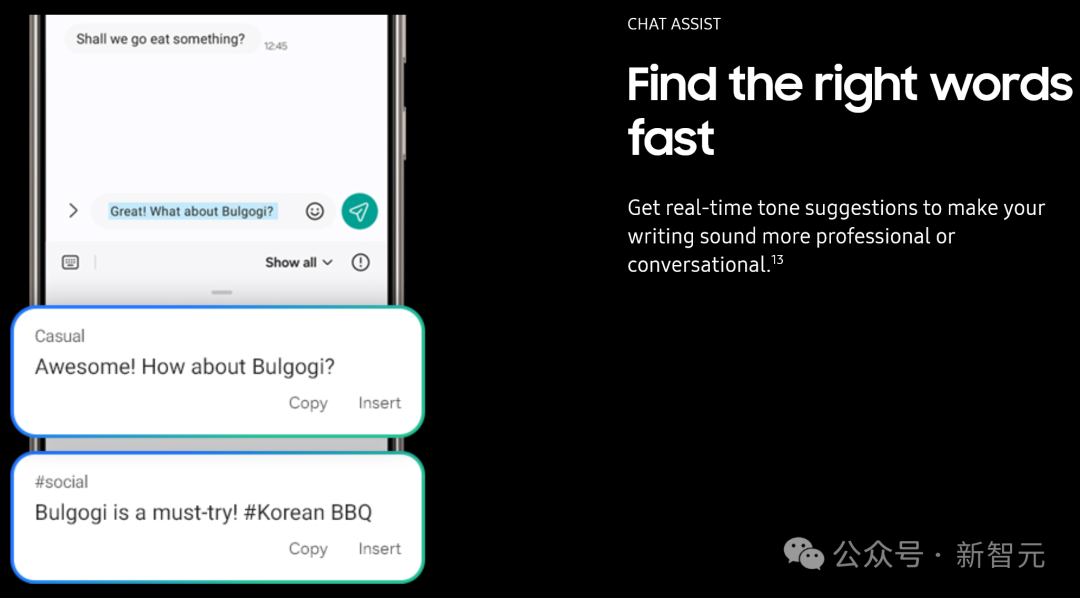
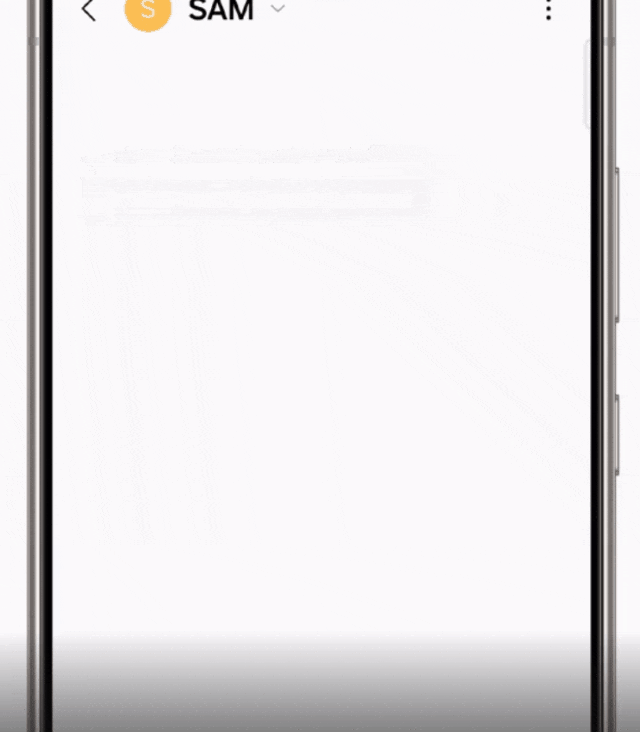
实时翻译功能可在通话过程中翻译13种语言的通话内容。

笔记辅助工具,用于总结、翻译和格式化三星笔记应用中的文件,并为笔记生成数字封面。
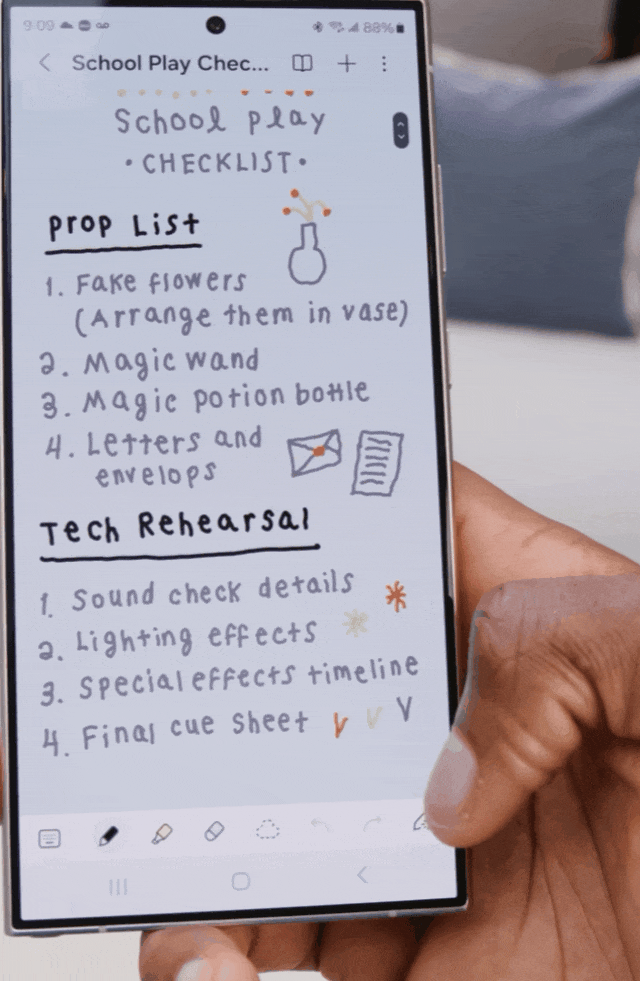
Generative Edit (生成编辑器) ,与Google的Magic Editor(魔术编辑器)一样,可让你操作和移动照片中的物体。
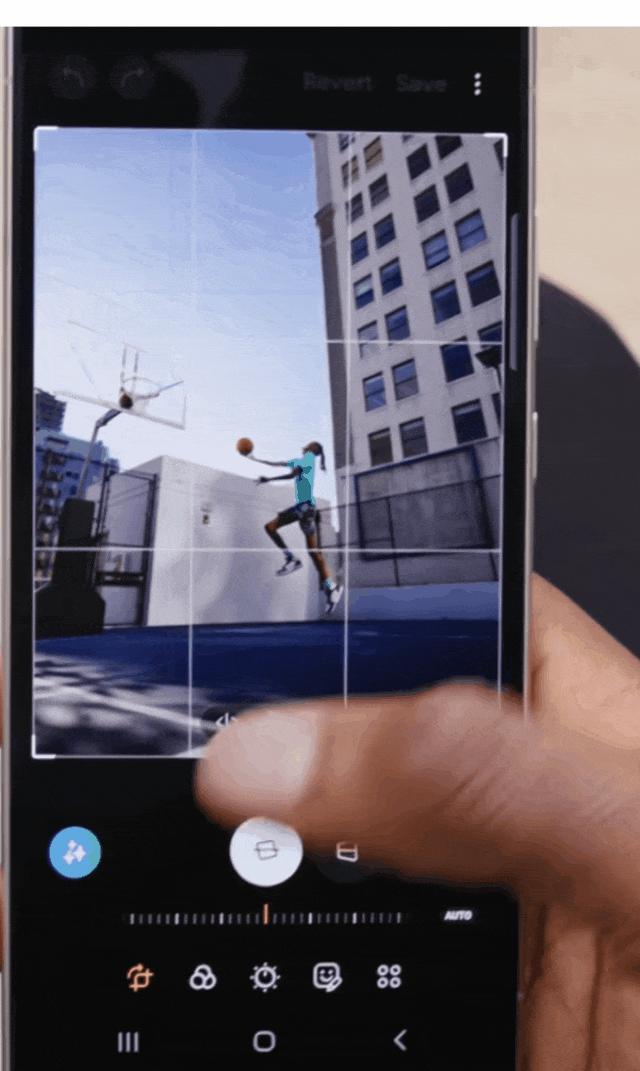
三星录音应用中的「转录辅助」功能,可提供转录并总结对话内容。
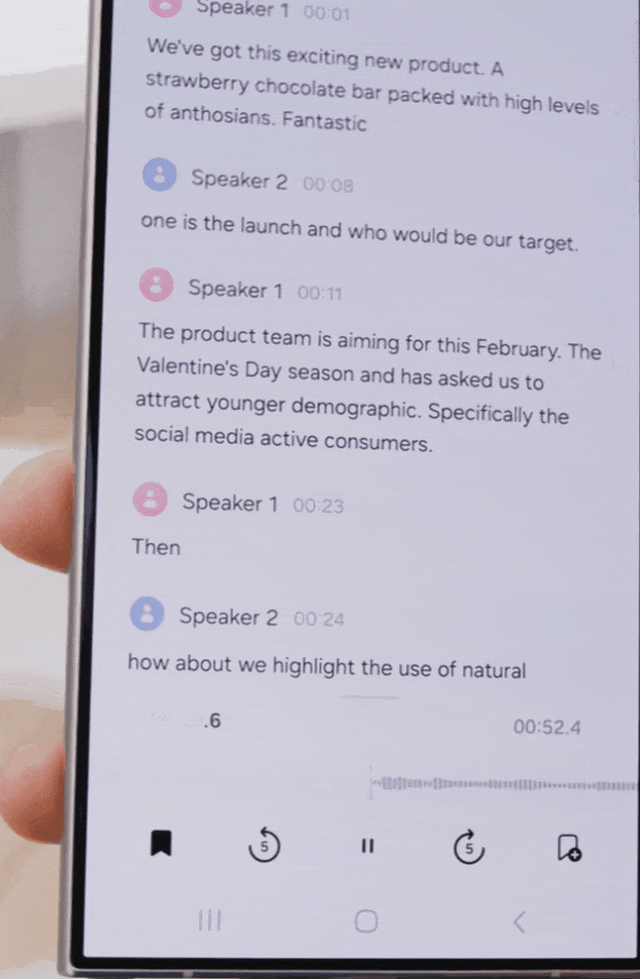
这次的新品发布,三星也是与谷歌大力合作,在Android这个最重要联系的基础上,又引入了谷歌的AI功能。
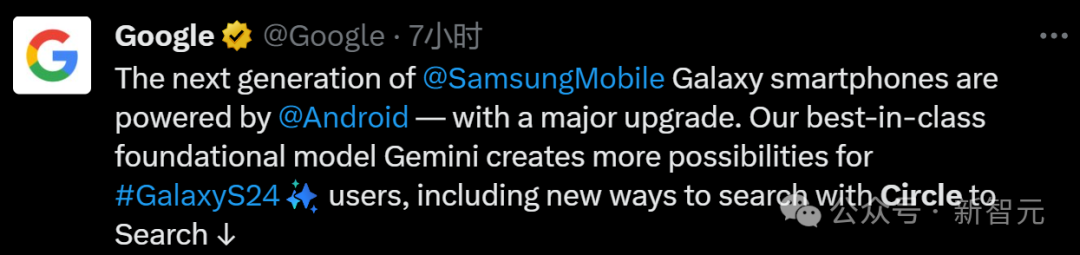
「我们一流的基础模型Gemini为GalaxyS24用户创造了更多可能性,包括使用Circle to Search进行搜索的新方式」
谷歌的其他相关账号也纷纷发推,大力宣传:
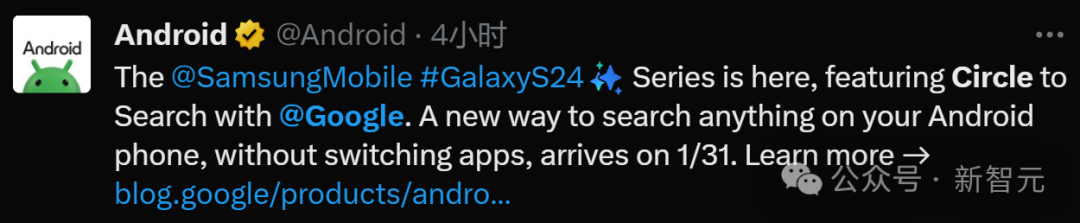
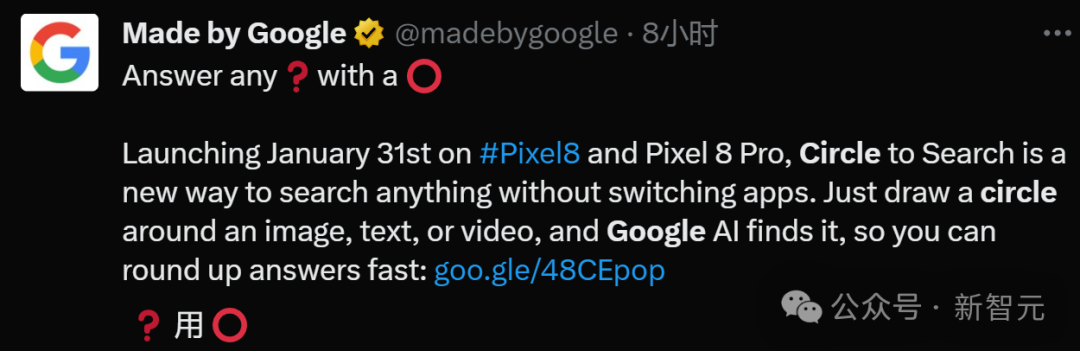
Circle to Search的功能首发给了三星,不过谷歌的亲儿子Pixel也不能冷落,新功能将于1月31日出现在Pixel 8 Pro上。
双方的合作还包括了通过谷歌云将Gemini Pro和Imagen 2 on Vertex AI集成到智能手机上。
那么,两家大厂强强联合之下,新手机的AI功能到底好不好用呢?
AI新功能一半不好用?
有了全新的骁龙8 Gen 3处理器的加持,S24系列手机能够完成一些我们的其他平台体验过的AI驱动任务。
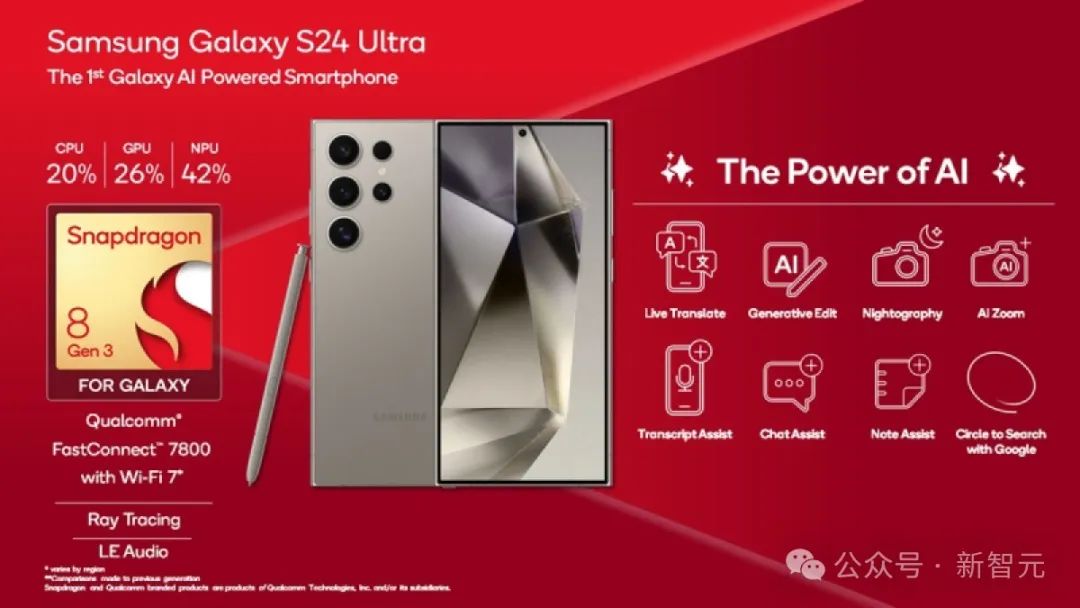
比如你在Microsoft的CoPilot、谷歌的Bard AI或ChatGPT上体验过的功能,——但是现在,这些功能出现在了手机上。
生成式AI在Galaxy S24阵容中发挥了重大作用,主要包括五个领域——搜索、翻译、笔记创建、消息撰写以及照片编辑和处理。
Circle to Search
新的Circle to Search功能作为谷歌提供的服务在S24系列上首次亮相。

使用Circle to Search时,你首先要按下屏幕底部边缘的中间(虚拟home键位置),谷歌标志和搜索栏就会弹出来,你可以在显示屏上的任何内容周围画一个圈。
——DRMed内容或受屏幕截图保护的内容(比如银行应用程序)除外。
画完圈后,系统会显示你圈出的东西,以及来自Google搜索生成体验(SGE)的结果。
你可以向下滚动图片匹配的条目,包括购物、文本、网站和SGE认为相关的其他类型的列表。
有用户测试了圈出三星时钟小部件,牛排和柠檬的图片,每次都会得到相当准确的结果,即使圈出物品的角度比较偏。
这类似于使用Google或Lens进行图像搜索,但你不必打开另一个应用程序(也不必特意截图),比如在YouTube视频中、或在Instagram (或者广告)中。
这是个看上去很方便的功能,只是不确定用户能有多高的使用频率。
另外一个令人迷惑的体验就是这个「呼出」的操作,无论是使用全面屏手势,还是虚拟三按钮布局,都需要长按虚拟home键的位置来启动Circle to Search。
经用户测试,当使用虚拟按键时,用户需要适应这个长按的操作,否则一不小心就退出了(短按home)。
聊天助手
据报道,三星的其余AI功能实际上是由自己的语言模型(Gauss generative AI model)驱动的,而不是谷歌的语言模型。
当你使用S24将消息从葡萄牙语翻译成普通话时,使用的是三星的数据库,而不是谷歌的。
——所以不管翻译体验如何,用户的情绪应该指向正确的目标。
三星的新聊天助手功能,使用生成式AI来帮助用户改写信息以改变语气。
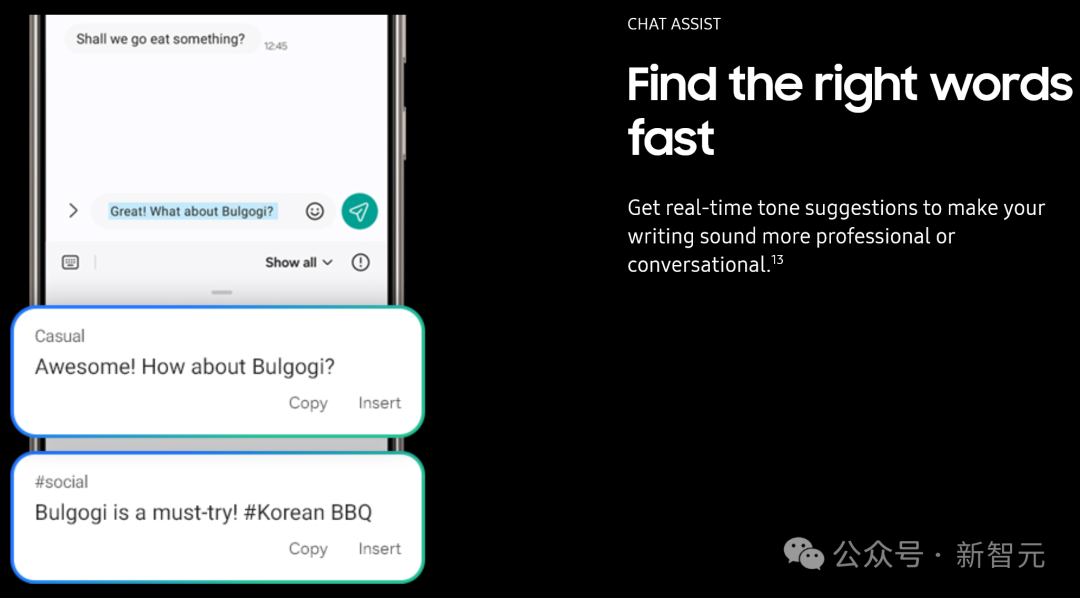
假设你很匆忙,给一个朋友发了回复,他可能会焦虑并误解短信。这时,S24可以帮你改写,比如变成「我现在在回来的路上,你需要什么」,让它不那么生硬。
你可以选择自己的主题标签,比如「休闲」、「表情符号」、「礼貌」、「专业」和「社交」。
有用户测试了这个功能,比如输入「嘿,你好。我在哪里可以买到美味的烧烤?还有,你最近好吗?」
Hey there. Where can I get some delicious barbecue? Also, how are you?
然后点击键盘上方的AI图标并选择「写作风格」。大约一两秒钟后,系统返回了更改后的文本:
Hello, I would like to inquire about the availability of delectable barbecue options in the vicinity. Additionally, I hope this message finds you well. Thank you for your attention to this matter.
「你好,我想打听一下附近是否有美味的烧烤选择。此外,我希望这条消息能找到你。感谢您对此事的关注。」
三星的AI似乎只是简单地用一个稍大的单词替换了每个单词,同时还添加了一些正式的问候语。
这位用户表示,我不认为「询问附近是否有美味的烧烤选择」是人类会写的东西。
「实时」翻译
三星的AI可以将消息实时翻译成13种语言中的一种,另外,翻译引擎还提供实时语音翻译的功能。
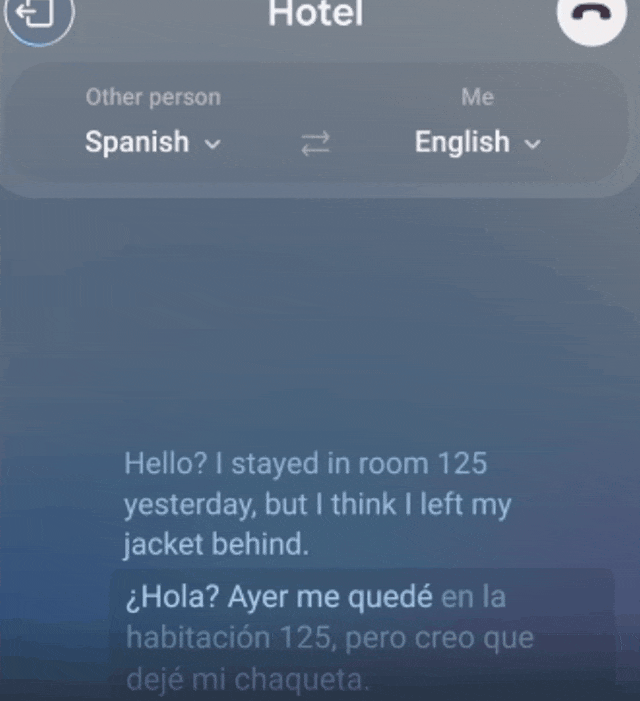
这个功能可以在拨打电话时充当用户的口译员。效果如何?用户现场测试。
用户拨打号码并打开实时翻译选项后,三星的人工智能宣读了一份简短的免责声明,并向对方(西班牙餐厅的经理)表明我方正在使用AI进行翻译。
用户说「你好」,几秒钟后,听到一个无形的声音说「Hola」。
实际体验中,AI的翻译大抵上没有问题,但延迟非常糟糕,打乱了对话的节奏,——特别是在这个测试中,电话另一端的人能够理解英语,所以在翻译发送之前就用西班牙语回答了,当语音翻译在之后发出的时候,整个对话就变得混乱了。
比如正常的对话流程应该是这样的:
Me: Can I make a reservation please?我:可以预约吗?
S24: … ¿Puedo hacer una reserva por favor?S24:... ¿Puedo hacer una reserva por favor?
Restaurant: Si, cuantas personas y a que hora?餐厅:Si, cuantas personas y a que hora?
S24 (to me): … Yes, for how many people and at what time?S24(对我说):......是的,什么时间多少人?
但实际情况却是:
Me: Can I make a reservation please?我:可以预约吗?
pause (暂停)
Restaurant: Si, cuantas personas y a que hora?餐厅:Si, cuantas personas y a que hora?
S24: ¿Puedo hacer una reserva por favor?S24:¿Puedo hacer una reserva por favor?
pause (暂停)
S24 (to me): Yes, for how many people and at what time?S24(对我说):是的,什么时间多少人?
不过小编也了解到,对于这个问题,貌似可以设置关闭双方的原声,只使用翻译的语音。
笔记整理
令人印象深刻的是三星的AI在Notes应用中的功能,在AI的帮助下,用户可以快速将大块文本重新格式化为易于阅读的标题、段落和项目符号;还可以侧向滑动,查看具有不同颜色和字体样式的不同主题。
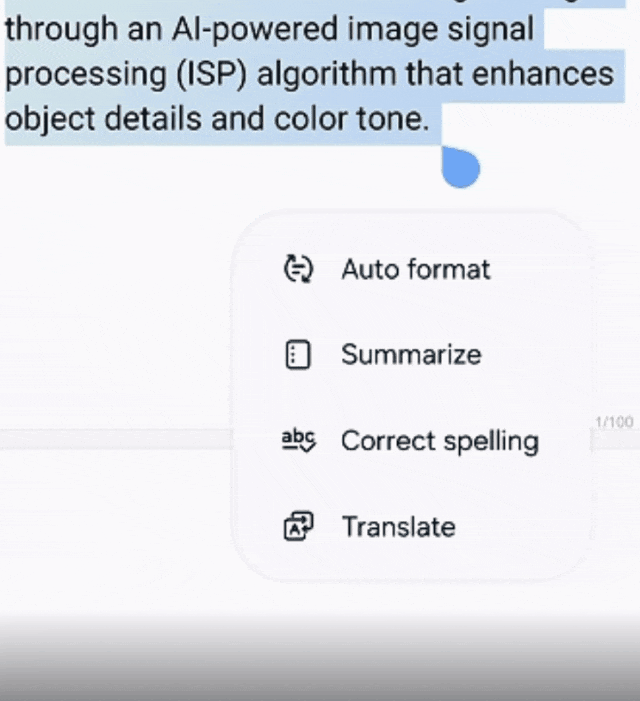
三星还借鉴了Pixel生态系统的另一项功能,使用其语音转文本来转录、总结和翻译录音。
这对于简短的独白足够准确,但给说话者设置的标签却不够准确,而且转录的摘要类似于Notes中的摘要,但常常不是用户想要强调的内容。
Gemini进入手机
Galaxy S24系列是首款配备Gemini Pro和Imagen 2的智能手机。
有了Gemini Pro,用户可以无缝操作各种类型的信息,包括文本、代码、图像和视频。
用户可以跨三星原生应用程序(笔记、录音机和键盘)利用摘要功能,从而增强整体用户体验,同时还能享受到Google Cloud带来的安全、隐私和数据合规性。
另外,受益于谷歌的文本到图像扩散技术Imagen 2,用户可以使用图库应用程序中的Generative Edit 2等,实现安全直观的照片编辑。

另一个有趣的消息是,作为此次合作的一部分,三星成为首批测Gemini Ultra的公司之一,
——作为Gemini系列的超大杯,Ultra的表现值得期待。
此外,S24系列可以本地运行Gemini Nano(支持部分Android 14设备),提高了设备端任务的效率。
三星表示,人工智能优化了Galaxy S24系列的几乎所有体验,从智能文本和通话翻译(实现无障碍通信),到使用Galaxy的ProVisual引擎最大限度地提高创作自由度,再到设定新的搜索标准,这将改变Galaxy用户发现周围世界的方式。
参考资料:
https://techcrunch.com/2024/01/17/google-introduces-circle-to-search-a-new-way-to-search-from-anywhere-on-android-using-gestures/
免责声明:本文章仅代表作者个人观点,不代表本平台的立场和观点。本文章仅供信息分享,不构成对任何人的任何投资建议。用户与作者之间的任何争议,与本平台无关。如网页中刊载的文章或图片涉及侵权,请提供相关的权利证明和身份证明发送邮件到support@aicoin.com,本平台相关工作人员将会进行核查。



