Article: Sabrina Ortiz
Source: ZDNet

Image Source: Generated by Wujie AI
It is well known that almost every day, new AI productivity assistants enter this field, promising to perform various tasks to improve workflows. However, sometimes they may not be as reliable or require the same amount of manual supervision, making them not worth using.
At this year's fall event, Microsoft once again introduced numerous AI products, such as Copilot, updated Windows 11, and Microsoft 365 Chat. Based on my hands-on experience at this event, I am pleased to report that Microsoft's five new AI products do indeed help solve real-world problems.
Here is a summary of Microsoft's new AI features.
- Bing Chat Personalized Answers
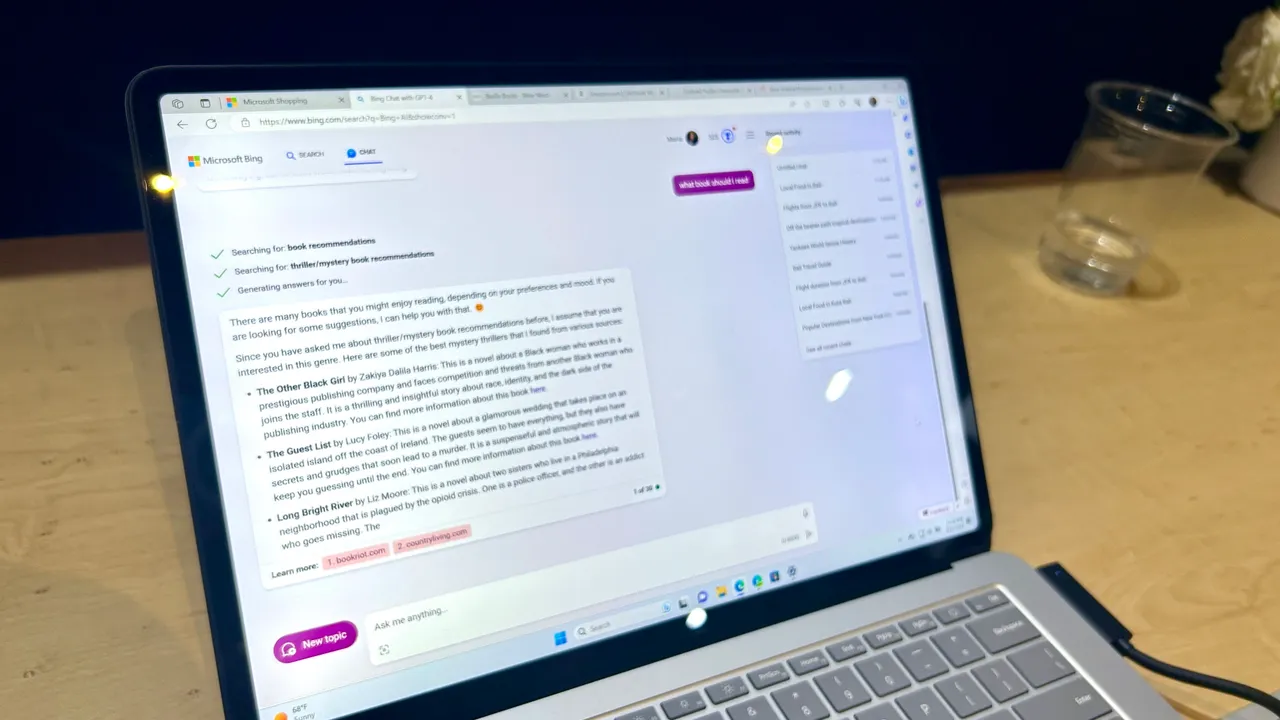
Bing Chat Personalized Answers reminds me of OpenAI's ChatGPT custom command feature, but it's more intelligent.
With this feature, Bing Chat can reference your previous conversation and provide you with new answers, saving you from having to repeatedly input the same instructions.
For example, if you previously told Bing Chat about your allergy to shellfish and later asked for creative recipe ideas, it will automatically filter out recipes containing shellfish.
By remembering your previous prompts, you don't have to be as specific each time, making the prompts simpler.
When all the prompts you give to the chatbot are related to the same topic, such as planning a vacation or creating content for a specific audience, this feature is especially convenient.
With the custom instructions on ChatGPT, you only need to input a directive like "ensure terms are explained at a level children can understand" to get the same end result, so it can automatically apply to all subsequent prompts.
However, with the alternative to using ChatGPT, you have to manually input the commands, and it will only apply one command to all your prompts.
With Bing Chat's personalized answers feature, the chatbot will remember all the different information you have provided to it in the past and use that information as context for each answer it generates.
If you don't want the Bing Chat bot to reference a certain conversation in its future responses, you can simply delete it from the chat history.
- Bing Image Creator Supported by DALLE-3
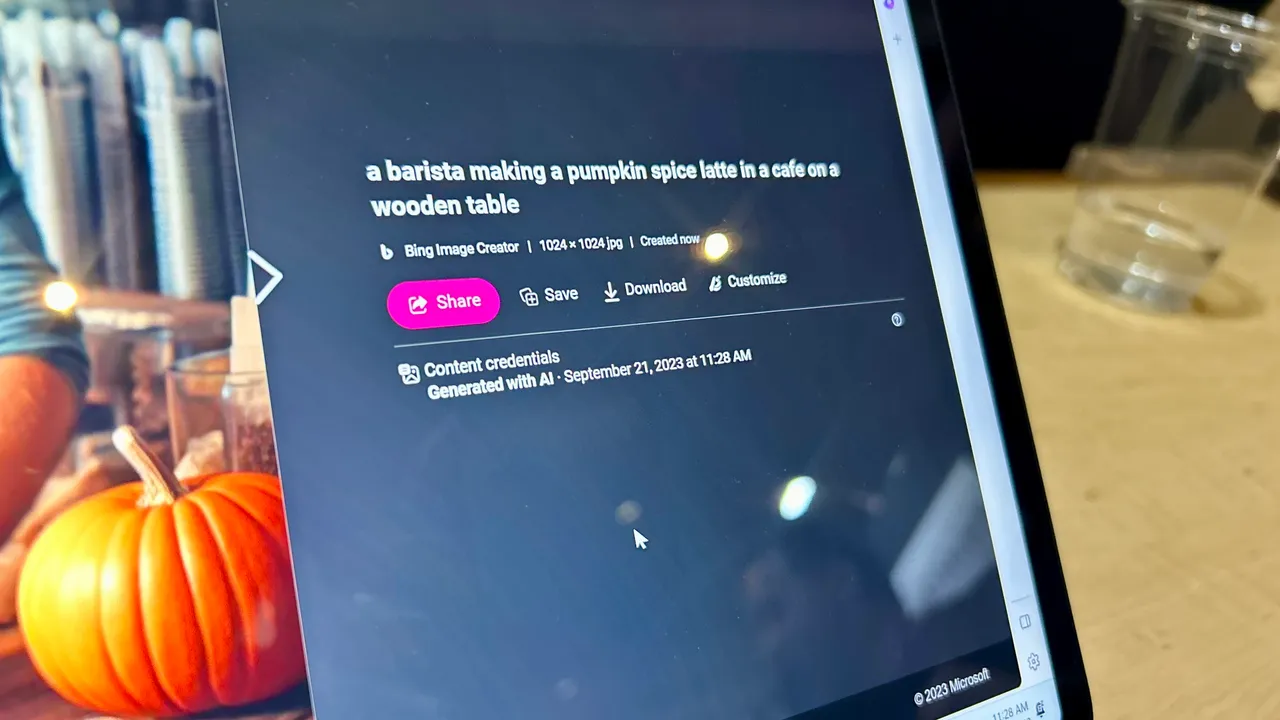
The Bing Image Creator will now be supported by DALLE-3, which is OpenAI's most advanced image generation model. This upgrade will make Bing's image creation tool better at understanding prompts, generating more accurate and detailed images, and reducing the frequency of blurry and distorted details in the output.
What's great is that users can now use the new "Start Designing" option in Bing Chat to open higher-quality rendered images in Microsoft Designer (the company's version of Canva).
This feature is particularly useful for specific projects such as flyers, social media posts, banners, etc. Users no longer need to download images from Bing Chat and then manually import them into Designer; it can all be done seamlessly.
In addition, images will now display content credentials in the form of a "Generated by AI" label, which will help reduce the spread of misinformation, a major issue with AI-generated images.
- Microsoft Shopping Assistant

Before you dismiss this feature, please hear me out, because I witnessed the magic of the shopping assistant from start to finish and was deeply impressed.
With the all-new Microsoft Shopping Assistant, users can accurately find the products they want by simply answering specific questions posed by the shopping assistant.
For example, if you tell the shopping assistant that you are looking for new fall boots, it may follow up with specific questions about the type of boots, then the color, and so on, showing you updated results each time until narrowing down the range to the product you want to purchase.
During this process, it can create charts to compare the specifications and prices of all different products, helping you make the best purchasing decision.
It's worth noting that the Microsoft Shopping Experience will be a standalone website accessible through any browser. If you need additional features such as price trends, coupons, etc., similar to popular RetailMeNot and Honey browser extensions, you can only find them on Edge.
- New Drawing Features
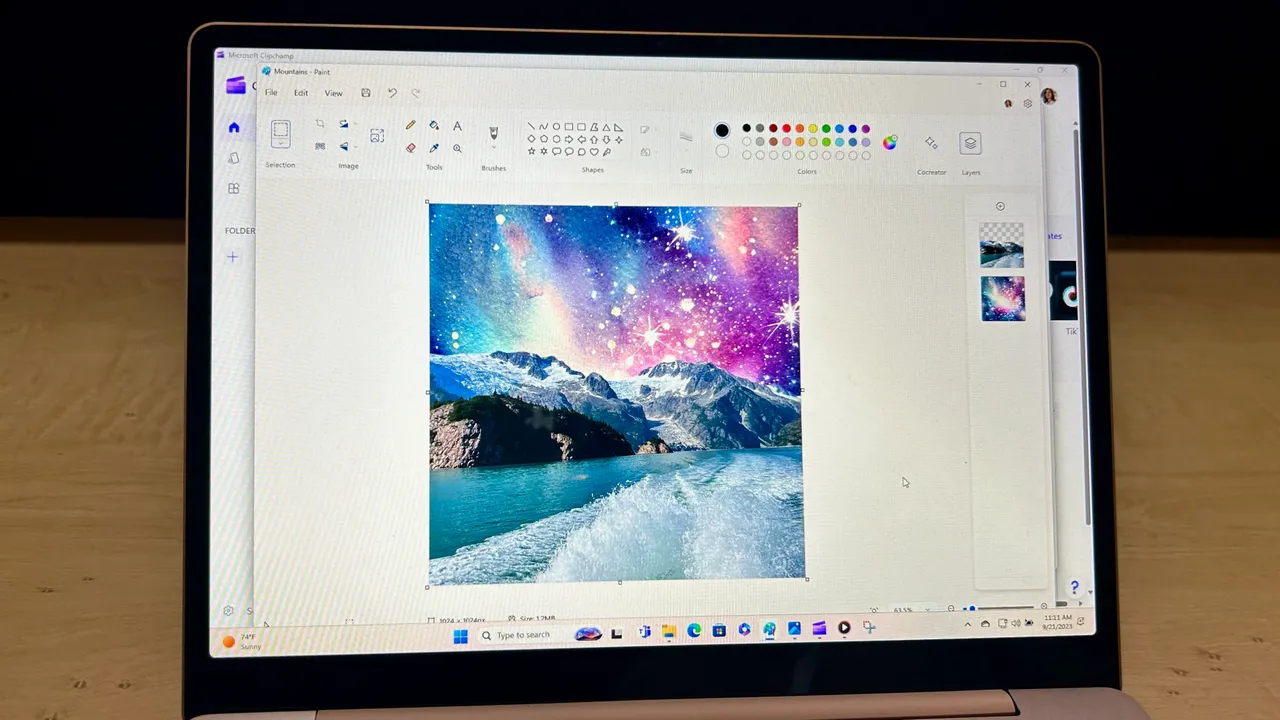
The Windows Paint tool has finally entered the "AI era," transforming from a somewhat overlooked application to a truly needed feature.
The Paint tool now has a background removal feature, allowing you to separate the subject of an image in seconds, enabling you to layer it onto other images or projects. However, the most noteworthy feature is its all-new Cocreator function, integrating generative AI into the drawing experience.
With this feature, you can input descriptions just like using other AI image generators. Then, it will generate the image in seconds, which you can integrate into your drawing projects, as shown in the video.
- Word Copilot
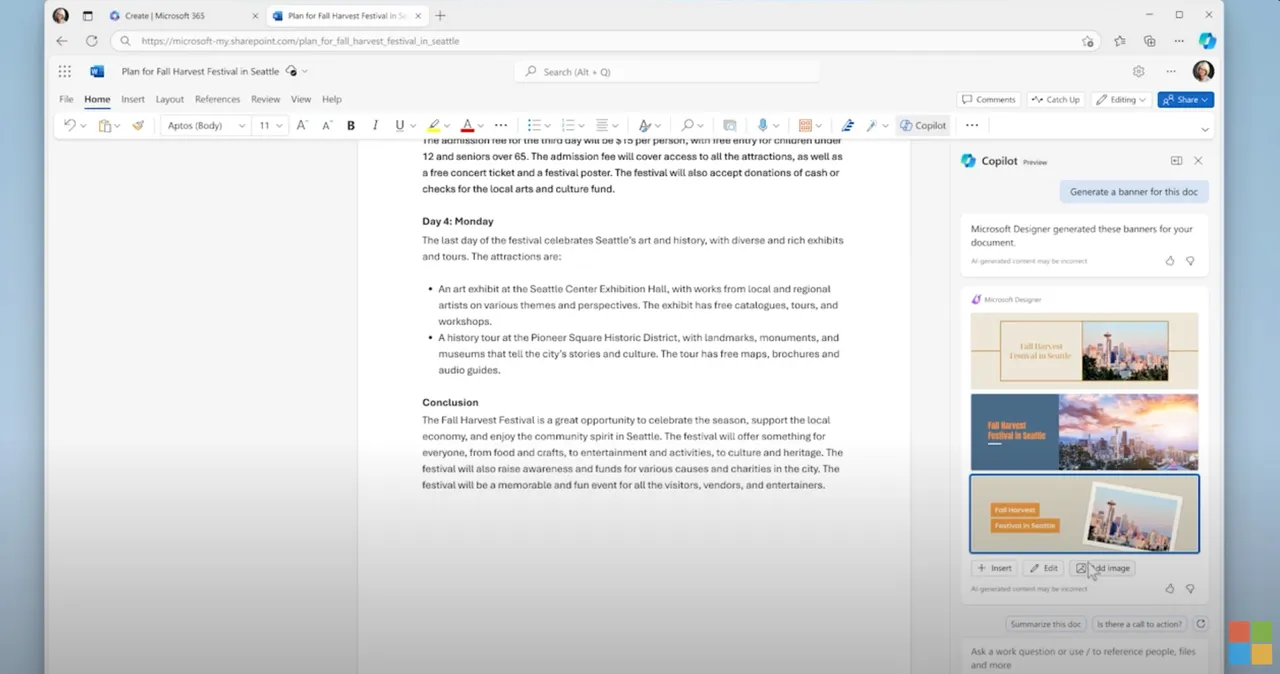
I've placed this feature last because of its power, and I can foresee it opening a Pandora's box in discerning human-generated works from AI-generated ones.
Copilot will run in Microsoft Word and provide assistance at every step of the writing process. Its most useful and harmless feature is its ability to summarize and document in detail with bulleted lists.
Copilot can also act as your writing assistant, polishing your text and providing a range of options for you to choose from, which you can then adjust to your preference.
It can also write complete documents based on other content in the Microsoft workspace. Just imagine how great it would be to "write a blog post based on the conclusions of this month's report."
Additionally, Copilot in Word can generate or adjust tables with simple commands.
免责声明:本文章仅代表作者个人观点,不代表本平台的立场和观点。本文章仅供信息分享,不构成对任何人的任何投资建议。用户与作者之间的任何争议,与本平台无关。如网页中刊载的文章或图片涉及侵权,请提供相关的权利证明和身份证明发送邮件到support@aicoin.com,本平台相关工作人员将会进行核查。



