The AiCoin strategy cloud has launched the contract grid. The grid strategy is a newly launched fully automated quantitative trading tool that acts like an invisible "fishing net," automatically executing "buy low, sell high" within the price range you set, capturing small price differences from the market's repeated fluctuations, accumulating profits over time.
1. Features and Advantages of AI Grid
- One-click investment, automatic profit;
- Coverage of all cryptocurrencies, support for multiple platforms;
- Low-cost investment, can operate with small funds;
- 7×24 hours cloud operation, unaffected by network devices.
2. Operation Steps
Through big data backtesting, AiCoin selects the contract grid with the highest backtest profit. Users only need to click [Run Now] to execute the strategy, simple and hassle-free.
(1) Enter the AI Grid Page
Access the operation page through Strategy Cloud - Strategy Square - AI Grid.
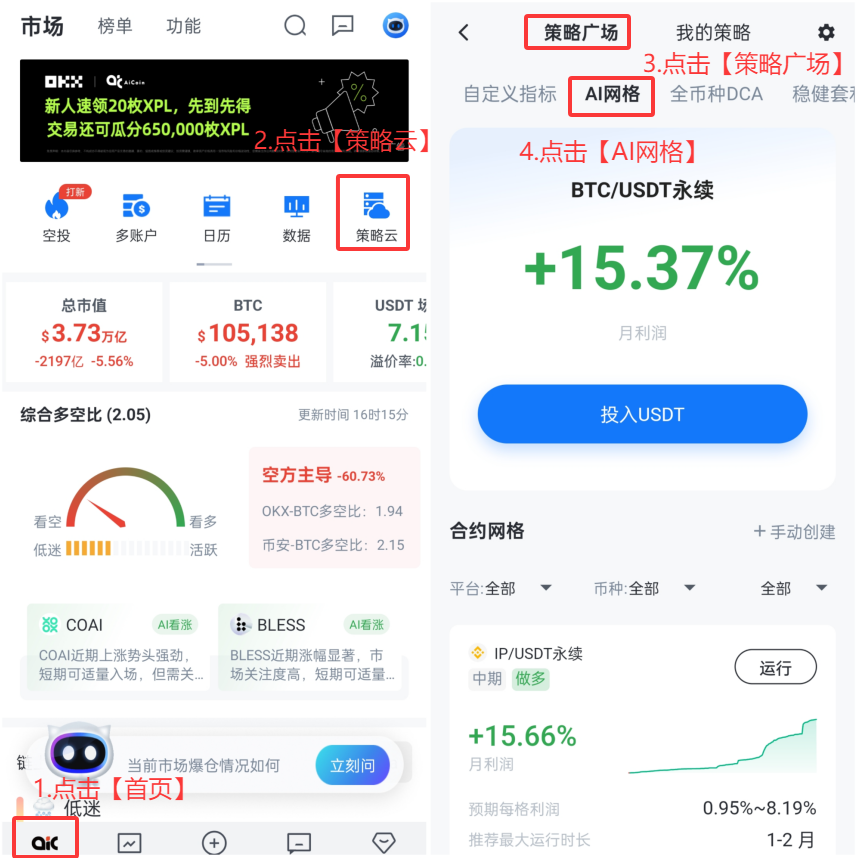
(2) Filter Different Strategies by Options
- Platform: All, OKX, Binance, HTX;
- Cryptocurrency: All, BTC, ETH, etc.;
- Long/Short Direction: All, Long, Short, Neutral.

(3) Input Amount to Create Contract Grid
- Select the contract grid strategy, click [Run] to open the creation pop-up, then use AI recommended parameters, input the investment amount - click [Run Now] (first-time running requires reading and checking the risk agreement);
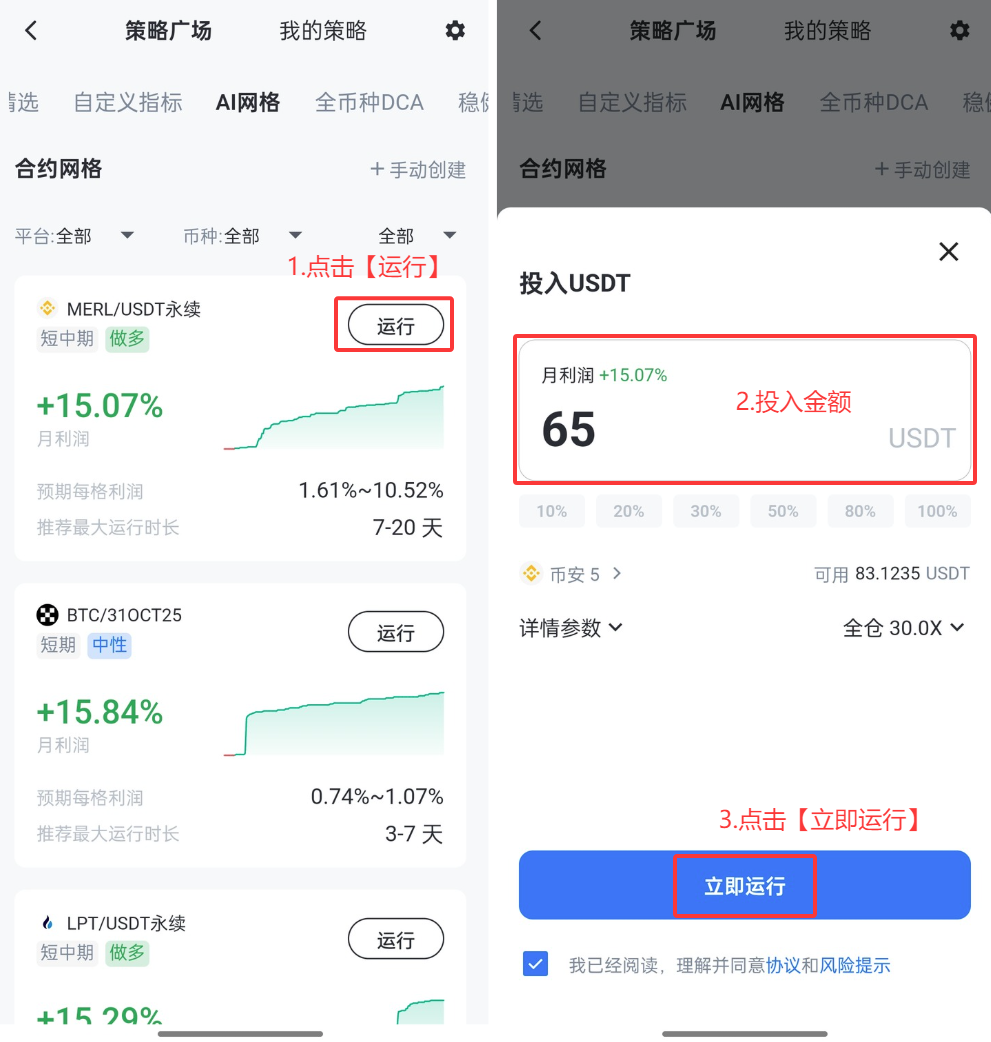
- Input the strategy startup password and initiate (first-time strategy startup requires setting a strategy startup password);

- The AI grid creation is complete, click [View Earnings] to check.
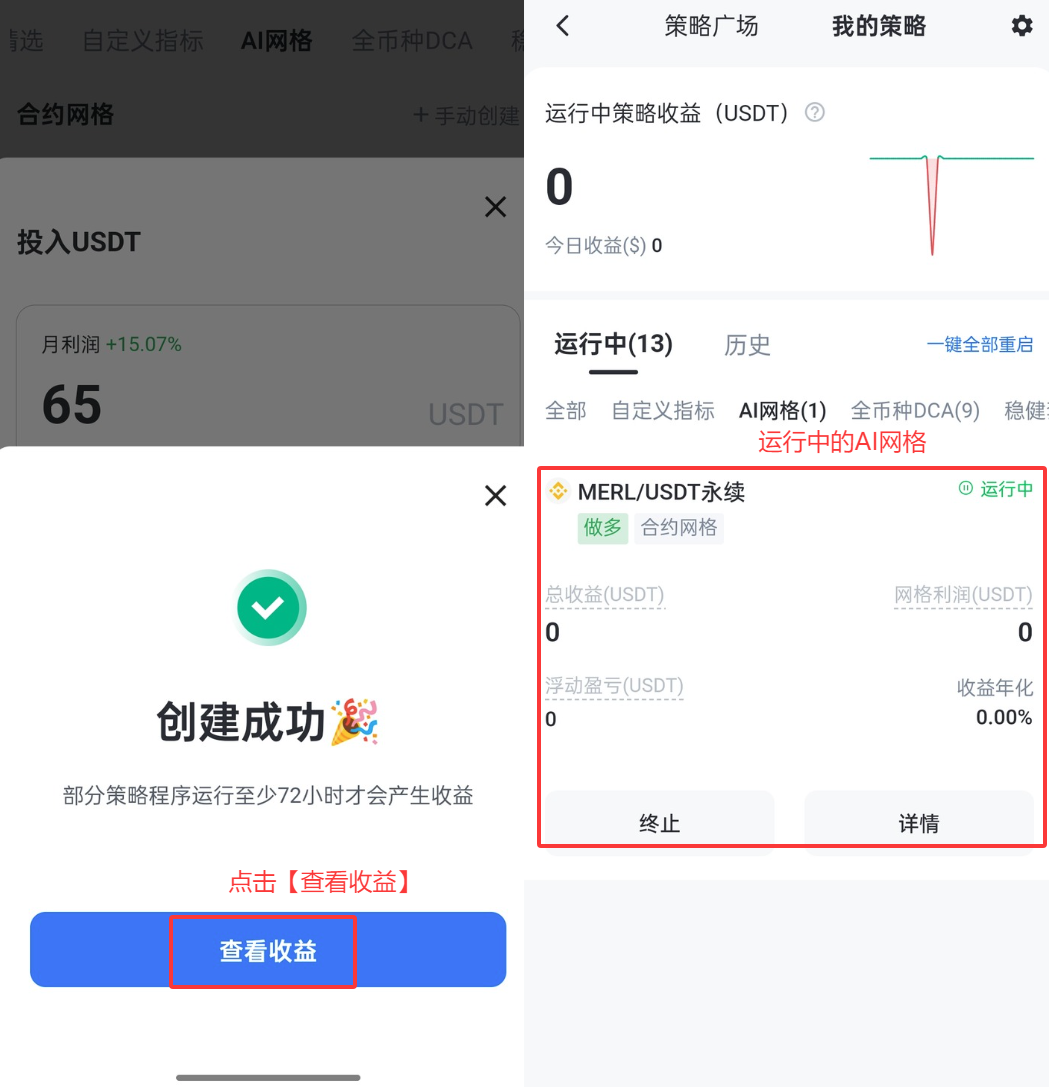
(4) Users Can Manually Modify Parameters According to Trading Needs
- Open detailed parameters, click [Copy to Manual Creation]. You can modify the trading pair, basic settings (price range, grid quantity, grid mode), and other parameter settings according to your actual situation;
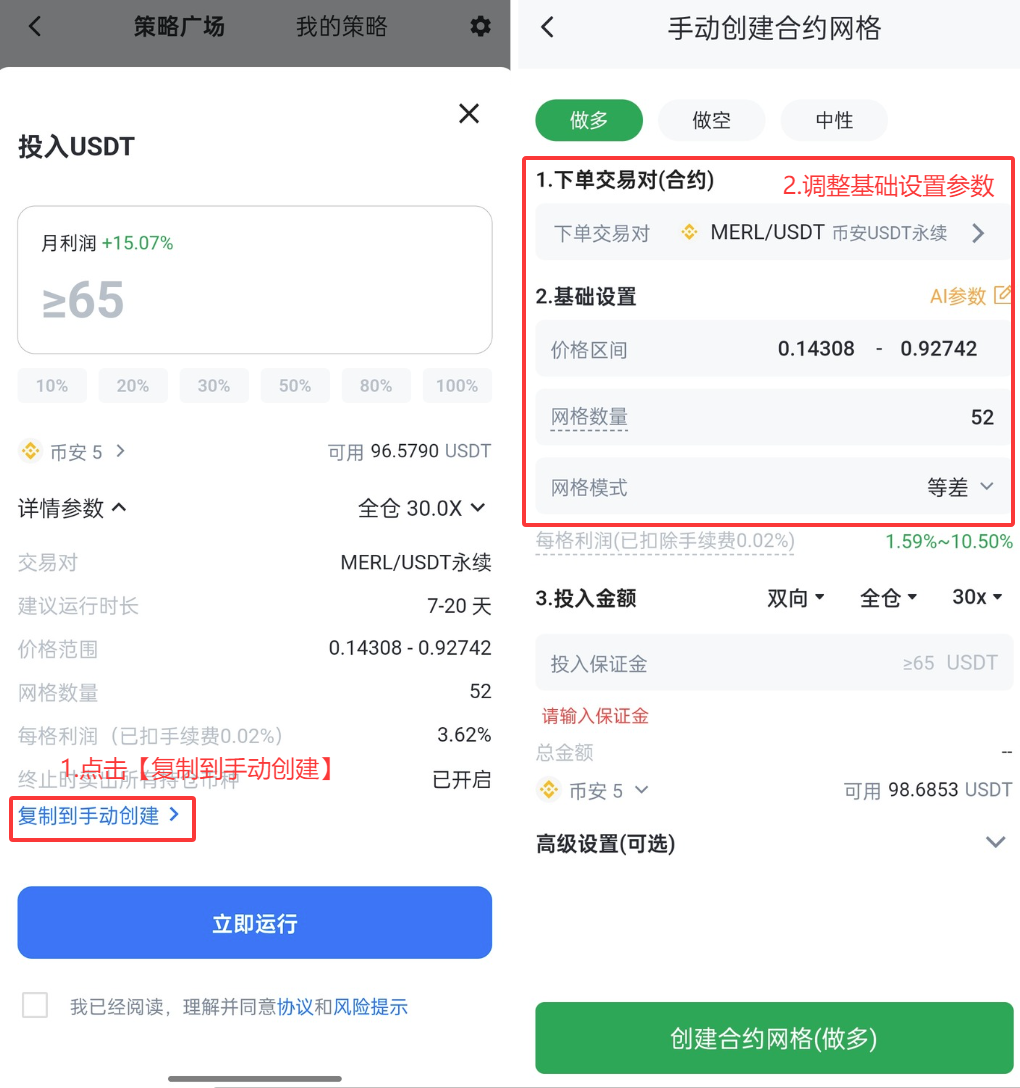
- Supports users to perform advanced settings, enhancing the flexibility of the strategy.
① Active Order Quantity: The number of active orders must be less than or equal to the grid quantity; setting the active order quantity can reduce asset occupation;
② Trigger Price: After creating the strategy, grid trading will only start when the latest price reaches the trigger price;
③ Move Grid: The single grid profit rate must exceed 0.1% to activate the move grid;
④ Termination Trigger: When the market price reaches the set price, the system will automatically terminate the grid strategy and close all positions;
⑤ Market Price Positioning at Creation: When the grid starts placing orders, whether to immediately buy grids above the current price. If enabled, the robot will immediately buy grids above the current price. If not enabled, it will wait for the price to rise to those areas before buying.

(5) View Earnings from Running AI Grids
Open the [My Strategies] interface, click the [Running] list - switch to the [AI Grid] list to view all running grid strategies and their earnings.

(6) Support Modifying Parameters of Running AI Grids
For running strategies, users can click [Details] at any time to enter the page and flexibly adjust strategy parameters through the [Edit] button. Whether basic settings or advanced options, all modifications will take effect, allowing you to easily respond to market changes.

If you have any questions, please contact customer service for consultation: https://t.me/aicoincn
免责声明:本文章仅代表作者个人观点,不代表本平台的立场和观点。本文章仅供信息分享,不构成对任何人的任何投资建议。用户与作者之间的任何争议,与本平台无关。如网页中刊载的文章或图片涉及侵权,请提供相关的权利证明和身份证明发送邮件到support@aicoin.com,本平台相关工作人员将会进行核查。




