AICoin now supports the payment method of internal transfers on OKX to purchase membership services. Here are the simple payment steps:
Step 1: Bind your OKX account on AICoin
Step 2: Confirm your order and obtain the OKX internal transfer receiving account
Step 3: Go to the OKX official website and transfer USDT via OKX internal transfer
Step 4: Return to AICoin and wait for system confirmation
The detailed purchasing process is as follows:
1. Select the service and package, then click "Use OKX Internal Transfer"

2. Bind your OKX transfer phone number and place your order
① Enter your OKX account used for payment - Click "Get Verification Code" - Enter the received verification code - Click "Confirm Binding"
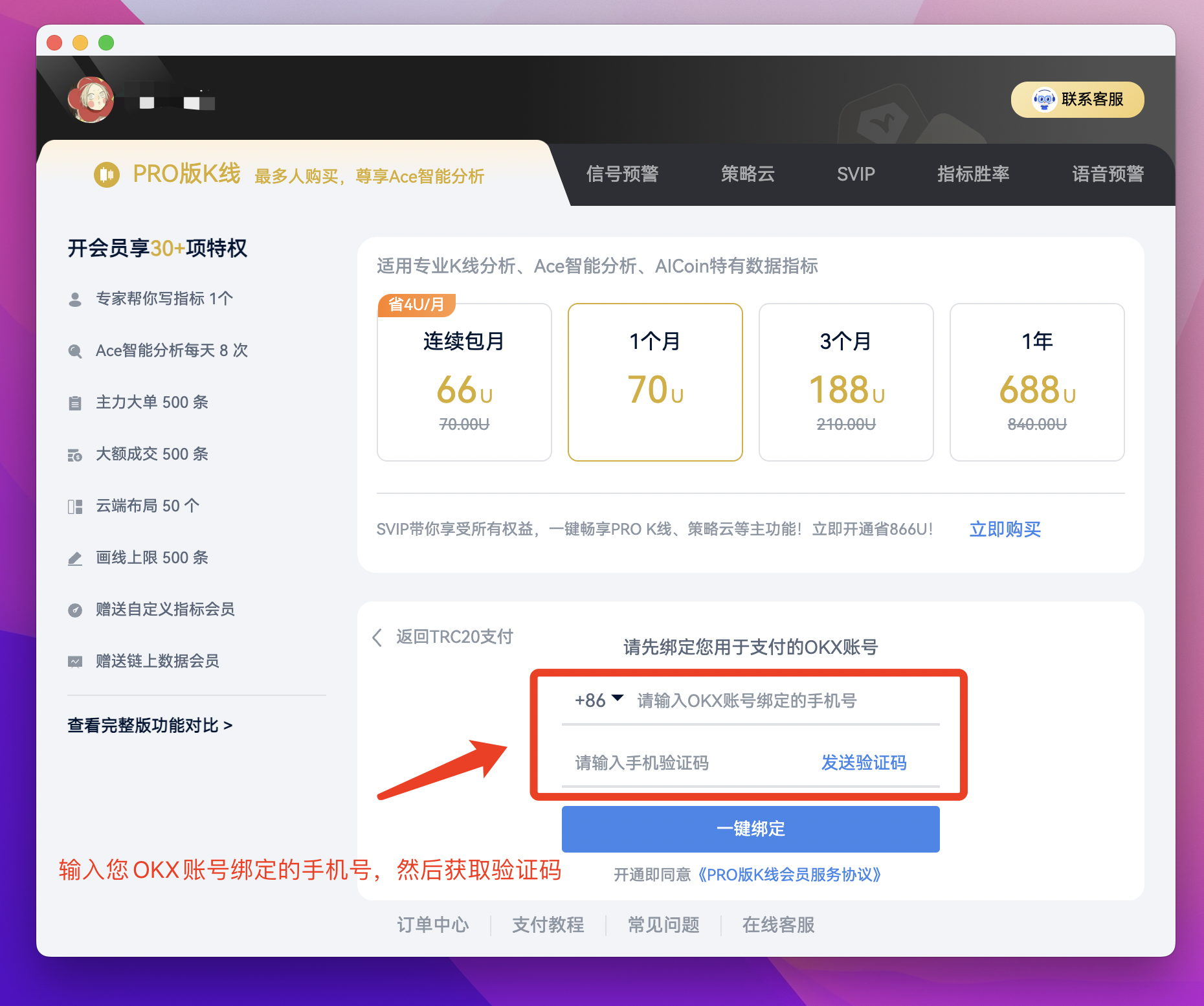
② After confirming that the bound OKX account is correct, click "Copy Account and Go to OKX Transfer" to obtain the OKX internal transfer receiving account "vip@aicoin.com"

3. Go to the OKX official website to transfer [Please be sure to use the bound OKX account for the transfer, otherwise the activation will fail]
① Log in to the OKX official website using the previously bound OKX account - Click "Asset Management" on the right side of the top bar - Click "Withdraw"
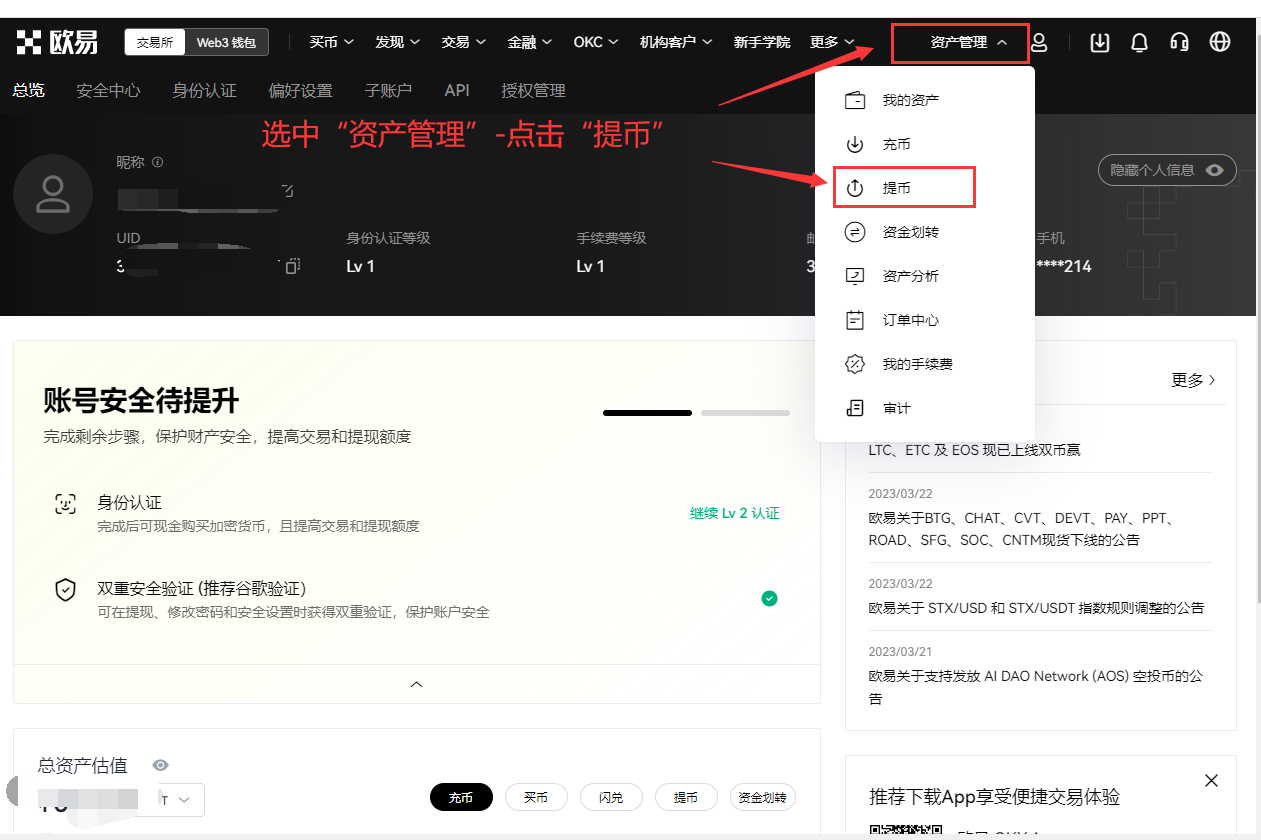
② Select "USDT" as the withdrawal currency - Choose "Internal Transfer" as the withdrawal method - Click "Next"

③ Choose "Email" for the receiving address - Fill in "vip@aicoin.com" [Please make sure to fill in the correct withdrawal address, otherwise the activation will fail]

④ Enter the amount that matches the order amount - Click "Next" [The amount must match the order amount, otherwise the activation will fail]

⑤ Risk Warning: Check "Trust" - Click "Next"
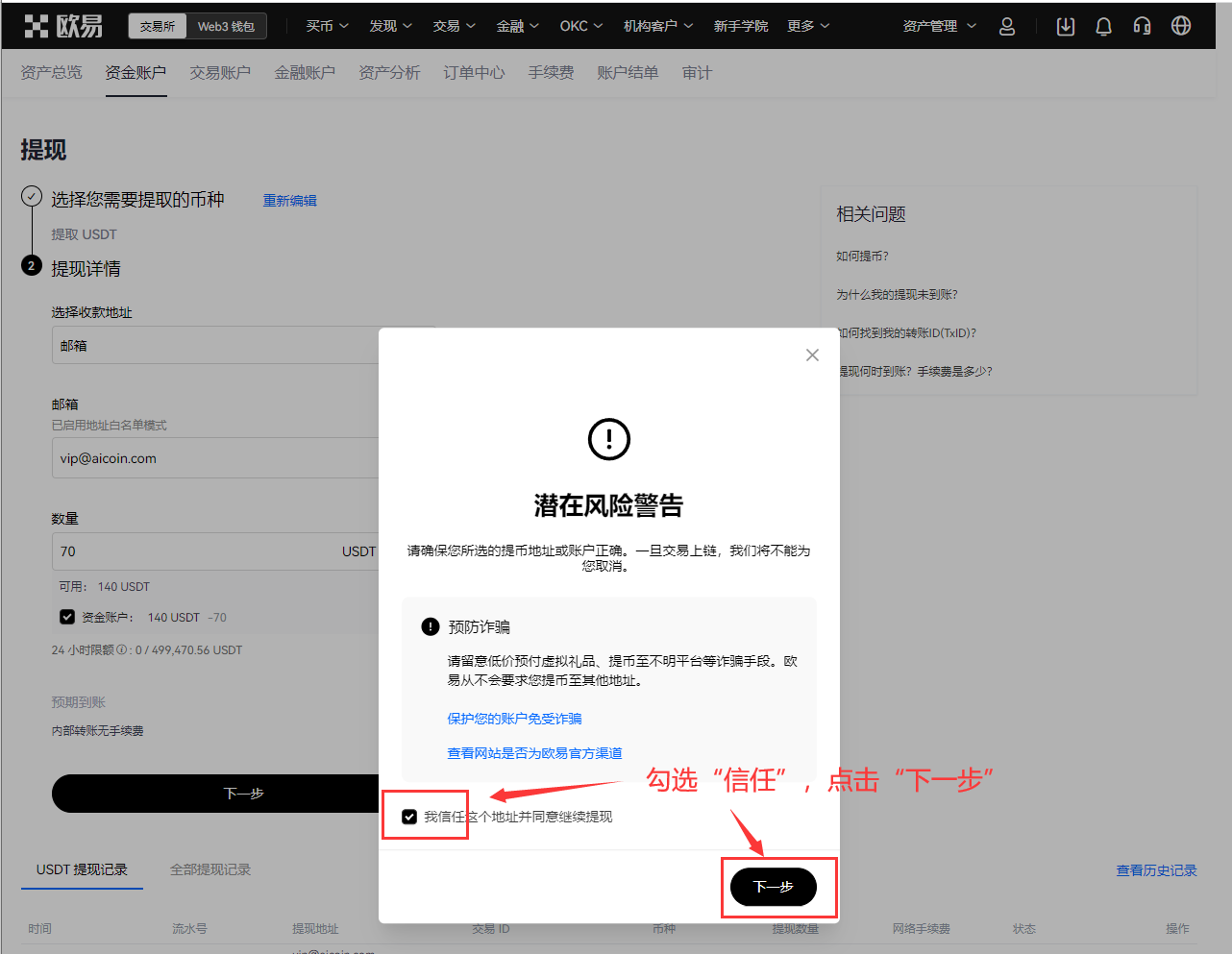
⑥ After checking and confirming that the withdrawal information is correct - Enter the fund password and the required verification code - Click "Confirm"
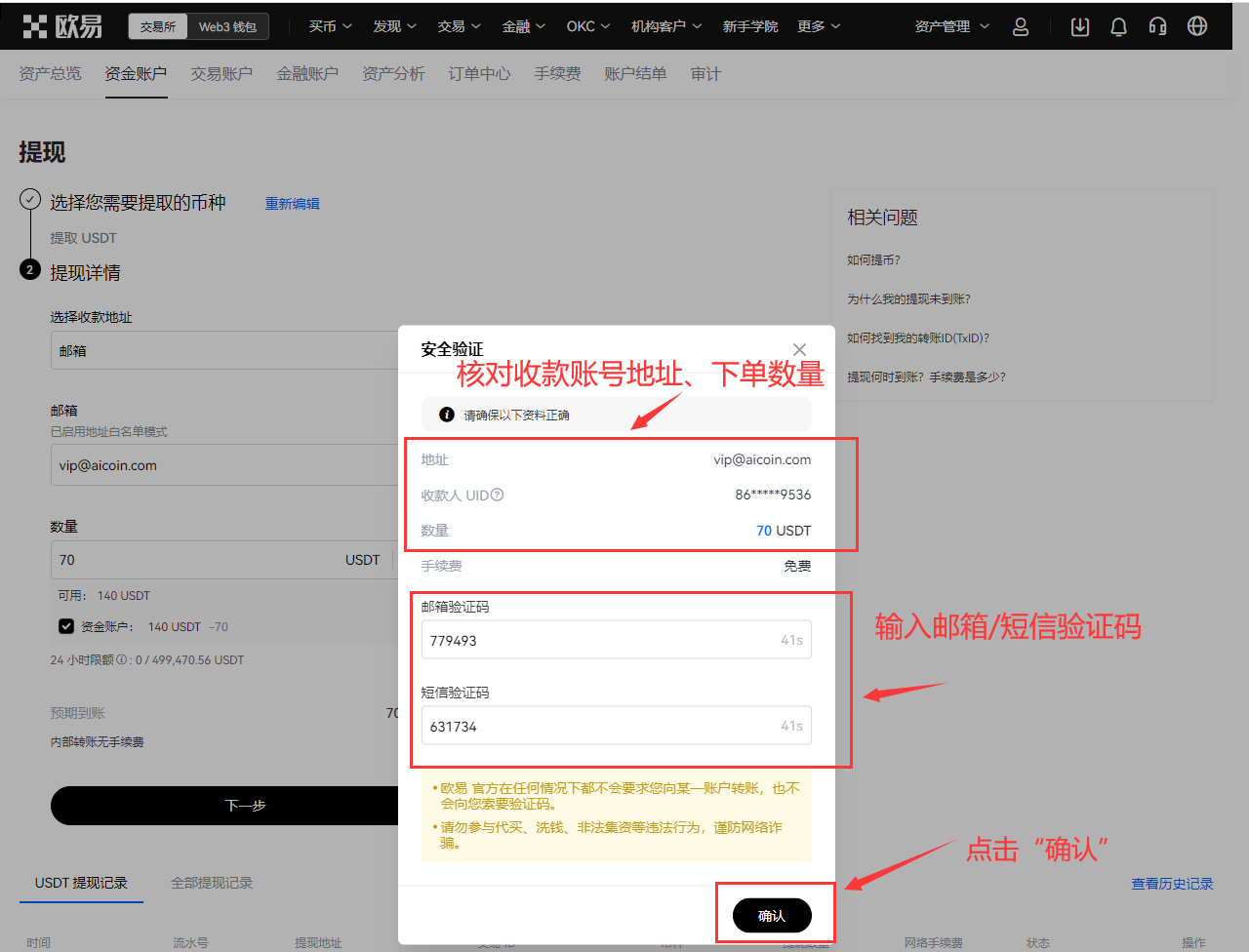
4. Activation Successful
Once the system confirms receipt of the transfer, the order is successfully activated, and you will receive a notification of successful activation on your phone or email, please pay attention.

免责声明:本文章仅代表作者个人观点,不代表本平台的立场和观点。本文章仅供信息分享,不构成对任何人的任何投资建议。用户与作者之间的任何争议,与本平台无关。如网页中刊载的文章或图片涉及侵权,请提供相关的权利证明和身份证明发送邮件到support@aicoin.com,本平台相关工作人员将会进行核查。




