AICoin PC client has now launched a combination order tool, aiming to provide professional traders with a more flexible and efficient trading experience. With this tool, users can easily combine multiple trading pairs to achieve one-click combination orders, optimizing trading strategies and execution efficiency.
Click to download the PC client update and experience >>
Combination Trading (also known as basket trading), the features of the tool are as follows:
Improve order efficiency: Manage multiple currency pairs, place orders for multiple same or different trading pairs at once, reducing frequent operations for single trading pairs.
Meet the needs of different investors, adjust the trading pairs in the combination according to market conditions, and easily view the position of the combination.
Implement arbitrage and hedging strategies: Achieve contract switching, inter-period arbitrage, cross-platform arbitrage, and cross-trading pair arbitrage to better diversify investment risks.
Reduce investment portfolio management costs: Cater to the daily batch trading needs of asset management institutions, greatly improving batch rebalancing efficiency.
Combination Order Usage Tutorial
Step 1: Log in to the AICoin PC client and navigate to the "Combination Trading" tool interface on the K-line page

Step 2: Create a new trading pair combination
1) On the "Combination Management" interface, click the "Add Combination" button;
2) In the pop-up window, select the trading pairs to be added to the combination, enter the combination name;
3) After adding all the required trading pairs, click the "Confirm" button to save the combination.

Step 3: Configure the order conditions on the combination order interface
1) On the "Combination Order" interface, select the combination to be ordered, set the order direction and quantity for the trading pairs;
2) Support setting take-profit and stop-loss parameters;
3) After setting, click "One-click Order" to automatically send all orders to the exchange for execution.
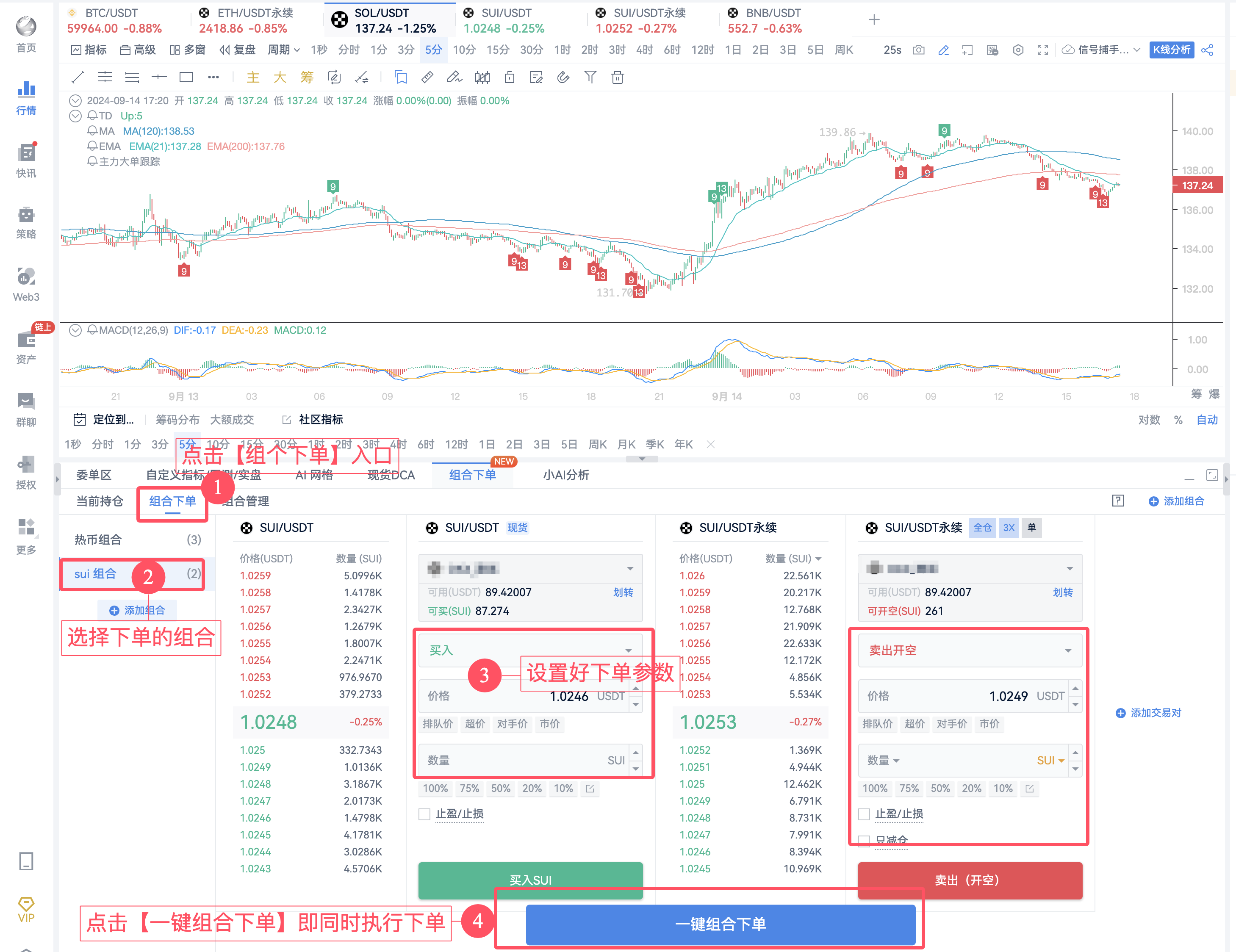
Step 4: The combination position shows the position of each combination
1) You can view the position of each combination's trading pairs on the "Combination Position" interface;
2) If the market conditions change, you can modify the trading combination or close the position in the market at any time.

With the AICoin combination trading order tool, you will be able to enjoy a more efficient and convenient trading experience. Update your client now to improve your trading efficiency and flexibility!
If you encounter any problems during use, please download AICoin - open group chat-contact customer service for consultation.
免责声明:本文章仅代表作者个人观点,不代表本平台的立场和观点。本文章仅供信息分享,不构成对任何人的任何投资建议。用户与作者之间的任何争议,与本平台无关。如网页中刊载的文章或图片涉及侵权,请提供相关的权利证明和身份证明发送邮件到support@aicoin.com,本平台相关工作人员将会进行核查。




