This article will briefly introduce Cysic and provide information on how to obtain a free validator node whitelist and the steps to install a Cysic test network validator node.
Author: Halsey
A month ago, we interviewed Leo Fan, co-founder of Cysic. Leo mentioned in the interview that the Cysic test network will be launched in July, and users will be invited to become validators through a whitelist mechanism. Even ordinary notebooks can connect to the Cysic network to become validators and receive corresponding rewards.
Today, Cysic announced the official launch of the incentive test network and point system on Twitter, and a limited whitelist of validator nodes is being distributed in the Cysic community.
The first phase of the Cysic test network will open 1000 validator nodes and invite users to become validators through a whitelist mechanism. The validator nodes in the first phase will be given to community core contributors, community activity participants, and partners. Cysic officially opened the Galxe whitelist activity on July 19 and launched a series of Discord community activities to invite community members to participate and provide validator whitelists.
Users who have obtained the whitelist can start accessing notebooks and other devices to provide verification services for the Cysic Network and will be the first to receive Cysic Network points. The points obtained will be converted into Cysic mainnet tokens at a certain ratio.
To help everyone understand Cysic, this article will briefly introduce Cysic and provide information on how to obtain a free validator node whitelist and the steps to install a Cysic test network validator node.
What is Cysic?
Cysic is a real-time ZK proof generation layer with state-of-the-art hardware and proof network. Cysic is driving the ZK revolution on a large scale. Its goal is to provide ZK proofs in the fastest, simplest, cheapest, and most decentralized way. Cysic has previously completed a total of $18 million in Seed and Pre-A round financing, with participation from Polychain Capital, Hashkey Capital, OKX Ventures, ABCDE, and others. It serves over 50 leading projects in the ZK field, such as Scroll, Risc Zero, Zkpass, and Ion protocol.
On July 15, Cysic, with abundant computing resources and high-performance mining machines, topped the leaderboard by generating over 5 billion solutions per second within 24 hours of deploying the Aleo test network.
About the Cysic Test Network
The Cysic network's test network includes several stages, currently in the first stage of Testnet Phase 1, which is essentially a permissioned incentive test network. Cysic will open whitelist participation to the community to earn points.
Testnet Phase 1 provides basic network functionality, including a Cosmos-based blockchain, a centralized scheduler to allocate tasks, project, proof, and validator registration processes, proof task tracking, dashboard, Cysic scan, and incentive points. Cysic will invite community members as validators to join Testnet Phase 1 to help settle proofs. Several trusted parties selected by Cysic will run validator nodes.
Cysic plans to launch Testnet Phase 2 and Phase 3 in the future, mainly adding the Proof of Compute consensus mechanism and gradually onboarding more computing power, especially provers. In the final Testnet stage, the Cysic Network will implement task scheduling mechanisms, achieve decentralized network participation, and community governance through voting.
The first important node of the Cysic network is Testnet Phase 1. As described in the timeline section, this is a permissioned network used to test proof generation tasks and other core functions, including project/prover/validator registration, deployment, proof, verification, network connection, and consensus.
Testnet Phase 1 provides the following features, as shown in the figure:
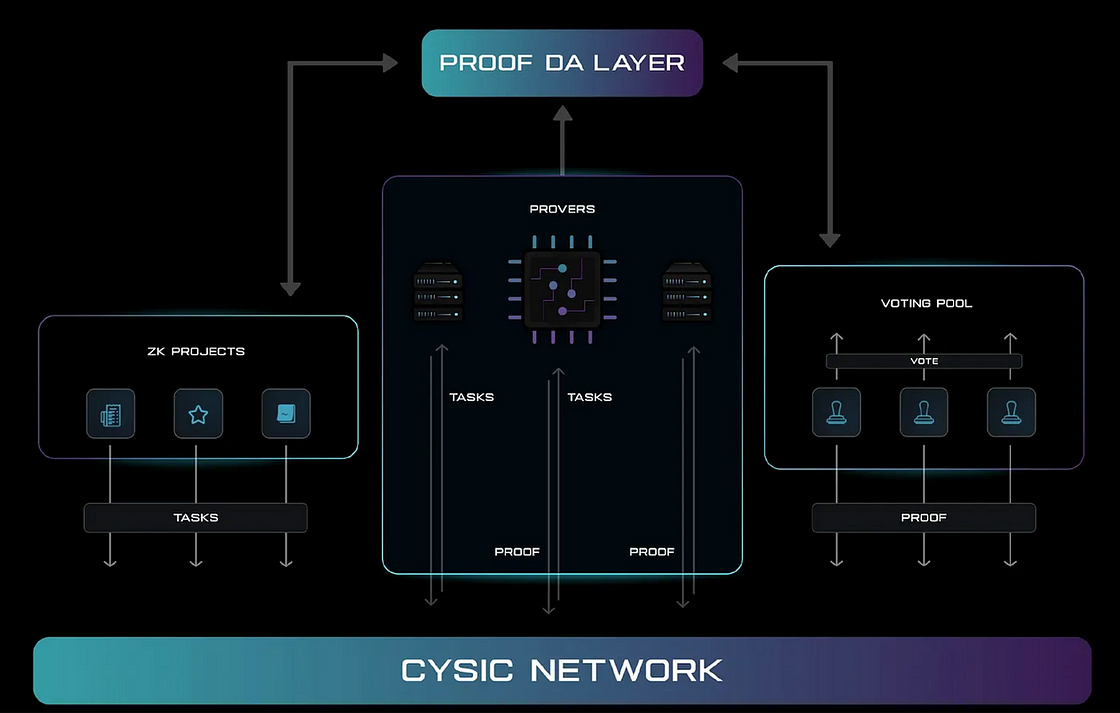
Testnet Phase 1 provides the following features
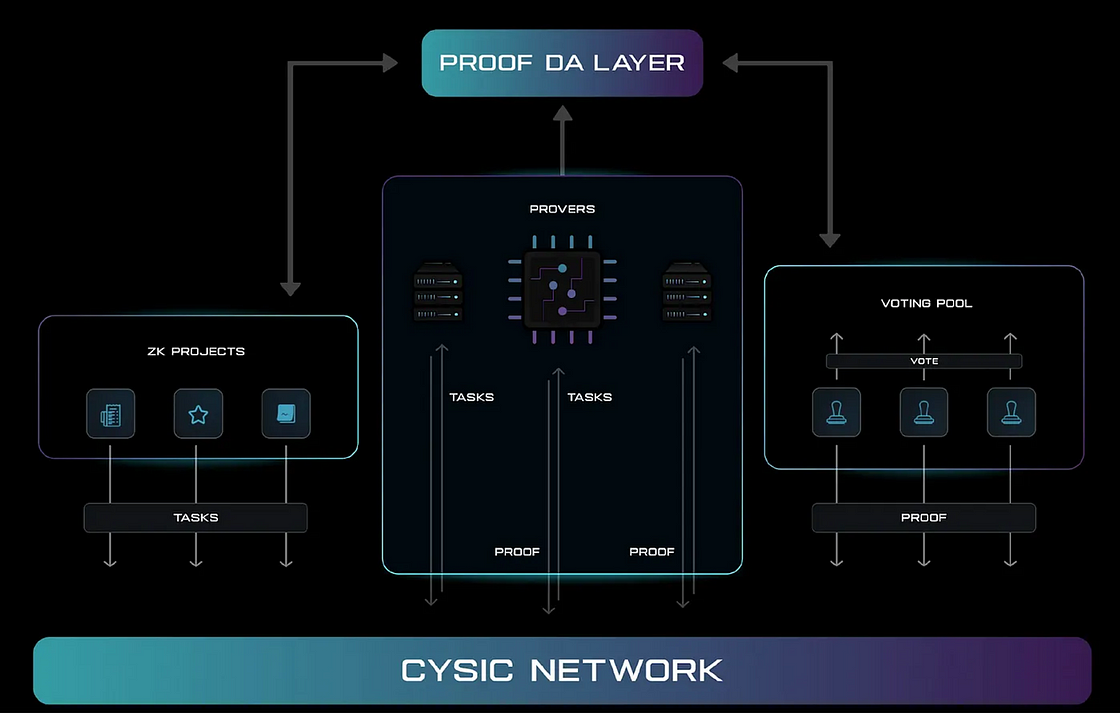
Testnet Phase 1 provides the following features
Deploy any ZK project
Allow validators from the whitelist to join the network
Run proof and verification processes for tasks
Track task status
Store proofs in the data availability (DA) layer
Incentive points
Obtaining the limited whitelist of validator nodes from Cysic
Join the official Cysic Discord channel and participate in community activities https://discord.gg/9Wfr5USe
Participate in the Cysic Galxe activity https://app.galxe.com/quest/Cysic/GCaFjtk4eQ
How to deploy a Cysic validator node?
The process for Testnet validators to participate is shown in the following figure:
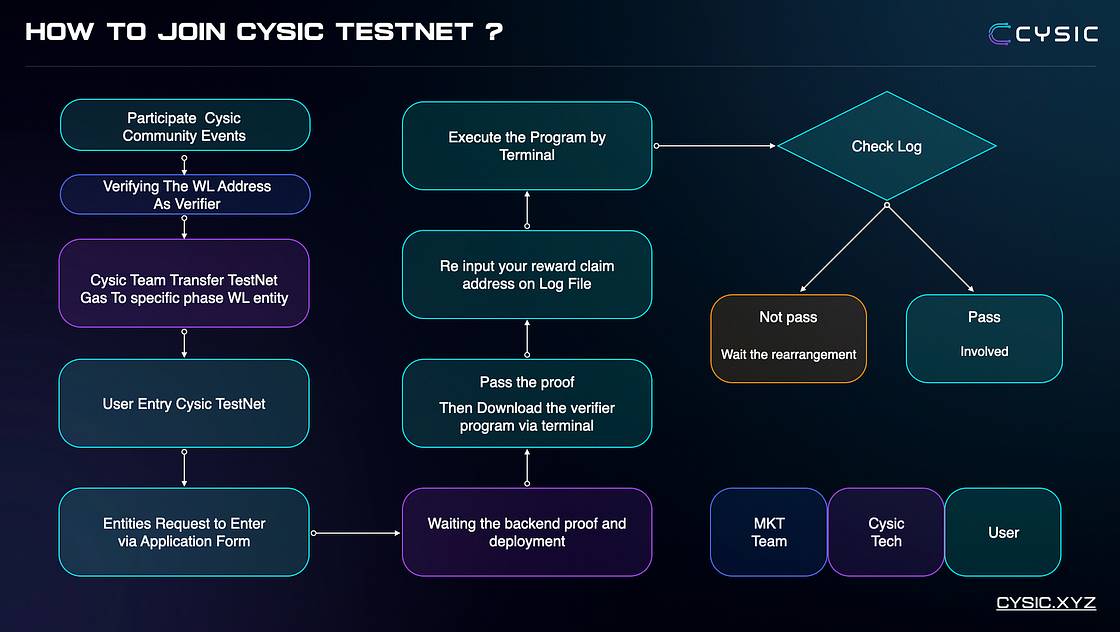
Process for Testnet validators to participate
Submit an application
- Open the Cysic test website: https://testnet.prover.xyz/m/register
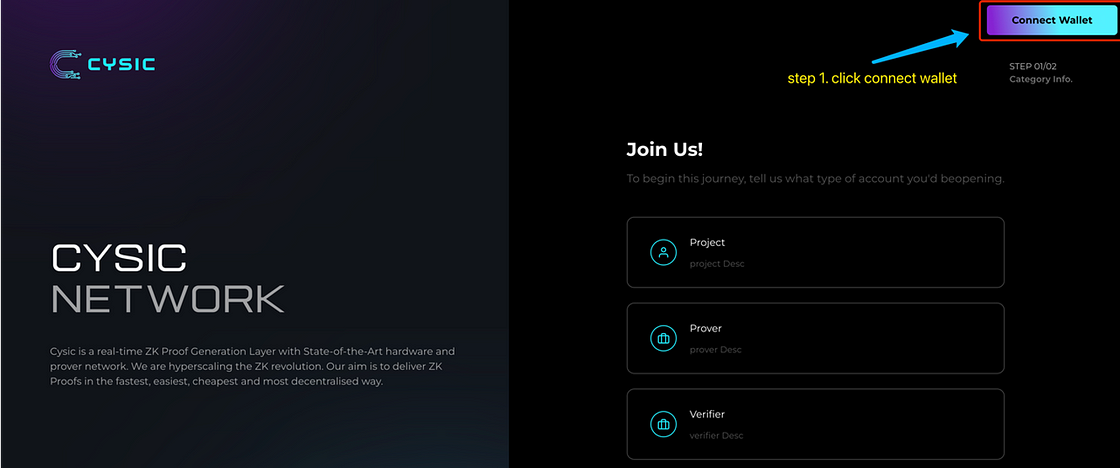
Open the Cysic test website: https://testnet.prover.xyz/m/register
- Click the "Connect Wallet" button and confirm the connection
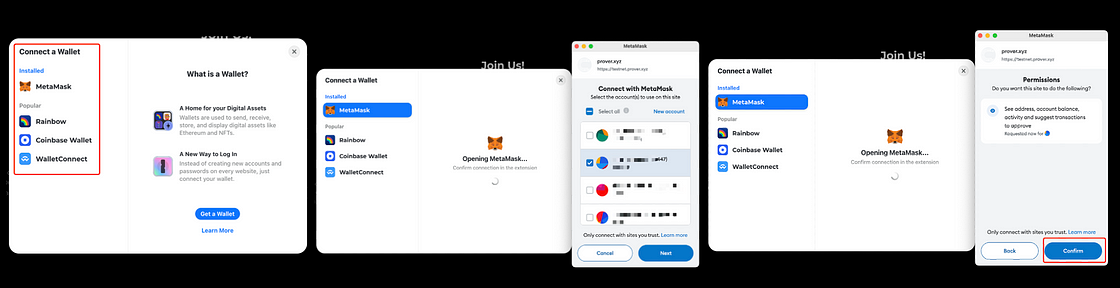
Click the "Connect Wallet" button and confirm the connection
- After connecting the wallet, please select the "Validator" button
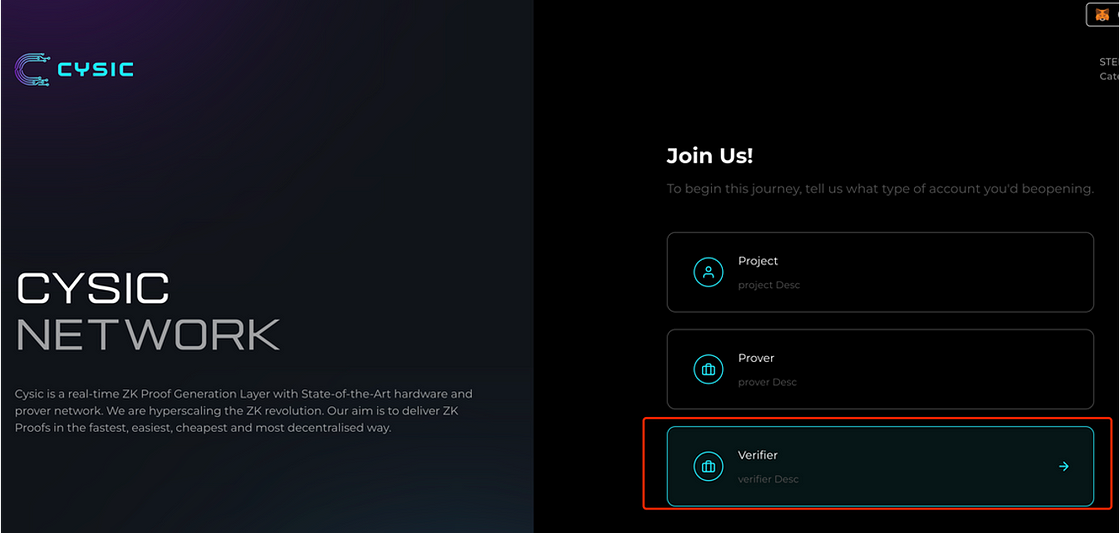
After connecting the wallet, please select the "Validator" button
- Submit your information
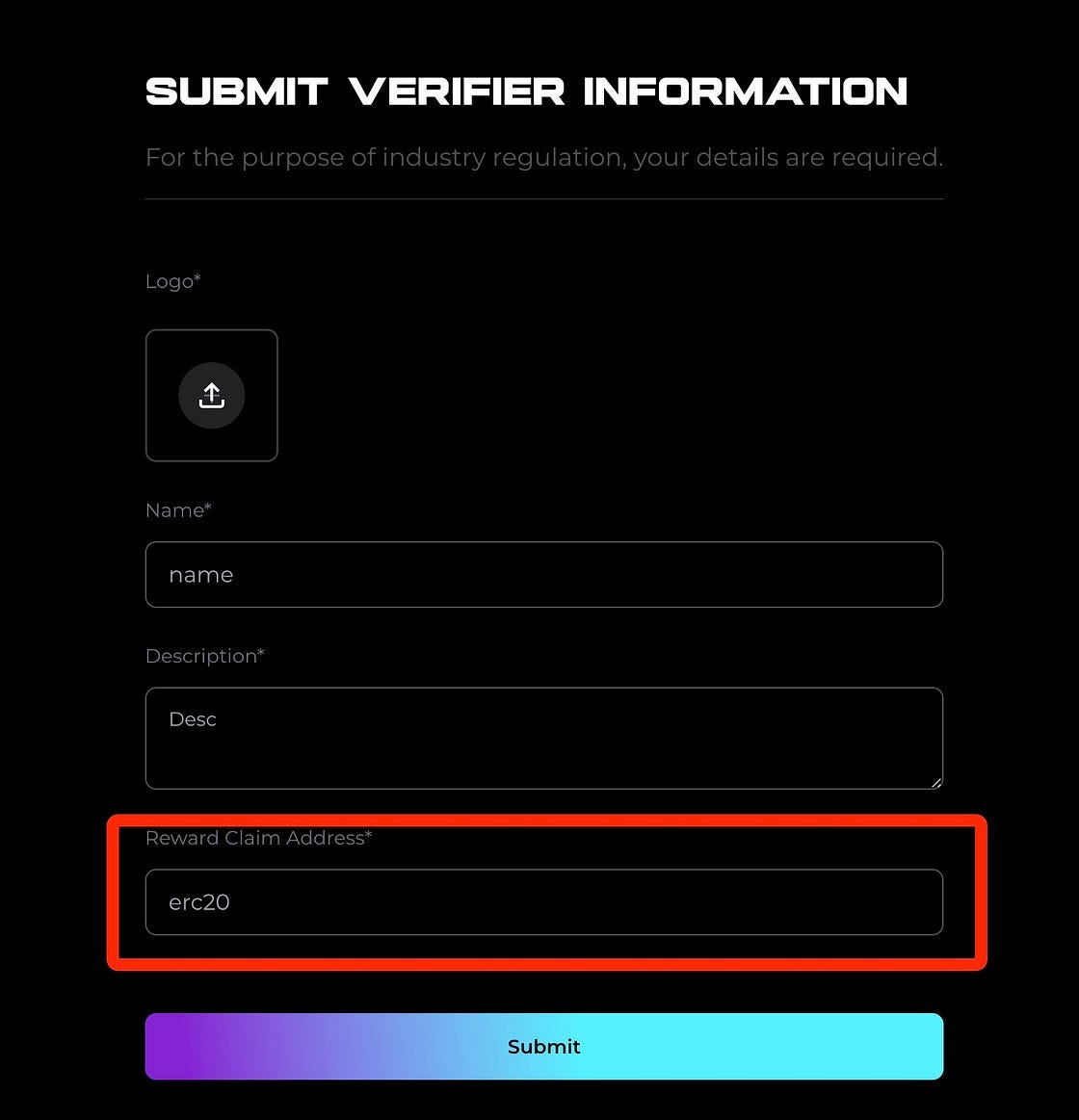
Submit your information
- Verify your address, then click "Confirm," sign, and wait for confirmation from the backend
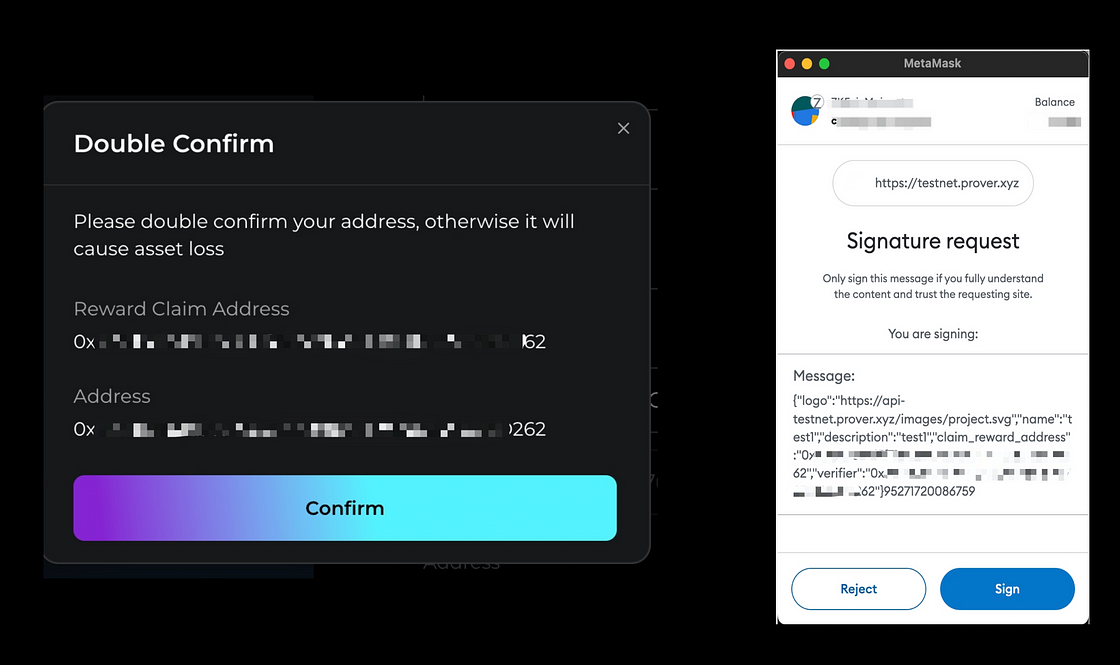
Verify your address, then click "Confirm," sign, and wait for backend confirmation.
- Check if your address has been accepted on the Cysic Dashboard: https://testnet.prover.xyz/m/dashboard/verifier

Check if your address has been accepted on the Cysic Dashboard: https://testnet.prover.xyz/m/dashboard/verifier
Prepare the environment to join the test network
Note! Make sure your device meets the following minimum specifications to install the Cysic validator program smoothly:
- CPU: Single-core
- Memory: 512MB
- Disk: 10GB
- Bandwidth: 100 KB/s upload/download
- Supported operating systems: Linux, Windows, Mac
- OS categories will be explained in parallel in the subsequent progress
Locally operate the validator node program
If your address has been confirmed by the backend, please download the validator program, which is approximately 4GB in size. Please be patient while downloading.
Ⅰ. Open the terminal on your operating system and execute the following commands line by line:
Linux:
rm -rf ~/cysic-verifier
cd ~
mkdir cysic-verifier
curl -L https://cysic-verifiers.oss-accelerate.aliyuncs.com/verifier_linux > ~/cysic-verifier/verifier
curl -L https://cysic-verifiers.oss-accelerate.aliyuncs.com/libzkp.so > ~/cysic-verifier/libzkp.so
Mac:
rm -rf ~/cysic-verifier
cd ~
mkdir cysic-verifier
curl -L https://cysic-verifiers.oss-accelerate.aliyuncs.com/verifier_mac > ~/cysic-verifier/verifier
curl -L https://cysic-verifiers.oss-accelerate.aliyuncs.com/libzkp.dylib > ~/cysic-verifier/libzkp.dylib
Windows:
❗ We recommend using "Power Shell Terminal"
❗ The terminal needs to be run with administrator rights
cd $env:USERPROFILE
New-Item -ItemType Directory -Force -Path "cysic-verifier"
Invoke-WebRequest -Uri "https://cysic-verifiers.oss-accelerate.aliyuncs.com/verifier_win_x86_64.exe" -OutFile "cysic-verifier\\verifier.exe"
Invoke-WebRequest -Uri "https://cysic-verifiers.oss-accelerate.aliyuncs.com/libzkp.dll" -OutFile "cysic-verifier\\zkp.dll"
Invoke-WebRequest -Uri "https://cysic-verifiers.oss-accelerate.aliyuncs.com/start.ps1" -OutFile "cysic-verifier\\start.ps1"
ⅠⅠ. Execute the command to set the configuration file information:
❗ Note that the content on line 13 should be the address you submitted to 'claim rewards' as a validator:
Linux and Mac:
cat << EOF > cysic-verifier/config.yaml
# Not Change
chain: # Not Change
endpoint: "testnet-node-1.prover.xyz:9090" # Not Change
chain_id: "cysicmint_9000-1" # Not Change
gas_coin: "cysic" # Not Change
gas_price: 10 # Modify Here: ! Your Address (EVM) submitted to claim rewards
claim_reward_address: "0x696969696969"
server: # don't modify this
cysic_endpoint: "https://api-testnet.prover.xyz"
EOF
Windows:
We recommend using Power Shell terminal to execute:
$ConfigContent = @"
# Not Change
chain: # Not Change
endpoint: "testnet-node-2.prover.xyz:9090" # Not Change
chain_id: "cysicmint_9000-1" # Not Change
gas_coin: "cysic" # Not Change
gas_price: 10
# Modify Here: ! Your Address (EVM) submitted to claim rewards
claim_reward_address: "0x696969696969"
server: # don't modify this
cysic_endpoint: "https://api-testnet.prover.xyz"
"@
$ConfigContent | Out-File -FilePath "cysic-verifier\\config.yaml" -Encoding UTF8
Only Windows users need to implement and set the environment, the steps are as follows: %USERPROFILE%\cysic-verifier
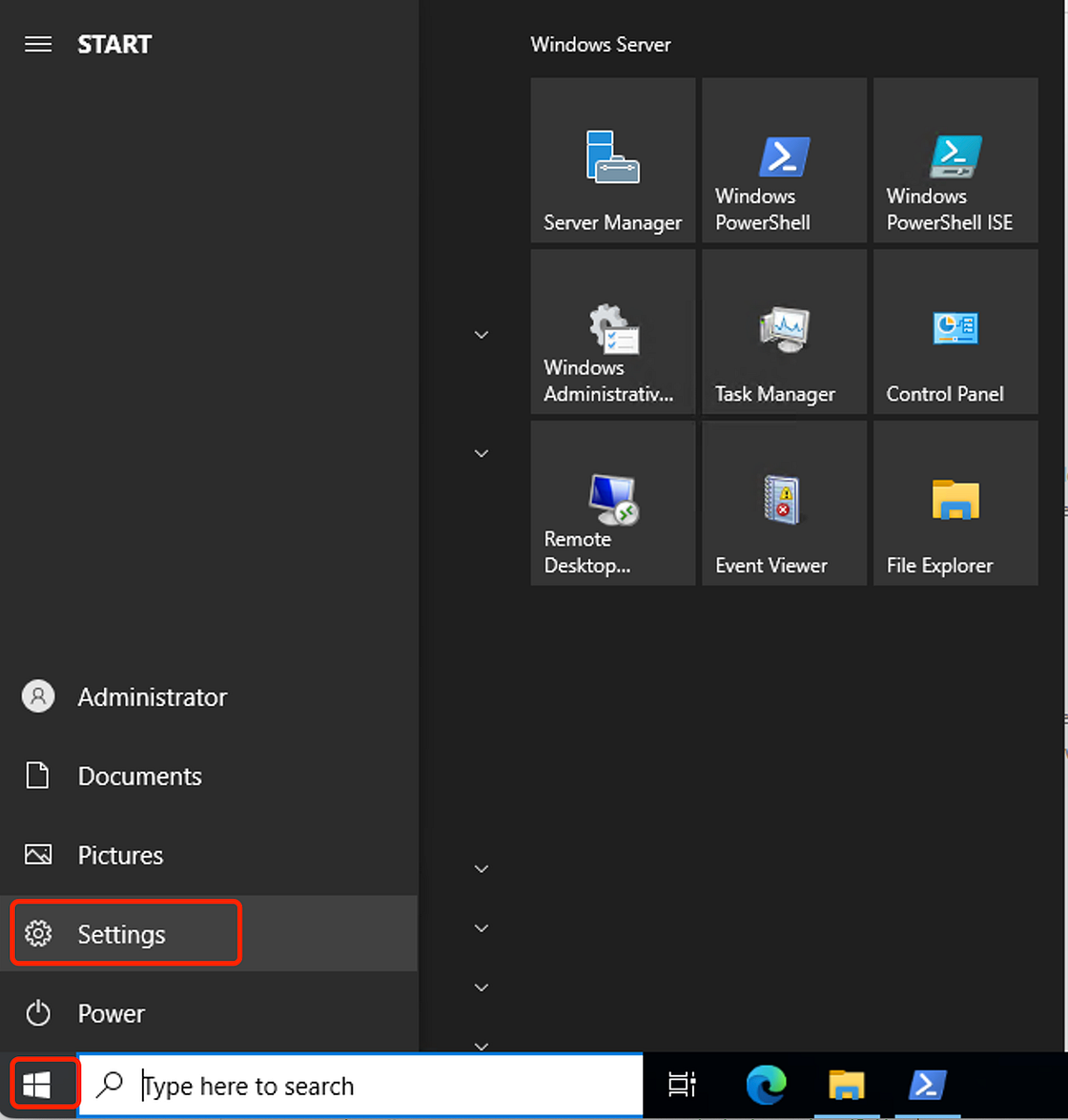
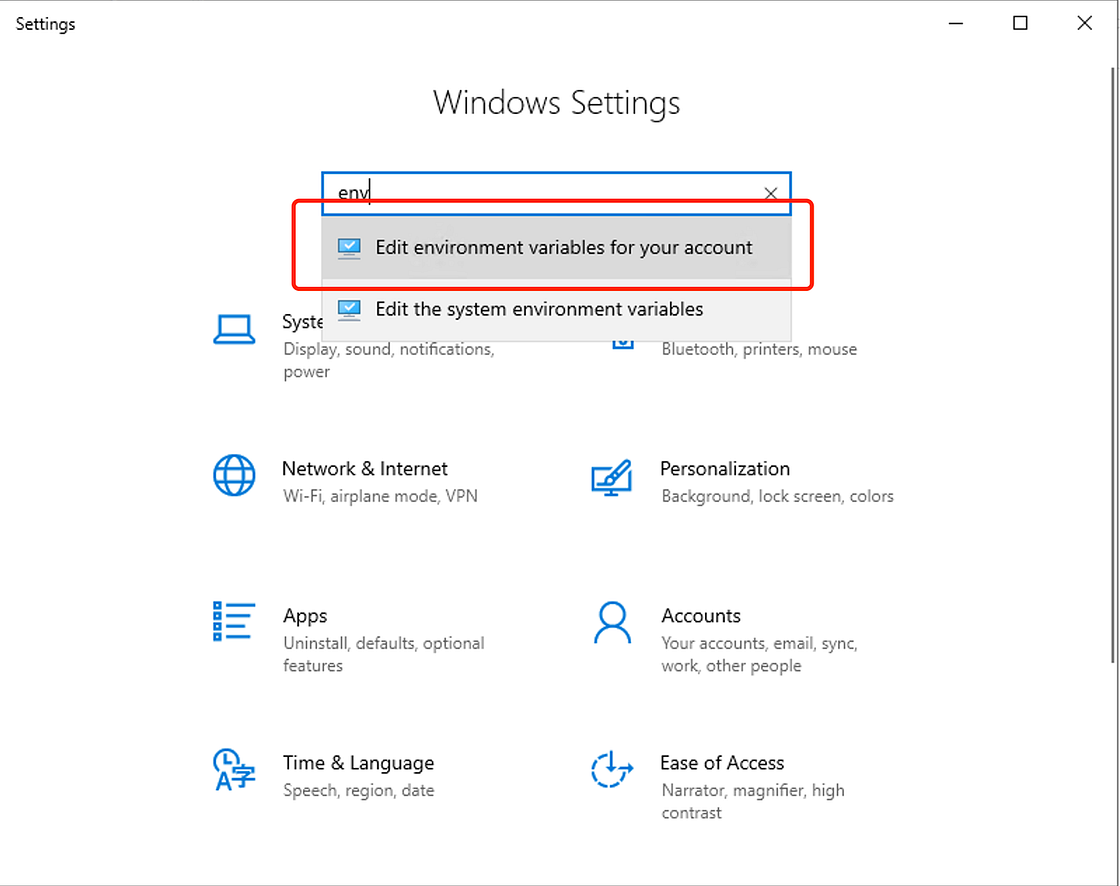
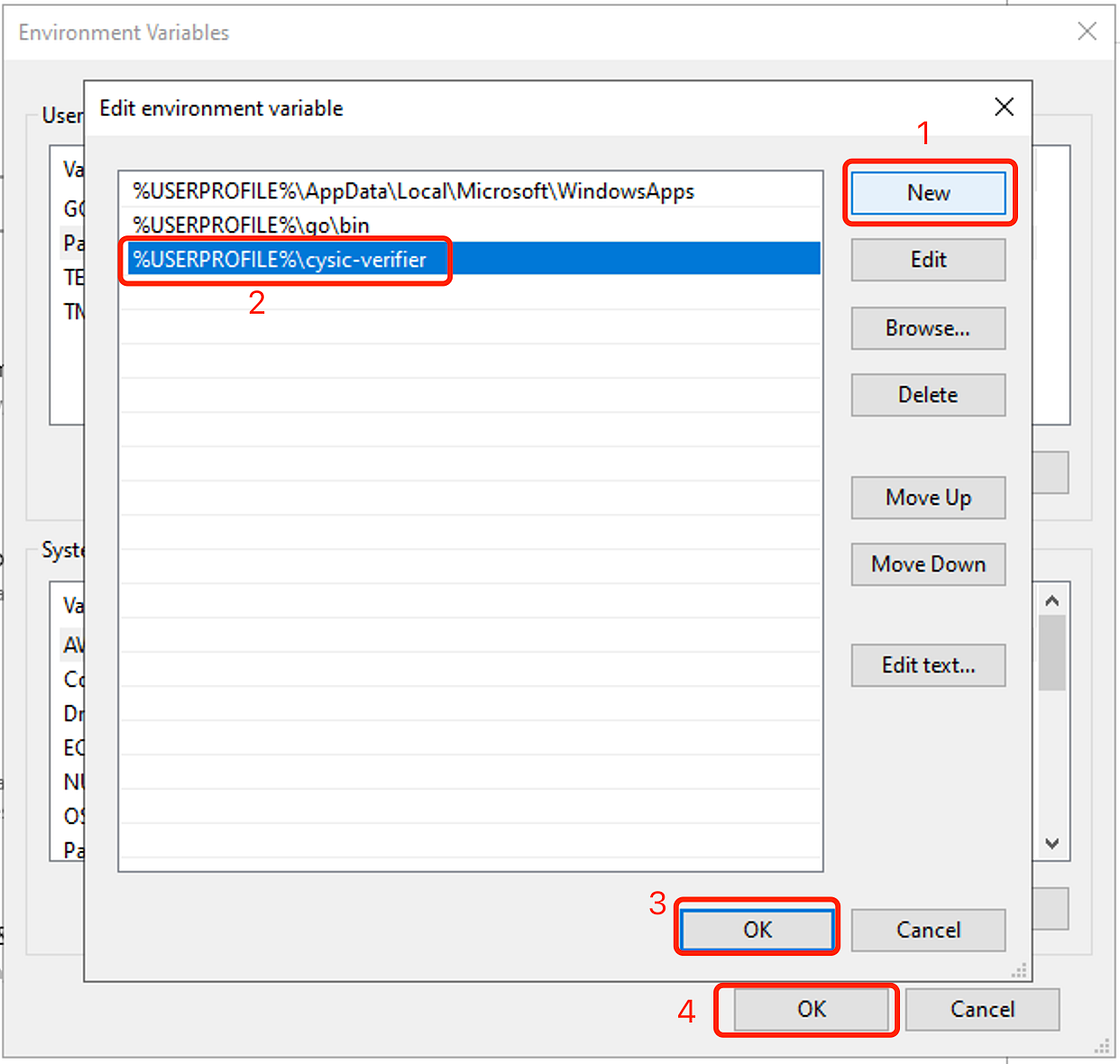
❗Then execute the following in the Windows terminal:
Set-ExecutionPolicy -ExecutionPolicy Bypass
Ⅲ. Execute the verification program:
Linux:
cd ~/cysic-verifier/
chmod +x ~/cysic-verifier/verifier
echo "LD_LIBRARY_PATH=.:~/miniconda3/lib:$LD_LIBRARY_PATH export CHAIN_ID=534352 ./verifier" > ~/cysic-verifier/start.sh
chmod +x ~/cysic-verifier/start.sh
~/cysic-verifier/start.sh
Mac:
cd ~/cysic-verifier/
chmod +x ~/cysic-verifier/verifier
echo 'DYLD_LIBRARY_PATH=".:~/miniconda3/lib:$DYLD_LIBRARY_PATH" CHAIN_ID=534352 ./verifier' > ~/cysic-verifier/start.sh
chmod +x ~/cysic-verifier/start.sh
~/cysic-verifier/start.sh
Mac User Note:
If you receive a prompt on your Mac (as shown below), please follow these steps:

If you receive this prompt, follow these steps:
\Mac OS Privacy and Security Alert
· Click "Cancel"
· Go to System Preferences -> Privacy and Security.
· Find the security prompt and click "Allow Anyway".
· Enter your password when prompted.
· Execute the operation again.
· ./start.sh
Windows (non-terminal):
Enter the cysic-verifier folder in the user directoryDouble-click verifier.exe to execute the program
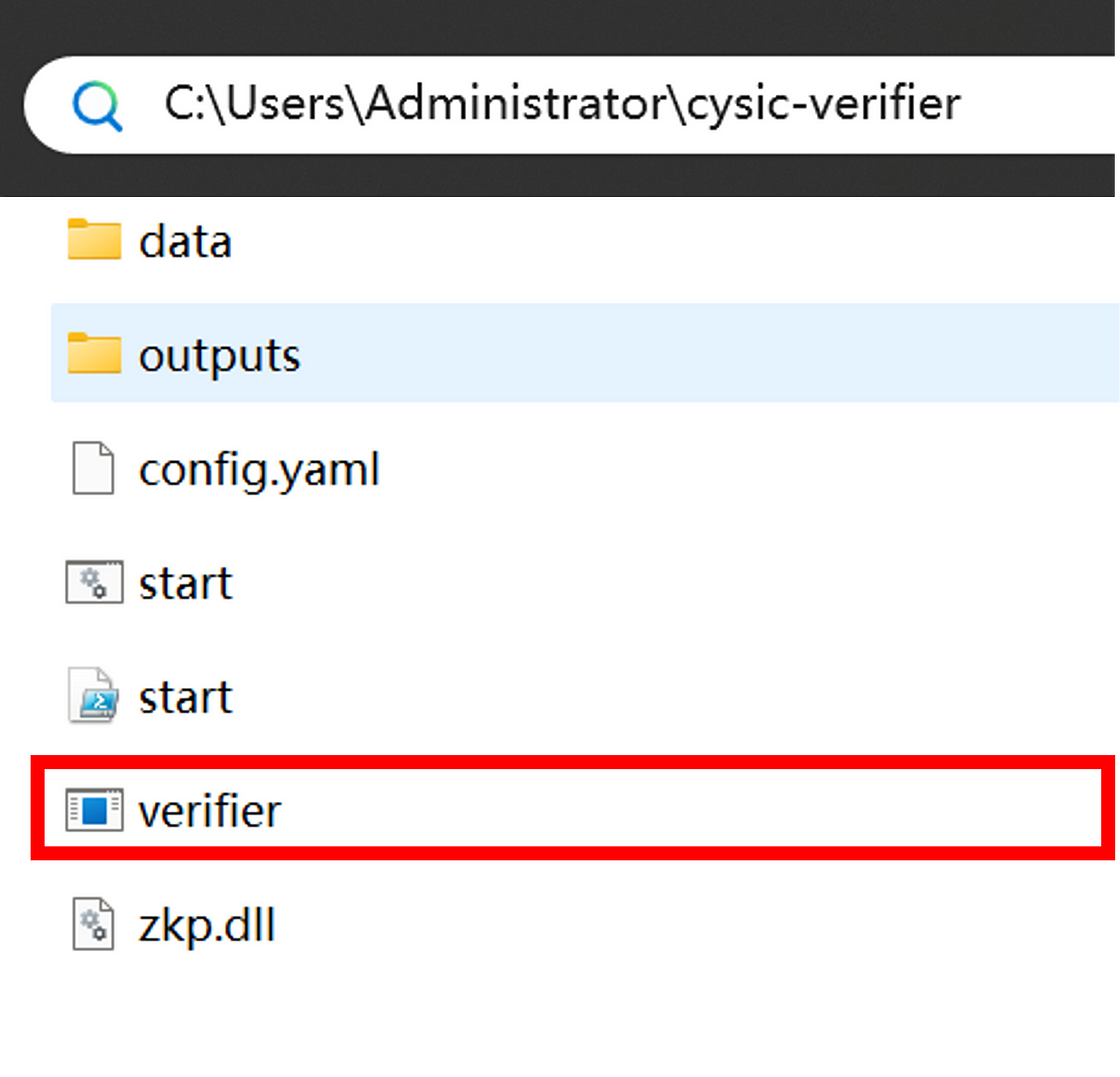
Ⅳ. Please check if the address in the log matches the address in the table.
Ⅴ. If this is the first time starting, the program will automatically download the validator-related files.
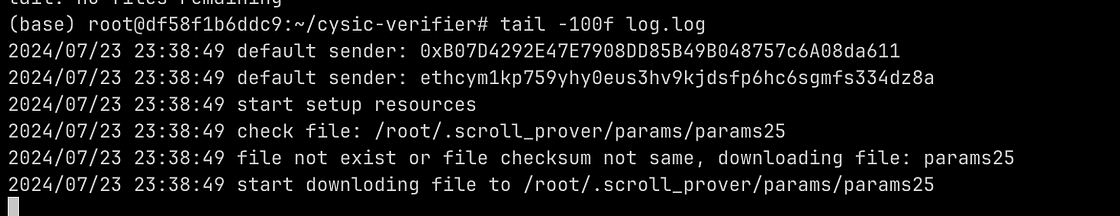
The program will automatically download the validator-related files.
Ⅵ. If the application is not approved, an error will occur, and the program will recheck.
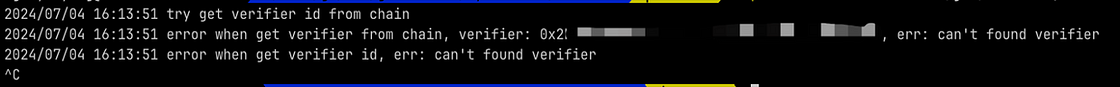
If the application is not approved, an error will occur, and the program will recheck.
Ⅶ. If your address is connected, the validator will be successfully deployed:
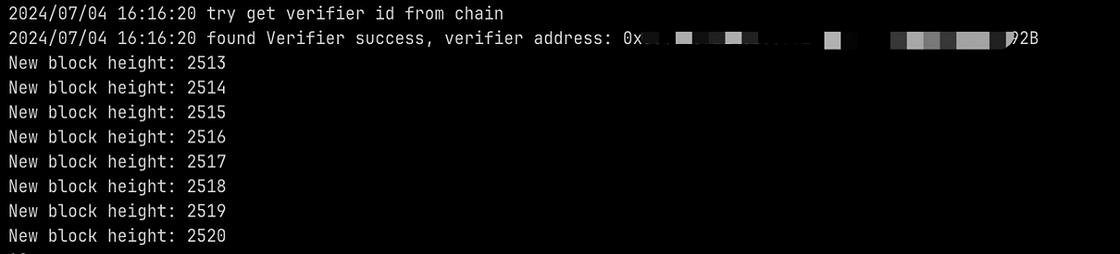
If your address is connected, the validator will be successfully deployed.
❗Warning: Do not close your terminal, as this will affect your ZK task verification and points.
Ⅷ. Check your points and verification status: https://testnet.prover.xyz/m/dashboard/

Check your points and verification status through the website https://testnet.prover.xyz/m/dashboard/
Ⅸ. Please keep your computer connected to the internet. If you need to reconnect the validator, execute the following program:
Linux:
cd ~/cysic-verifier/
./start.sh
Mac:
cd ~/cysic-verifier/
./start.sh
Windows (non-terminal):
Enter the cysic-verifier folder in the user directoryDouble-click verifier.exe to execute the program
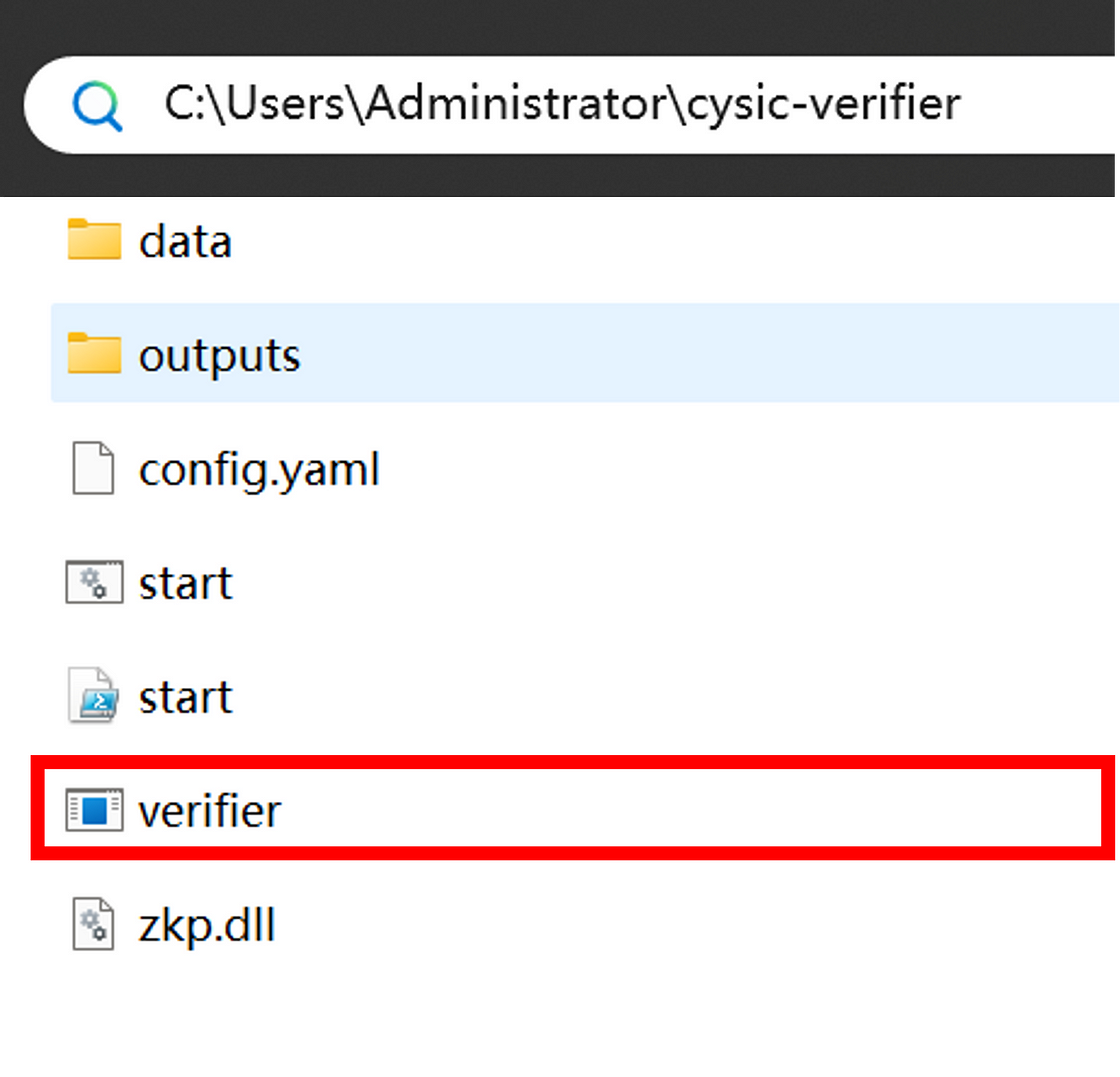
About Cysic
Cysic is a leading ZK hardware acceleration project dedicated to designing advanced ASIC chips to reduce ZK proof generation time and become the first ZK Prover Network. It is a real-time ZK proof generation and verification layer designed to provide ZK proofs in the fastest, cheapest, simplest, and most decentralized way.
Cysic provides ZK-CaaS (ZK Compute-as-a-Service) based on advanced self-developed ASIC chips, which can meet the computing power requirements of all ZK computing scenarios such as ZK Rollup, ZKML, and ZK Bridge. It integrates community GPU computing power and numerous verification nodes. Finally, it builds the Cysic Network to provide a trusted comprehensive computing power and verification network for the entire industry.
免责声明:本文章仅代表作者个人观点,不代表本平台的立场和观点。本文章仅供信息分享,不构成对任何人的任何投资建议。用户与作者之间的任何争议,与本平台无关。如网页中刊载的文章或图片涉及侵权,请提供相关的权利证明和身份证明发送邮件到support@aicoin.com,本平台相关工作人员将会进行核查。




