Translator | Bugatti
Proofreader | Chonglou
Source | 51CTO Technology Stack
ChatGPT is not the only AI tool that can help with coding. Consider using these tools to take your programming efficiency to the next level.
ChatGPT is an excellent AI tool for generating code based on prompts. However, it may not seamlessly integrate into your workflow as it doesn't focus specifically on code. Here are a few other options that focus more on code.
GitHub Copilot
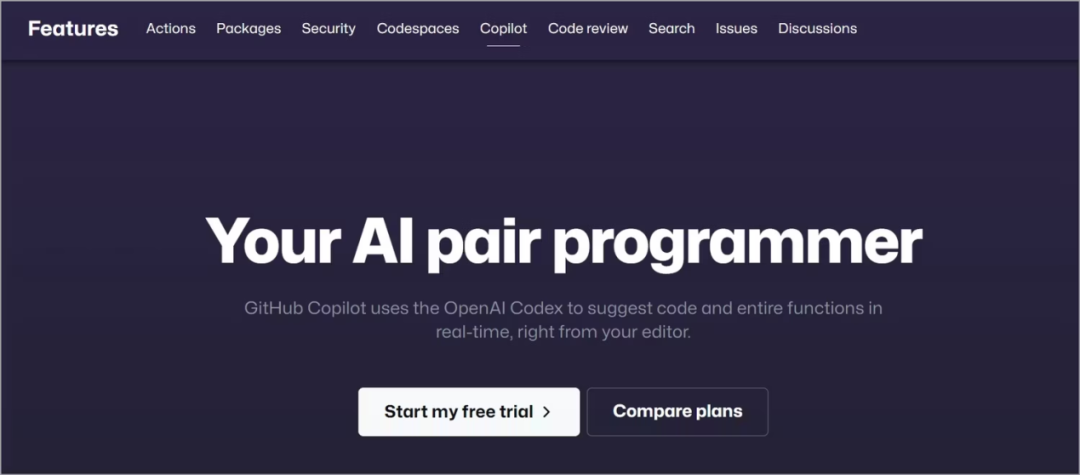
GitHub Copilot is an AI assistant developed by GitHub in collaboration with OpenAI. As you type, it suggests complete lines of code in various programming languages. Copilot is trained on publicly available code repositories on GitHub.
Some key features of GitHub Copilot:
- It can analyze code and suggest code snippets based on context. It can suggest variable names, functions, and entire lines of code.
- It can generate code based on natural language comments.
- It supports multiple programming languages, including Python, JavaScript, TypeScript, Ruby, Go, PHP, C++, C#, Java, HTML, CSS, SQL, and Shell.
- It can be used as an extension in Visual Studio Code (VS Code), Visual Studio, Neovim, and JetBrains IDE suites.
GitHub Copilot is not free, but it offers a 30-day free trial. After the trial period, a personal or enterprise subscription is required to use it.
GitHub has also released Copilot X, which uses GPT4. It introduces more AI-assisted features such as generated pull requests, context-aware conversations, automated testing, and command-line AI.
Codeium
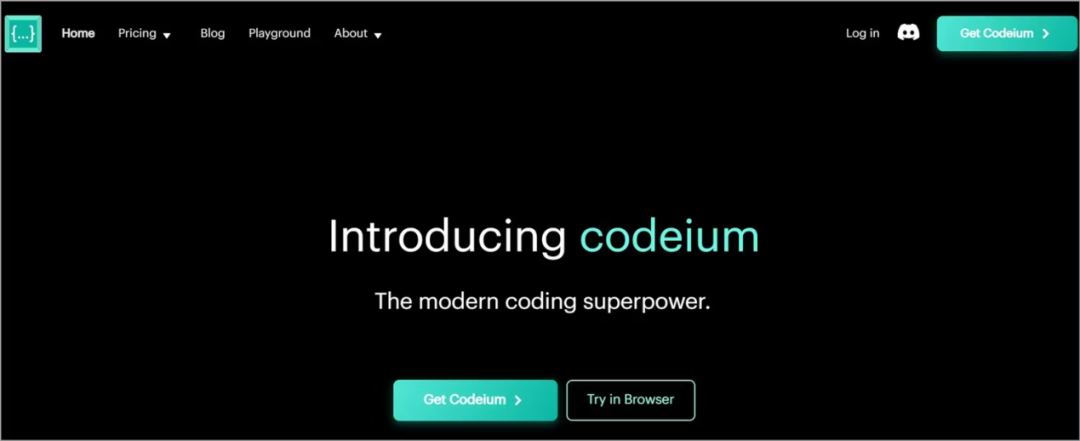
Codeium is a free AI-based code generation tool that can generate code from natural language comments or previous code snippets.
Some key features of Codeium:
- It supports over 40 programming languages, including C++, Go, Java, JavaScript, Rust, Python, and PHP, among others.
- It is trained on a vast public code dataset.
- It integrates with popular IDEs such as VSCode, JetBrains, Jupyter/Colab Notebook, Neovim, Emacs, and VSCode Web IDE (e.g., Gitpod).
- Codeium simplifies test-driven development by generating test cases for you.
- It can search and insert API endpoints in the code based on the context or comments written.
- The enterprise package allows companies to deploy Codeium on their own servers or in the cloud to ensure code remains private.
You can see how it works on the Codeium playground (https://codeium.com/playground).
CodeWhisperer
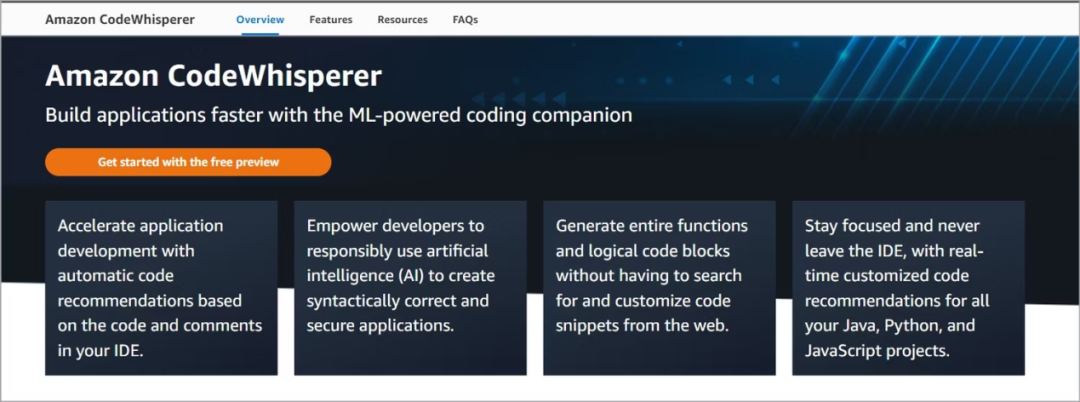
CodeWhisperer is a code generation tool created by Amazon. Like Copilot and Codeium, it suggests code based on context and comments. The main difference is that CodeWhisperer is primarily focused on supporting code for AWS services.
Some key features of CodeWhisperer:
- It integrates with modern IDEs such as Visual Studio Code (via AWS Toolkit for Visual Studio Code), JetBrains (via AWS Toolkit for JetBrains), AWS Lambda console, and AWS Cloud9.
- It scans code to highlight and define security issues.
- It allows you to opt out of sharing your data with AWS.
- It is trained on internal Amazon code and open-source code.
- It supports Java, JavaScript, Python, C#, and TypeScript.
CodeWhisperer is free for individual users, but the professional package charges $19 per user per month.
Tabnine
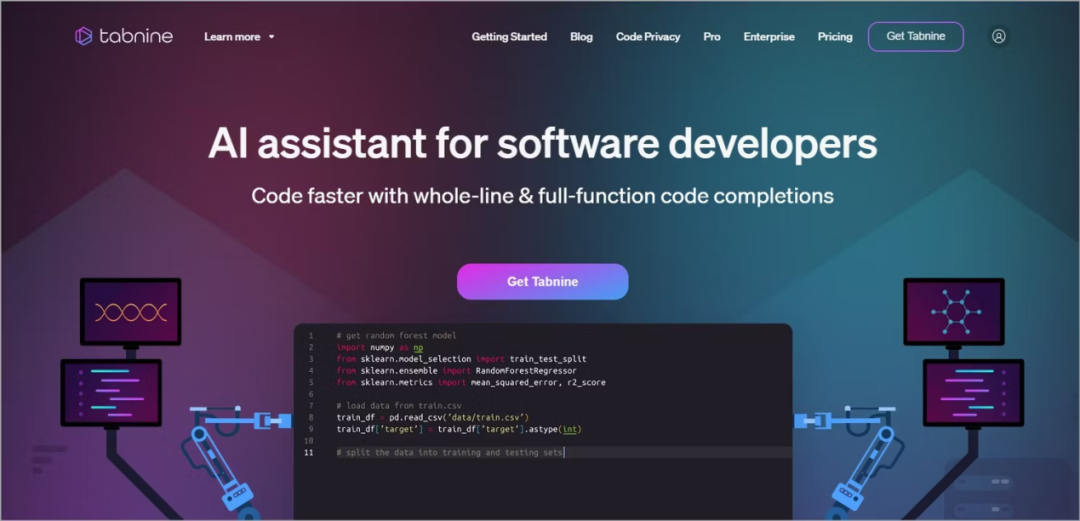
Tabnine is also an automatic code generation tool that works within IDEs. It generates code based on previous code and comments.
Some key features of Tabnine:
- It supports over 30 programming languages, including JavaScript, Python, TypeScript, Rust, Go, and Bash.
- With the professional version, you can host and train your own AI models, ensuring that the code remains yours.
- It can run locally or in the cloud based on your compliance and security requirements.
- Unit test generation (currently in beta).
- It integrates with major IDEs such as VS Code, Neovim, Rider, and Android Studio.
Tabnine has three versions: Free, Professional, and Enterprise. The free version is quite limited, offering only short code completions. However, the enterprise version has more features. You can deploy Tabnine locally or on a VPC to ensure your code remains private. It also has a chat feature within the IDE.
Codex
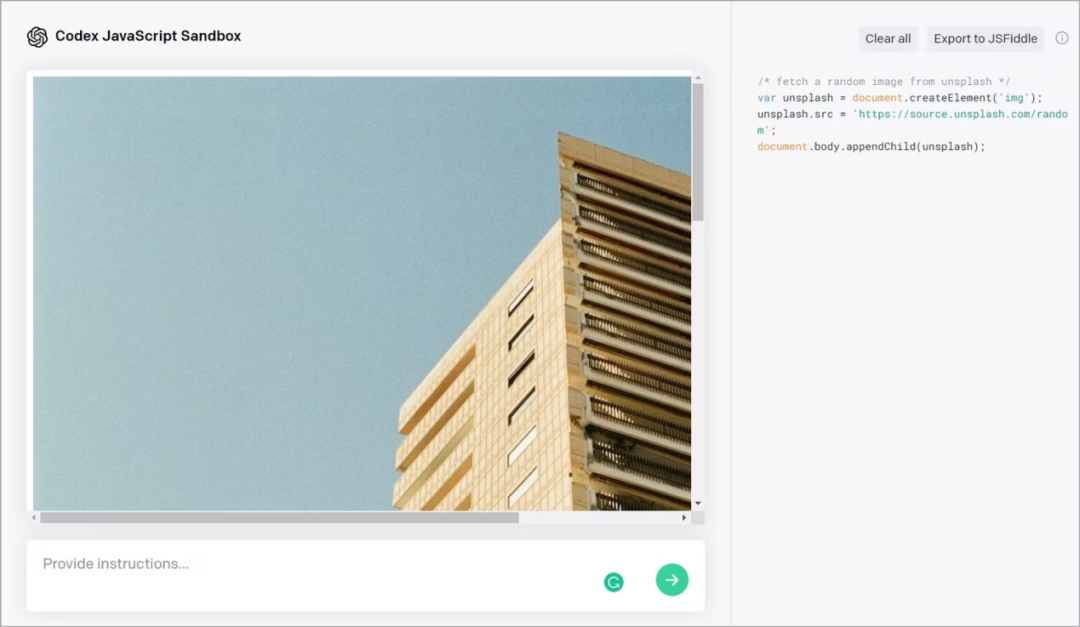
Codex is a language model developed by OpenAI that generates code based on natural language prompts such as problem descriptions. This is the model that powers GitHub Copilot.
Some key features of Codex:
- It supports multiple languages, including Python, JavaScript, Java, and C++.
- It is trained on natural language and billions of lines of code.
- It can be used via the OpenAI Codex API, allowing developers to integrate it into their own applications and workflows.
During testing, Codex can be used for free. You can see how it works by entering prompts in the JavaScript code sandbox (https://platform.openai.com/codex-javascript-sandbox).
Intellicode
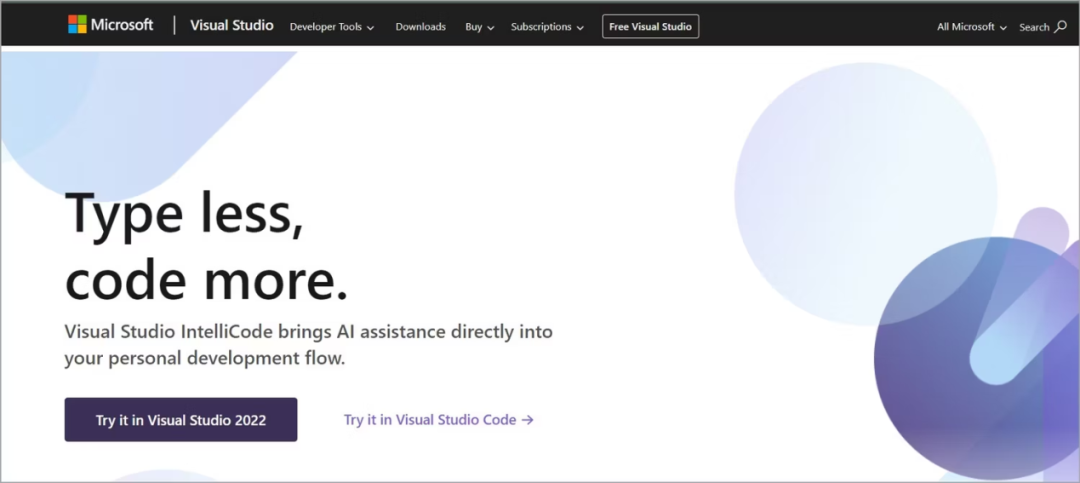
Intellicode is a free AI code generation tool for Visual Studio. It can detect the context of the code and provide suggestions. Currently, it supports the Python, TypeScript/JavaScript, and Java programming languages.
Here are some key features:
• Trained on high-star-rated open-source projects on GitHub.
• Provides API usage examples for over 100,000 APIs.
• Only available for the Visual Studio IDE.
Intellicode supports a very limited set of programming languages and only works in one IDE. Using other more flexible tools discussed in this article may be preferable.
AskCodi
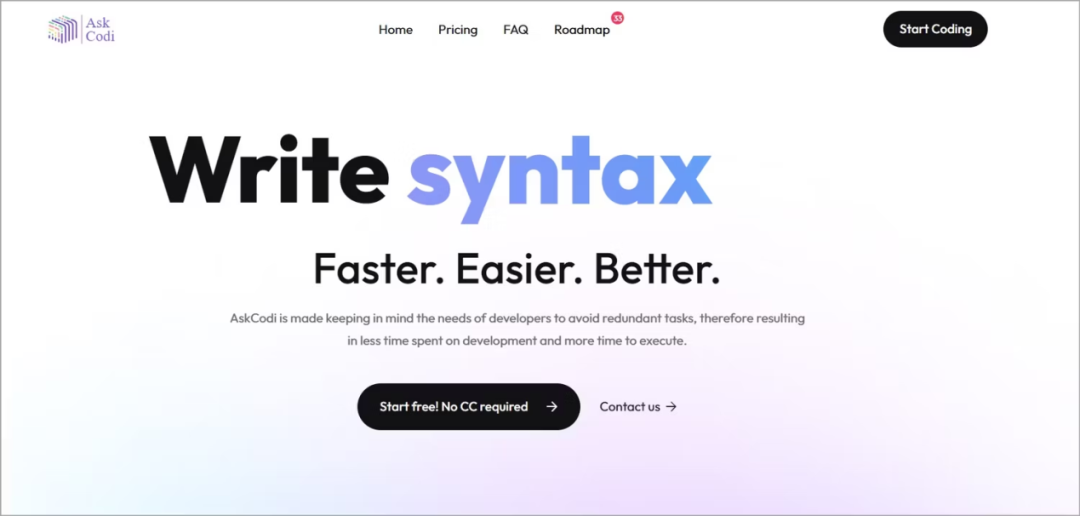
AskCodi offers a comprehensive tool to help developers quickly generate code. It has different applications for generating different types of code. For example, it can answer questions about front-end syntax, test cases, SQL and NoSQL queries for databases, and Python code documentation strings.
Here are its main features:
• Supports over 30 programming languages and frameworks, such as Kotlin, JavaScript, Angular, Ruby, Swift, Python, Rust, etc. It also provides answers for WordPress and Powershell questions.
• Can be used in the terminal and integrated with IDEs like VS Code and PyCharm.
• Supports multiple natural languages other than English, such as German, Polish, and Spanish.
• Can convert code snippets from one programming language to another.
• Has a workbook where tests can be generated and code can be documented.
AskCodi has a free version with limited credits and a paid version with more credits.
Should You Rely on Code Generators?
AI code generators like these are very helpful in reducing the amount of code that needs to be written. However, developers should not rely entirely on them to write entire applications. The code they generate may not always be correct. Thorough testing and inspection are crucial before integrating generated code with production-level code.
It's best to view code assistants as tools to supplement programming knowledge. For example, rely on them to generate boilerplate code or to help learn the syntax of a new programming language or framework.
Original article link:
https://www.makeuseof.com/chatgpt-alternative-for-coding-programs-automatically/
免责声明:本文章仅代表作者个人观点,不代表本平台的立场和观点。本文章仅供信息分享,不构成对任何人的任何投资建议。用户与作者之间的任何争议,与本平台无关。如网页中刊载的文章或图片涉及侵权,请提供相关的权利证明和身份证明发送邮件到support@aicoin.com,本平台相关工作人员将会进行核查。




