Overview
MCP (Model-Context Protocol) is an open protocol launched by Anthropic that provides a standardized way for large language models to securely access external tools, data sources, and services. Unlike traditional plugin systems, MCP adopts a client-server architecture, achieving seamless integration between models and external systems through standardized protocol interfaces.
Core Advantages of MCP
Standardized Interface: MCP defines a unified protocol specification, avoiding the issue of each application needing to develop its own integration solution.
Security: Strict permission controls and sandbox mechanisms ensure the secure access of external tools.
Scalability: Supports a rich variety of tool types, from simple API calls to complex data processing workflows.
Interoperability: Any client that supports MCP can use compatible services, achieving true cross-platform compatibility.
Application Scenarios of Web3 + MCP
In the Web3 domain, MCP can provide large language models with rich blockchain interaction capabilities:
Asset Query: Query various token balances and transaction histories
On-chain Operations: Send transactions, deploy contracts, call smart contracts
DeFi Integration: Interact with DeFi applications such as DEX, lending protocols, and liquidity mining
Cross-chain Operations: Support multi-chain asset management and cross-chain transfers
NFT Management: Query, transfer, and trade NFT assets
This article will build a simple Web3 MCP service using nodejs+typescript, explaining the working principles and best practices of MCP.
1. Create Project
- Create a project folder and initialize the project
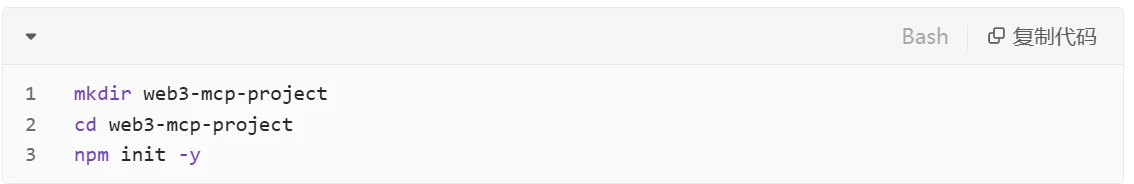
- Install necessary packages
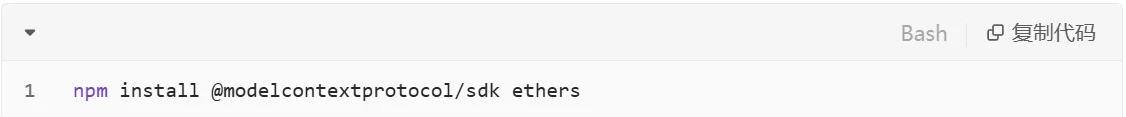
- Add TypeScript configuration, modify as needed

- Modify the configuration in package.json
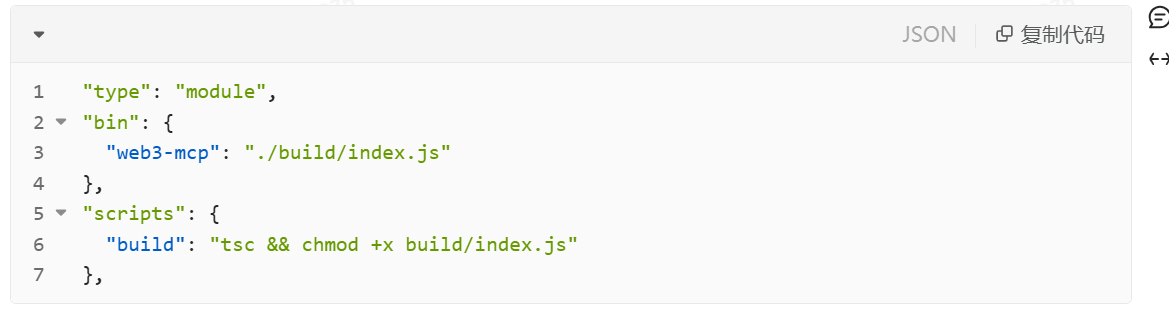
2. Write Server
Quickly create tools through server.tool. Here, we will write a tool using the getBalance from the Sepolia test network as an example.
- First, we need to register an account with Zan, activate node services, and obtain rpcUrl, then instantiate a provider.
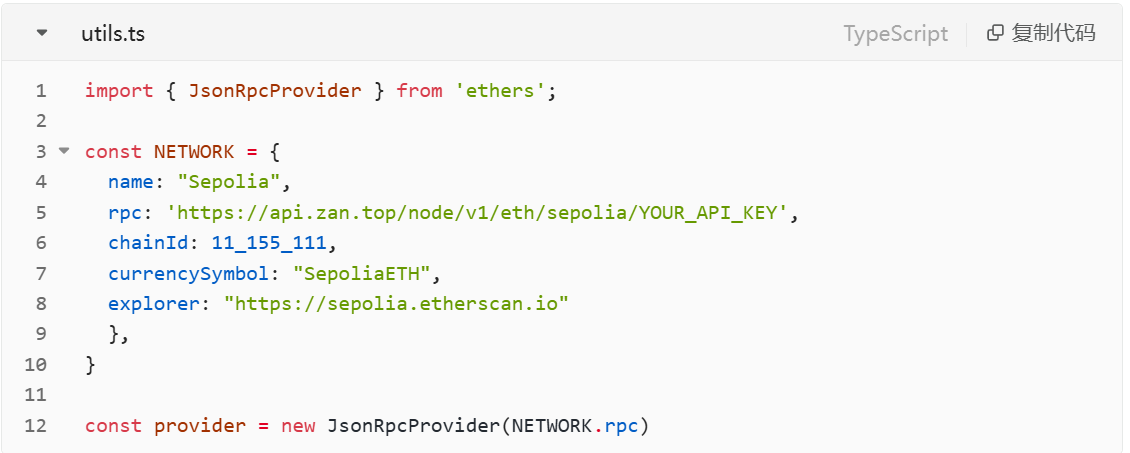
- Write tool logic
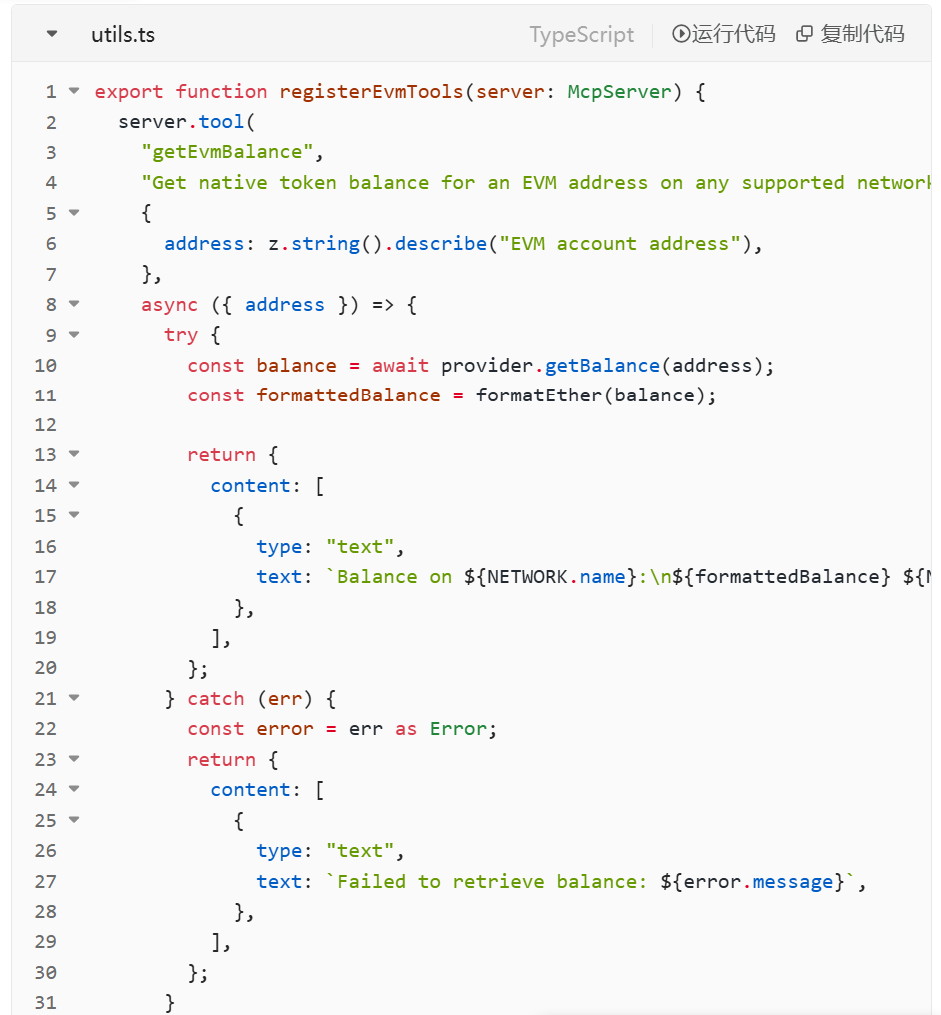
- Start the service and add error handling

At this point, a minimal MCP service has been completed.
3. Debug Service
At this step, we need to package the JS output, then execute modelcontextprotocol/inspector to debug.
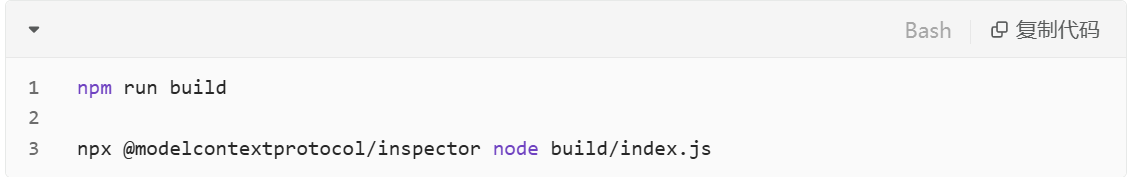
4. Improve Logic and Reference in Cursor
Enhance more logic and methods, such as: supporting multiple EVM networks, querying gas, sending transactions, querying token information, and token trading, etc. After packaging, reference it in Cursor. Cursor is a brand new smart IDE that seamlessly integrates AI technology. Built on VSCode, it is easy to use and can significantly improve your work efficiency. It is also an application that supports MCP integration.
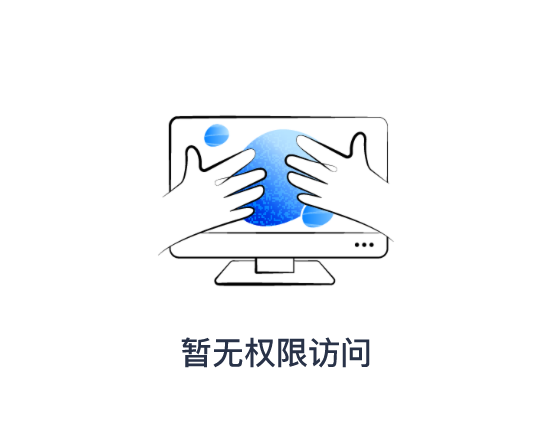
5. Usage
Then you can happily use it in chat! (Chat is Cursor's AI assistant, located in the sidebar, allowing interaction with the codebase through natural language.)
For example, "Check the balance of this address 0xE21E97Ad8B527acb90F0b148EfaFbA46625382cE on Sepolia":
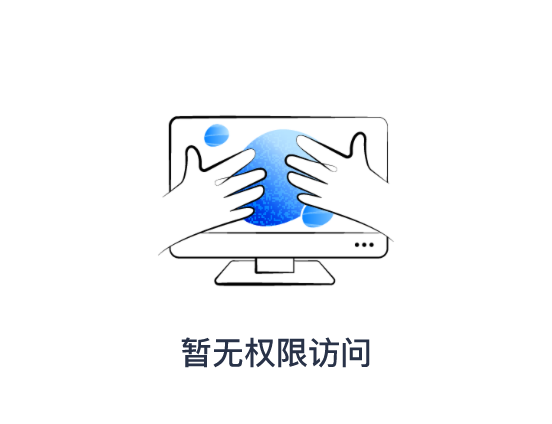 Another example, "Transfer 0.1 ETH to this address 0x2c1d9ef7ccede70d77e6038701cd63138dd920a0":
Another example, "Transfer 0.1 ETH to this address 0x2c1d9ef7ccede70d77e6038701cd63138dd920a0":
- Final Thoughts
There is still a lot of room for our imagination. This article has explained the overall process, so what else can we do in the future? For example, support multiple chains (Bitcoin, Solana, Tron), or we can integrate cross-chain functionality, asking in chat to swap my USDT from this chain to another? The combination of Web3 and MCP opens up a new world full of possibilities for us. Whether it's DeFi protocol integration, NFT market operations, or complex cross-chain asset management, all of these can be achieved through simple conversations.
Interested friends, come and give it a try!
免责声明:本文章仅代表作者个人观点,不代表本平台的立场和观点。本文章仅供信息分享,不构成对任何人的任何投资建议。用户与作者之间的任何争议,与本平台无关。如网页中刊载的文章或图片涉及侵权,请提供相关的权利证明和身份证明发送邮件到support@aicoin.com,本平台相关工作人员将会进行核查。




