pump.fun is a MEME coin issuance platform on the Solana chain, and it is the most successful, popular, and profitable application on the Solana chain in the past six months. In order to facilitate everyone to open and buy in early on PUMP, the well-known blockchain toolbox PandaTool has launched the one-click coin issuance tool and bundled purchase tool for PUMP, which allows everyone to buy in immediately after the coin issuance on PUMP, thereby avoiding being arbitrage by robots.
One-click coin issuance: Facilitates the coin issuance operation on PUMP
Opening purchase: Buy in at the same time as the coin issuance to avoid robot arbitrage
Multiple addresses: Supports up to 16 addresses (a total of 17 including the coin issuance address) for simultaneous purchase, allowing for diversified holdings

PUMP Opening Bundled Purchase Steps
Open the PUMP coin issuance tool and connect the Phantom wallet
Set the required parameters for the token, such as: name, description, logo, etc.
Set the optional parameters for the token, such as: Telegram group, official website, tags, etc.
Confirm the purchase amount: the coin issuance address defaults to support the purchase of a token
Choose the Jito fee to be paid, supporting standard, fast, and rapid three levels
Import other addresses for bundled purchase of tokens into the tool, with a maximum of 16 addresses
Set the purchase amount: set the purchase amount for each bundled address, with a minimum of 0.01 sol
Click the create button, wait for a few seconds, and then confirm in the wallet
PUMP Coin Issuance Tutorial
1. Connect to the Phantom Wallet
First, open the PUMP coin issuance tool: https://solana.pandatool.org/createpump, and click on the "Select Wallet" in the upper right corner

A wallet selection page will pop up, click on Phantom to link the wallet
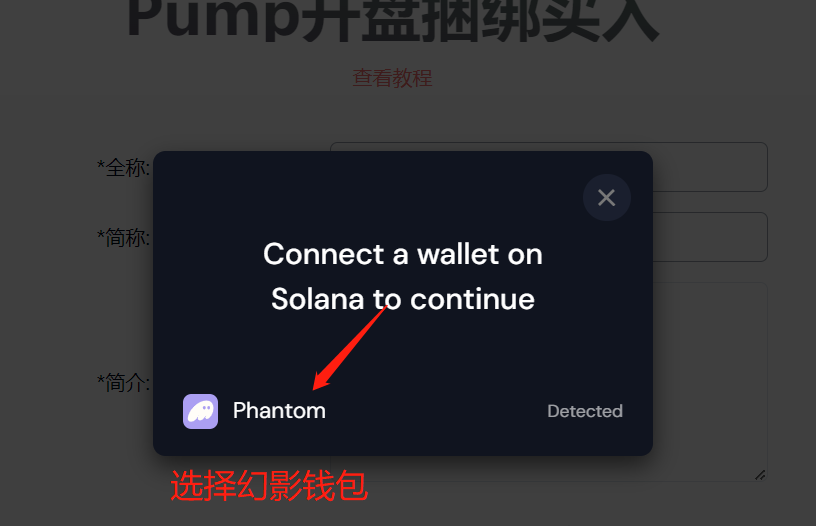
The wallet plugin will then pop up a connect button, click to connect (if connected before, this step is not necessary)
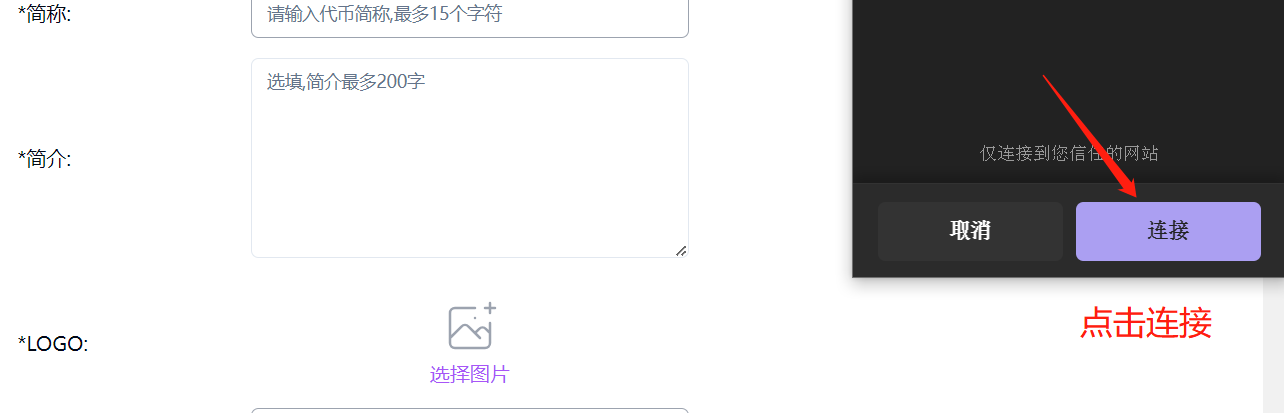
After successful connection, your wallet address will appear in the upper right corner of the website, and you can proceed with the operation

2. Required Token Parameters
In fact, the process of issuing coins on PUMP is no different from issuing coins on Sol, just fill in some parameters as required, with the exception of the token quantity (fixed at 10 billion) and precision (fixed at 9)

Full Name: Full name of the token, supports Chinese, English, and a combination of both
Abbreviation: Token abbreviation, supports Chinese, English, and a combination of both
Introduction: Basic information introduction of the token, up to 200 words
Logo: Token icon, supports jpg, png format, maximum 100k
Purchase Quantity: How much sol the coin issuance address (dev) needs to spend to purchase tokens, executed synchronously with the coin issuance, default is 0
Quantity: Default is 1000000000, cannot be modified
Precision: Default is 9, cannot be modified
3. Optional Token Parameters
You can fill in some link parameters as needed, this content can be filled in or left blank, and cannot be modified after the coin issuance is completed

Official Website Link: Your token's official website
Telegram: Your token's Telegram group link
Twitter: Your Twitter link
Discord: Your Discord group link
Tags: Add tags to the token, up to 5, minimum of 0
At this point, if you have no other requirements, you can click "Create Now". Then wait for about 10 seconds, confirm in the wallet, and the token can be issued and traded on PUMP.

The platform's coin issuance fee is 0.05 sol, including gas, Jito, and other fees, with a maximum of 0.1 sol in the wallet.
If you still have bundled purchase needs, we will proceed to the next step
PUMP Bundled Purchase Tutorial
What is Bundled Purchase?
As we all know, there are many sniper robots on PUMP, buying a large amount of tokens at a low price when you open, and selling for profit when the token price rises. Although PUMP supports the coin issuance address to purchase a token, one address is still too few. To solve this problem, PandaTool has launched the bundled function of opening and buying in.
Simply put, when you issue coins on PUMP, you can simultaneously bundle other addresses, and then allow these bundled addresses to immediately buy tokens at the moment of issuance. With the introduction of the Jito function, it can ensure that the purchase time of these addresses is much earlier than that of robots, thus avoiding the possibility of being arbitrage by robots.
Currently, the platform supports a maximum of 16 addresses for bundled purchase, with a fee of 0.05 sol per address, the lowest fee across the network
How to Bundle Purchase?
After clicking on the bundled purchase button, you will see a page like this

Jito Bundled Fee: Jito is a protocol on the Solana blockchain, and one of its core functions is transaction bundling, which is to bundle multiple transactions into one for completion. This fee is to bribe Jito to help you complete the bundled transaction.
Bundled Purchase Settings: Import the wallet addresses intended for bundled purchase via private key, and set the purchase amount
Click on import wallet, then enter the wallet private key (one per line)
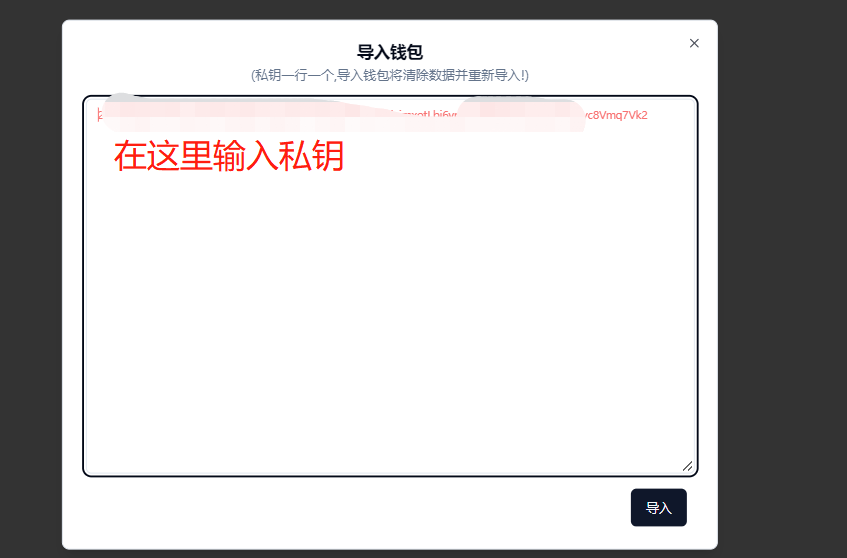
Then you will be able to see the sol in your wallet, and enter the amount of sol to be purchased.

Note: The minimum bundled purchase amount is 0.01 sol, if it is lower than this amount, it may cause the coin issuance to fail
After confirming that all information is correct, click the create now button, wait for about 10 seconds, and a wallet confirmation will pop up.
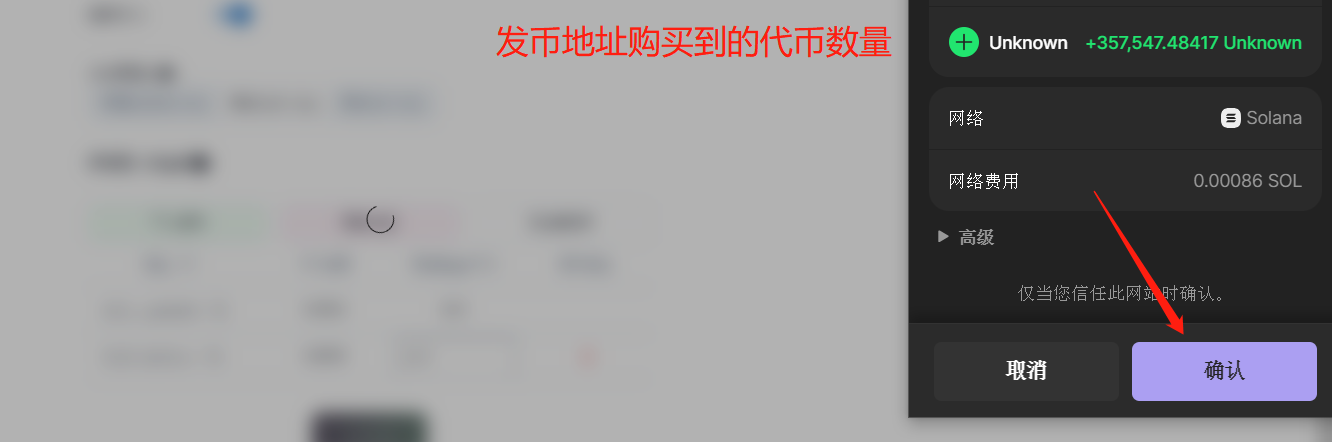
After wallet confirmation, the token will be listed for trading on PUMP, and the entire process of bundled opening is completed.
Overall, it's not complicated to issue coins and open on PUMP, and it's not that difficult to prevent robots. As long as the bundled purchase amount is reasonably arranged, the robot problem can be solved very well.
免责声明:本文章仅代表作者个人观点,不代表本平台的立场和观点。本文章仅供信息分享,不构成对任何人的任何投资建议。用户与作者之间的任何争议,与本平台无关。如网页中刊载的文章或图片涉及侵权,请提供相关的权利证明和身份证明发送邮件到support@aicoin.com,本平台相关工作人员将会进行核查。




