What is Token Presale?
First, let's understand what token presale is all about. Token presale, also known as IDO, ICO, IEO, etc., is a way for project parties to raise funds. Before the cryptocurrency goes online, the project party sells tokens at a lower price in exchange for a portion of the funds to cover development and marketing expenses.
For users, participating in a presale allows them to buy tokens at a lower price in advance. They can then sell them at a higher price for a return after the tokens are officially launched. If it's a legitimate project, presale is beneficial for both the project party and the users.

Methods of Token Presale
Looking at the current cryptocurrency market, token presale generally takes the following forms: presale platform, independent presale, and contract presale.
1. Presale Platform
Presale platform, also known as a private placement platform, is mainly a third-party platform. Usually, the project party collaborates with the platform, giving the platform a portion of the tokens, and then launches the project on the platform to raise funds. Some of these platforms are quite large, such as CoinList, DAO Maker, while others are more suitable for smaller projects, such as Pinksale, Unicrypt, etc.
Different from large platforms like Coinlist, Pinksale has lower requirements and is more convenient, allowing many project parties to choose to conduct presales on Pinksale.
2. Independent Presale
Independent presale refers to the project party building its own presale platform, such as creating a website for users to participate in the presale. The advantage of this approach is that the project party can control the presale funds, duration, and ratio, making it more convenient. However, compared to presale platforms, the development cost and time for an independent presale website are relatively high, which may not be suitable for most project parties.
3. Presale Contract
Compared to independently developing a presale website, using a pure contract approach is simpler. How to understand a presale contract? It allows users to participate in the presale function through the contract without the need for a frontend website. The project party sets the presale price in advance, and users can receive tokens by transferring funds to the contract, achieving the magical operation of "transfer equals presale." This function, also known as Mint, is a new type of 100% decentralized contract that can replace traditional presale models.
How can such a presale contract be created? Currently, PandaTool has launched a new presale contract that allows users to create and issue presales through a visual operation page without the need for coding or programming knowledge. The specific tutorial is as follows:
Tutorial for Creating a Presale
1. Fill in Presale Information
Open the PandaTool page for creating a presale: https://www.pandatool.org/#/presale/mintAddSale, and fill in the corresponding presale parameters:
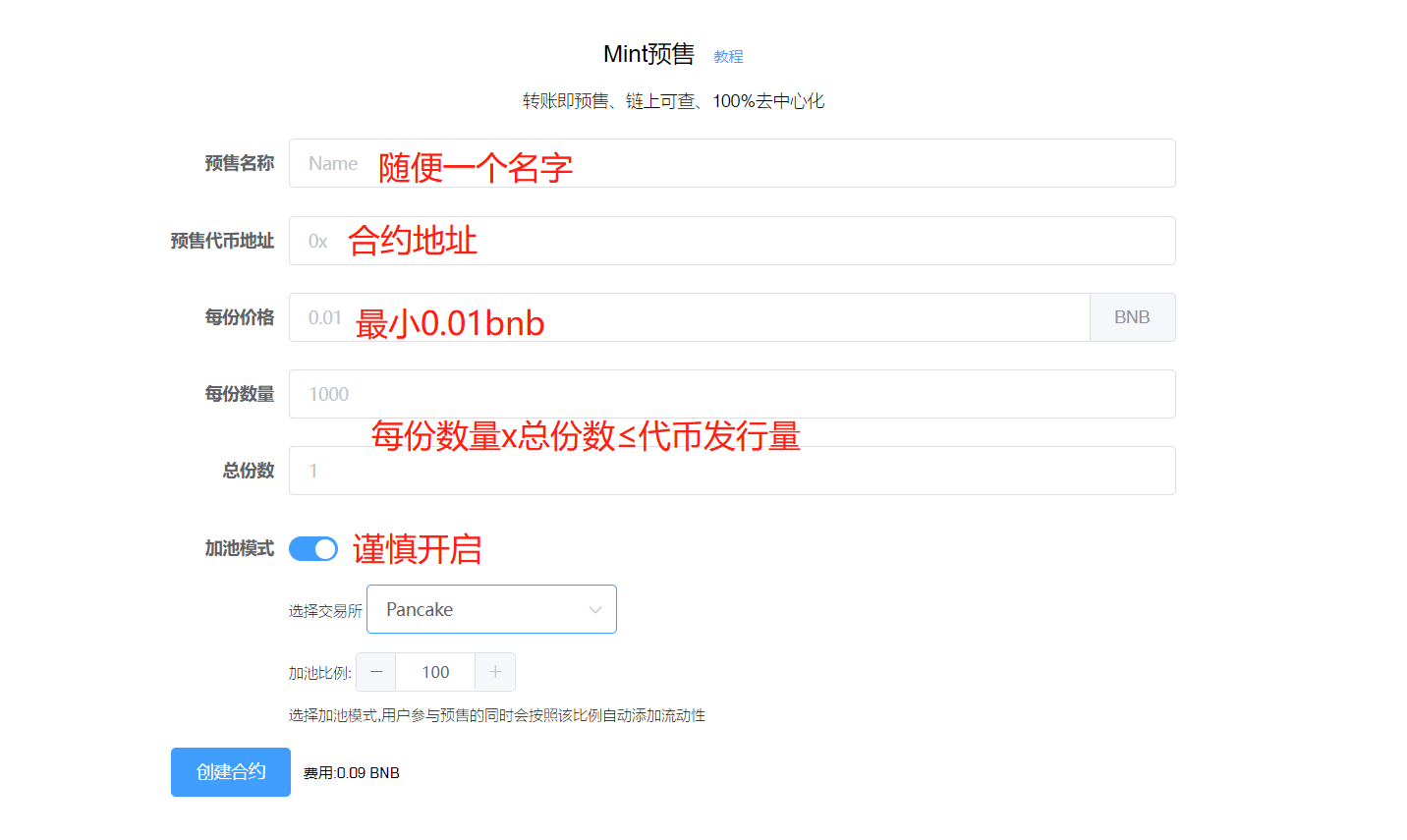
Presale Name: Give your presale a name, only supports English
Presale Token Address: The contract address of the token you want to presale (assuming you have the token)
Price per Unit: The amount of BNB required for each unit of presale tokens, minimum 0.01 BNB
Units per Share: The number of tokens per unit
Total Shares: The total number of shares that can be presold (Units per Share x Total Shares ≤ total token issuance)
Pool Mode
Disabled: Users can immediately receive tokens after transferring BNB
Enabled: Users automatically add liquidity after transferring BNB, and can only receive LP tokens, not tokens
Pool Ratio: Add liquidity according to the set ratio (minimum 50%, maximum 100%), with excess BNB going to the marketing wallet (default is the token issuance wallet)
After filling in the parameters, click "Create Contract." A wallet confirmation will pop up, and after a few seconds, you will be prompted that the presale has been created.

Why is there no response when clicking "Create"?
It may be due to the wallet not being connected, so check the wallet connection
It may be due to the token contract being filled in incorrectly, so check the contract address
2. Presale Console Operation
After successful creation, we enter the console to see how to operate this presale.
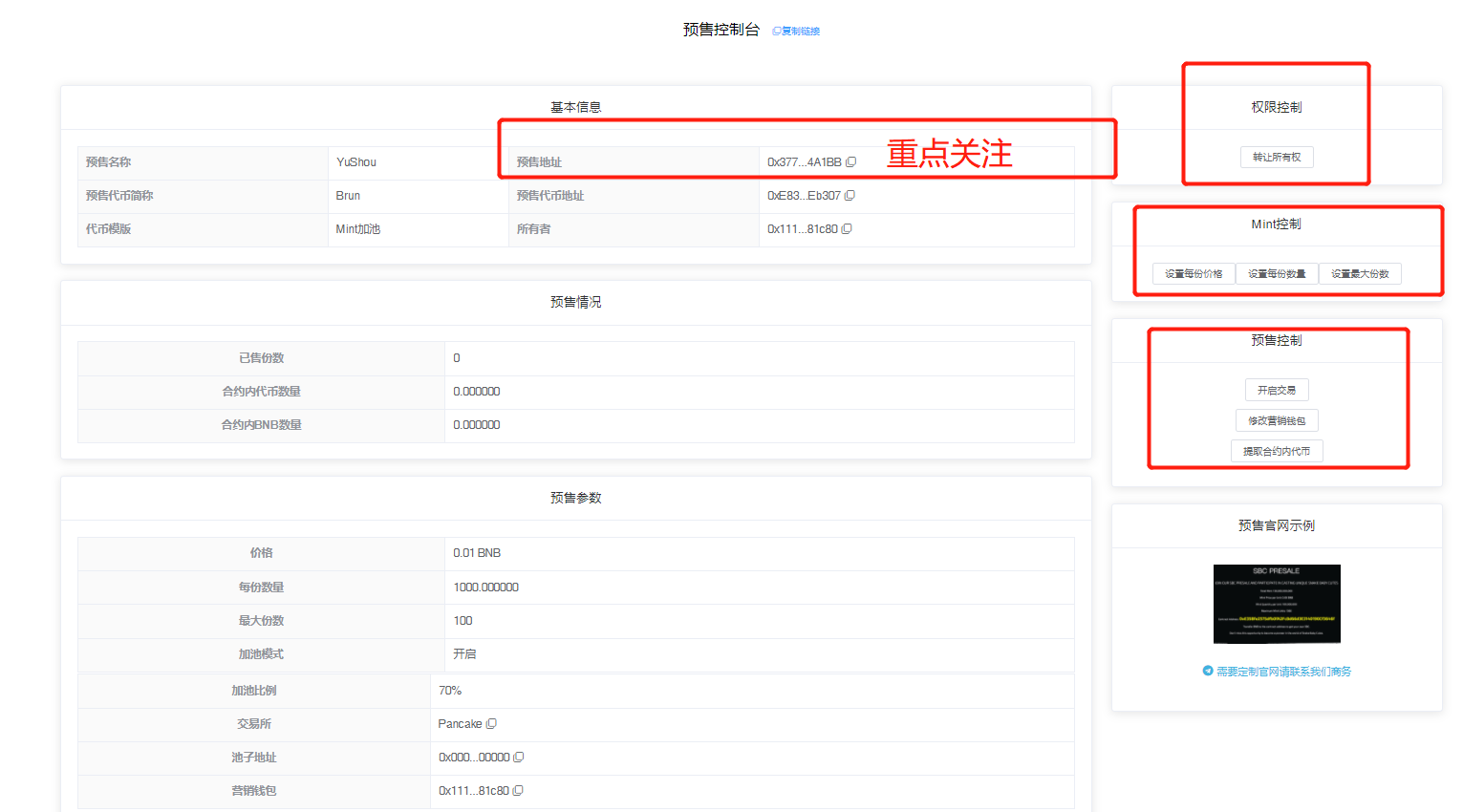
Permission Control
- Transfer Ownership: Transfer the contract ownership to another person (before transferring ownership, remember to copy the
Console Link. The new ownership address must enter the console through the console link to operate)
- Transfer Ownership: Transfer the contract ownership to another person (before transferring ownership, remember to copy the
Mint Control
Set Price per Unit: Modify the presale price
Set Units per Share: Modify the number of units per share
Set Maximum Shares: Modify the maximum number of shares based on the actual situation
Presale Control
Enable Trading: After clicking the button and confirming in the wallet, the presale can begin
Modify Marketing Wallet: The marketing wallet defaults to the token issuance wallet and can be modified as needed
Withdraw Tokens from Contract: Tokens and BNB inside the presale contract can be withdrawn
4. How to Start and End the Presale?
1) Whitelist: After successful presale creation, add the presale contract to the whitelist of tax rates for your token contract, for example
2) Start Presale: Click Start Trading in the Presale Console and confirm twice. The first confirmation is for authorization, and the second will prompt you to transfer enough tokens into the presale contract.
After the first authorization is successful, a wallet confirmation will immediately follow.
After the second confirmation is successful, you will be notified that the presale has started, and you can also see that the tokens have been transferred into the contract.

3) End Presale: If you want to end the presale early, simply use the "Withdraw Tokens from Contract" function to withdraw all tokens from the contract, and the presale will be terminated, as shown in the image below.
This concludes the tutorial for creating a presale contract. Overall, it's quite simple. As long as the tokens are prepared in advance, the presale can proceed.
免责声明:本文章仅代表作者个人观点,不代表本平台的立场和观点。本文章仅供信息分享,不构成对任何人的任何投资建议。用户与作者之间的任何争议,与本平台无关。如网页中刊载的文章或图片涉及侵权,请提供相关的权利证明和身份证明发送邮件到support@aicoin.com,本平台相关工作人员将会进行核查。




