In the past year, with the increasing activity of the TON public chain, more and more users have begun to seek token issuance on the TON chain. As a well-known Telegram chain, Telegram has also provided strong support for TON. In this context, PandaTool has launched a one-click token issuance tool for the TON chain, dedicated to enabling anyone to develop their own TON tokens.
First, what we need to do is to install the Tonkeeper wallet plugin for the TON chain and connect on the token issuance page (https://ton.pandatool.org/)

Note that it is best to choose the Tonkeeper wallet, as other wallets may not be well adapted.
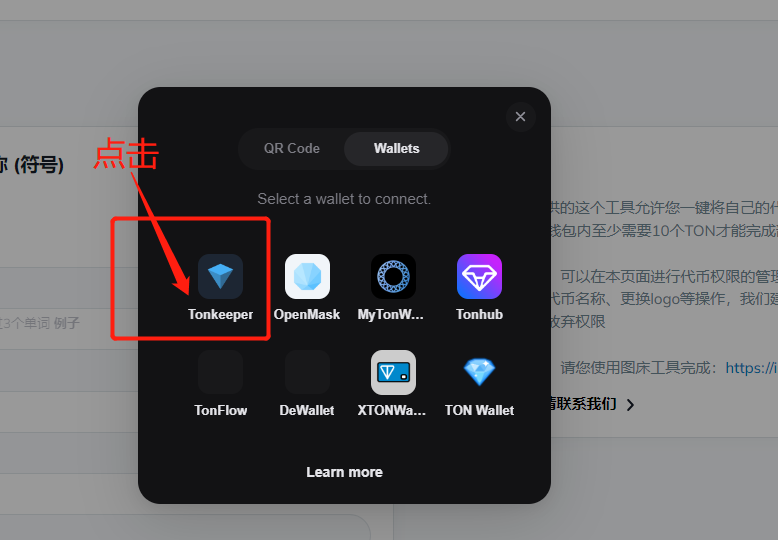
After successful connection, you can see your wallet address in the upper right corner.

Fill in the token parameters
Next, we fill in the token parameters in order.

Token Name: This is the full name, for example, Bitcoin
Token Symbol: This is the abbreviation, for example, BTC
Precision: Default is 9, not recommended to modify
Total Supply: Total token supply
Introduction: Token introduction
Logo: Needs to be uploaded through an image hosting tool.
Click on the location of the avatar, and you will see an input box, allowing you to enter the logo link.

After obtaining the logo link through the image hosting tool, fill it into the input box, click save, and it will be recognized.

After resolving the logo issue and confirming that the token information is correct, click on "Create Token," and then confirm in the wallet to complete the process.

After the wallet confirmation and successful payment, wait a few seconds, and you will be able to see the page for the token you issued and manage the token through this page.
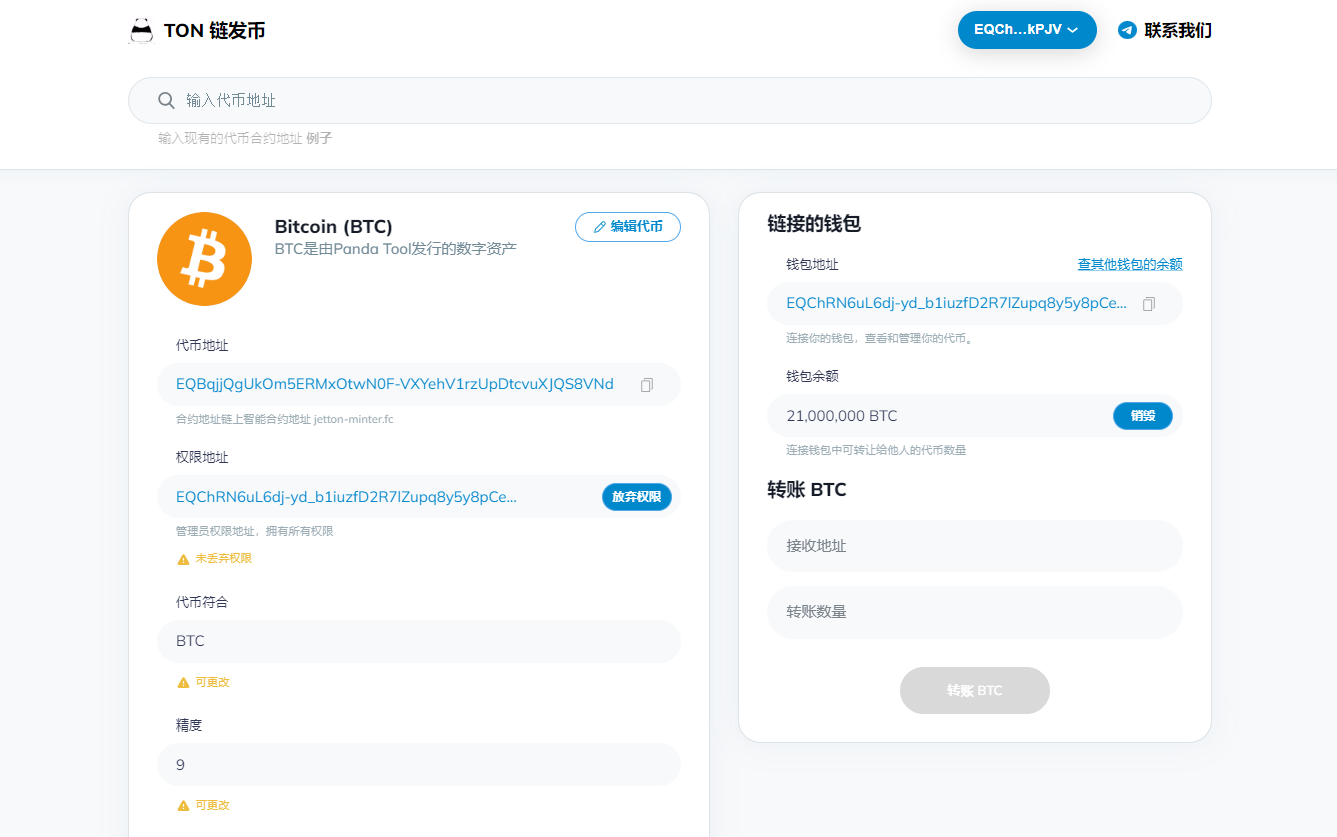
At this point, the information about your token can also be viewed on the blockchain explorer.
3. Modify token parameters
The coins issued on the TON chain are by default equipped with permissions, including: modifying token name, logo, introduction, increasing token supply, etc. You can choose to use these permissions to modify token parameters, or you can abandon the permissions. The process is roughly as follows:
First, in the token issuance page's search box, enter your token contract address, and then click search.
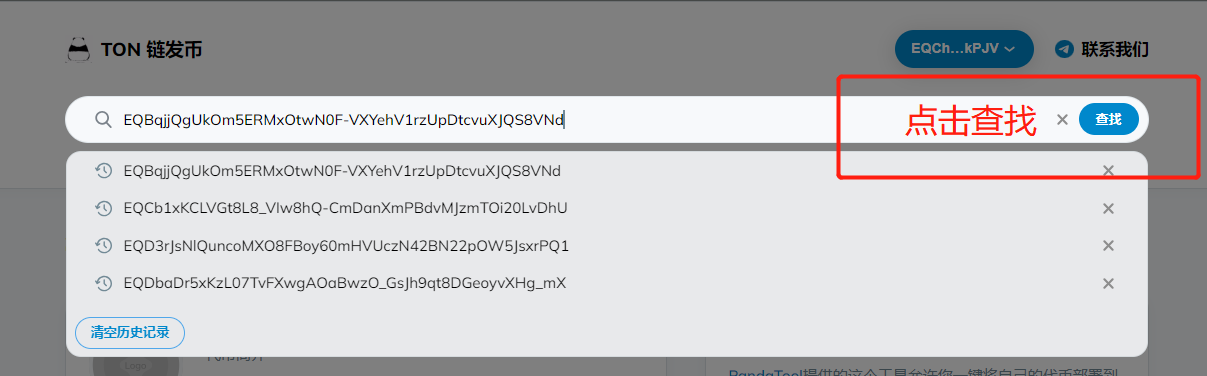
After waiting for a few seconds, you will be able to see the console management page for your token, and then click Edit Token to modify the parameters.
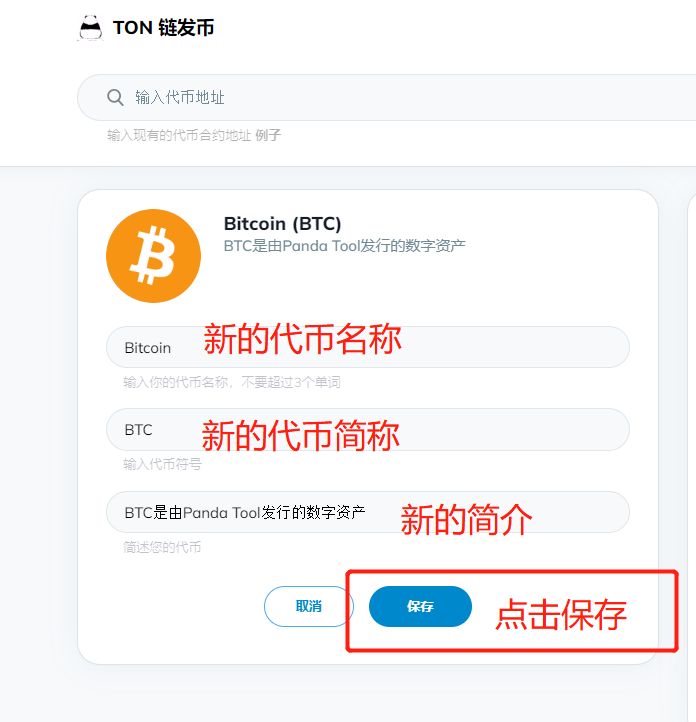
On the edit page, fill in the new token full name, token abbreviation, and token introduction, then click save. A wallet will pop up for confirmation, and once confirmed, the update will be completed.
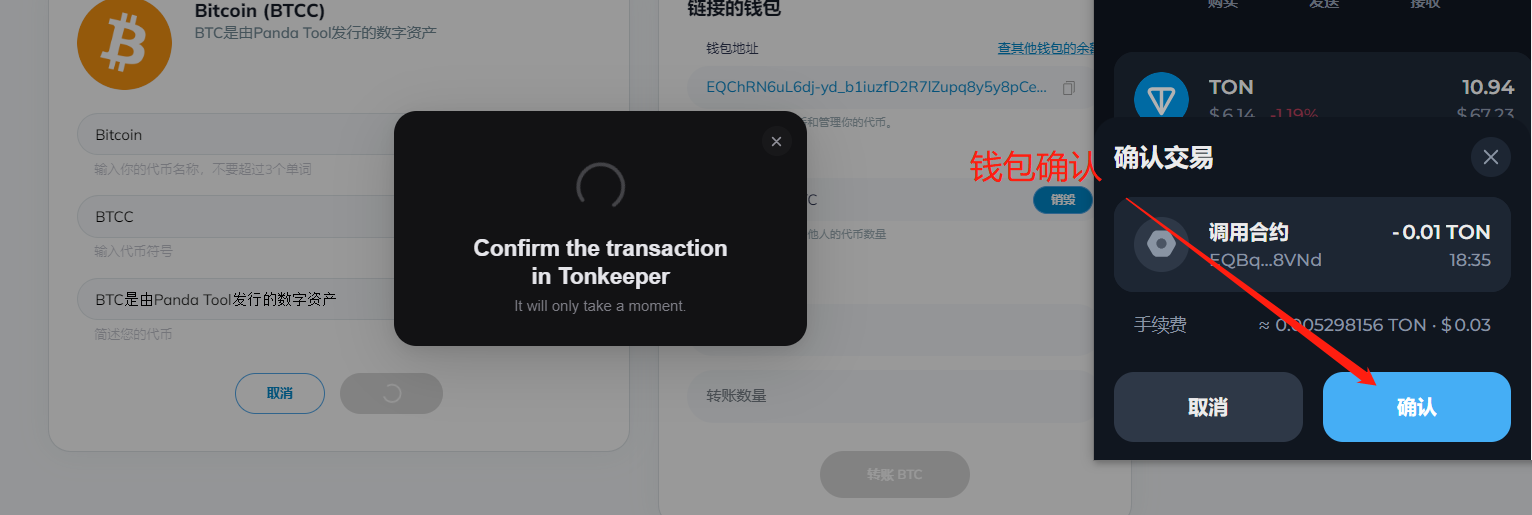
In addition, you can also increase the token supply and destroy tokens.
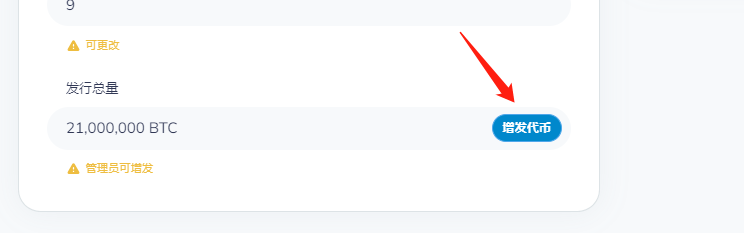

Of course, we strongly recommend that you abandon the permissions after the token issuance is completed.
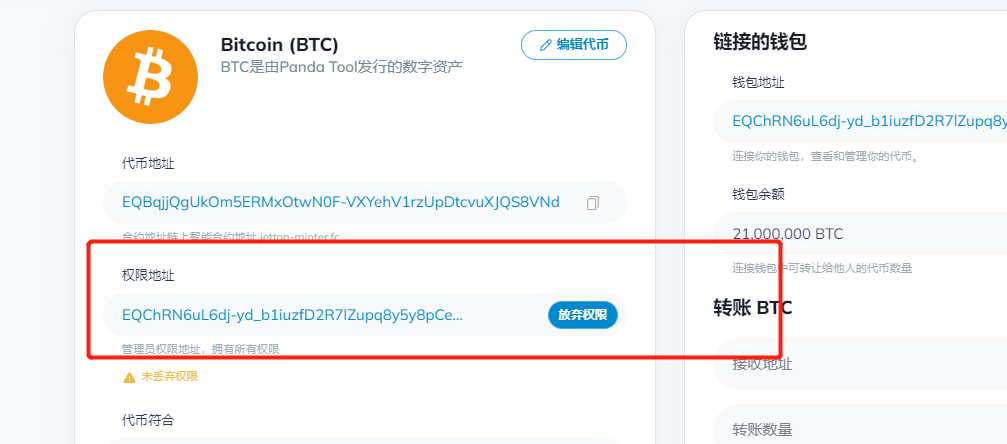
The above is the entire process of token issuance on the TON chain. We believe that in the near future, with the continuous expansion of the TON chain ecosystem, more and more people will complete the creation work through this token issuance tool.
免责声明:本文章仅代表作者个人观点,不代表本平台的立场和观点。本文章仅供信息分享,不构成对任何人的任何投资建议。用户与作者之间的任何争议,与本平台无关。如网页中刊载的文章或图片涉及侵权,请提供相关的权利证明和身份证明发送邮件到support@aicoin.com,本平台相关工作人员将会进行核查。




