Token airdrop is a necessary tool for project parties to provide liquidity. Whether it is distributing tokens to presale participants or using trading bots for multi-address transactions, airdrop tools are required. Currently, there are not many tools for Solana chain token airdrops, and PandaTool should be a platform with a better user experience.
There are two token models on the Solana chain: the native SOL token and the SPL standard token, both of which can be airdropped. Today, I will write a tutorial for everyone on how to use PandaTool for token airdrops:
I. Connect to Phantom Wallet
First, open the batch transfer page https://solana.pandatool.org/multisend: click "Select Wallet" in the upper right corner
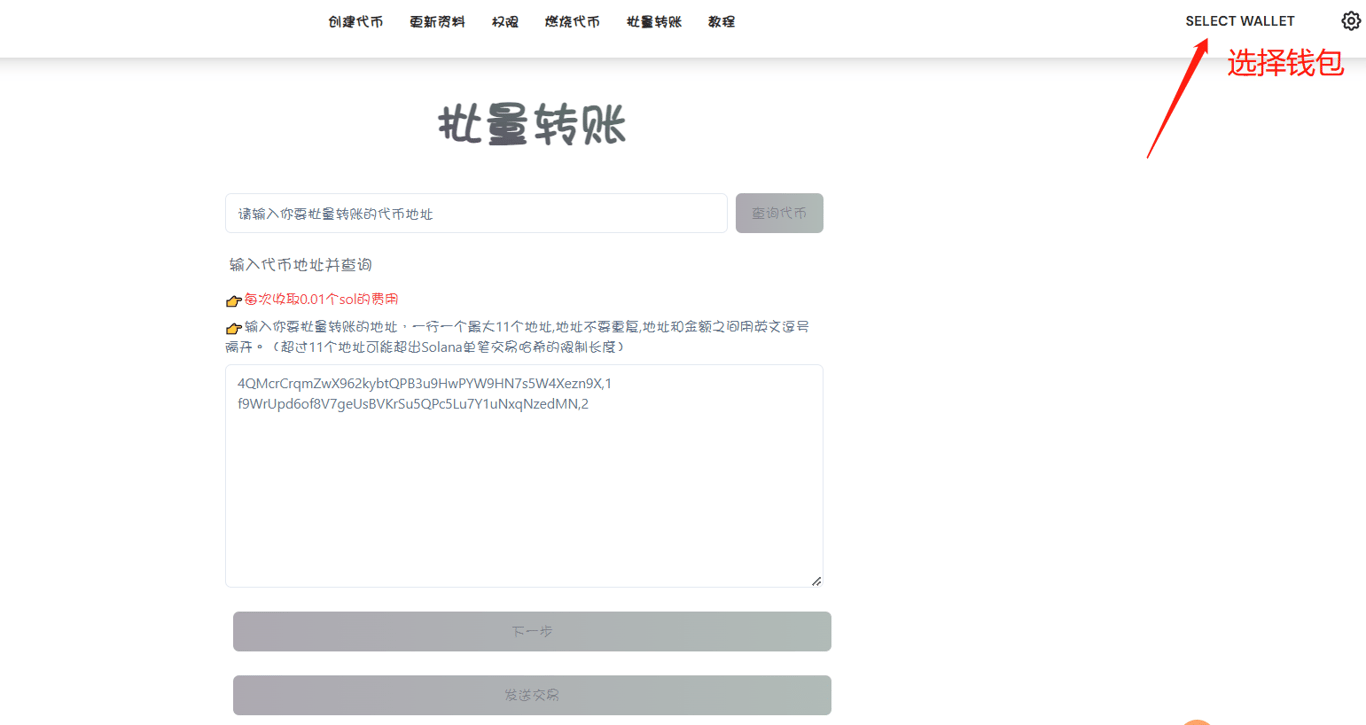
Then, a wallet selection page will appear. Click on Phantom to link the wallet.
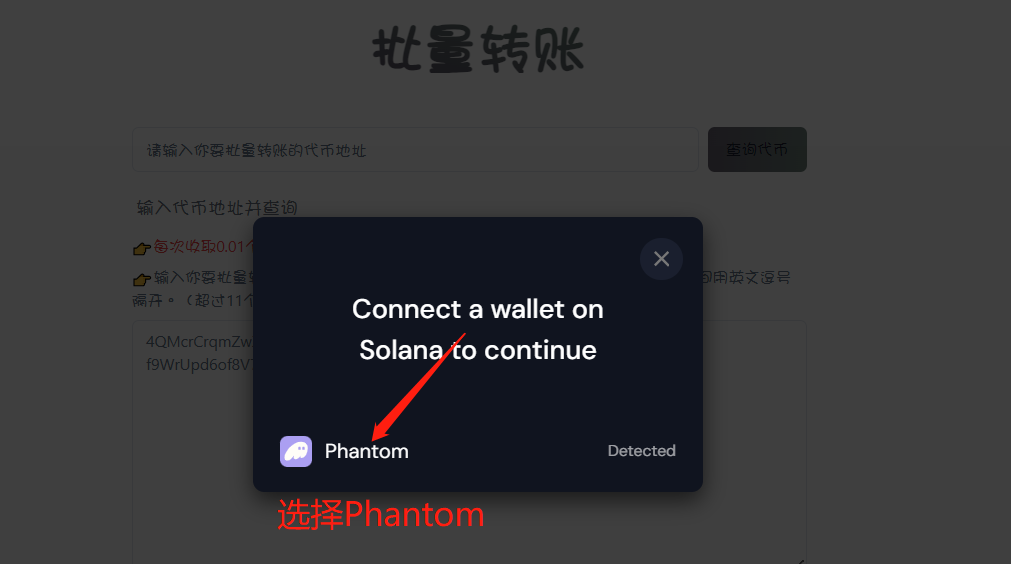
The wallet address will appear in the upper right corner, indicating that you have successfully connected the wallet.

II. Batch Airdrop of SOL
In the input box on the left side of the page for airdropping SOL, enter the addresses and quantities to be airdropped, separated by commas (up to 20 addresses at most).

After entering the information, click "Next" to view the number of addresses to be airdropped, SOL balance, and other information, as shown in the figure below:

At this point, we need to confirm whether the airdrop data is accurate. After confirming, click "Send Transaction," and the wallet will pop up. Click "Confirm" to complete the transaction.
III. Batch Airdrop of SPL Tokens
1. Query Contract Address
First, enter the SPL token contract address in the query box, click "Query," and you will see the balance of the token you want to airdrop, as well as its name, logo, and other information, as shown in the figure below.

Of course, some tokens may not be queried, as shown below:
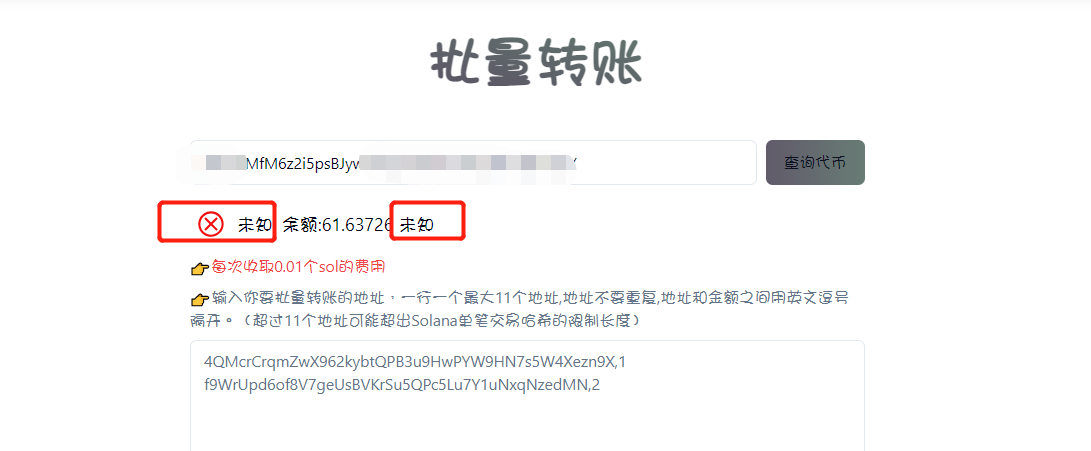
This may be due to the token not being listed for trading, but it's okay. You can proceed with the transfer without any impact.
2. Enter Receiving Address and Amount
After querying the token, enter the receiving token address and the amount in the input box below, separated by a comma.

Each line represents a group, so do not enter them in a single line. It supports a maximum of 11 addresses at a time, and it is recommended not to enter too many. After entering the addresses and amounts, click "Next" to see the specific amount you are going to transfer.
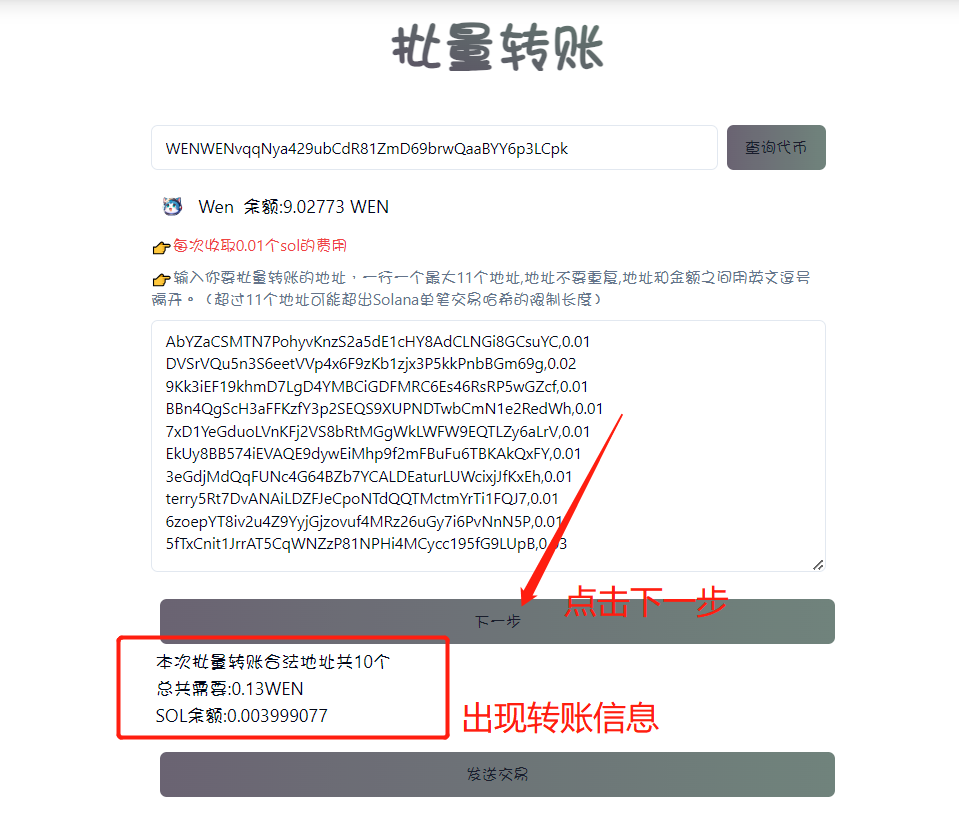
At this point, we need to confirm the receiving address and the total amount to be sent.
3. Confirm Transaction
After confirming that the addresses and amounts are correct, click "Send Transaction." The wallet will pop up for you to confirm the transaction. Click "Confirm" to complete the transaction.
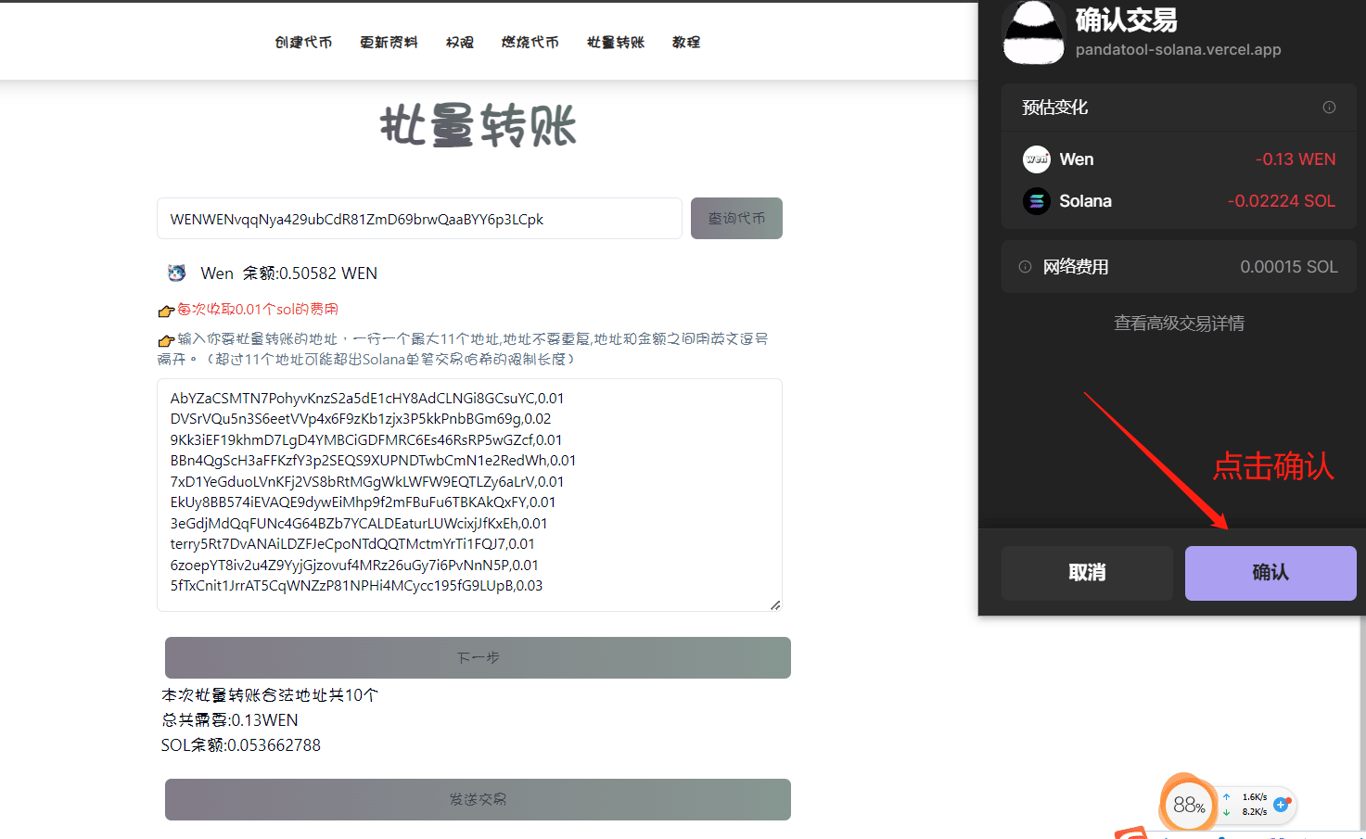
If there is a transaction failure or any other issues, please join the official communication group and contact the volunteers for assistance.
免责声明:本文章仅代表作者个人观点,不代表本平台的立场和观点。本文章仅供信息分享,不构成对任何人的任何投资建议。用户与作者之间的任何争议,与本平台无关。如网页中刊载的文章或图片涉及侵权,请提供相关的权利证明和身份证明发送邮件到support@aicoin.com,本平台相关工作人员将会进行核查。




