Original | Odaily Planet Daily
Author | Lucaskog

ConsenSys' zkEVM L2 Linea and Layer3 launched the Web3 game task Linea Park on February 20, which will last for 6 weeks until April 2. Users can discover and participate in top projects in Linea Park while earning Linea LXP.
Last Thursday, Odaily Planet Daily shared a detailed guide to the first two weeks' tasks of Linea Park in a tutorial.
This week, with Linea Park launching a new round of activities with SocialFi as the theme, we will introduce the basic information of 8 projects within the activity in this article (Sonorus section is not yet open), bringing readers a step-by-step interactive tutorial.
Tail of the second phase
EndersGate
EndersGate is a Web3 collectible card game where players can trade and battle using custom decks consisting of 30 NFT digital cards.
Visit EndersGate and log in using the Metamask wallet. Upon entering the game, the beginner's tutorial will guide participants through a battle to understand the basic gameplay.
Create a free-to-use card using "DeckBuilder" by clicking "Add" on the right side of the card.

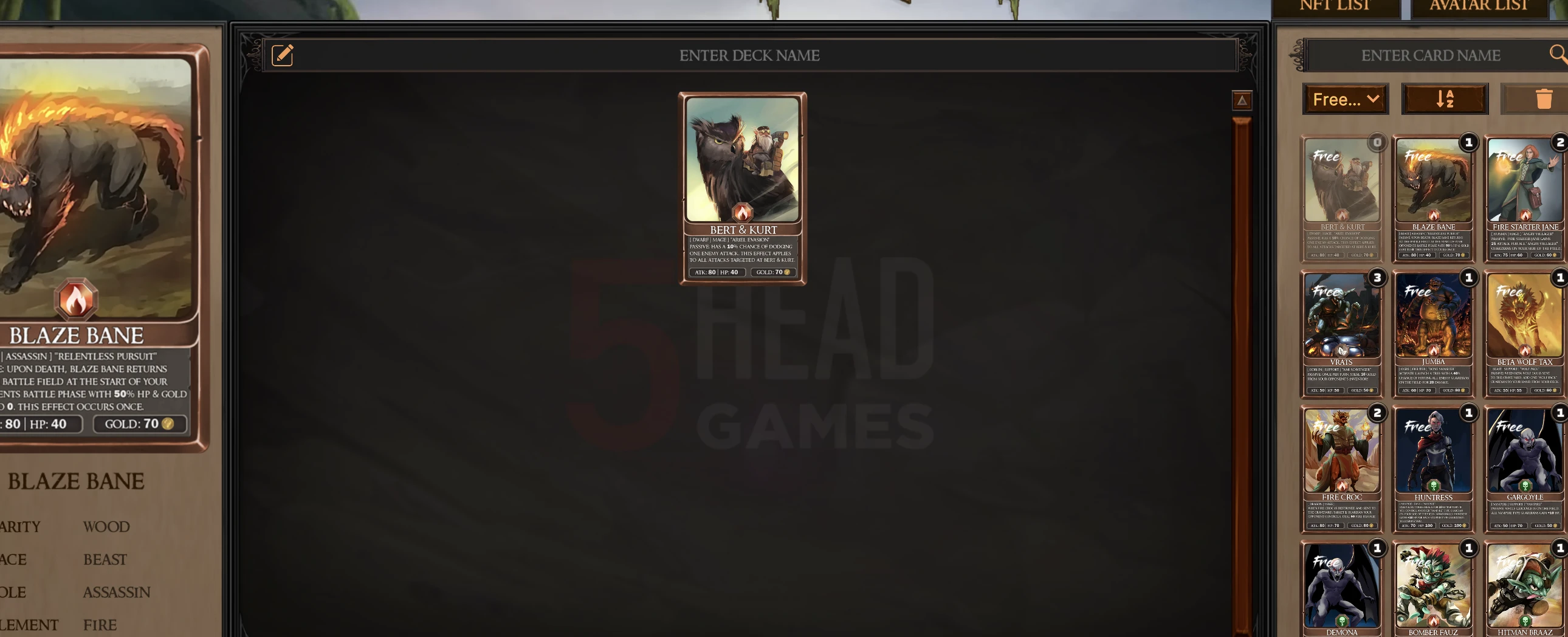 Build your deck with the free-to-use cards. The deck must contain at least 25 cards to enter battle.
Build your deck with the free-to-use cards. The deck must contain at least 25 cards to enter battle.

Click on "Arena" in the top left corner to enter the arena. Follow the game instructions and the beginner's tutorial to complete a battle. For detailed tutorials and introductions, please refer to the official white paper.
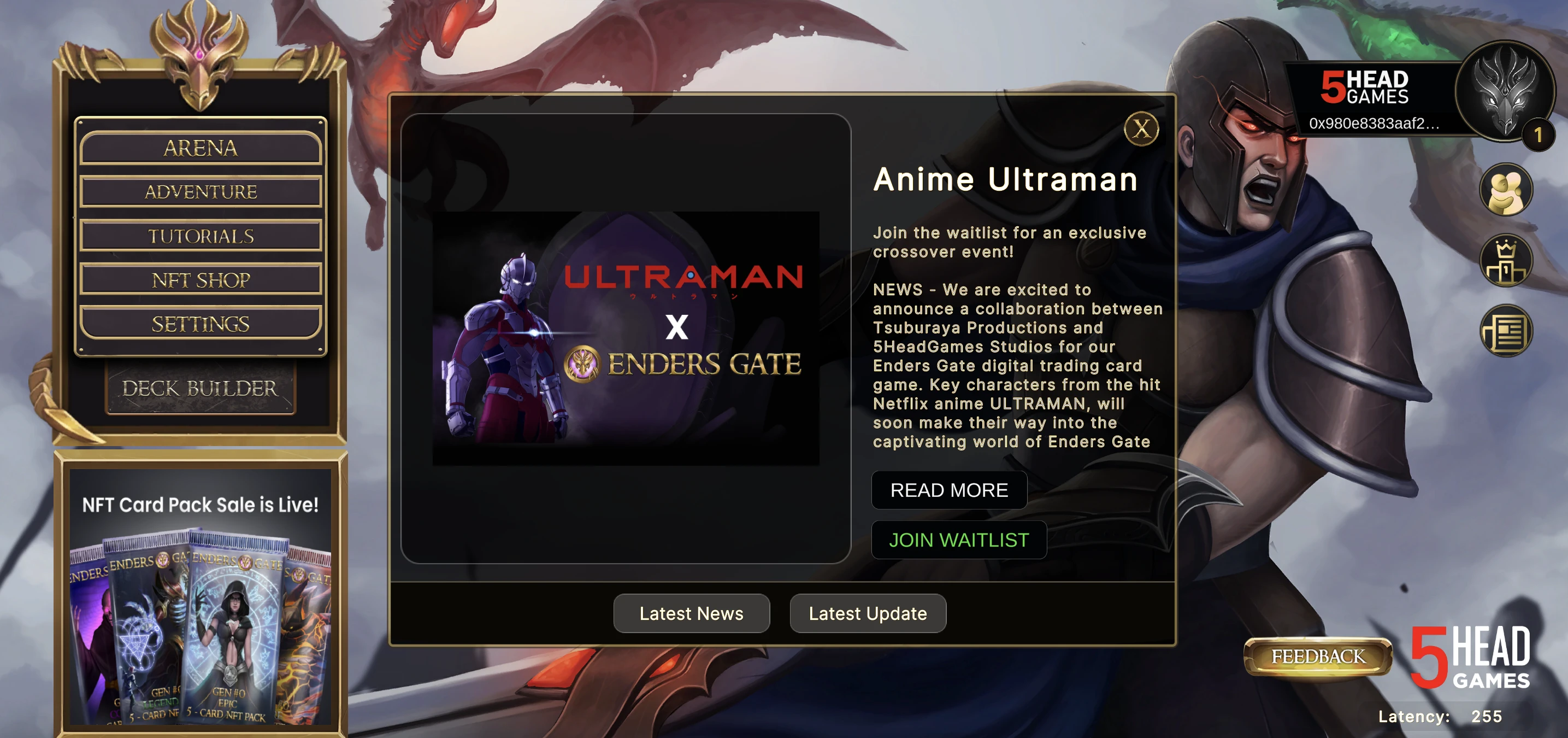
Third phase task
Dmail
A centralized messaging system driven by artificial intelligence (AI). It aims to effectively manage communication related to wallet addresses and other decentralized identities (DID), bridging the gap between Web2 email communication and the Web3 environment.
Visit the official website, choose the wallet to log in to Dmail.
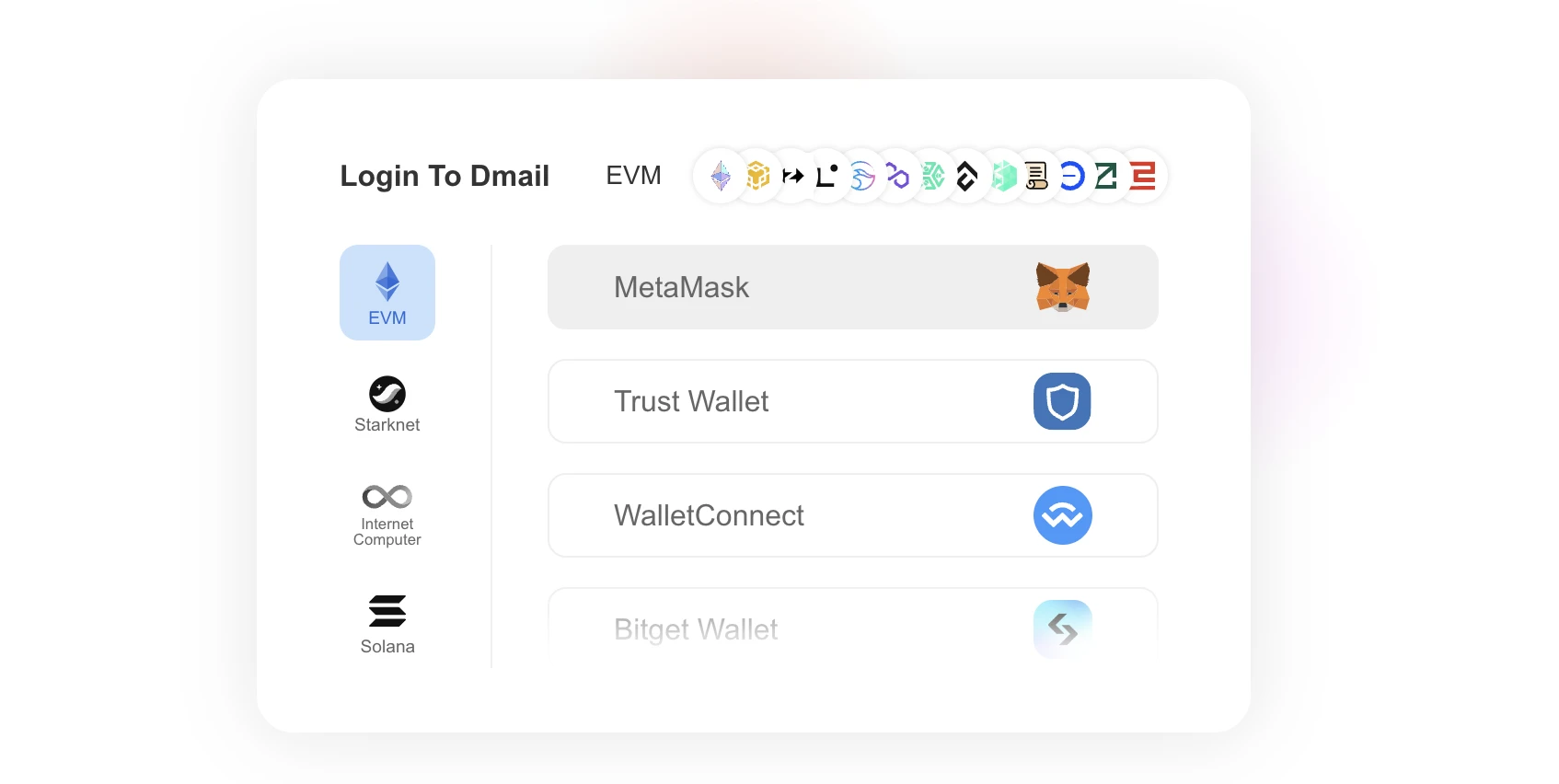
Click on the top left corner "compose" to enter the editing page, select Linea Mainnet in the network below, fill in the recipient address (Web2, Web3 emails are both acceptable), make some edits to the content, and then click "Send".
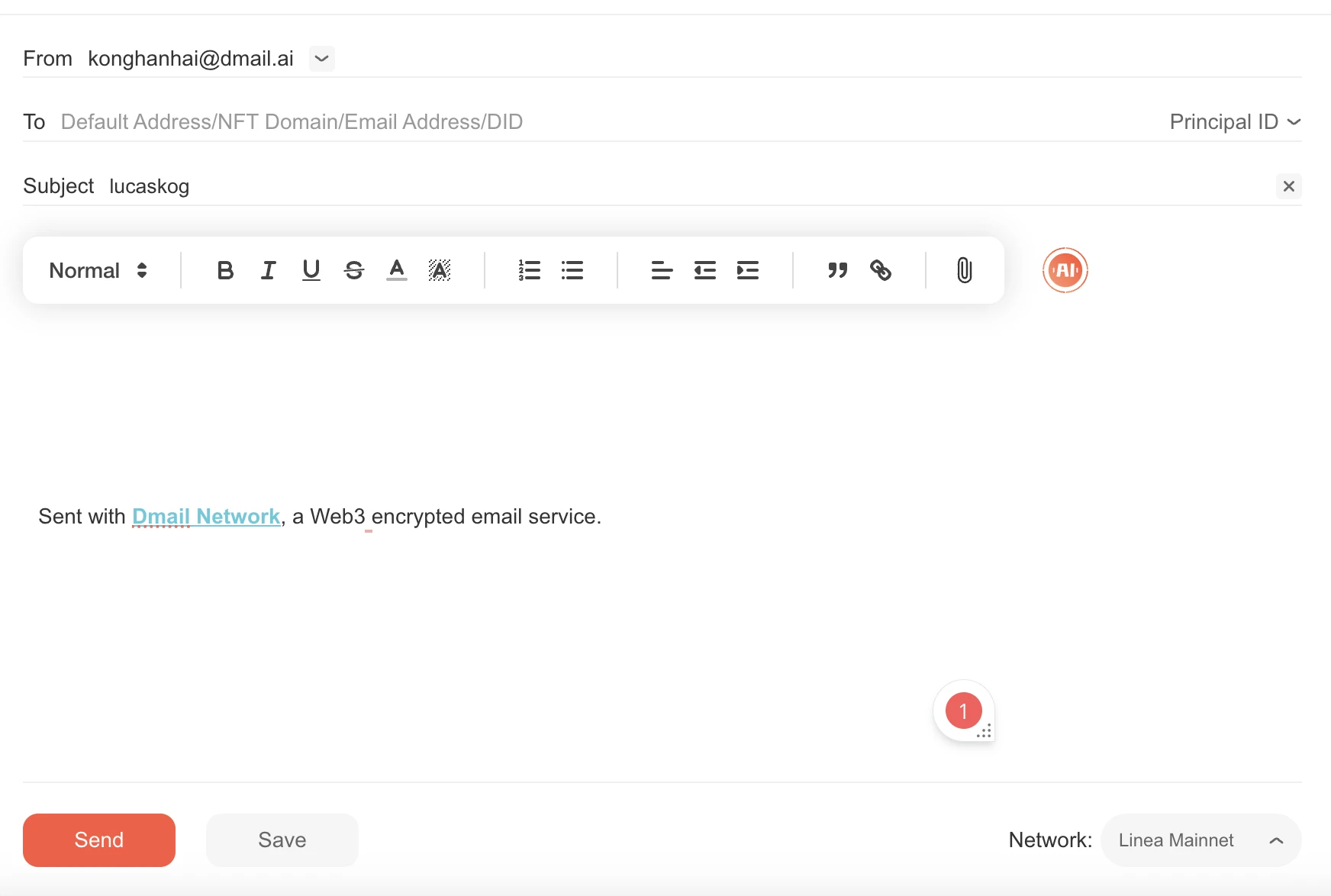
Gamic
Gamic is a decentralized social platform that combines SocialFi and GameFi, integrating chat functionality, community building tools, and wallets into one interface.
First, download the mobile app, connect the wallet, and log in by binding an email, then create personal information.
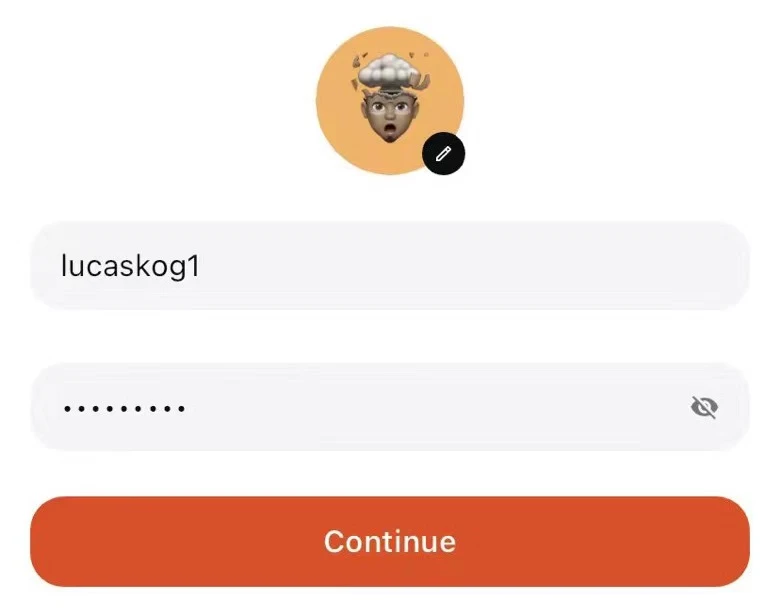
Next, click on the wallet, click on "+", and add Linea ETH to the wallet.
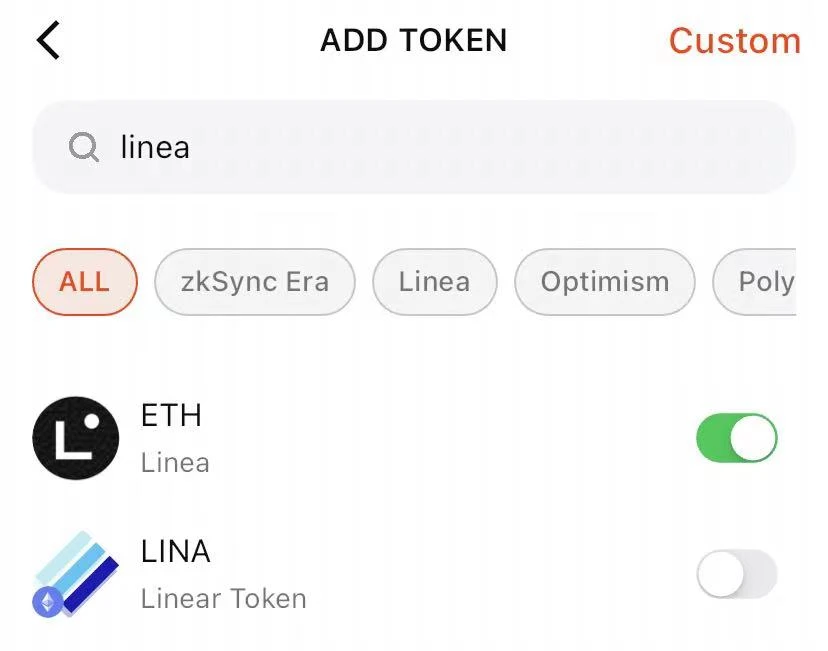
Swap any amount of ETH with any token to complete a swap.
AsMatch
AsMatch is a Web3SocialFi application that rewards users with $ASM weekly by making friends through chat.
Open the website and mint an NFT (costs approximately $2 to $3).
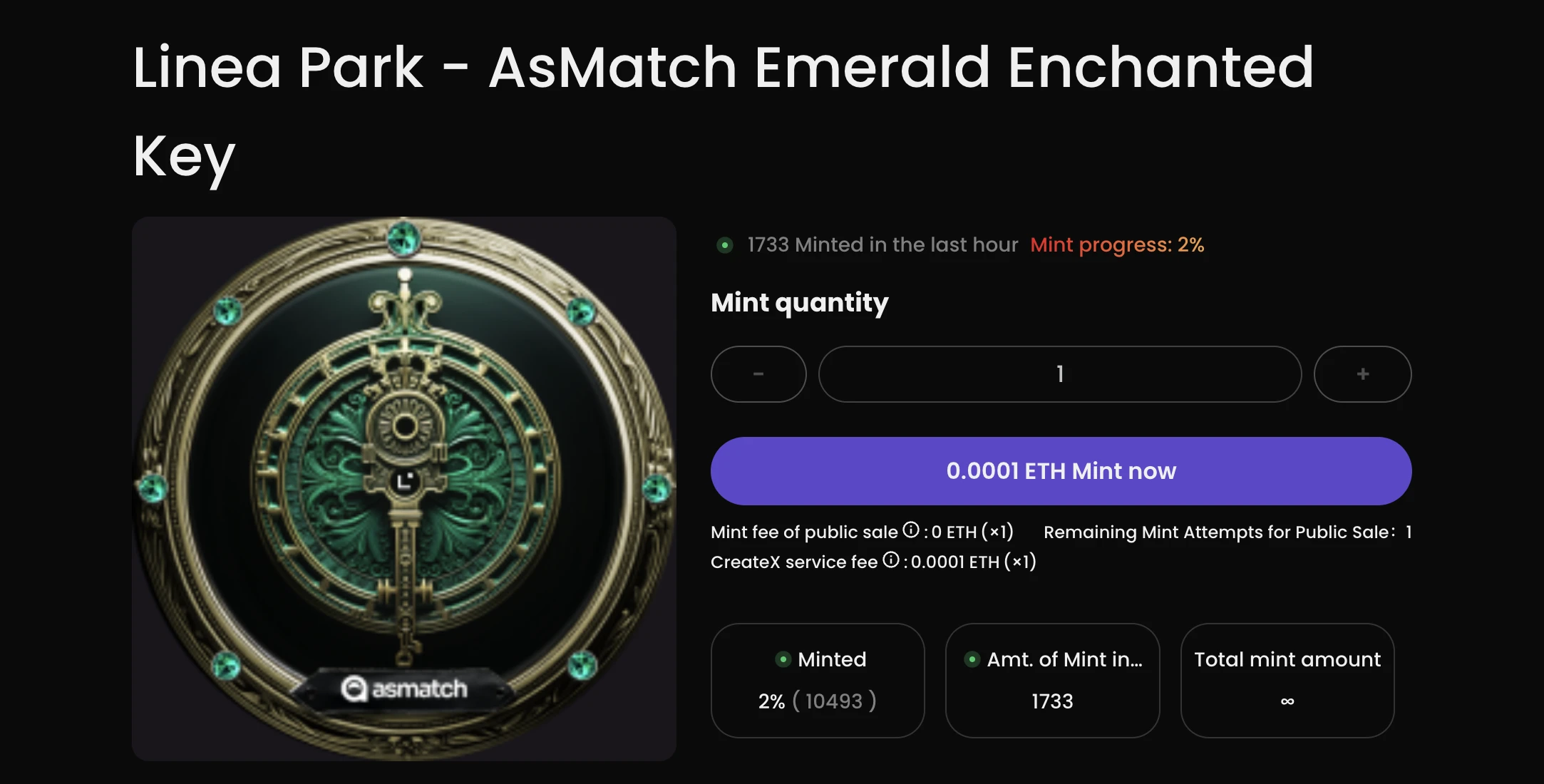
BitAvatar
BitAvatar is built using the Lens protocol, allowing participants to customize avatars and engage in social activities in multiple domains.
Visit the official website, connect to Twitter, set up a personalized avatar (NFT), which costs approximately $3 to $4.
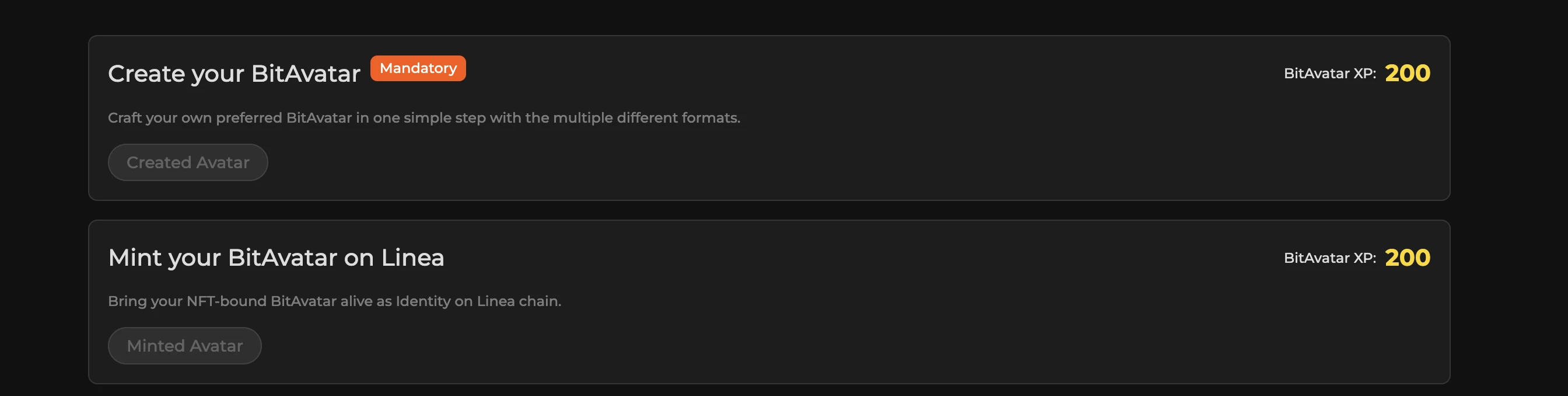
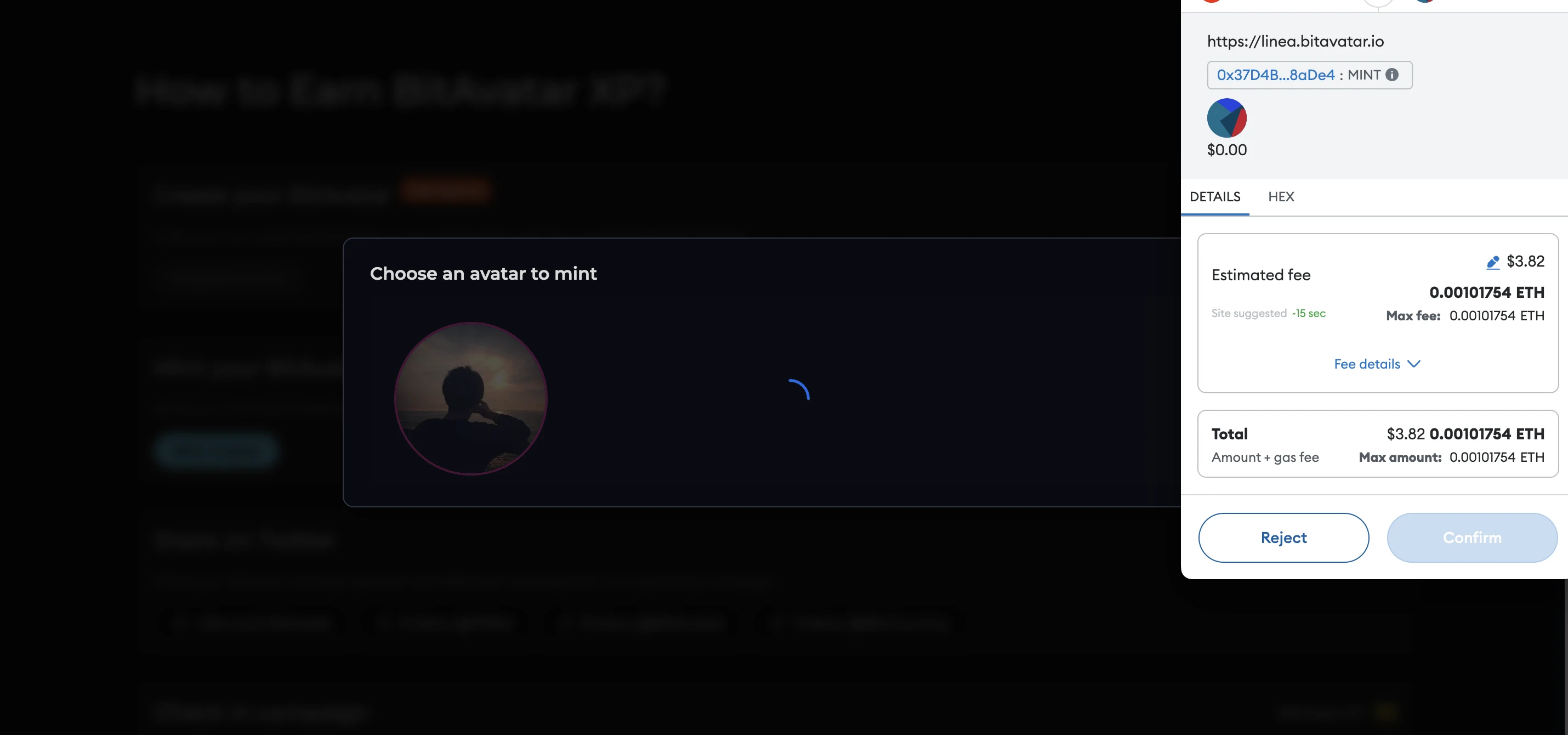
The next step is to participate in the daily check-in activity to earn BitAvatar XP.
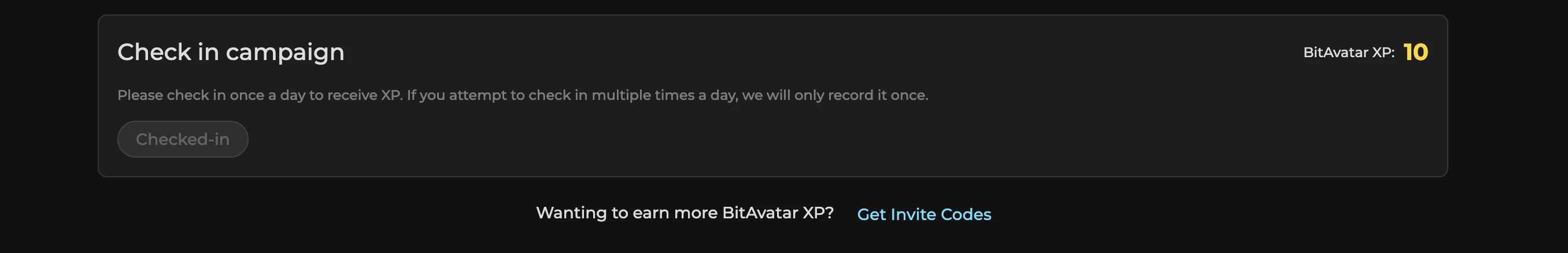
Read On
ReadOn
ReadOn is a Web3 content aggregation platform where users can earn points by creating content.
Visit the official website, click on "Curate," connect your wallet, authorize Twitter, and follow ReadOn. Enter a piece of content and click "Curate" again.
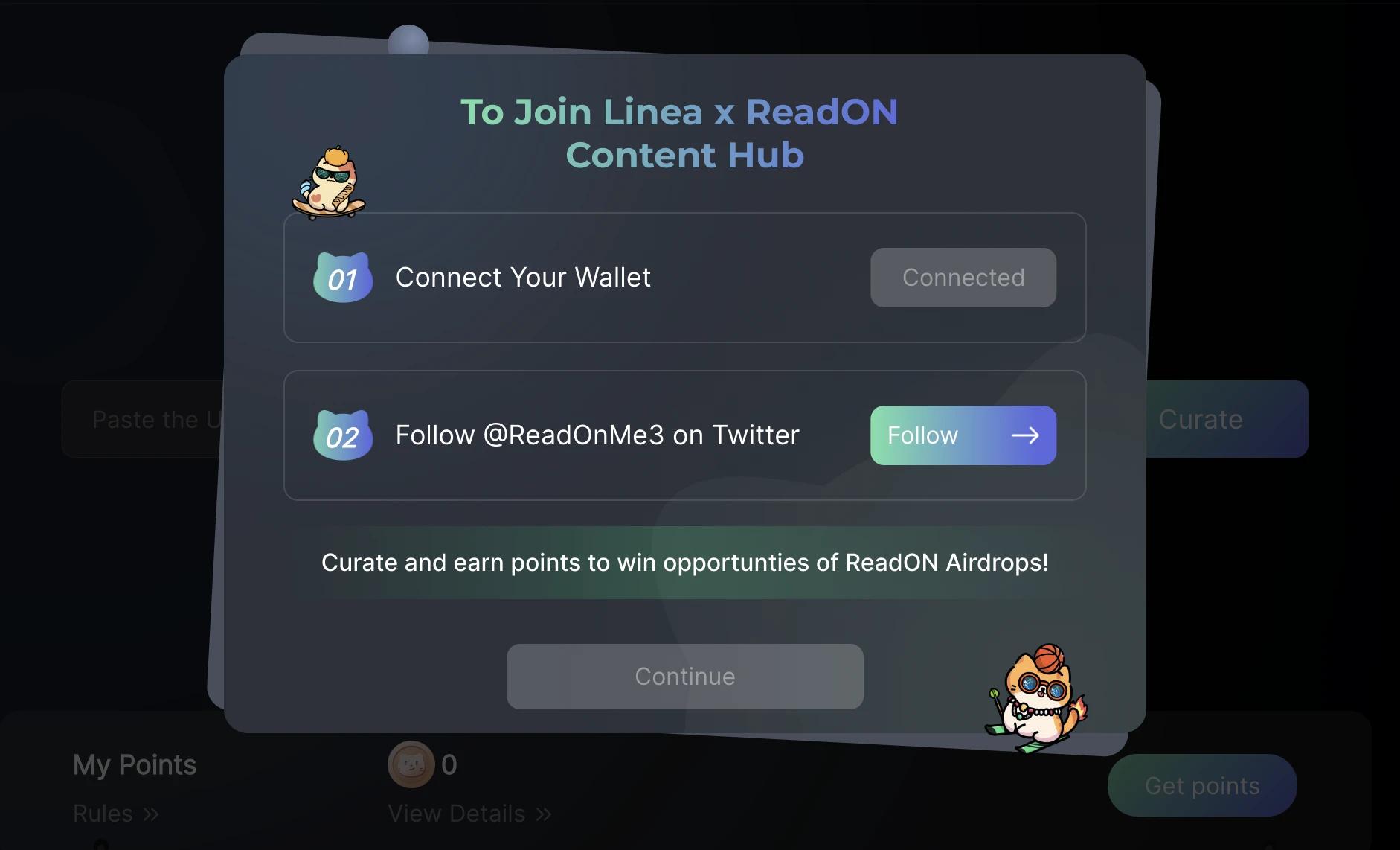
Sending Me
Sending Labs is a Web3 project that builds decentralized encrypted infrastructure products. Their products are used for organizing, managing, and developing communities while maintaining ownership of user data. SendingNetwork is their flagship product, providing a decentralized encrypted communication service network.
Go to the Sending Me website, connect your wallet, and enter the official invitation code (park01).
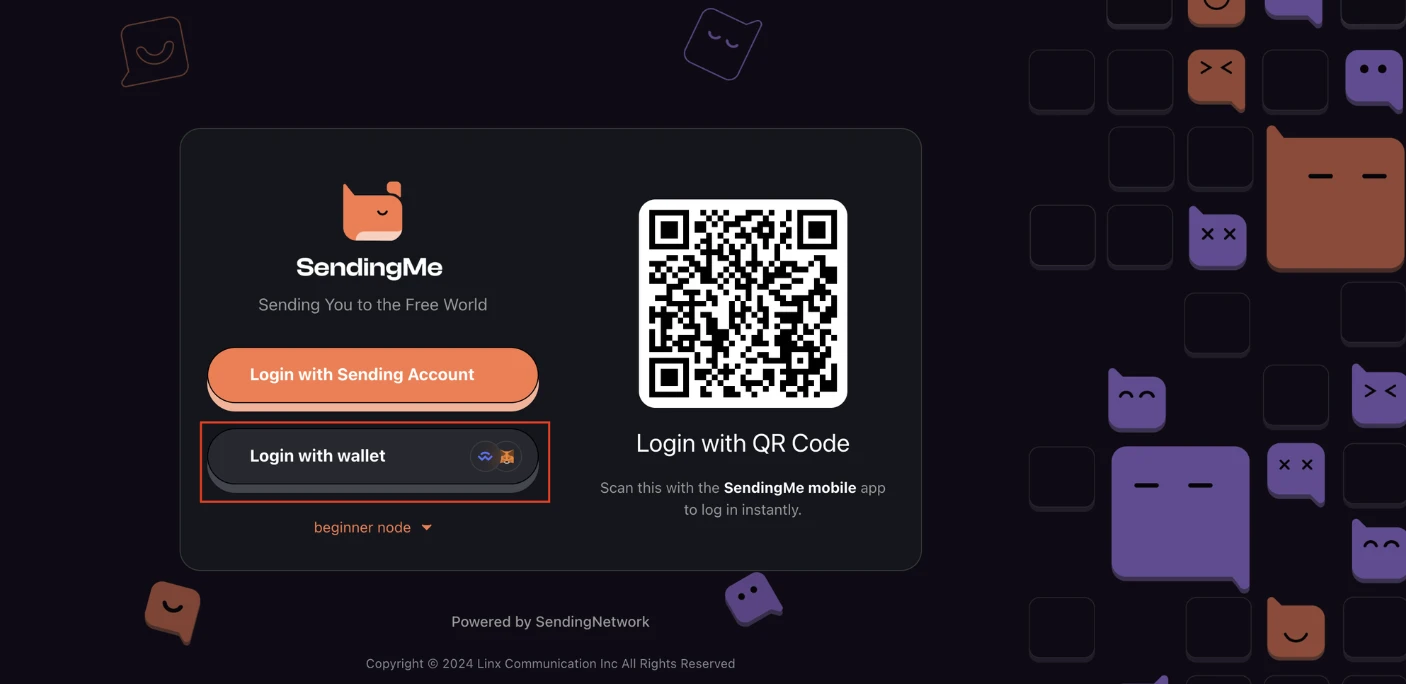
Set your name and avatar, then click "Continue."
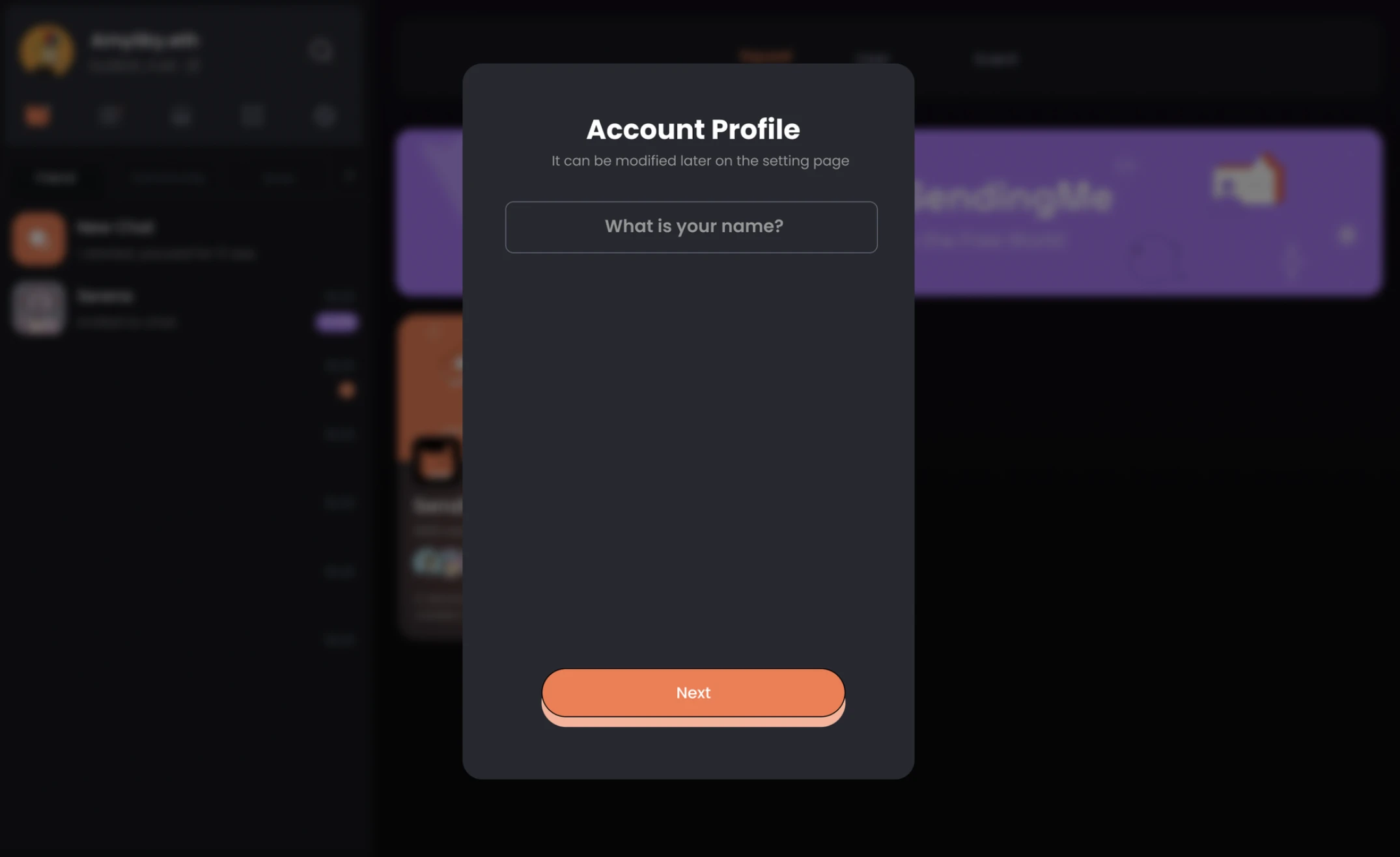
Next, click on "Community" to enter the community.
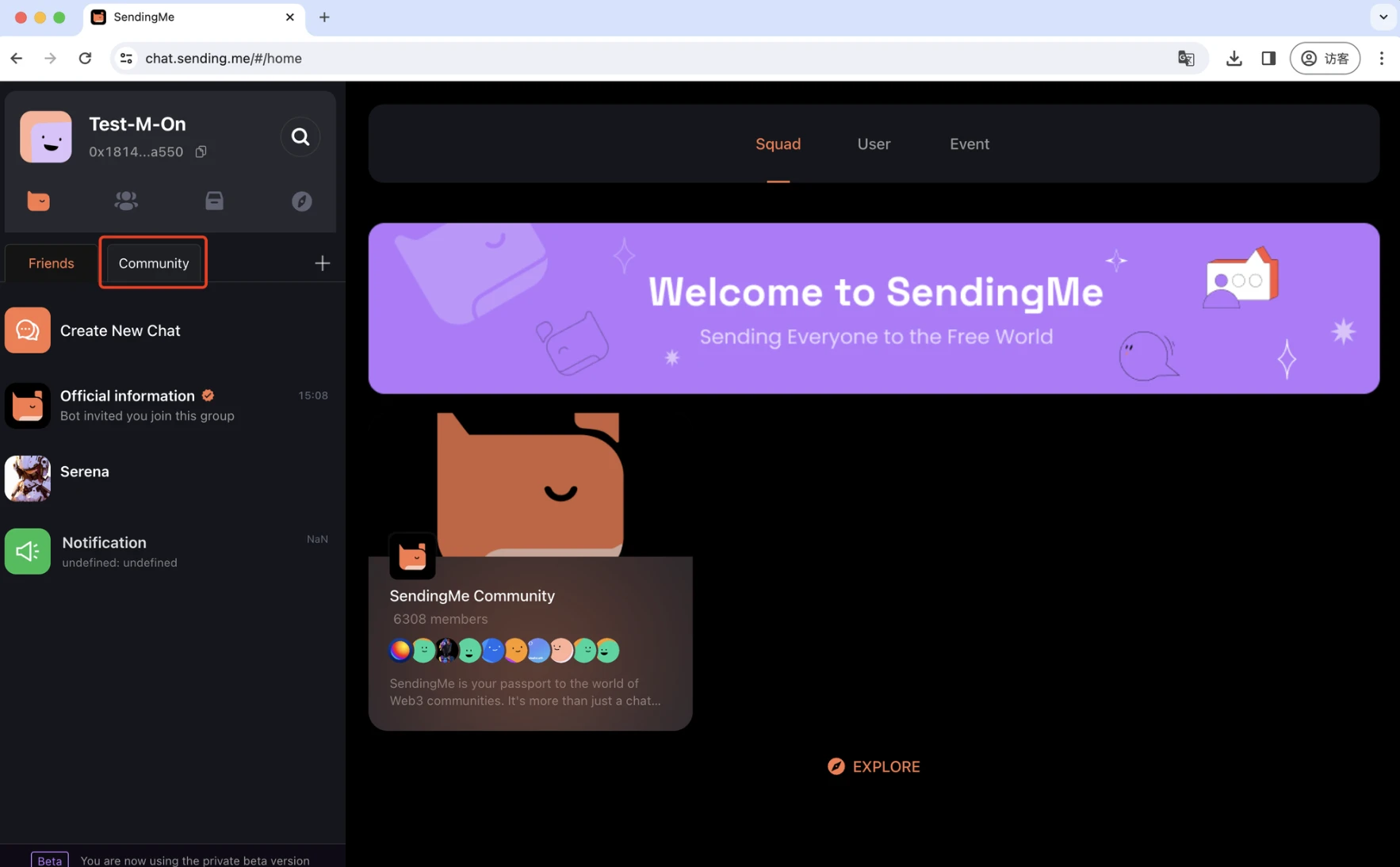
After joining the community, click on "general lounge" and then click the "+" icon.
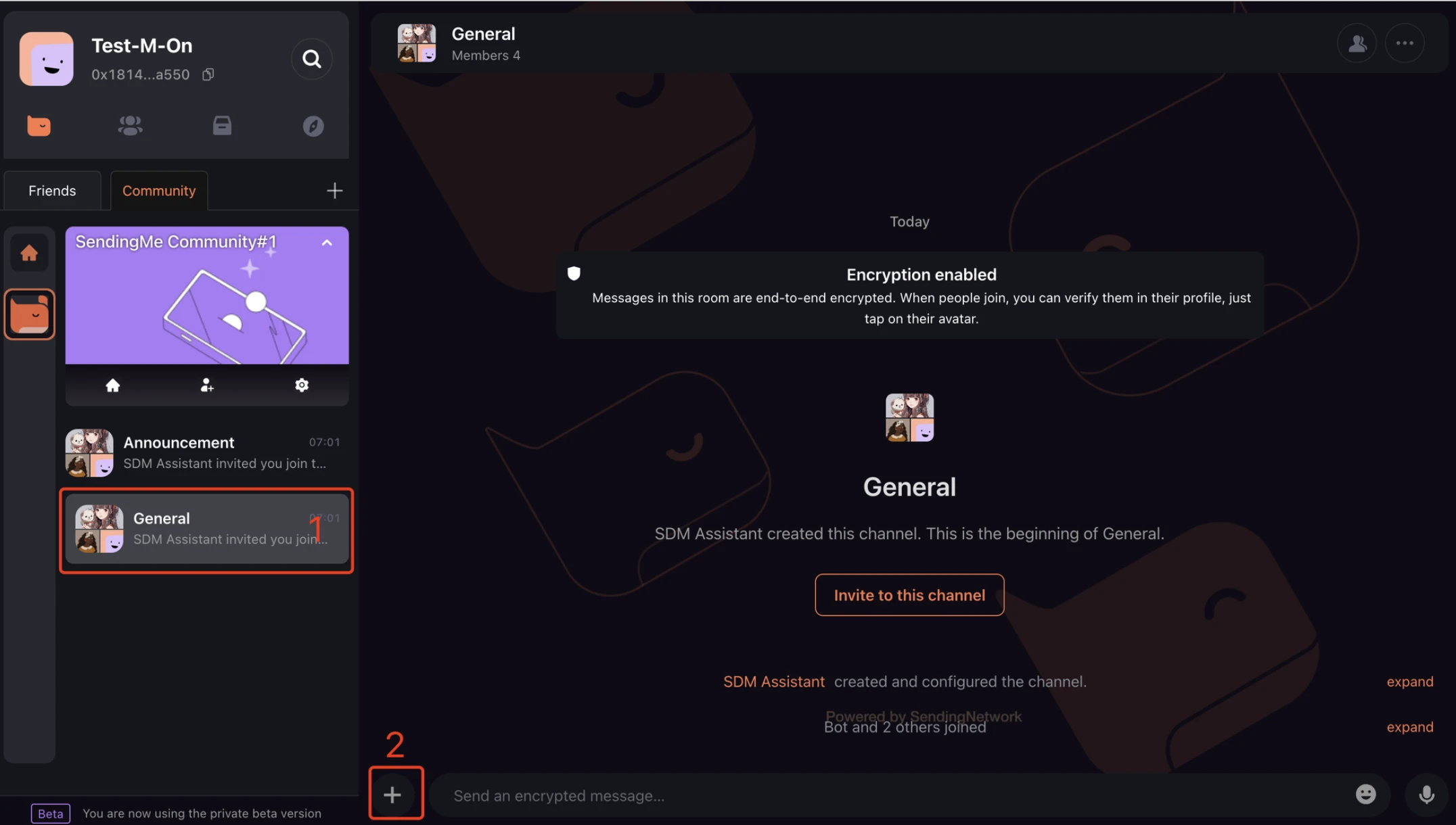
Click on "Money Gun" as shown in the image below.
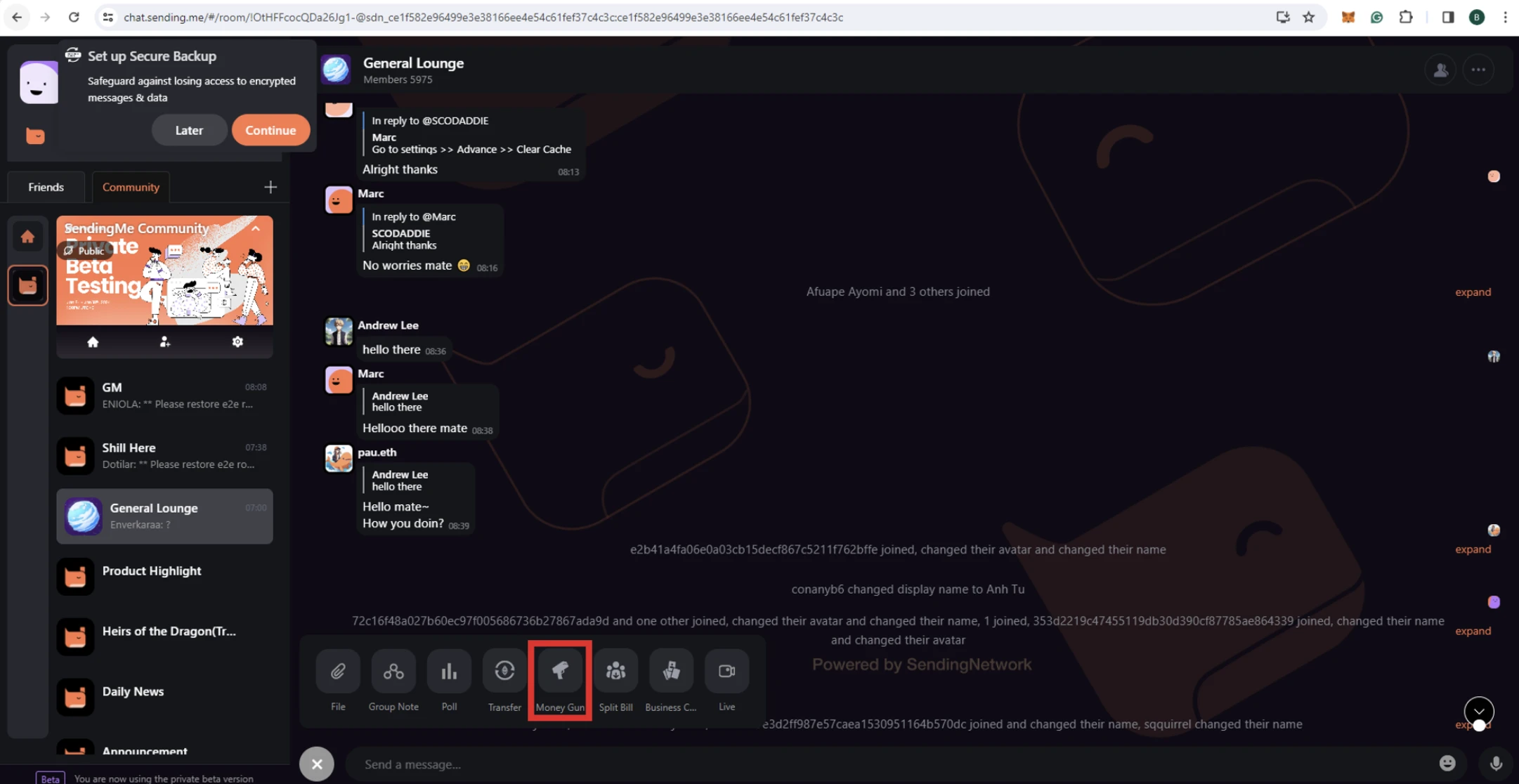
Set the amount of tokens to send, click "Fire," and confirm in your wallet.
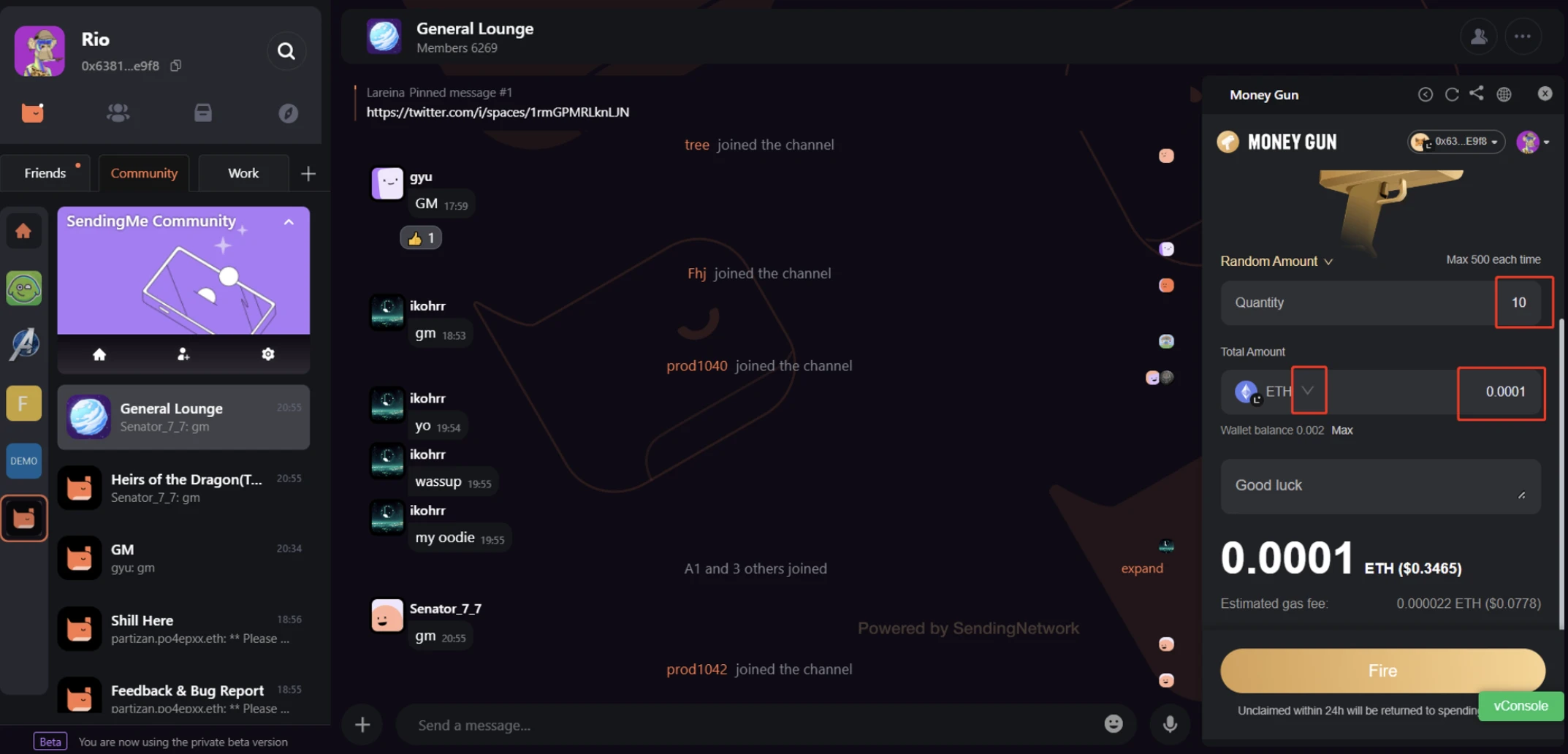
For detailed tutorials and more project details, please refer to the official documentation.
SocialScan
SocialScan is a decentralized social software that provides wallet-to-wallet chat and professional insights to enhance your gaming strategy and connections.
On the homepage, you need to connect your wallet, Twitter, Discord, and bind your email before clicking "register."
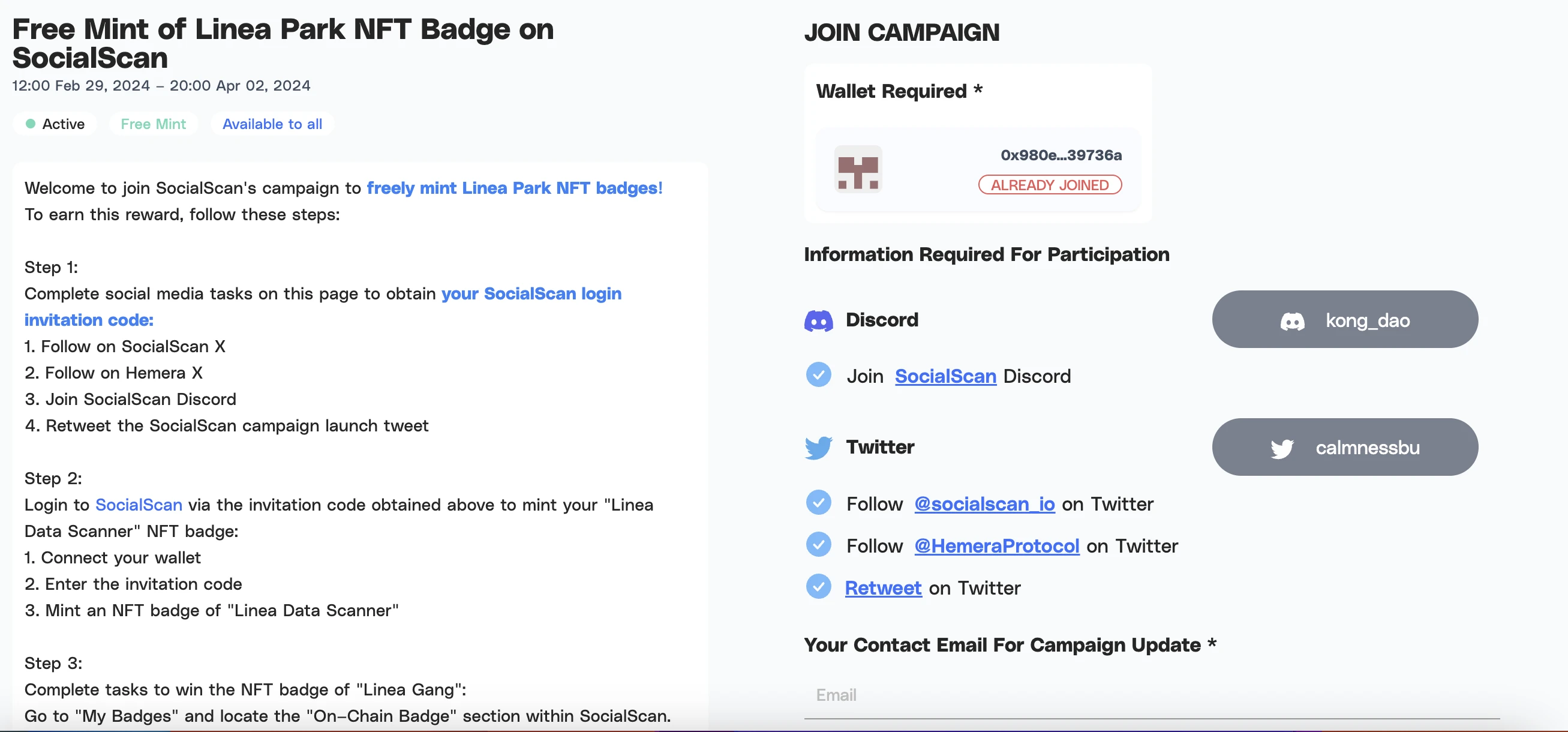
Click on "Claim" to mint an NFT, which costs approximately $3 to $4.

The event is still ongoing, stay tuned to Odaily Planet Daily for the latest tutorials on upcoming tasks.
免责声明:本文章仅代表作者个人观点,不代表本平台的立场和观点。本文章仅供信息分享,不构成对任何人的任何投资建议。用户与作者之间的任何争议,与本平台无关。如网页中刊载的文章或图片涉及侵权,请提供相关的权利证明和身份证明发送邮件到support@aicoin.com,本平台相关工作人员将会进行核查。




