Source: AIGC Open Community
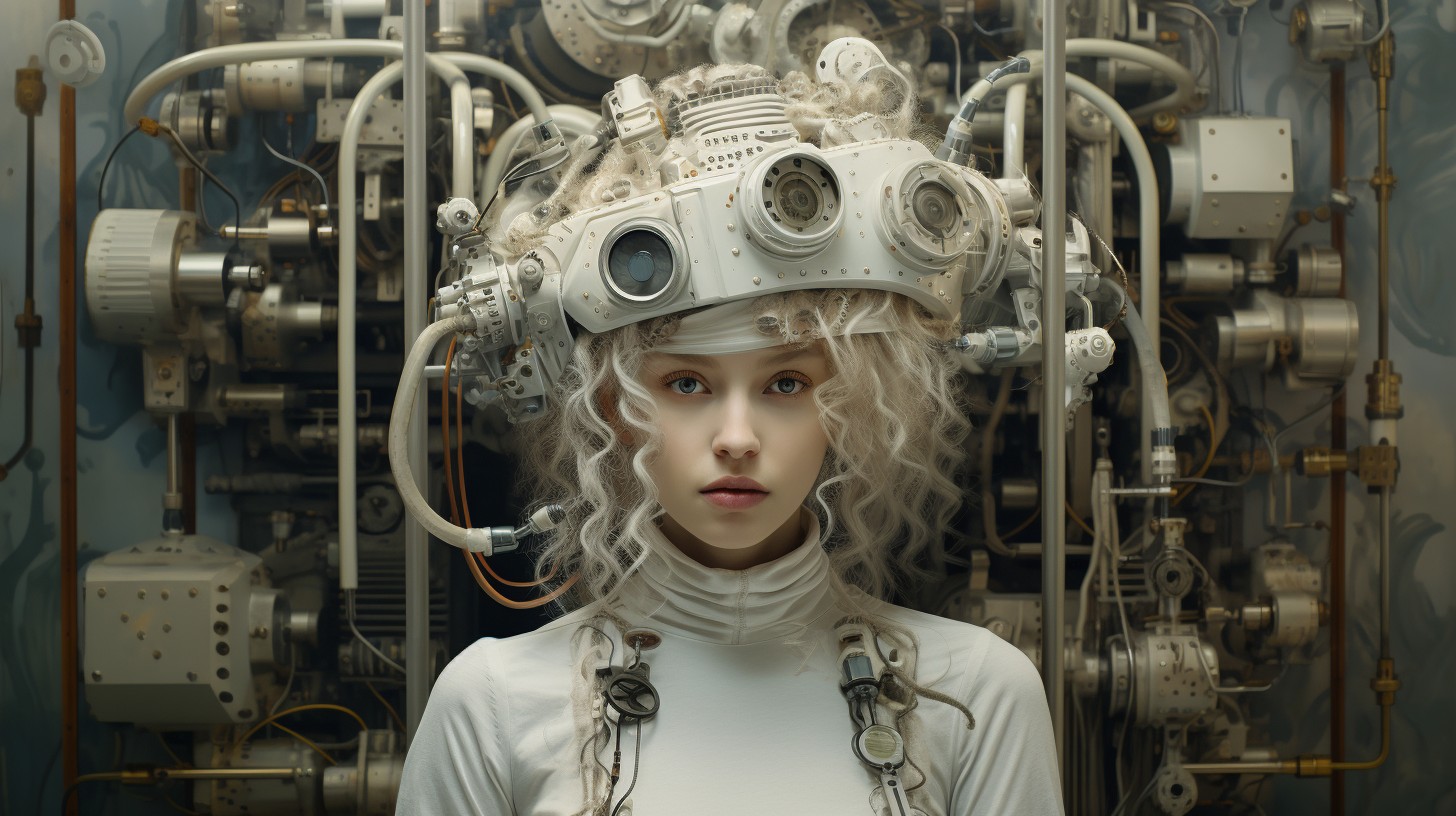
Image Source: Generated by Wujie AI
On December 14th, Google announced on its official website that it is offering free access to the API of Gemini Pro and Gemini Pro Vision, which support Chinese language.
Gemini Pro belongs to Google's latest family of large language models, Gemini, which was released a few days ago. It has strong performance, low power consumption, and can automatically generate text/code, summarize content, and perform semantic retrieval. It supports 32K context (the next version will be even larger) and 38 languages.
Currently, Google's chat product Bard, which is similar to ChatGPT, uses the Gemini Pro model.
Gemini Pro Vision is Google's latest multimodal model, which can recognize images input by users and also provides its API for free.
Developers can access these two APIs for free on the web-based development platform Google AI Studio, with the ability to make 60 requests per minute, which is 20 times higher than other free products.
Free API address: https://makersuite.google.com/app/apikey
Bard free trial address: https://bard.google.com/

Google's move is quite sudden and aggressive. In order to compete for enterprise and developer resources, they have directly offered these services for free. With their size and influence, they are bold enough to do so.
If Google also offers free access to the Gemini Ultra model next year, it will not only compete for ChatGPT resources, but also have a huge impact on second-tier vendors such as Cohere, Mistral AI, Anthropic, and AI21 Labs.
However, for users and developers, the more fiercely these tech giants compete, the more we benefit. It's like the "group buying war" in the past, where we received various free benefits.
How to obtain Gemini Pro and Vision API for free
Without further ado, "AIGC Open Community" will provide the practical steps for everyone.
1) Log in with your Google account at https://makersuite.google.com/app/apikey and click "Get API key".
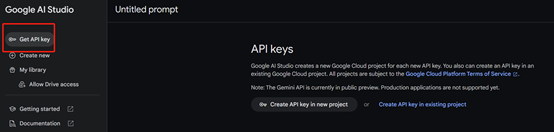
2) Here, Google will ask you to choose whether to create a brand new API or generate an API within an existing project. We choose to create a new API.
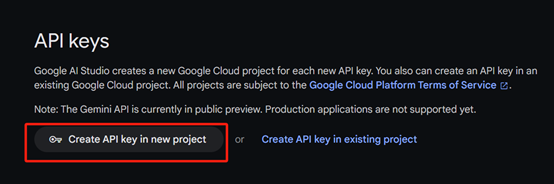
3) The API key is easily obtained—AIzaSyDqnIFbqKHCQKrU60ASB1kirH2Jz9XkjF8.
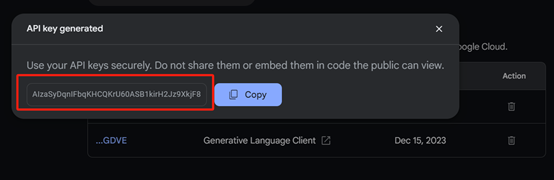
It's worth noting that we can generate the API multiple times. For example, before the demonstration, I had already generated the API once, but Google provided another one when I applied again. API detailed introduction document: https://ai.google.dev/tutorials/setup?hl=zh-cn
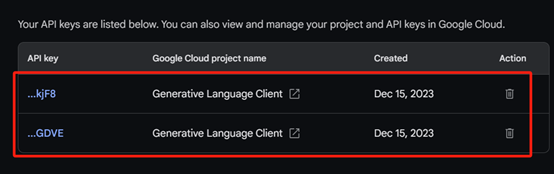
How to use the Gemini Pro and Vision models
1) After obtaining the API, we can test it on the web-based development platform Google AI Studio.
Click "Create new" and then select "Freeform prompt" for a free prompt.
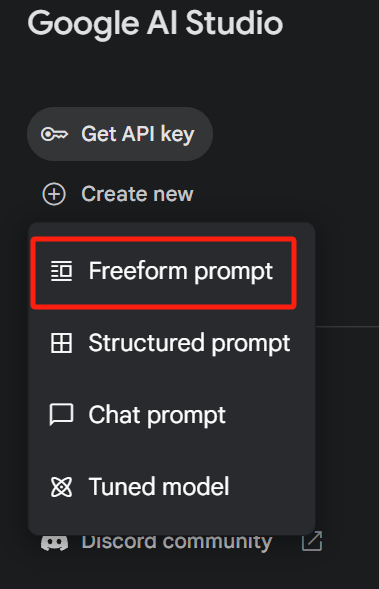
2) Once on the page, select the Gemini Pro model on the right, then test it with Chinese in the input box, for example, "Can you introduce the greatest poet in China?" and then click "Run" below.

3) We can see that the answer is completely correct.

4) We continue to use the model option and then switch to the Gemini Pro Vision model to test its multimodal capabilities with an image.
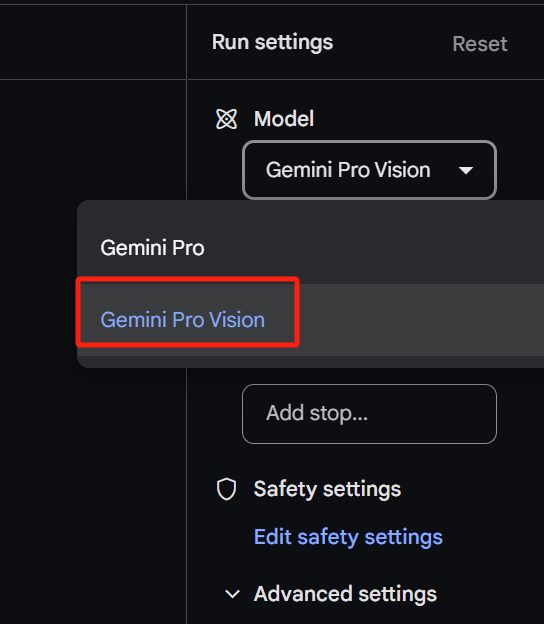
5) For example, input a photo of a dog and ask, "What kind of dog is this? What is it thinking?"

6) We can see that the Gemini Pro Vision model has already provided the answer: this is a beagle, thinking about when it can go out to play.

It's important to note that the code developed in Google AI Studio can be imported into the local development environment.
Using in Vertex AI
If, due to application environment or other reasons, you cannot use Google AI Studio, you can use it in Google Cloud's Vertex AI.
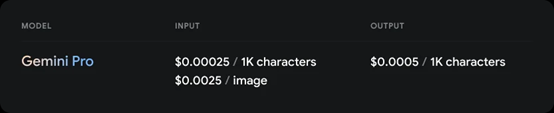
However, it's no longer free, and both input and output are chargeable. Therefore, it's better to use the Google AI Studio platform, and then import the code into the local or other public cloud after development.
免责声明:本文章仅代表作者个人观点,不代表本平台的立场和观点。本文章仅供信息分享,不构成对任何人的任何投资建议。用户与作者之间的任何争议,与本平台无关。如网页中刊载的文章或图片涉及侵权,请提供相关的权利证明和身份证明发送邮件到support@aicoin.com,本平台相关工作人员将会进行核查。




