信号策略的推出,使得TradingView用户和AiCoin用户能够将自己的TradingView信号发布并创建对应的信号策略。若您希望在AiCoin上进行信号交易,可按照以下步骤进行设置。
步骤一:访问智能拆单高级设置
1、登录AiCoin,点击打开下单面板 - 选择智能拆单策略
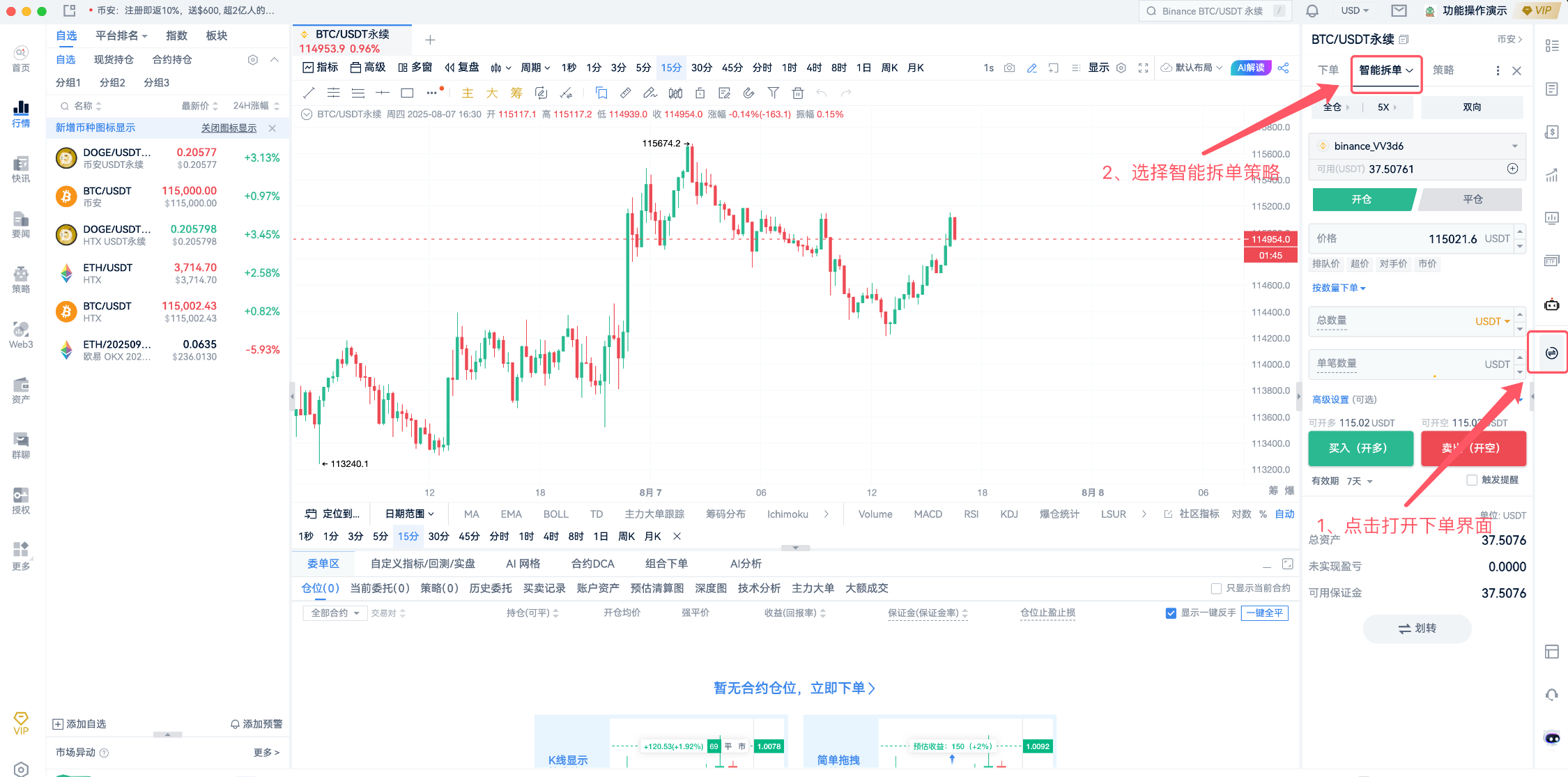
2、点击高级设置 - 打开未预设浮窗

步骤二:信号创建
1、点击“添加TradingView信号”,开始创建
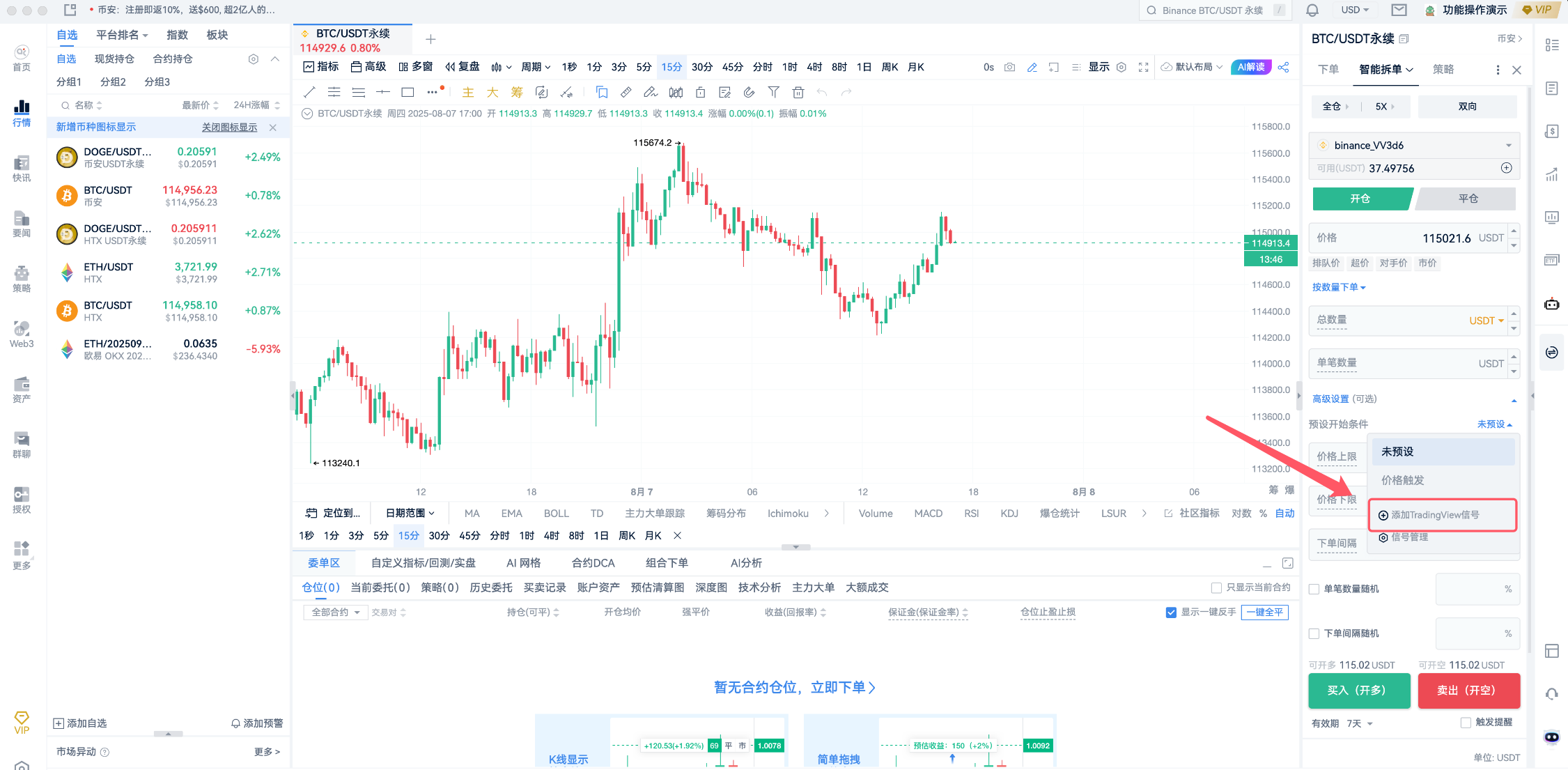
2、在新增TradingView信号页面,输入信号名称和webhook_secret(用户既可以自行输入数字和字母进行创建,也可以选择使用AiCoin系统随机生成)后,点击“创建信号”,进入下一步。
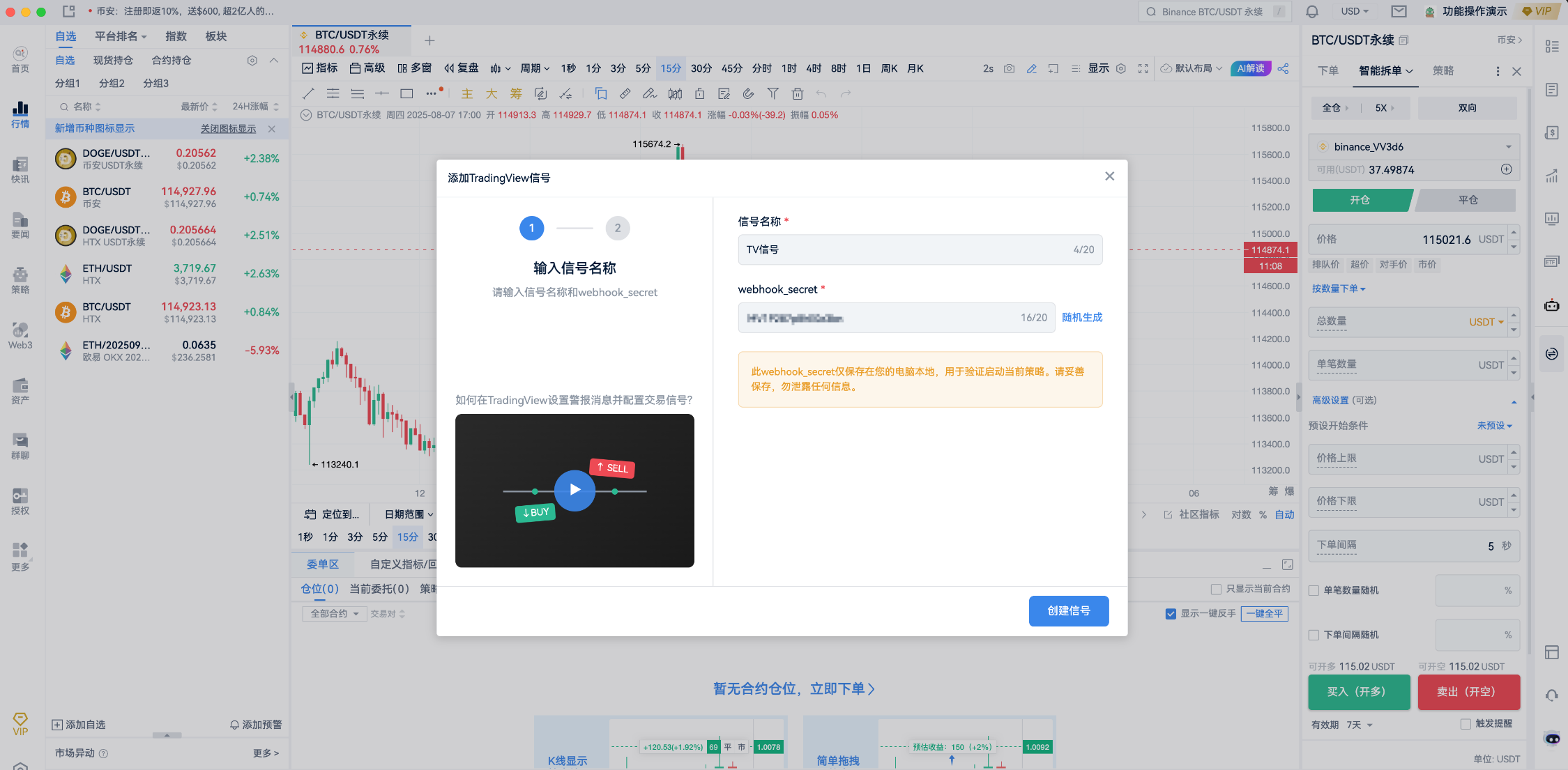
3、点击“创建”后,AiCoin系统会自动生成Webhook链接和预警消息。

步骤三:TradingView配置
请注意,本教程使用的脚本类型为TradingView indicator型
1、 打开TradingView,选择您想要进行信号交易的交易对。(注意:本教程选择的是USDT永续合约交易对)。
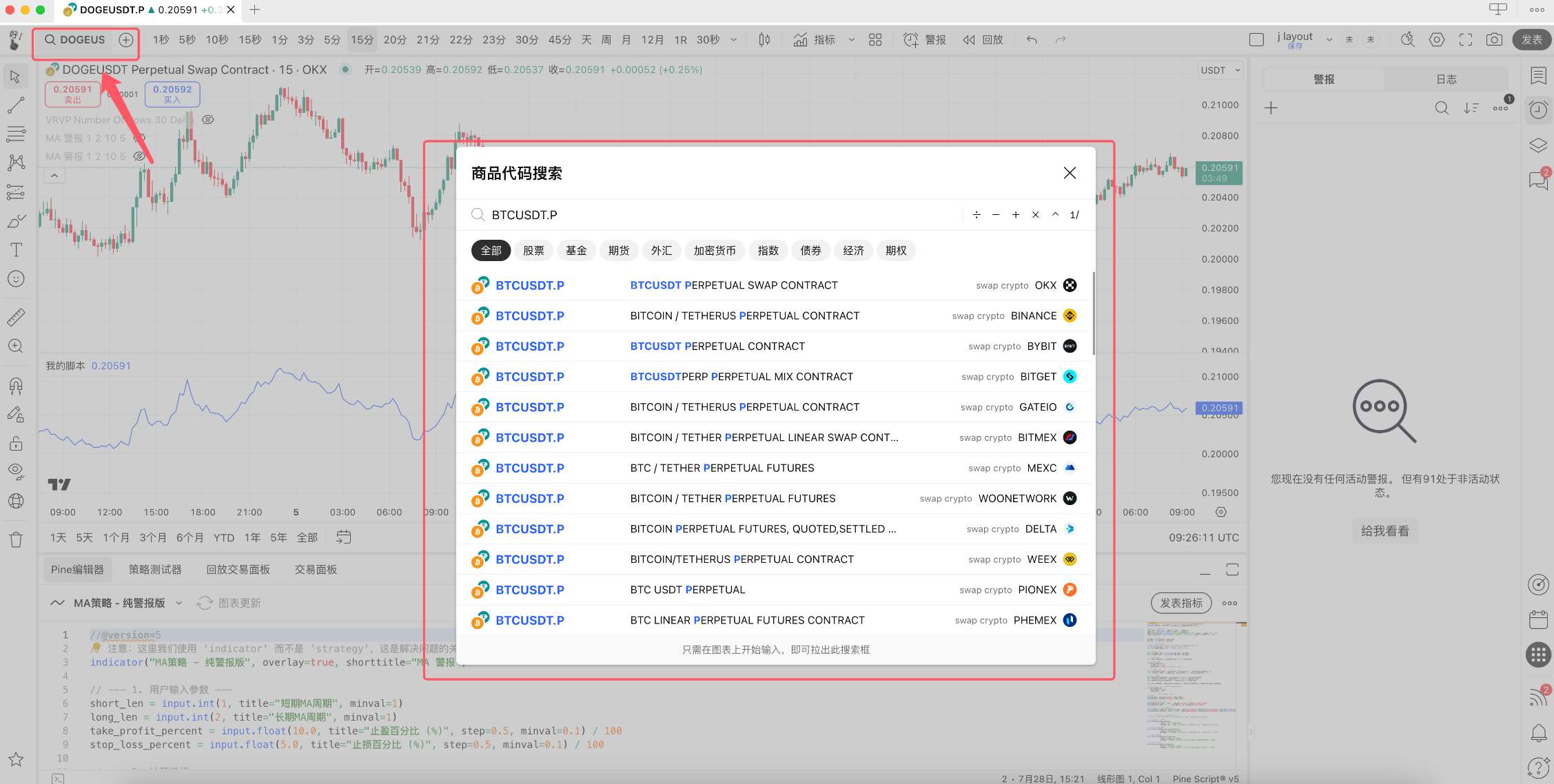
2、 打开Pine编辑器

3、 复制或创建个人代码进入Pine策略编辑器,并点击“保存”,并“添加到图表”。
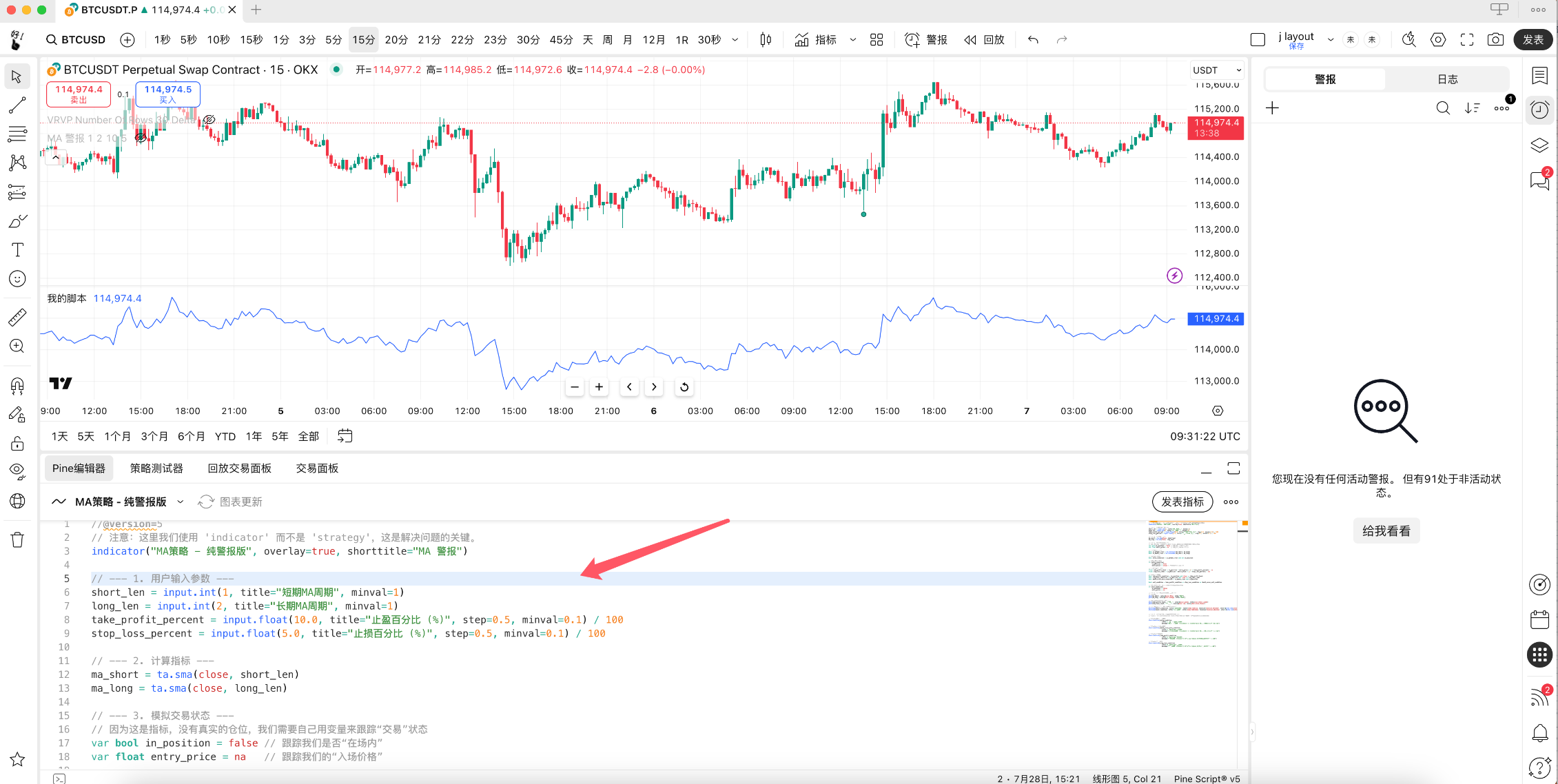
4、 选中您的策略类PineScript™脚本,并点击”警报“,选中您的策略脚本,设置条件、周期、触发频率、到期时间。
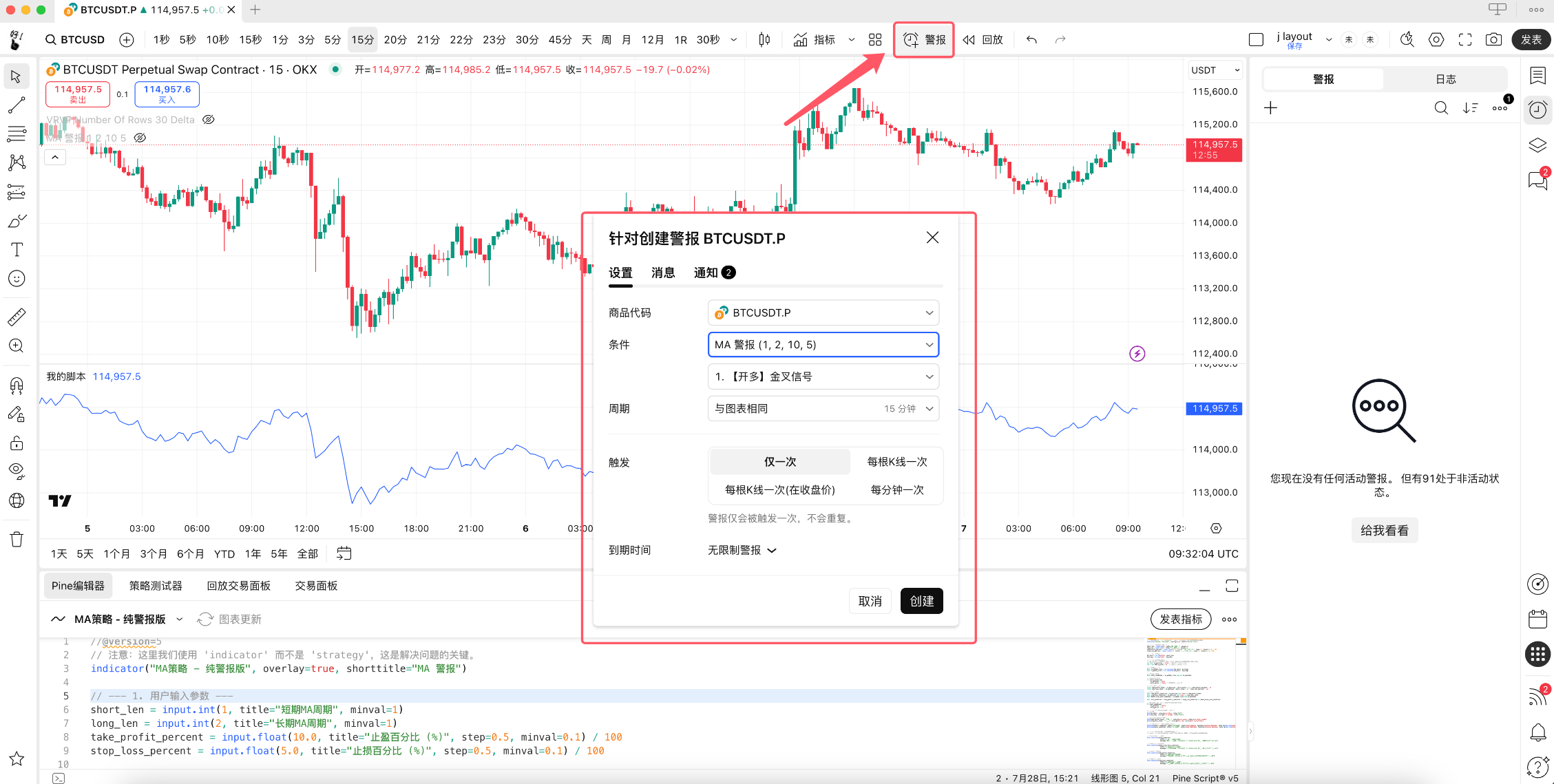
5、 从AiCoin预警消息中,点击“复制”按钮并将复制好的内容填入TradingView”消息“区域中,并加上您的警报名称。
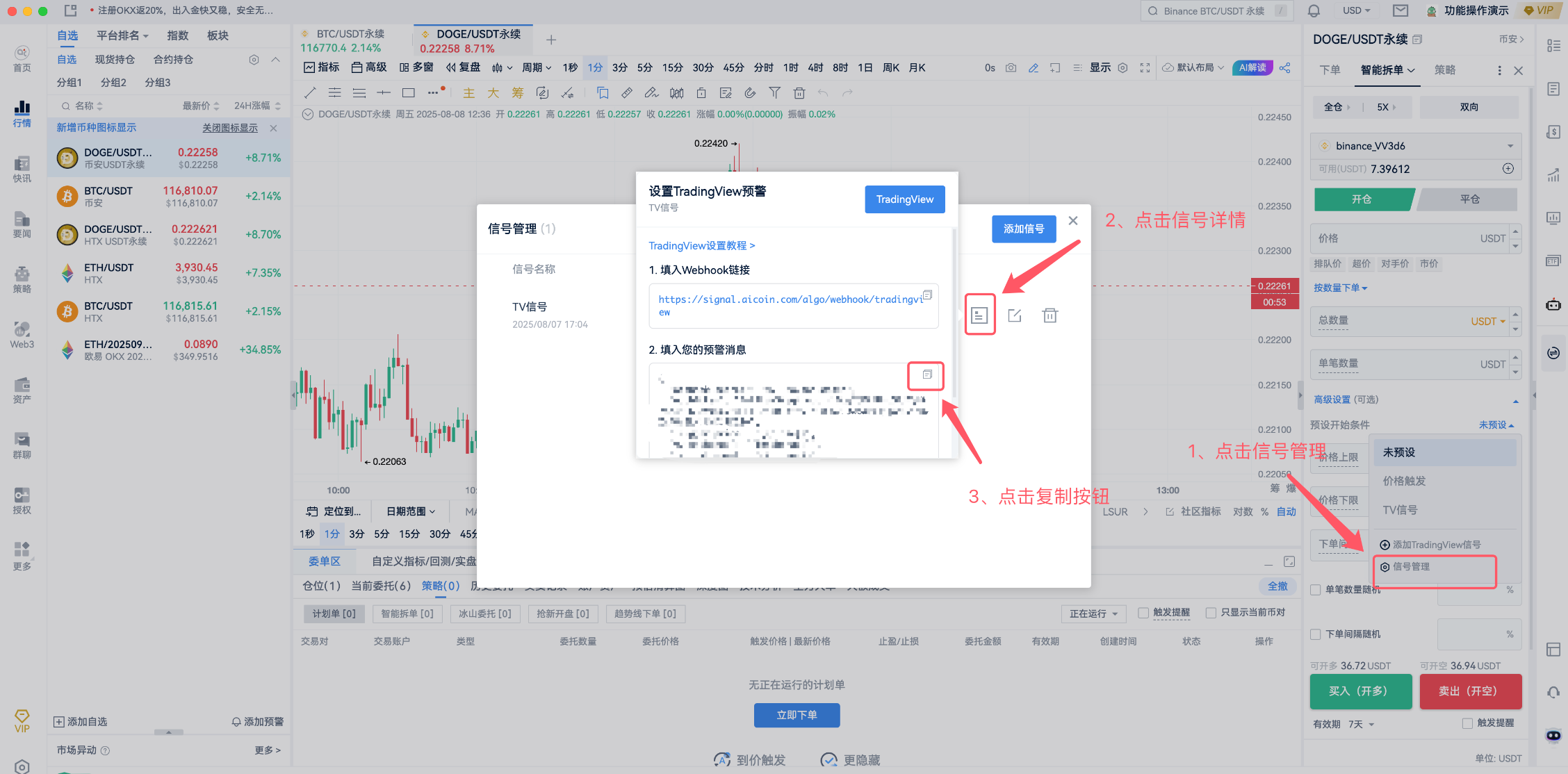

6、 在“通知”中选择Webhook URL。将此前AiCoin自动生成的Webhook 链接粘贴到TradingView,然后点击“创建”。
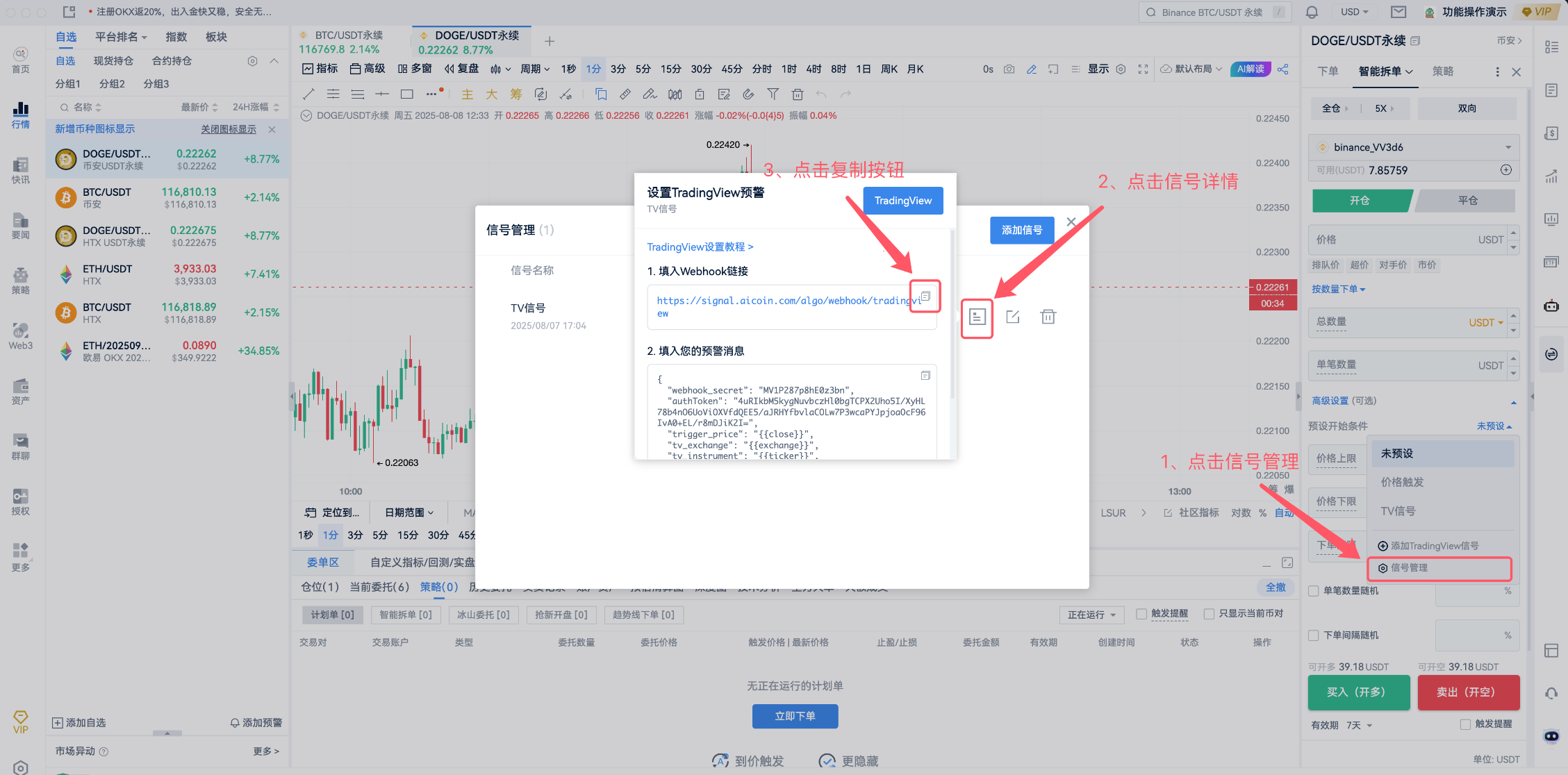
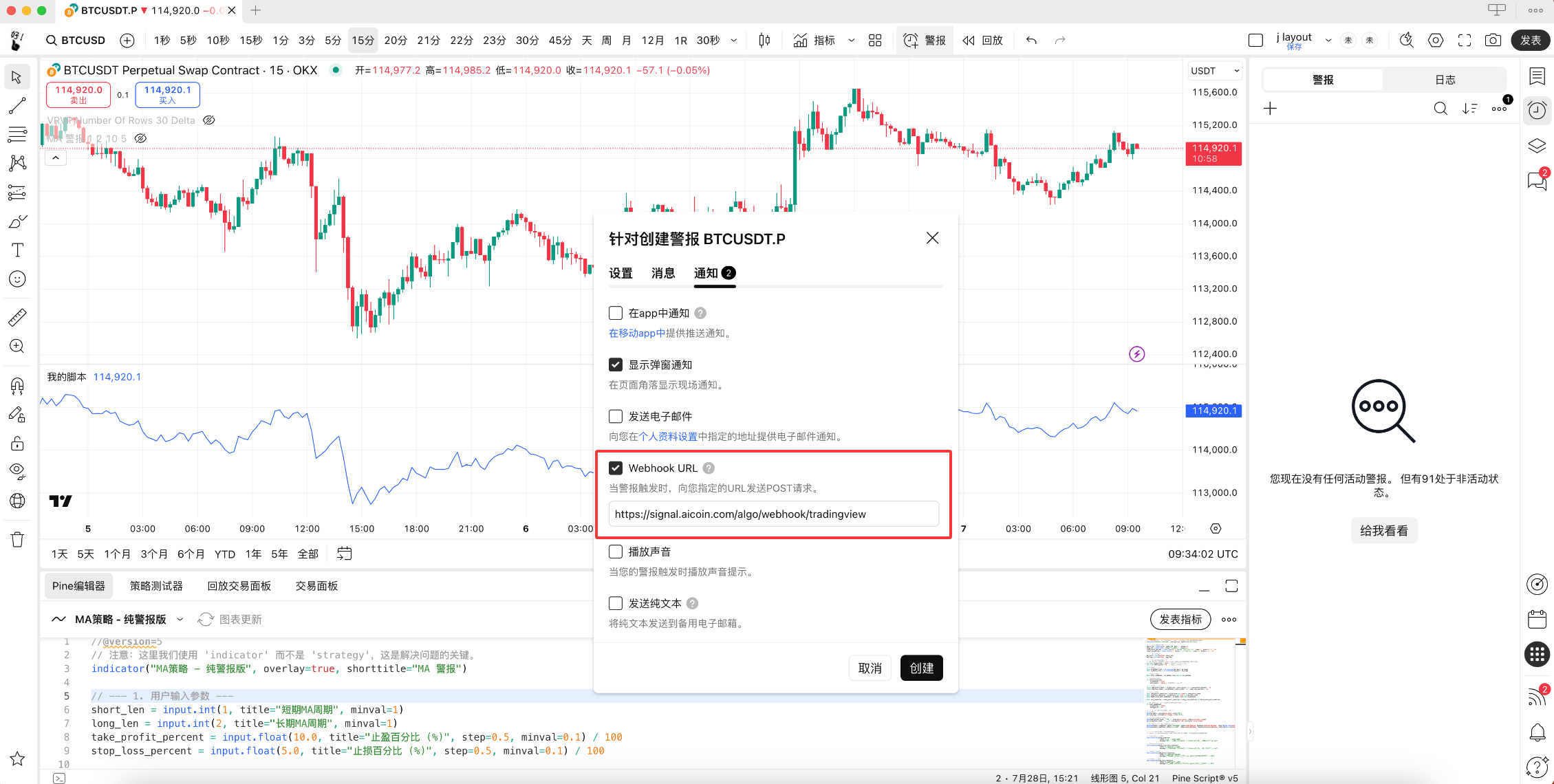
7、 TradingView信号警报创建成功

步骤四:设置信号策略
完成前面的步骤,就能看到TradingView信号已接入到AiCoin。下面的步骤就是要将已经接入的信号,连接到信号策略。
在策略正式运行之前,需要完成一些基础设置,包括交易对、杠杆比例以及投资资金(保证金)。
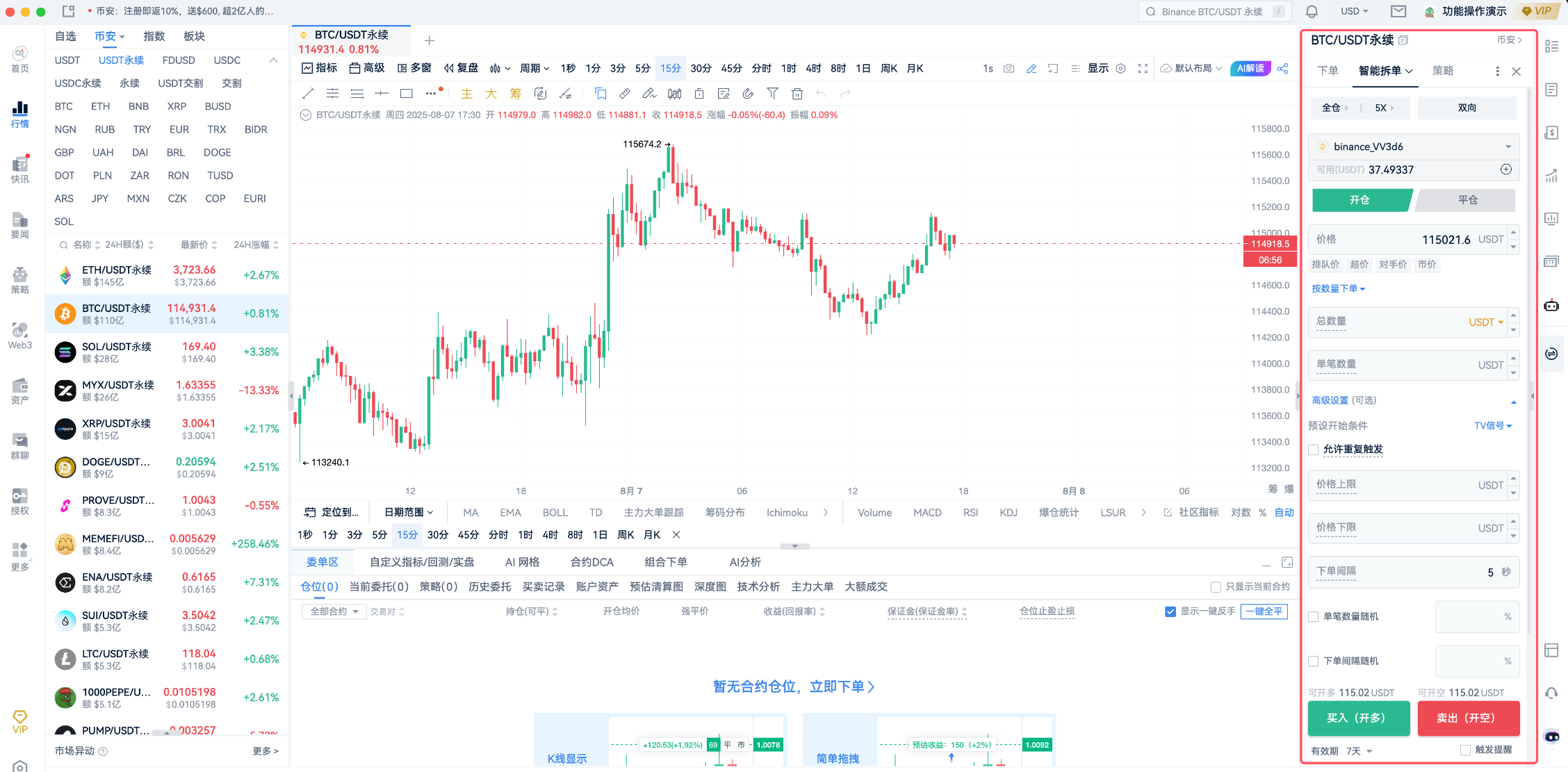
1、 在高级设置中,把预设开始条件选择为之前所设置好的信号。
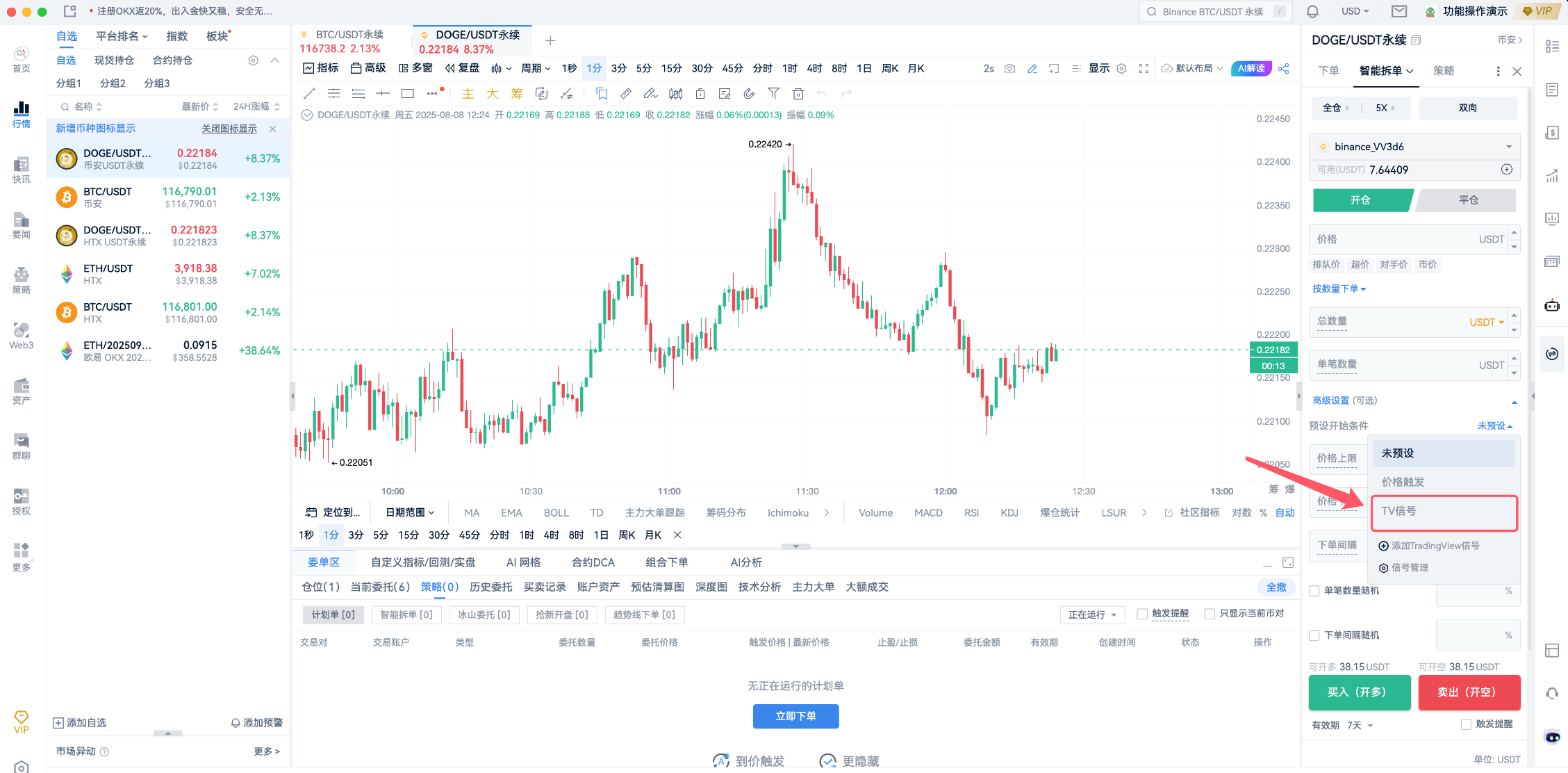
2、在填写完您需要的策略参数后,选择"买入"便可以完成您的信号策略创建。
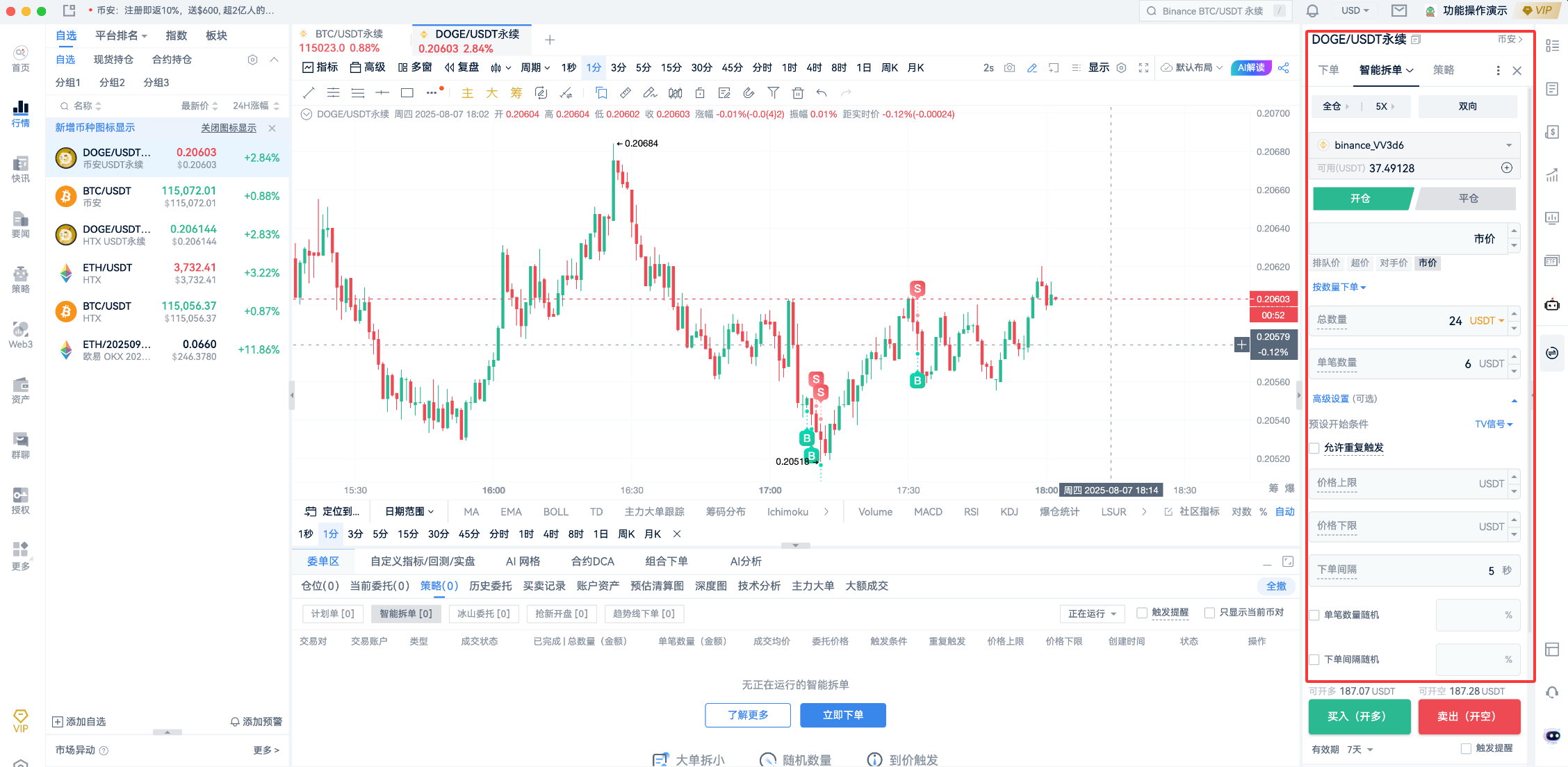
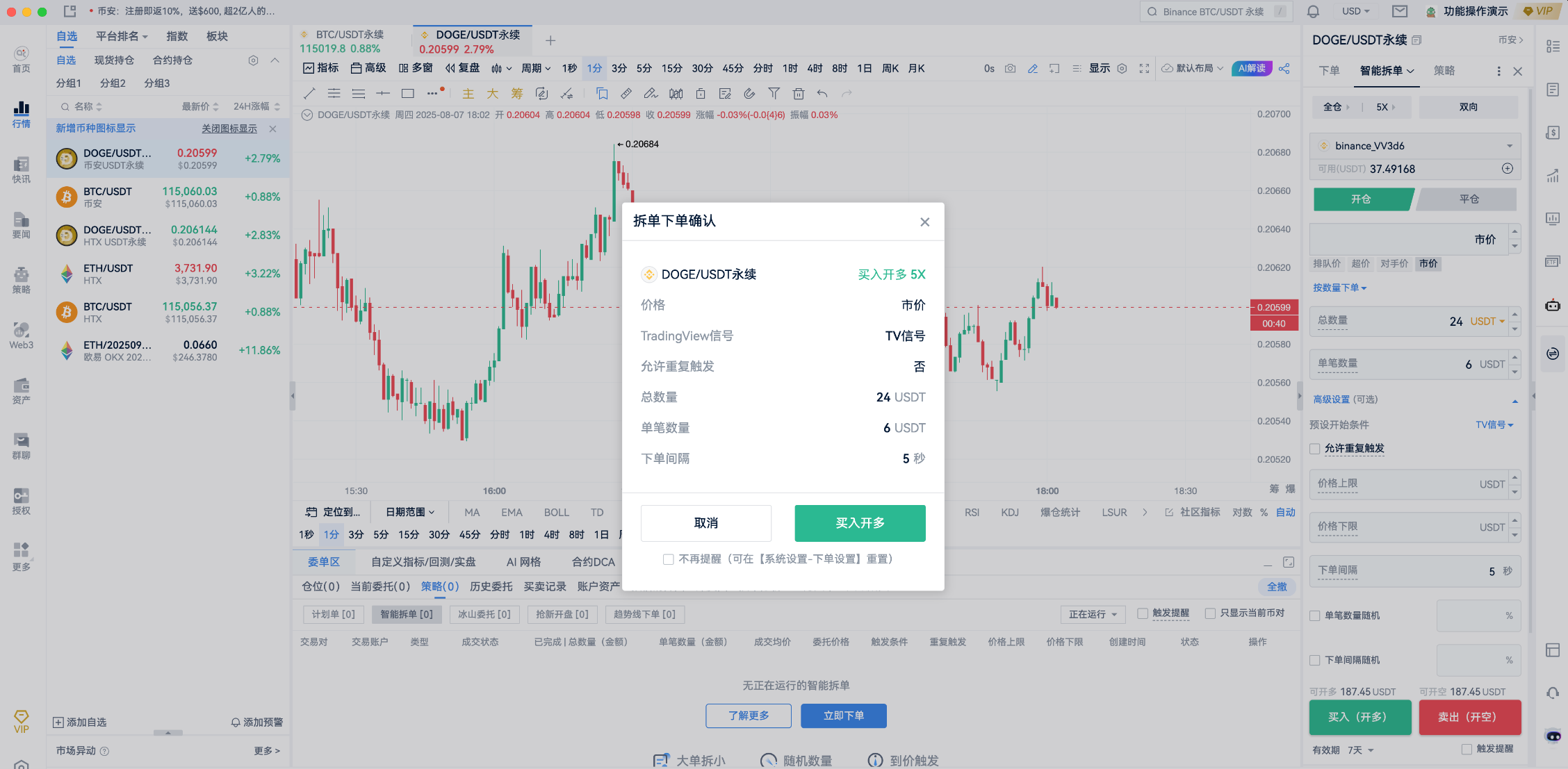
3、AiCoin的智能拆单功能支持多账户同步下单,您可以设置多个账户同时执行交易,满足分散投资、降低风险或提高交易效率的需求,从而更好地优化整体交易策略。

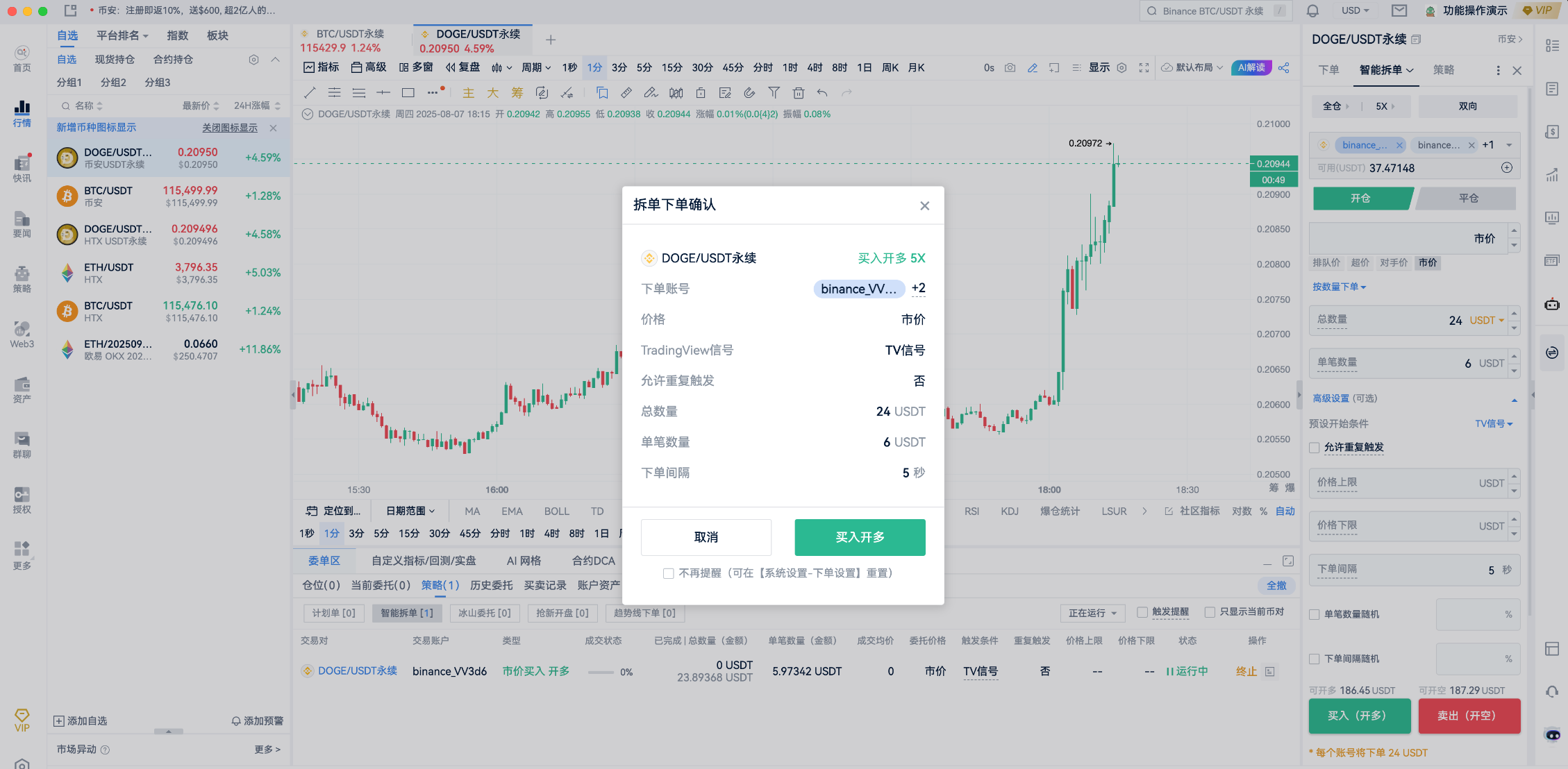
步骤五:监控和管理信号策略
1、 成功创建信号策略后,信号策略可以实时接受您选择的信号源发出的信号,并执行交易。如果您想查看您创建的信号策略的详细信息,可以点击"详细信息"。

2、 在详细信息中,您可以清楚看到信号触发情况以及账号成交情况。
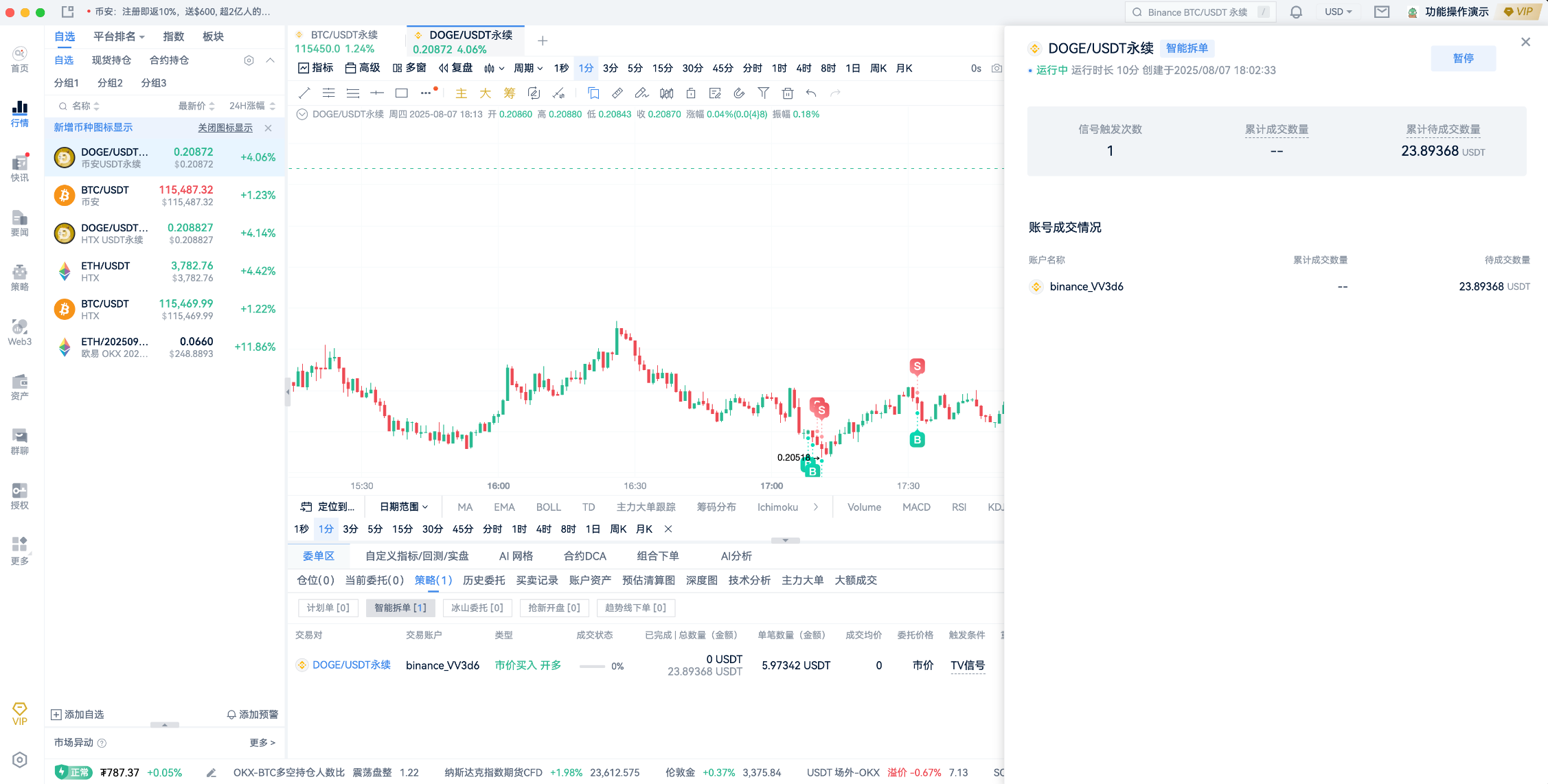
免责声明:本文章仅代表作者个人观点,不代表本平台的立场和观点。本文章仅供信息分享,不构成对任何人的任何投资建议。用户与作者之间的任何争议,与本平台无关。如网页中刊载的文章或图片涉及侵权,请提供相关的权利证明和身份证明发送邮件到support@aicoin.com,本平台相关工作人员将会进行核查。




