Let's talk about how to quickly and easily find the chips of a project's market maker.
How can an ordinary beginner determine the market maker's control over a project's chips? In fact, using the data on GMGN makes it easy to see. Here are the three steps I commonly use.
- GMGN Integrated Faster100
The GMGN integrated Faster100 allows you to clearly see the control of chips. Moreover, the version on GMGN is free. The image below shows the chip distribution of the com token, where you can clearly see a very large associated cluster, accounting for 50.42% of the chips. This cluster includes an address that the project claims is 40% locked, and another 10% address is also controlled by the project.
If you bought com, then you should pay attention to that 10% that the project secretly controls; when they sell, you should sell too.
In the image, you can also see several address clusters, such as the yellow cluster of 5 addresses and the green cluster of 7 addresses. These are generally also controlled by the project or market maker. However, Faster100 did not find evidence of their association. You can conduct deeper digging on the browser.
Sometimes we can see 2-3 addresses, which are generally large holders, and they may perform split operations.
The entrance to Faster100 is relatively hidden, located on the right side when selecting activities, pools, and holders, right next to the one-click buy/sell option, which I have circled in red in the image below.
- Holder Data
GMGN has data on the project's holders, including holding ratios, SOL balances, funding sources, etc. The most useful data is the multiples in total profit. If the market maker bought chips from the cheapest part, the data will show particularly high multiples.
The image below shows the market maker of ODOM, where you can clearly see many addresses are between 3000% and 400%. Then, take a look at the last active, total buy, and total sell data; if the data is basically consistent, you can determine that these are all addresses controlled by the market maker.
- Blank Addresses
Blank addresses refer to those with total profit, total buy, and total sell all being 0. For example, the red box in the image below. This is because the tokens of these addresses were not bought but transferred from other wallets. A method used by market makers to hide chips is to transfer the bought tokens to other wallets.
When encountering a blank address, you need to click into it on GMGN to check the page of that address. Look for any other valuable coins held and whether there are any transaction records. If there are quite a few, it indicates a real person’s address, not controlled by the market maker.
Next, you also need to check the funding source address of that address. Similarly, check for any transactions of other coins or whether it holds other valuable coins. If so, it indicates a real person’s address.
In practice, I have found that GMGN occasionally has small data errors. For example, in the image above, there are addresses without funding sources. And address 3 is actually a pool address. So when I use it, I will also open the Solscan browser. If I find any issues, I will verify them.
Alright, the above are three methods that do not require professional knowledge and can be reviewed in a few minutes. They can simply identify the market maker's control over chips. Since most projects on the chain cannot afford market makers at the beginning, the manipulation methods are not particularly professional. Therefore, the above three situations are often very useful.
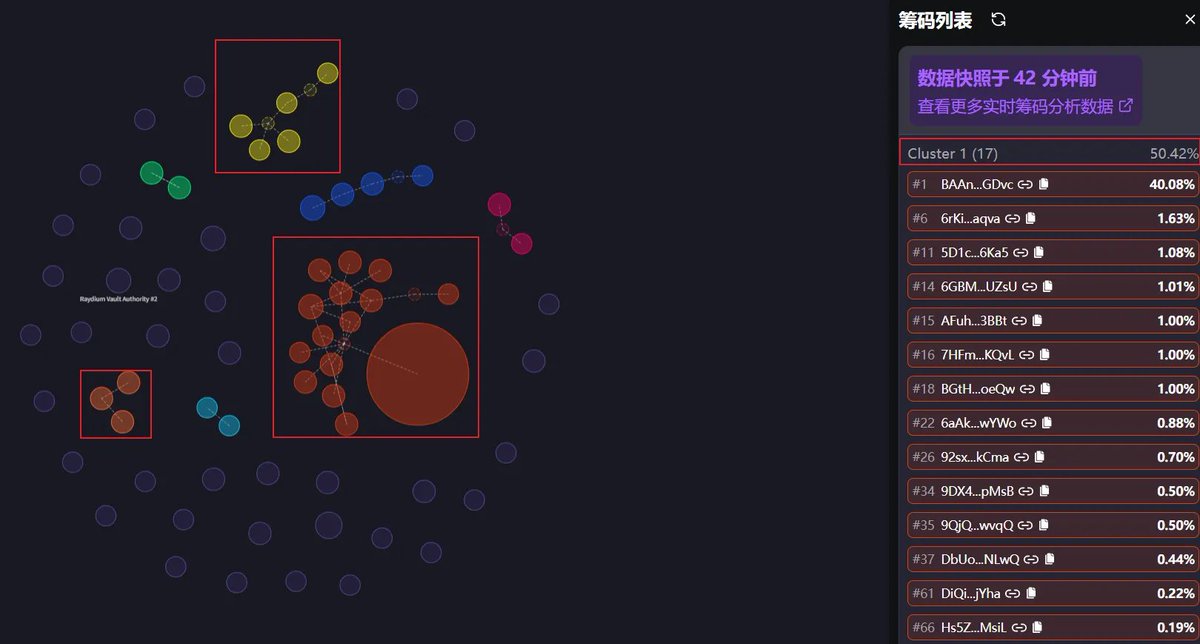
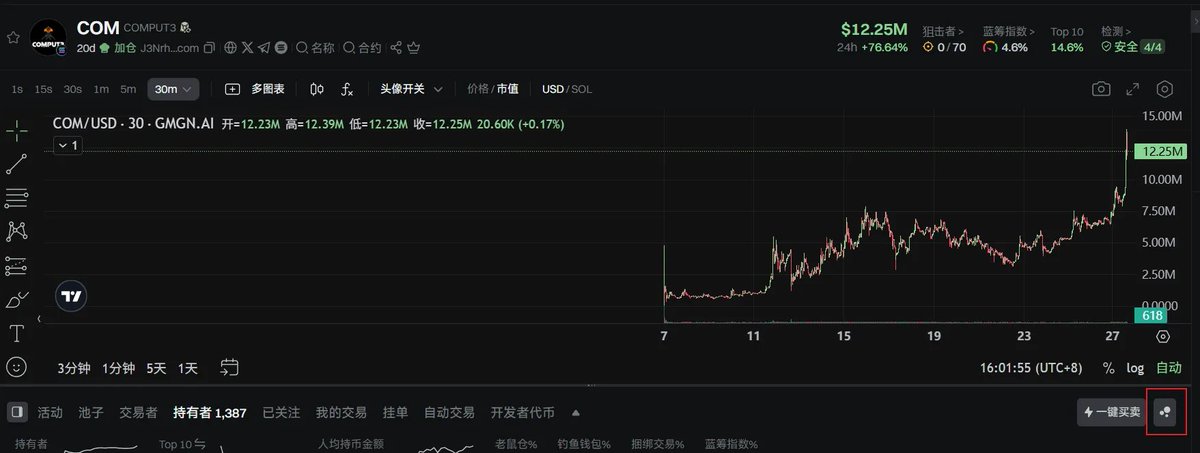


免责声明:本文章仅代表作者个人观点,不代表本平台的立场和观点。本文章仅供信息分享,不构成对任何人的任何投资建议。用户与作者之间的任何争议,与本平台无关。如网页中刊载的文章或图片涉及侵权,请提供相关的权利证明和身份证明发送邮件到support@aicoin.com,本平台相关工作人员将会进行核查。




