Daily trading does not require a USB cable; it is driven by the app, making it one of the few hardware wallet projects with a "mobile-first" architecture.
Written by: Tyler
Currently, what is the lowest threshold to obtain hardware wallet-level crypto security?
In the hardware wallet market, users often need to strike a balance between "usability" and "cost-effectiveness." Established overseas brands like Ledger and Trezor have long been criticized for their user experience, while OneKey, which is more familiar to users in the Chinese-speaking region, has seen a decline in cost-effectiveness. It seems that hardware wallets are generally trapped in the industry's dilemma of "security equals bulkiness."
Notably, as the earliest incubated hardware wallet project by Binance and currently the only hardware wallet project that has received investment from Binance and launched on Binance Launchpad, SafePal has lowered the entry threshold for hardware wallets to $49.9. At the same time, it has migrated high-frequency operations such as signing and authorization to the mobile end, using USB interfaces only for low-frequency scenarios like firmware upgrades and charging, and has built a full-stack experience that includes hardware wallets (S1, S1 Pro, and X1), software wallets, browser extension wallets, and compliant banking services.
This article will focus on the full range of SafePal hardware wallets, combining practical experience and a comprehensive comparison, attempting to dissect how SafePal uses a "mobile-first" approach to achieve zero-contact communication for daily transactions (authorization/signing), while retaining physical interfaces for firmware upgrades/charging, finding a breakthrough point in the game between "security" and "convenience," and opening the door to "lightweight security" for ordinary users.
SafePal Hardware Wallet Family: S1, S1 Pro, X1
Currently, SafePal's hardware wallet product line includes three models: S1 ($49.99), S1 Pro ($89.99), and X1 ($69.99).
Among them, S1 and S1 Pro use QR code interaction, pairing with the mobile SafePal wallet app through the camera's scanning, achieving complete physical isolation; X1 focuses on Bluetooth low-energy connection, allowing pairing with the mobile app via Bluetooth, balancing convenience and security, making it more suitable for frequent operation by Degen users.
All three hardware wallets have completed audits and are open-sourced on GitHub. They can set a PIN and PassPhrase, and come with built-in anti-hacker self-destruction mechanisms, device anti-counterfeiting verification, and firmware tamper protection. They can be used in conjunction with the SafePal App and SafePal extension wallet, fully supporting iOS, Android, Windows, and MacOS, covering over 200 public chains and all on-chain asset management needs for cryptocurrencies, NFTs, and smart contracts.

SafePal S1: The Most "Affordable" Entry-Level Hardware Wallet
As the first hardware wallet launched by SafePal, the biggest feature of the SafePal S1 is its "affordable and easy to use" nature, making it one of the most budget-friendly entry-level hardware wallet products on the market.
Currently, the official price of S1 is only $49.9 (the prices mentioned in this article are the direct prices from the official website, not considering package deals or distribution channel discounts), which is among the highest cost-effective entry-level hardware wallets available—by comparison, OneKey Classic 1S is $99, Trezor Model One is $49, and Ledger Nano S Plus is about $86.
In terms of appearance, the S1 resembles early MP3 players, with dimensions comparable to a standard bank card in China, making it easy to carry (it fits perfectly into a wallet that holds bank cards). The configuration on both sides is very simple:
On the front, the rightmost side features a color screen (displaying wallet information and QR codes) at the top and a directional button (for menu navigation) at the bottom;
On the back, the top right side is equipped with a camera for scanning QR codes during transaction signing;
On the right side of the device, the only button is the power button; at the bottom of the device, there is a Type C port (for charging/connecting devices);

Thus, the only means of communication with the outside world for the S1 is through "screen display" and "camera scanning," which means it is almost completely physically isolated except for firmware updates and charging, greatly reducing the risk of remote attacks and ensuring a high level of security. Of course, this also means that operations are relatively cumbersome, especially for users who require high-frequency operations:
In theory, every daily interaction requires the S1 and the mobile app to scan each other’s QR codes in succession to complete offline signing for authorization or sending transactions.
From the actual holding experience, the S1 feels noticeably lightweight, with a strong plastic feel, and the material leans towards "pragmatism," being neither soft nor easily deformable.
At the same time, compared to some hardware wallets with thin designs, the S1 has a moderate thickness, which enhances its resistance to bending (as shown in the image below, from top to bottom are imToken imKey, OneKey Classic, and SafePal S1). Personally, I have not encountered any embarrassing situations like the OneKey Classic bending and breaking during use…

The following is the process for first activation and use:
1. Power on settings, create/recover wallet
Long press the power button on the right side until the screen lights up, entering the language selection interface, select "Simplified Chinese," then confirm the button prompts to enter the initialization page, click "Okay, let's get started," and you will enter the wallet setup page with two options:
"Create a new wallet": Generate and back up a new set of mnemonic phrases offline, with the option to choose 12, 18, or 24 words, followed by backup verification to use normally;
"Recover an existing wallet": Enter the previously backed-up mnemonic phrases to recover the old wallet for normal use;
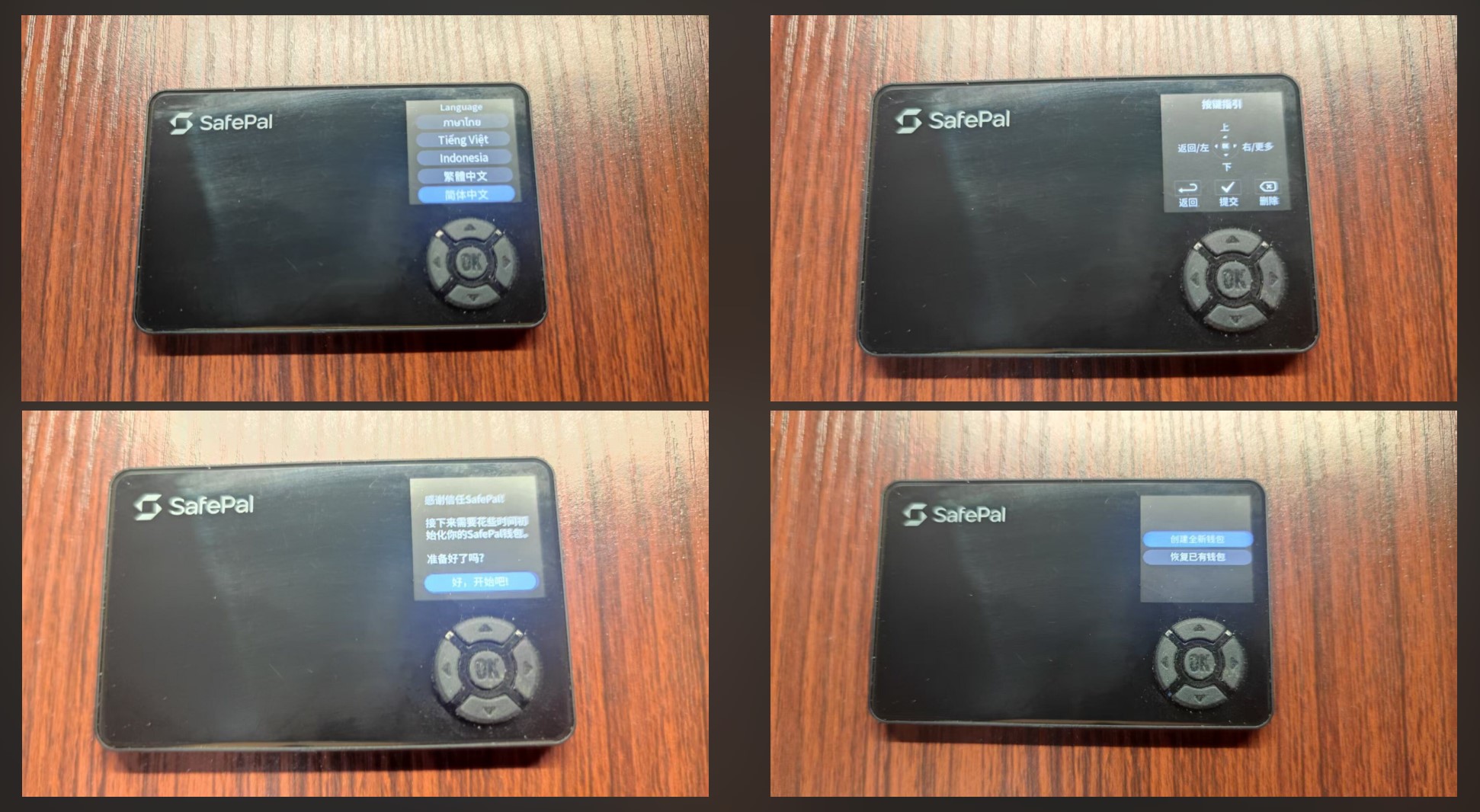
2. Set PIN code
After creating or recovering the wallet, you will enter the PIN code setup page, where you can enter a 6-digit, 8-digit, or other length PIN code, and then name the hardware wallet to complete the initial setup.
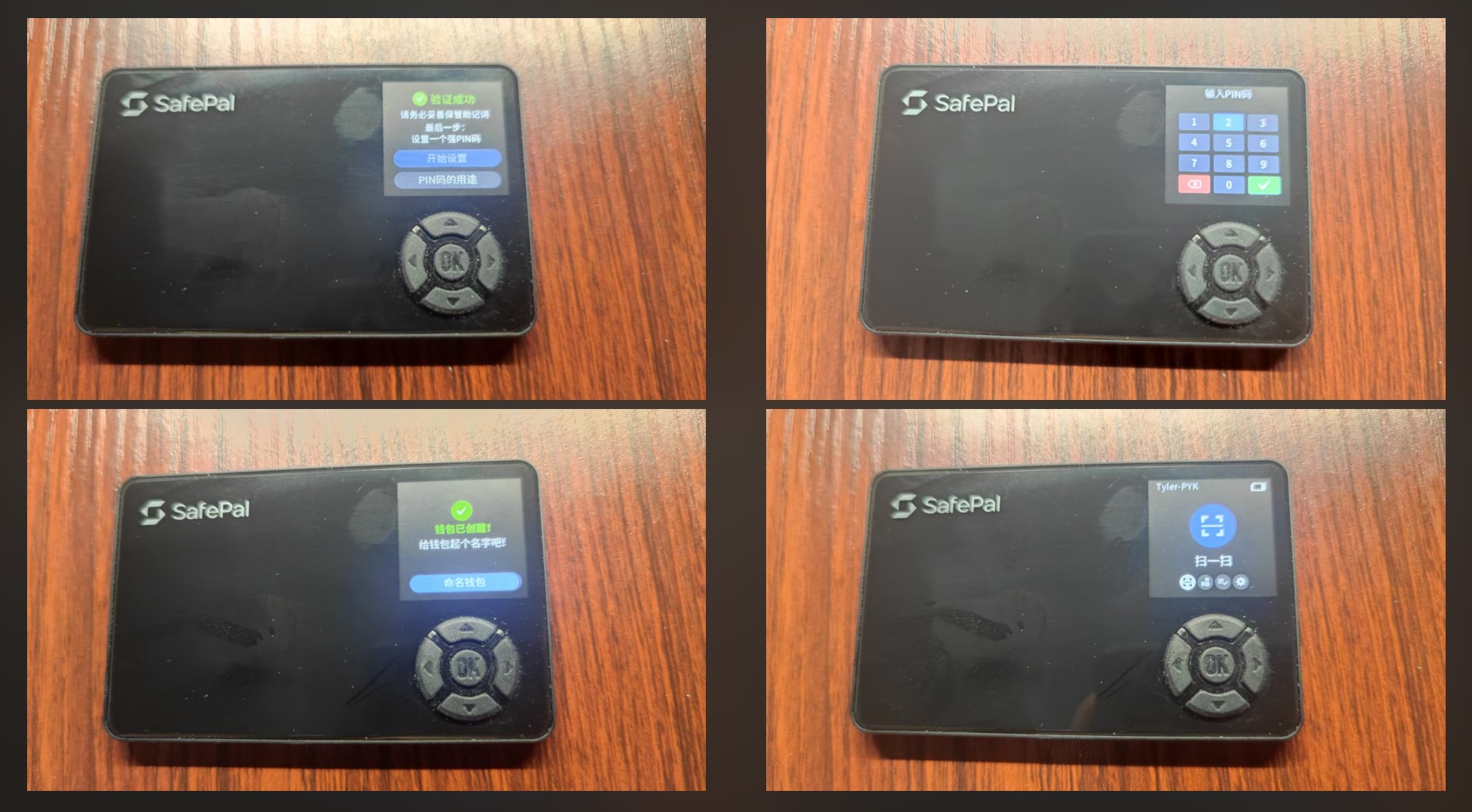
3. Mobile app pairing (QR code binding)
After setting up the hardware wallet, download and open the SafePal wallet app, click on the wallet name at the top of the app's homepage (as shown in "Tyler-S0K#1" in the image below) to enter the wallet management interface.
Next, in the wallet management interface, click the "Add Wallet" button, and select the "Connect Hardware Wallet" option. At this point, options for different models of SafePal hardware wallets (such as S1, X1, S1 Pro) will appear; select the corresponding hardware wallet model (the image shows S1).
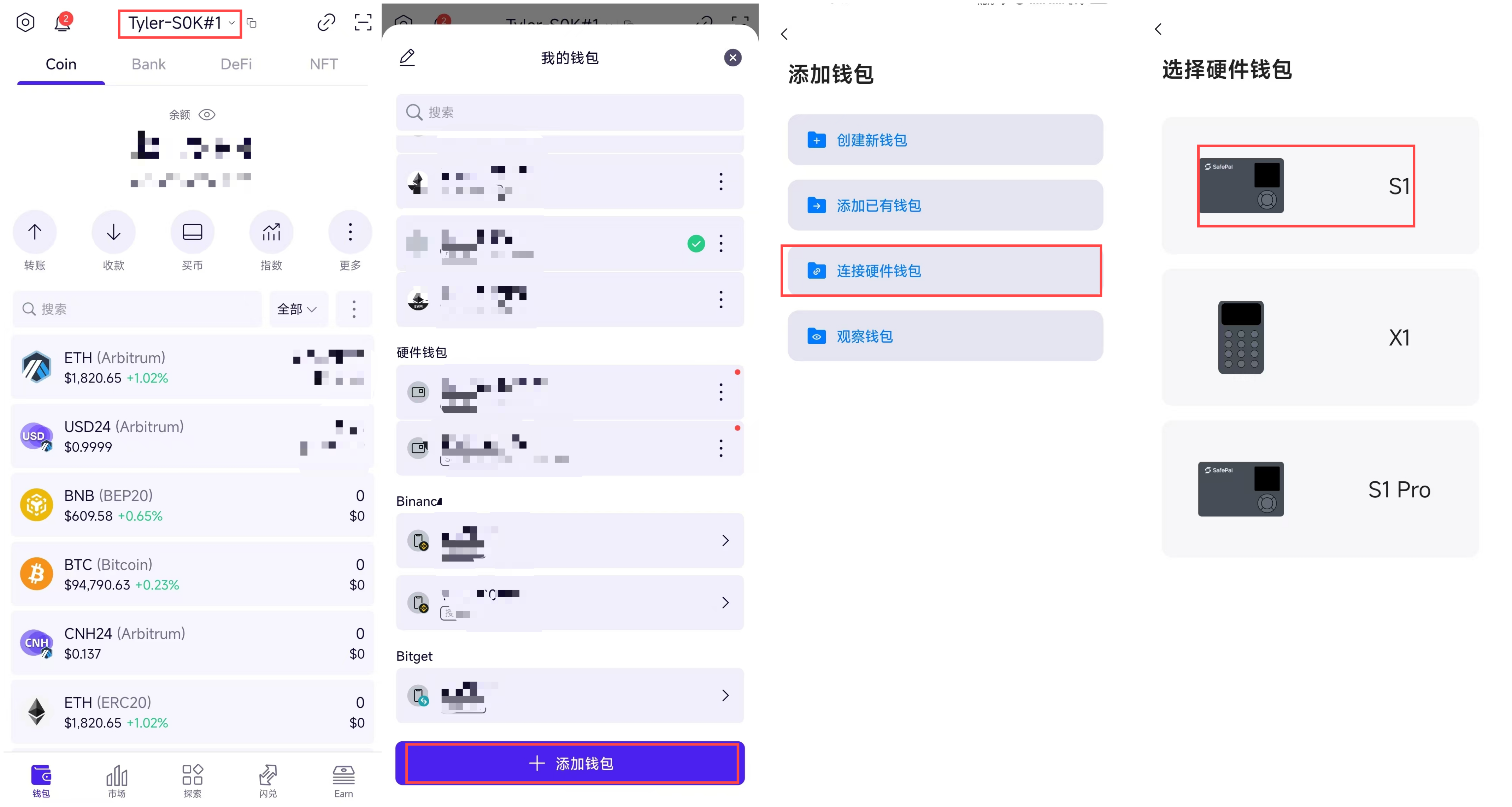
Then, according to the prompts, use the S1 camera to scan the QR code displayed on the mobile screen.

After the S1 scans the code, select "Confirm" to bind this wallet, and 13 QR code images containing private key signature information will appear alternately.
At this point, return to the app and use the scanning function to scan the QR code displayed on the S1, holding it for a while until all 13 images have been scanned to complete the binding and pairing of the hardware wallet with the mobile app.

Once binding is complete, the SafePal app will sync the addresses and asset information within the X1 wallet, allowing users to directly view the asset balances of various chains, such as BTC, ETH, BNB, etc., and perform subsequent transfers, authorizations, and other on-chain interactions.
4. Signing/authorization for daily transactions
After successful pairing, return to the app homepage, and you can perform various on-chain interaction operations such as transfers and payments through the mobile app connected to the hardware wallet. For authorization/signing steps, confirmation must be done on the S1—information is transmitted via QR code to complete offline signing.
Taking a typical transfer operation as an example:
Initiate transfer operation: In the transfer interface, select the payment wallet (the account corresponding to the connected hardware wallet), fill in the transfer currency (e.g., BNB), recipient address, and transfer amount, then click "Next";
Confirm transaction details: A transfer confirmation interface will pop up, displaying the payment address, recipient address, transfer amount, miner fee, and other detailed information. Double-check the information, and if everything is correct, click "Transfer Out";
Trigger biometric verification: The system will pop up a fingerprint verification window (if fingerprint payment is set), verify the fingerprint; otherwise, enter the PIN code for the app;
Generate transaction QR code: After verification, the app will generate a QR code containing complete transaction information (as shown in the last image), while displaying a verification code for the user to double-check. This QR code is the transaction data that needs to be scanned by the hardware wallet for offline signing;
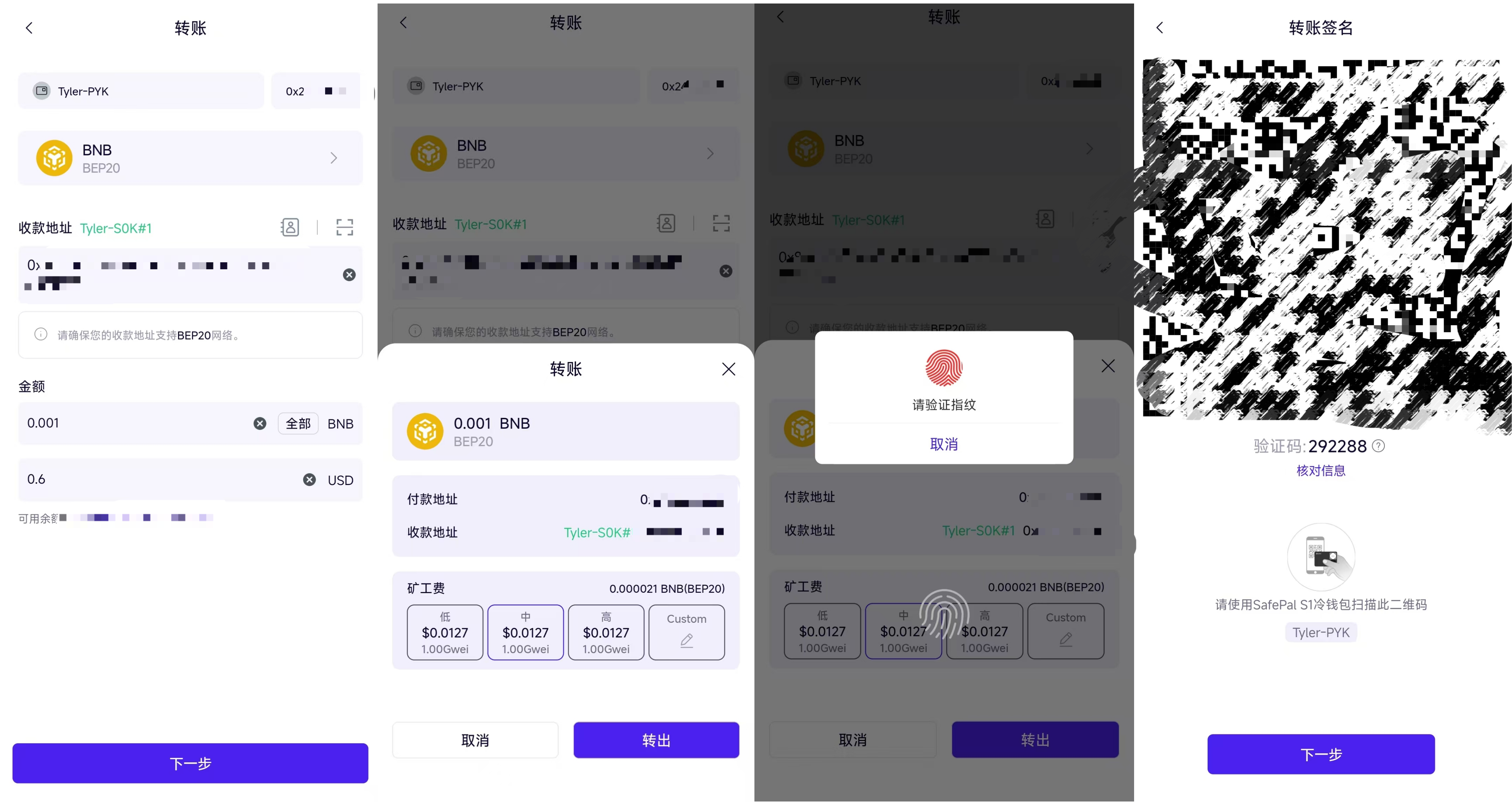
At this point, use the S1 hardware wallet to scan the QR code displayed on the mobile device. The hardware wallet screen will generate a verification page, where you can verify the key transaction information (transfer amount, address, miner fee, etc.). If everything is correct, click "OK" and enter the previously set PIN code, then two QR codes containing private key signature information will be generated on the S1 screen, appearing alternately.
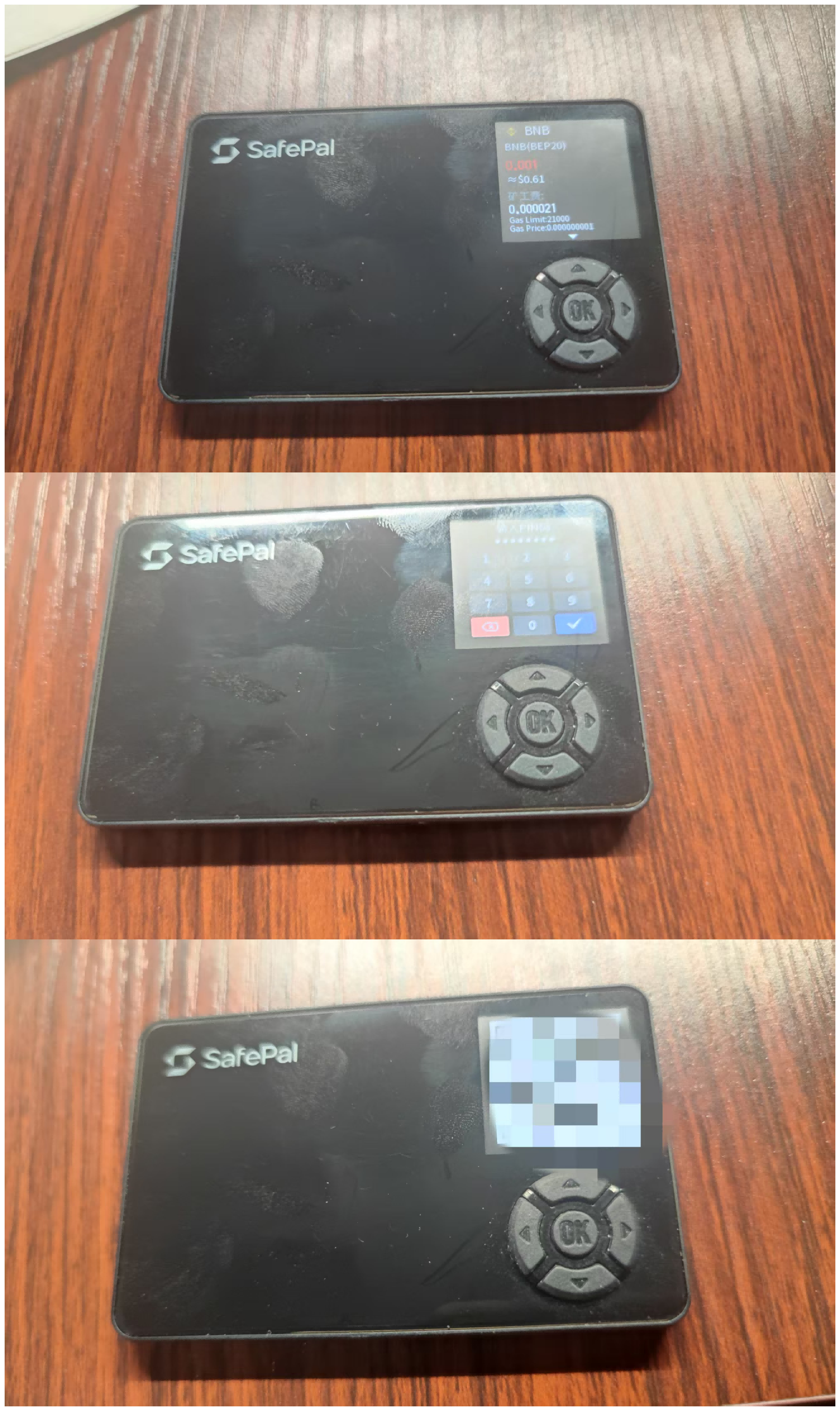
Finally, return to the app, show the QR code on the S1 screen to the mobile app for scanning, and you can sign and broadcast the transaction on the chain.
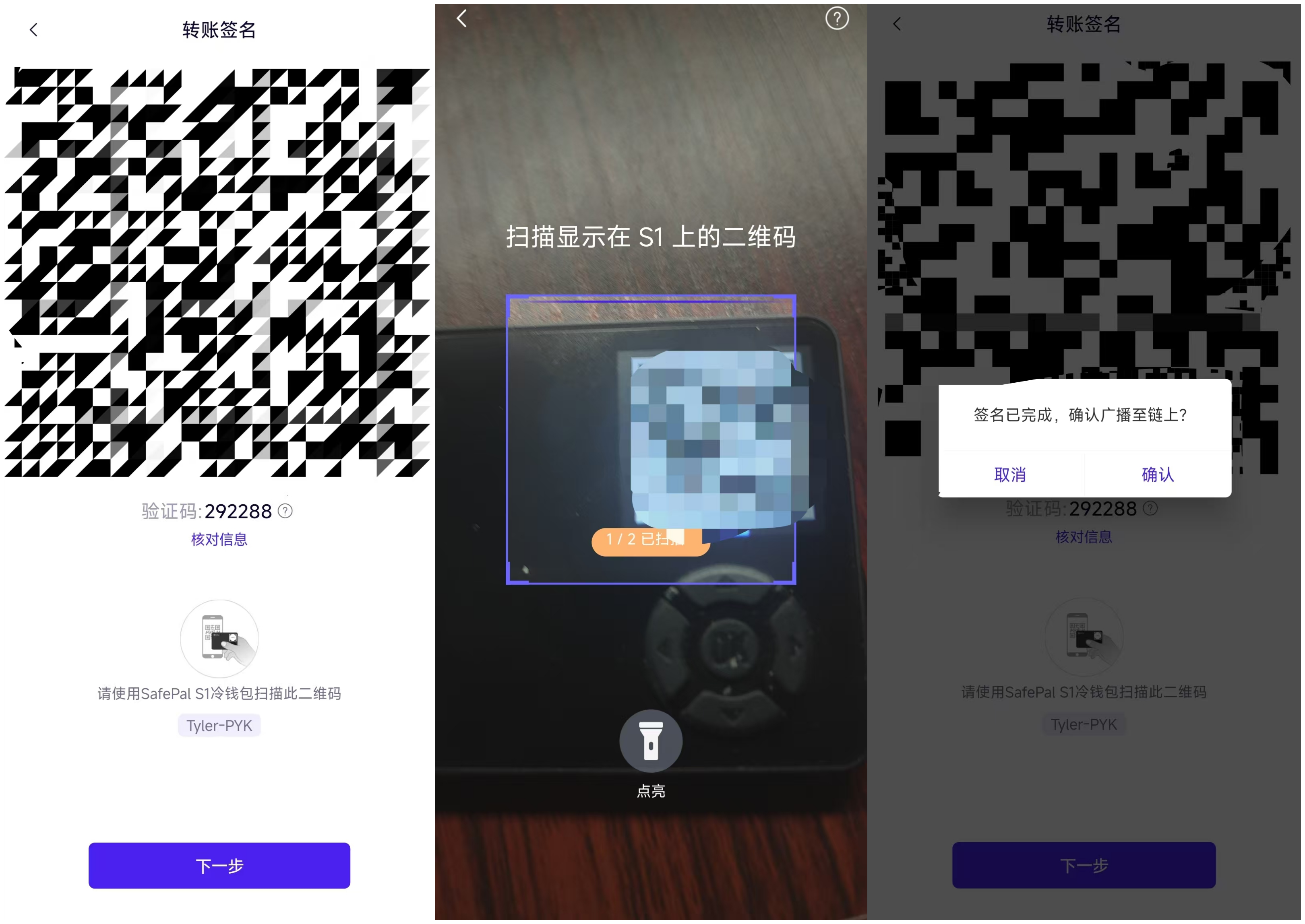
From the above S1 + wallet app operation process, it can be seen that during daily transactions, users can pair the SafePal hardware wallet with the app, and the two communicate via QR codes, during which the S1 is completely offline, emphasizing an experience of "extreme isolation and extreme security," making it suitable for long-term "holding coins" or scenarios where frequent on-chain interactions are not required.
In summary, the S1 achieves extreme security isolation through its QR code design, making it very suitable for users who are new to cold wallets and wish to "safely hold coins" at a low cost—requiring less than $50 to securely buy and hold crypto assets across hundreds of mainstream public chains. Of course, the QR code isolation design also results in a relatively cumbersome signing process, which is not suitable for the high-frequency user needs of daily interactions.
SafePal S1 Pro: The Comprehensive Upgrade of S1
As the iterative upgrade of SafePal S1 (with the price increased from $49.9 to $89.99), the S1 Pro has a similar appearance and size to the S1, but it significantly excels in detail refinement and user experience.
First, there is a comprehensive upgrade in materials, from S1's ABS + PVC to aluminum alloy + tempered glass, with the battery capacity expanded from 400 mAh to 500 mAh. The overall body is lighter and more compact, with rounded corners enhancing grip comfort.
The surface material has removed the noticeable "plastic feel" of the S1, giving it a more delicate and firm ceramic-like texture, with an overall contour that fits the hand better, making the S1 Pro feel "smooth" rather than "rough." Without sacrificing hardness and pressure resistance, the quality of the shell has achieved a perceptible leap.
Secondly, there is a structural optimization of the camera position—the S1 Pro has moved the rear camera from the upper right corner of the S1 to a centered layout, which not only has a smaller aperture and a more coordinated appearance but also resolves the issue of needing to frequently adjust angles when scanning QR codes for signing due to the separation of the screen and camera position on the S1, significantly improving the efficiency of QR code recognition.

As for the first activation and usage process of the S1 Pro, it is consistent with that of the S1, so I will not elaborate further.
Of course, like the S1, the S1 Pro continues the "high security, slightly cumbersome operation" characteristic brought by QR code signing, so its application scenarios are similar to the S1, making it more suitable for users who prioritize asset security storage and coin holding needs. For high-frequency trading users, its operational process still has certain limitations.
SafePal X1: Bluetooth Model, A Tool for "Cross-Device/Multi-Account" Switching
SafePal X1 is the first Bluetooth hardware wallet launched by SafePal ($69.9), slightly narrower than a standard bank card, making it compact. Compared to the S1 and S1 Pro, the screen size has been upgraded from 1.3 inches to 1.8 inches, and it is equipped with 12 physical keys (10-digit keypad + 2 function keys), making it more intuitive and convenient for entering PIN codes and switching between different pages.
Unlike the offline interaction mode of QR codes in the S1 and S1 Pro, the X1 connects via Bluetooth, allowing users to quickly switch between multiple devices for efficient asset management and transaction signing, suitable for users frequently operating with multiple accounts and devices:
Users can manage daily transactions on their phones, conduct asset analysis on tablets, and perform large transfers on computers, with all operations quickly signed through the X1 without repeatedly plugging and unplugging devices or scanning QR codes, enhancing operational efficiency.

The following is the process for first activation and use:
1. Power on settings, create/recover wallet
Long press the power button on the lower left corner of the X1 to turn it on. Once the screen lights up, enter the language selection interface, use the numeric keys to select "Simplified Chinese," and press "OK" to confirm.
Like the S1 and S1 Pro, you will enter the wallet setup page with two options:
"Create a new wallet": Generate and back up a new set of mnemonic phrases offline, with the option to choose 12, 18, or 24 words, followed by backup verification to use normally;
"Recover an existing wallet": Enter the previously backed-up mnemonic phrases to recover the old wallet for normal use;

2. Set PIN code
After creating or recovering the wallet, you will enter the PIN code setup page, where you can enter a 6-digit, 8-digit, or other length PIN code, and then name the hardware wallet to complete the initial setup.
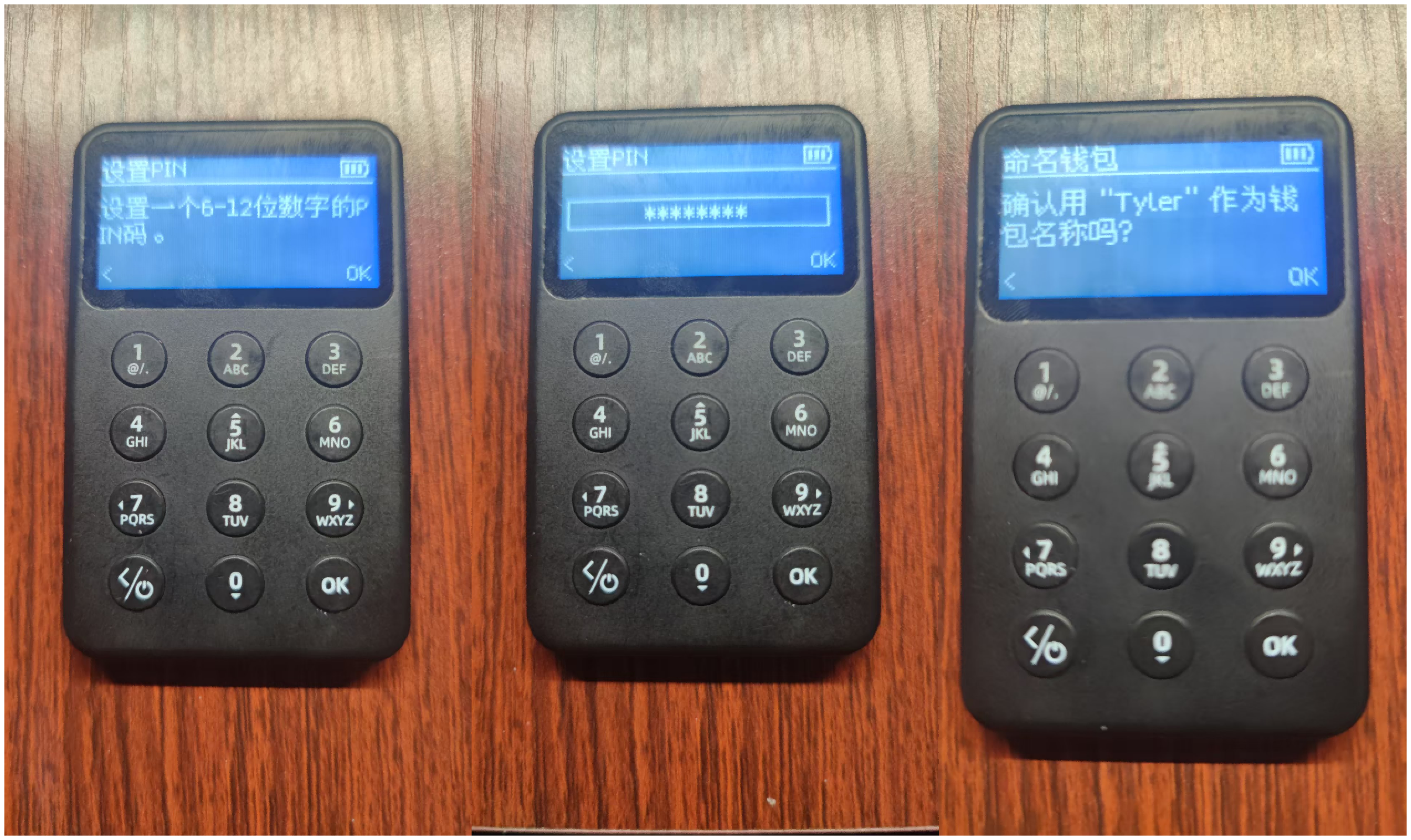
3. Mobile app pairing (Bluetooth binding)
After setting up the hardware wallet, download and open the SafePal wallet app, click on the wallet name at the top of the app's homepage (as shown in "Tyler-S0K#1" in the image below) to enter the wallet management interface.
Next, in the wallet management interface, click the "Add Wallet" button and select the "Connect Hardware Wallet" option. At this point, options for different models of SafePal hardware wallets (such as S1, X1, S1 Pro) will appear; select the corresponding hardware wallet model (the image shows X1).
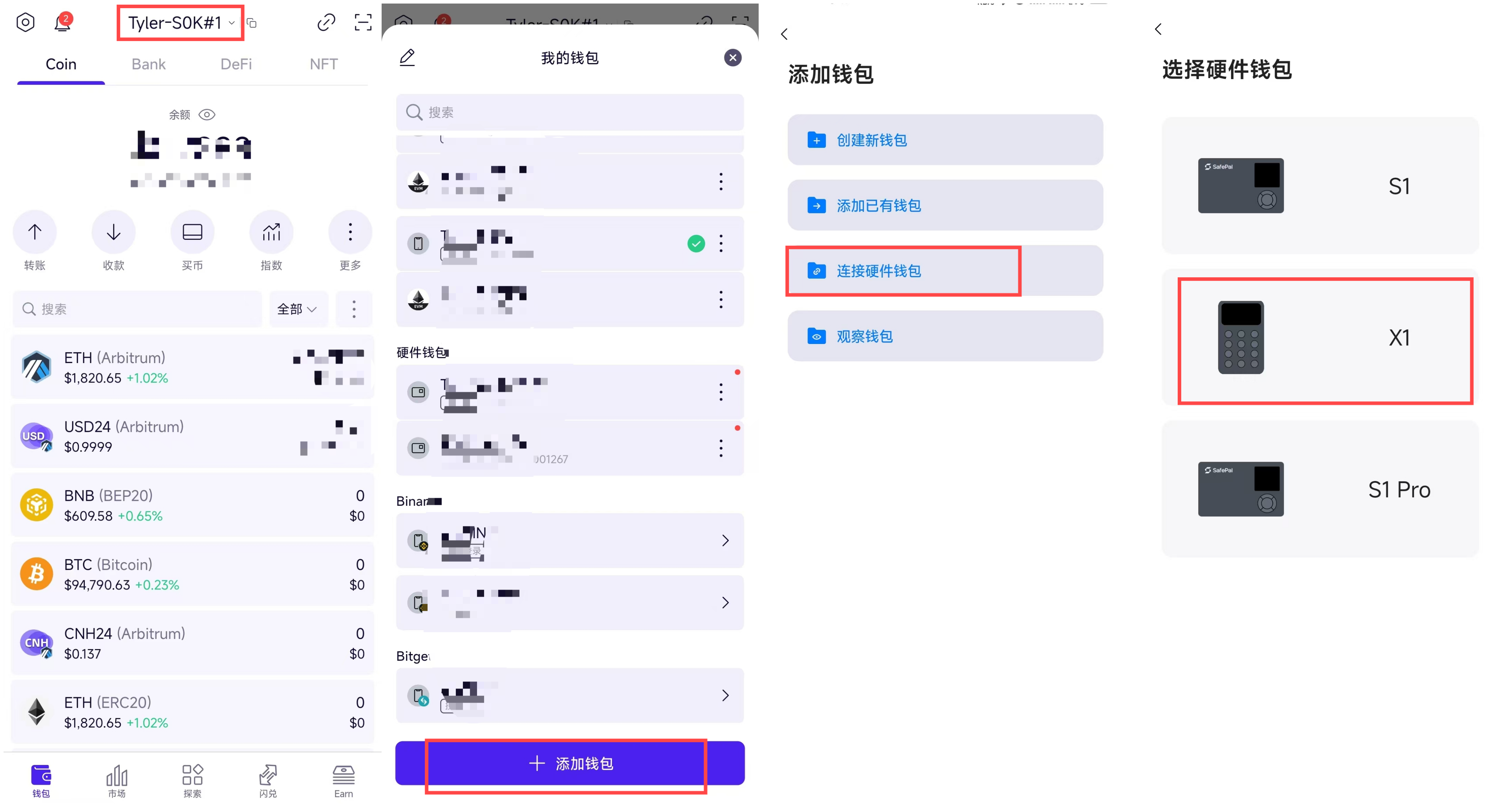
With the phone's Bluetooth turned on, the app will automatically start searching for nearby Bluetooth devices. When the X1 is powered on and the Bluetooth function is also enabled, it will automatically search and match the X1 hardware wallet—as shown in the image, the device name like "SafePal X1-830B" will appear in the available devices section of the wallet app.

After clicking the corresponding device name, the app will automatically initiate a pairing request. At the same time, enter the PIN code on the X1 screen to confirm the pairing binding; the user only needs to use the "OK" key on the physical buttons to complete the confirmation, thus completing the binding process of the wallet on the hardware device.
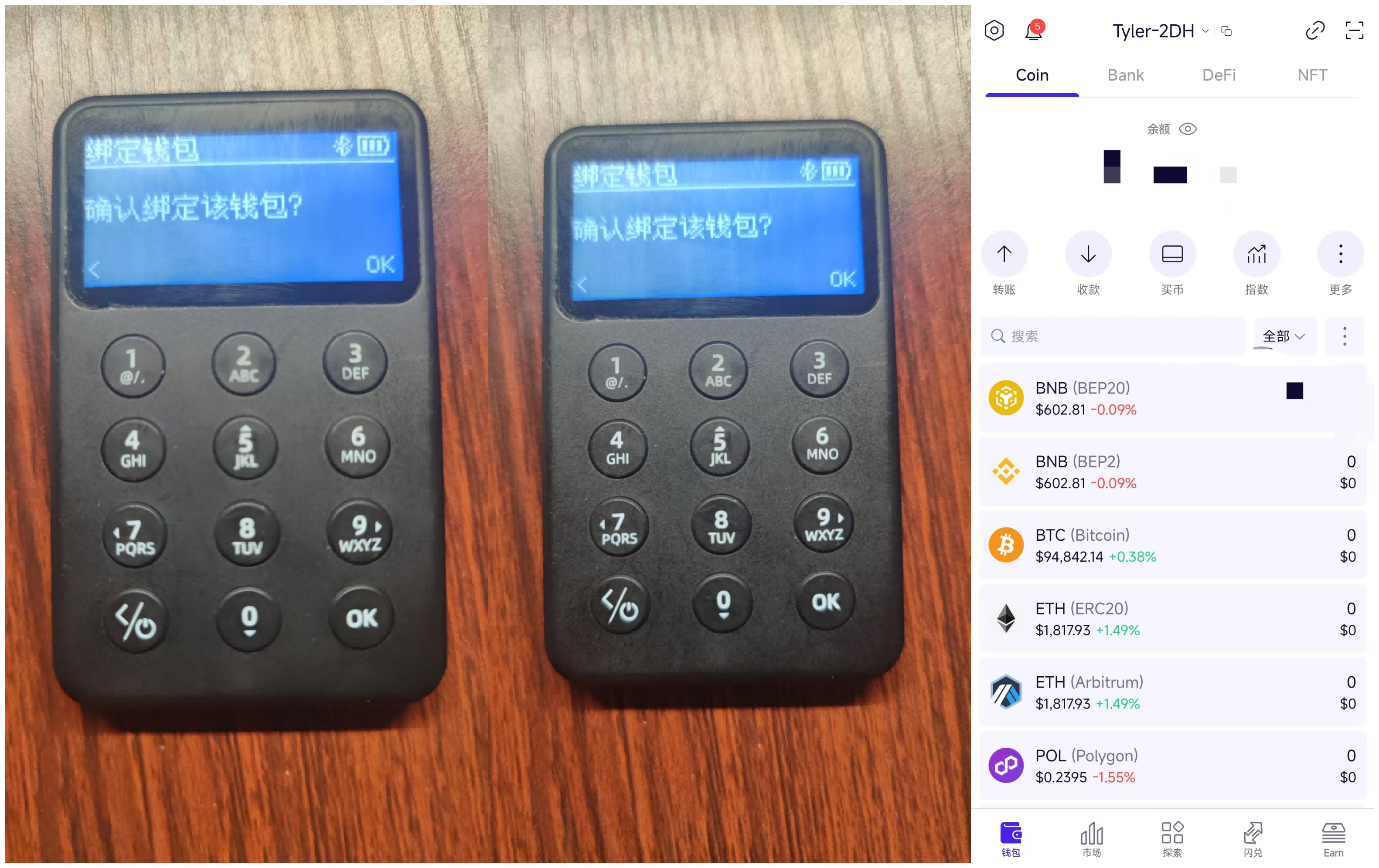
Once binding is complete, the SafePal app will sync the addresses and asset information within the X1 wallet, allowing users to directly view the asset balances of various chains, such as BTC, ETH, BNB, etc., and perform subsequent transfers, authorizations, and other on-chain interactions.
4. Signing/authorization for daily transactions
After successful pairing, users can perform transfers, authorizations, and other on-chain operations through the SafePal app connected to the X1 Bluetooth hardware wallet, without the need to scan QR codes throughout the process; all interaction data will be automatically encrypted and transmitted via Bluetooth, with confirmation and signing done on the X1 screen.
Taking a typical transfer operation as an example, here is the complete Bluetooth signing process:
Initiate transfer operation: In the SafePal app, select the payment wallet (the account bound to the X1), fill in the currency (e.g., BNB), recipient address, and amount, then click "Next";
Confirm transaction details: The app will pop up a transaction confirmation interface, displaying the payment address, recipient address, transfer amount, and miner fee, etc. Carefully verify the information and click "Transfer Out" to continue;
Trigger biometric verification: If the fingerprint payment function is enabled, the system will pop up a fingerprint recognition box; if not enabled, the SafePal app's PIN code must be entered;
Bluetooth push signing request: After identity verification, the transaction data will be pushed to the X1 hardware wallet via Bluetooth. At this point, the X1 screen will automatically pop up a transaction confirmation interface, displaying core information (transfer amount, address, gas fee, etc.) for the user to verify again;
After confirming that the information is correct, the user will complete the PIN code input using the X1 physical buttons and click "OK" to sign the transaction. Once the signing is complete, the X1 will automatically send the signed data back to the app via Bluetooth, and the app will automatically initiate the transaction broadcast, entering the on-chain confirmation process.
After the transaction is completed, wait for the blockchain network to confirm the transaction, and you can check the transaction status and progress in the app.
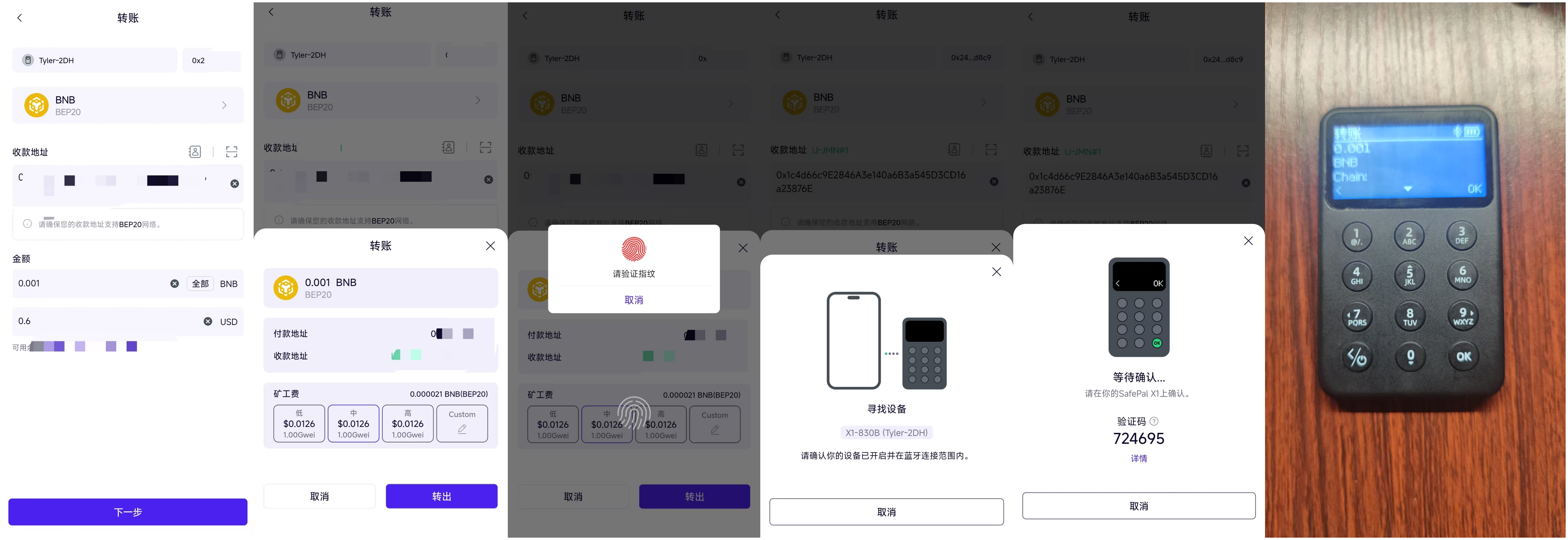
Overall, the SafePal X1 Bluetooth hardware wallet provides users with a "second-level response experience" for completing high-frequency operations without frequent QR code scanning or wired transmission—transaction requests are pushed via Bluetooth encryption, and users only need to complete PIN input and button confirmation on the X1 physical device to achieve offline signing, with the private key remaining offline throughout.
Especially by replacing QR codes with Bluetooth, the X1 not only simplifies the entire signing process but also effectively enhances the smoothness of use, making it particularly suitable for frequent trading and cross-device switching for Degen users. Compared to the S1 and S1 Pro, its greatest advantage lies in its native adaptation to "high-frequency, multi-device, multi-account" operations:
Seamless cross-device operation: The X1 can flexibly switch between multiple terminals such as smartphones, tablets, and laptops. Users can manage daily transactions on their phones, perform DEX operations or large fund allocations on PCs, and authorize with one click via Bluetooth, eliminating the need for repeated plugging or scanning, greatly enhancing efficiency;
Parallel management of multiple accounts: The SafePal app supports adding multiple wallet accounts, and the X1 can quickly pair with different accounts via Bluetooth without the need to repeatedly import mnemonic phrases or reinitialize the device. Users can quickly switch accounts through Bluetooth connection for corresponding asset management and transaction signing, catering to the efficient needs of advanced users in multi-chain and multi-wallet asset management scenarios;
This makes the X1 a rare cold wallet solution that is truly suitable for "multiple accounts + multiple devices + high-frequency interactions" among similar products.
In terms of security hardware standards, SafePal X1 is gradually completing the upgrade from the original CC EAL5+ to CC EAL6+ security chips, achieving a high security standard on par with the S1 / S1 Pro. This level of security certification is commonly used in military, financial, and other scenarios with high data protection requirements, ensuring that private keys are always securely stored within an independent chip, which cannot be exported or cracked.
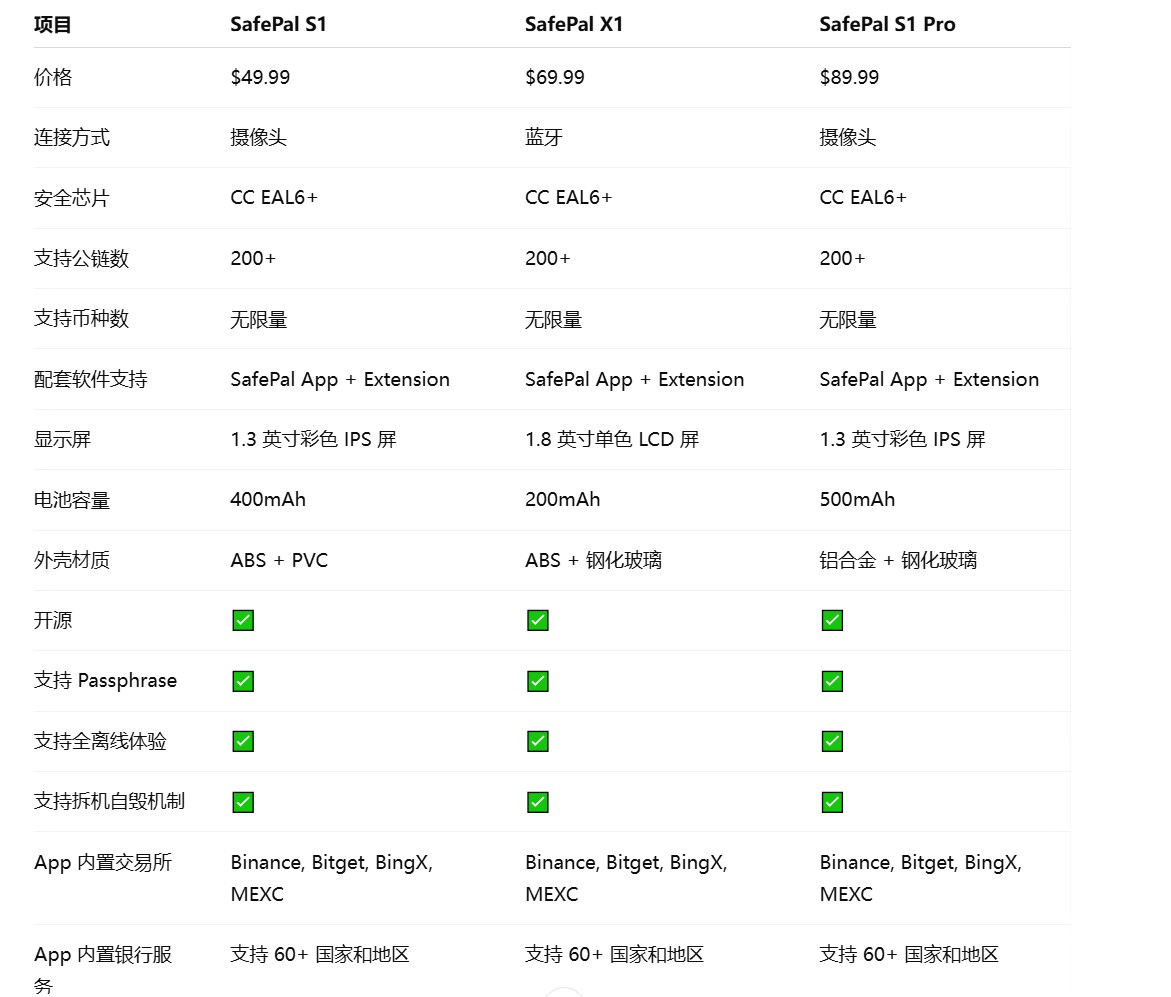
Other Accessories
To further enhance the security and convenience of asset backup, SafePal has also launched two practical accessories: the SafePal Cypher metal mnemonic board and a protective case specifically for the hardware wallet, priced at $44.99 and $9.9 respectively on the official website.
Among them, SafePal Cypher is a stainless steel metal plate designed for long-term secure backup of mnemonic phrases, following the BIP39 mnemonic standard and supporting the storage of 12, 18, or 24 mnemonic words. Its greatest advantage lies in its fire resistance, waterproofing, and corrosion resistance, making it more suitable for long-term storage.
After all, compared to the risks of paper backups being damp, burned, or lost, the Cypher is made of industrial-grade stainless steel, with a melting point of up to 1398°C, far exceeding the average temperature of a typical house fire (about 900°C) (similar aluminum alloy products on the market have a melting point of about 650°C, posing a risk of failure in extreme situations).
At the same time, it has good moisture-proof, rust-proof, and acid-base resistance capabilities, allowing for long-term storage without deformation or damage even in harsh environments. It is also impact-resistant and wear-resistant, with high-strength steel ensuring stability and reliability in scenarios involving drops or impacts. Additionally, its overall size is slightly larger than that of the S1/S1 Pro, making it easy to carry and store.
In short, SafePal Cypher is a truly meaningful cold backup solution for "decades of backup planning," particularly suitable for users who prioritize long-term security in holding significant amounts of cryptocurrency.

The protective case launched by SafePal is custom-made for the hardware wallet, featuring flexible and wear-resistant materials with a snug design that effectively prevents the device from being scratched or bumped during transport, making it very suitable for users who carry it with them or travel for extended periods.
Overall, if you are new to the Crypto world and looking for an affordable yet secure option for holding assets, especially for long-term holding (HODL) of assets, without the need for frequent on-chain interactions, preferring a "completely offline, fully isolated" asset isolation solution, and are price-sensitive, then a cold wallet combination based on SafePal S1 + Cypher + protective case is an excellent choice that is both economical and reliable in the current market (see here).
"Mobile-First" Full-Stack Architecture Design
As mentioned earlier, unlike most traditional hardware wallets that rely on USB connections to PCs, SafePal's S1, S1 Pro, and X1 hardware wallets have built a complete "mobile-first" interaction system around the SafePal app since their inception, forming a more unique cold wallet interaction model:
S1 / S1 Pro: Offline communication and signing with the app through QR code scanning;
X1: Seamless signing via automatic Bluetooth connection with the app;
Plugin wallet: Authorization requests initiated by the app (the plugin also supports mnemonic phrase import, maintaining a consistent experience with MetaMask), enabling multi-device interconnectivity.
This design is closer to the experience of logging into a desktop via WeChat scanning compared to plugging into a PC: Plugin initiates request ➝ App receives request ➝ Hardware wallet completes signing ➝ Data returned on-chain, meaning the transaction process is both secure and flexible, with the private key never leaving the hardware device and not being directly exposed to the online environment.
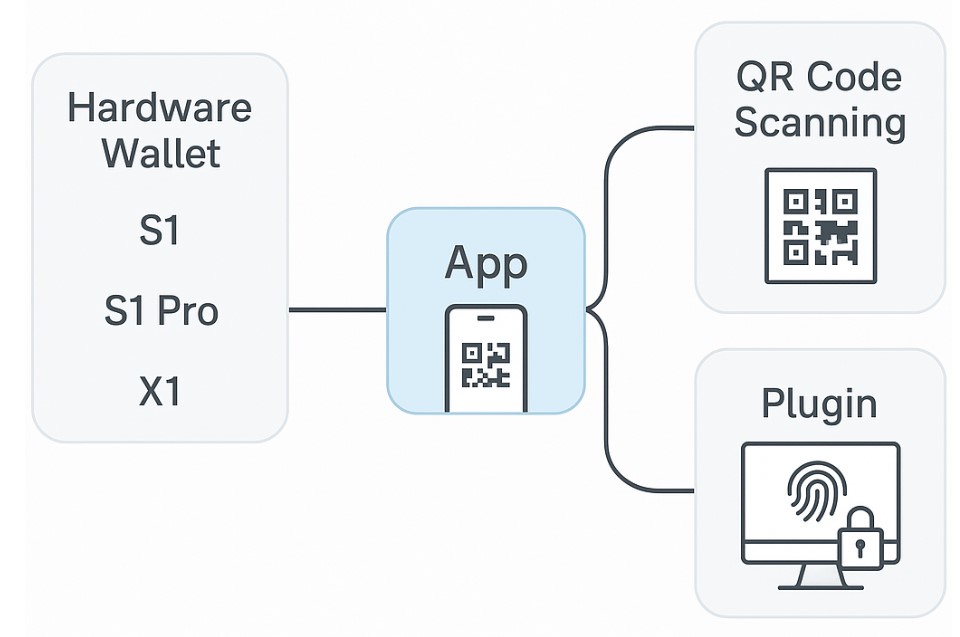
This architecture is also completely different from the interconnection model of hardware wallets like OneKey in scenarios involving PC plugin wallets. Taking the most typical DeFi operation scenario as an example:
Traditional model: PC wallet performs operation → USB cable wakes up hardware device → Hardware device physically confirms → USB returns data;
SafePal architecture: PC wallet performs operation → Mobile app receives push request → S1/S1 Pro scans QR code / X1 Bluetooth physical confirmation → Encrypted channel returns data;
This effectively builds a three-layer architecture of "mobile app as the core + hardware security layer + plugin wallet," where when a user initiates a transaction on the PC device's plugin wallet, the SafePal app will instantly receive the push request stream, and after completing the off-chain signing with the hardware wallet, the data is returned to the plugin.
This retains the operational inertia of the plugin ecosystem while achieving hardware-level security isolation through the mobile end. I believe this "compatible but not dependent" design philosophy is also the core advantage of the "mobile-first" full-stack architecture, essentially transforming the hardware wallet from an "independent device" into a "security module of the mobile ecosystem," realizing that the SafePal app serves as a super application for secure transactions, asset management, and on-chain exploration:
Using the mobile app as the true center of on-chain interactions, while the PC end only plays the role of information display and operational assistance, and the hardware end focuses on authorization and signing, fundamentally enhancing the smoothness of use and security redundancy during multi-terminal collaboration.
After all, looking at the development history of the internet era, future Web3 applications and Crypto security devices will likely rebuild interaction logic around the mobile end.
Conclusion
Hardware wallet-level Crypto security services should become an inclusive public product for Web3.
Objectively speaking, the current entry-level product SafePal S1 is priced at only $49.99, making it the most user-friendly entry-level hardware wallet on the market, considered a "hardware wallet that everyone can afford."
From the perspective of user experience, with the popularization of mobile wallet experiences, SafePal's interaction model of "mobile app as the core + hardware end QR code/Bluetooth signing" is also expected to gradually become the mainstream paradigm for Web3 wallet development: the PC end serves as the operational interface, while transaction authorization and signing are completed by the mobile app in conjunction with the hardware wallet, truly achieving integrated asset management across devices and scenarios.
From a security logic standpoint, future hardware wallets will no longer be a single device but rather an App-centered cross-terminal encrypted asset management solution. Moving forward, we look forward to more variables in the hardware wallet space.
免责声明:本文章仅代表作者个人观点,不代表本平台的立场和观点。本文章仅供信息分享,不构成对任何人的任何投资建议。用户与作者之间的任何争议,与本平台无关。如网页中刊载的文章或图片涉及侵权,请提供相关的权利证明和身份证明发送邮件到support@aicoin.com,本平台相关工作人员将会进行核查。




