The price difference alert and fee rate alert play important roles in arbitrage trading and risk management, helping traders to capture market opportunities in a timely manner and control risks during the trading process, ensuring more efficient and secure execution of trading strategies.
Price Difference Alert
The price difference alert can help traders quickly identify arbitrage opportunities when the price difference of assets (currencies) between different exchanges reaches a preset threshold. When the price difference expands enough to cover trading costs and leave enough profit margin, it may be considered to initiate spot-futures arbitrage.
Steps to Set Price Difference Alert: Open the arbitrage strategy page, click on [Professional Arbitrage - Arbitrage Opening], and then click on the bell icon in the middle of the left-hand side order book to open the price difference alert setting pop-up.
The alert settings support adjusting trigger conditions, alert frequency, and alert methods. You can set the price difference alert threshold based on the current actual price difference rate, then select the alert frequency and notification method, and click save.

You can also click on the bell icon in the upper right corner of the PC desktop to open the alert setting pop-up, then switch to the [Arbitrage-Price Difference] tab, set the price difference threshold according to your needs, select the alert frequency and notification method, and click save.
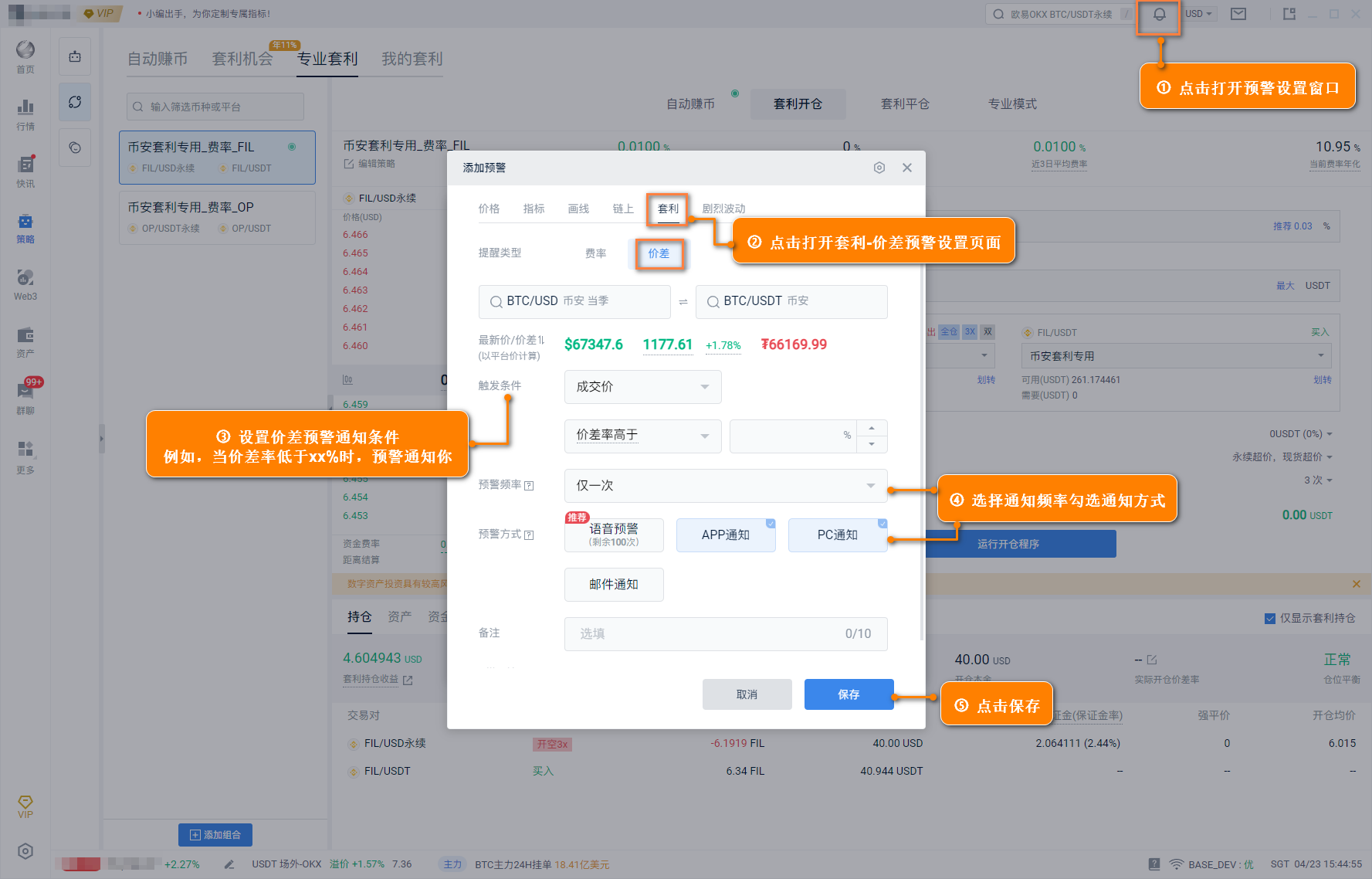
Fee Rate Alert
The funding rate fluctuates frequently between positive and negative, which may result in insufficient funding rate to cover the transaction fees and lead to losses.
The fee rate alert can help traders monitor the changes in funding rates. When the fee rate increases to a point that may cause the holding cost to be too high, affecting overall profits, holders can choose to reduce positions or close positions.
Steps to Set Alert: Click on the bell icon in the upper right corner of the PC desktop to open the alert setting pop-up, then switch to the [Arbitrage-Fee Rate] tab, set the fee rate threshold according to your needs, select the alert frequency and notification method, and click save.

Alert Record Management
By using the AICoin alert function, traders can free themselves from constantly monitoring market data. After setting alerts, they will be automatically reminded when key price differences or fee rates reach the set thresholds, allowing for timely responses to make decisions on whether to continue holding positions, avoiding missing arbitrage opportunities or reducing potential risks.
At the same time, the alert center supports managing all set alerts, editing alerts, and viewing historical records, making it convenient and efficient.
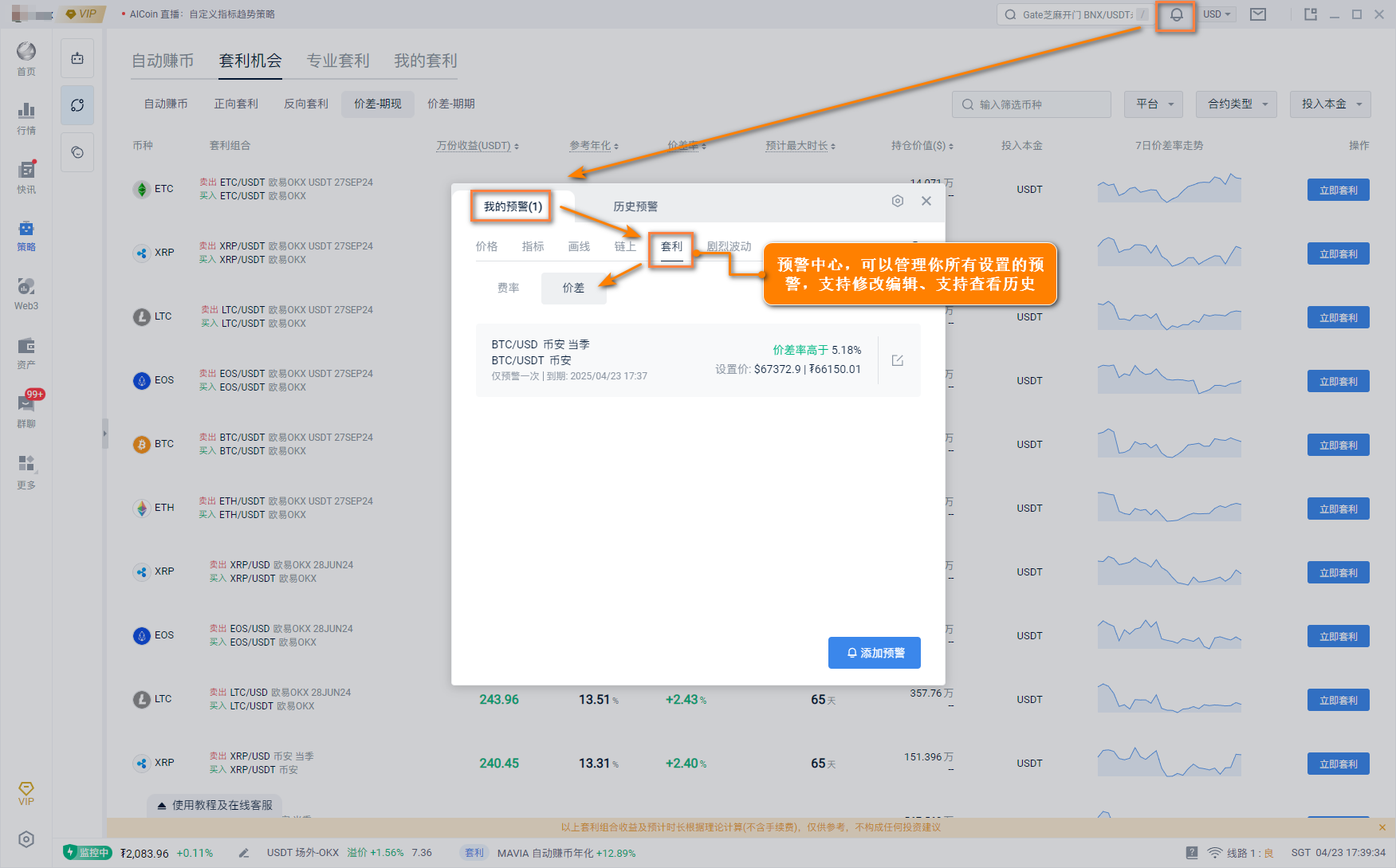
免责声明:本文章仅代表作者个人观点,不代表本平台的立场和观点。本文章仅供信息分享,不构成对任何人的任何投资建议。用户与作者之间的任何争议,与本平台无关。如网页中刊载的文章或图片涉及侵权,请提供相关的权利证明和身份证明发送邮件到support@aicoin.com,本平台相关工作人员将会进行核查。




