
「Main Data」is a powerful PRO feature introduced in AICoin, offering enhanced data and comprehensive analysis to assist users in making more efficient judgments on the direction of institutional buying and selling. It enables users to have more accurate timing for market entry.
1. Main Force Transactions - Key Indicators
AI-Large Trades is used to track the transactions of whale orders, buying or selling indicates that theprice has started to change.
(1) Open indicator, select Al-Large Trades.

(2) Select the main force (circle) on the chart to see the specific information of the fill order.

(3) Switch UOM to Amount (USD) or Quantity.

2. AggTrade Statistics - Drawing Tools
(1) Click the drawing tool 'AggTrade Statistics' and select the range to be counted on the chart.

(2) Switch to "Whale Orders" to view large orders within the same statistical range.
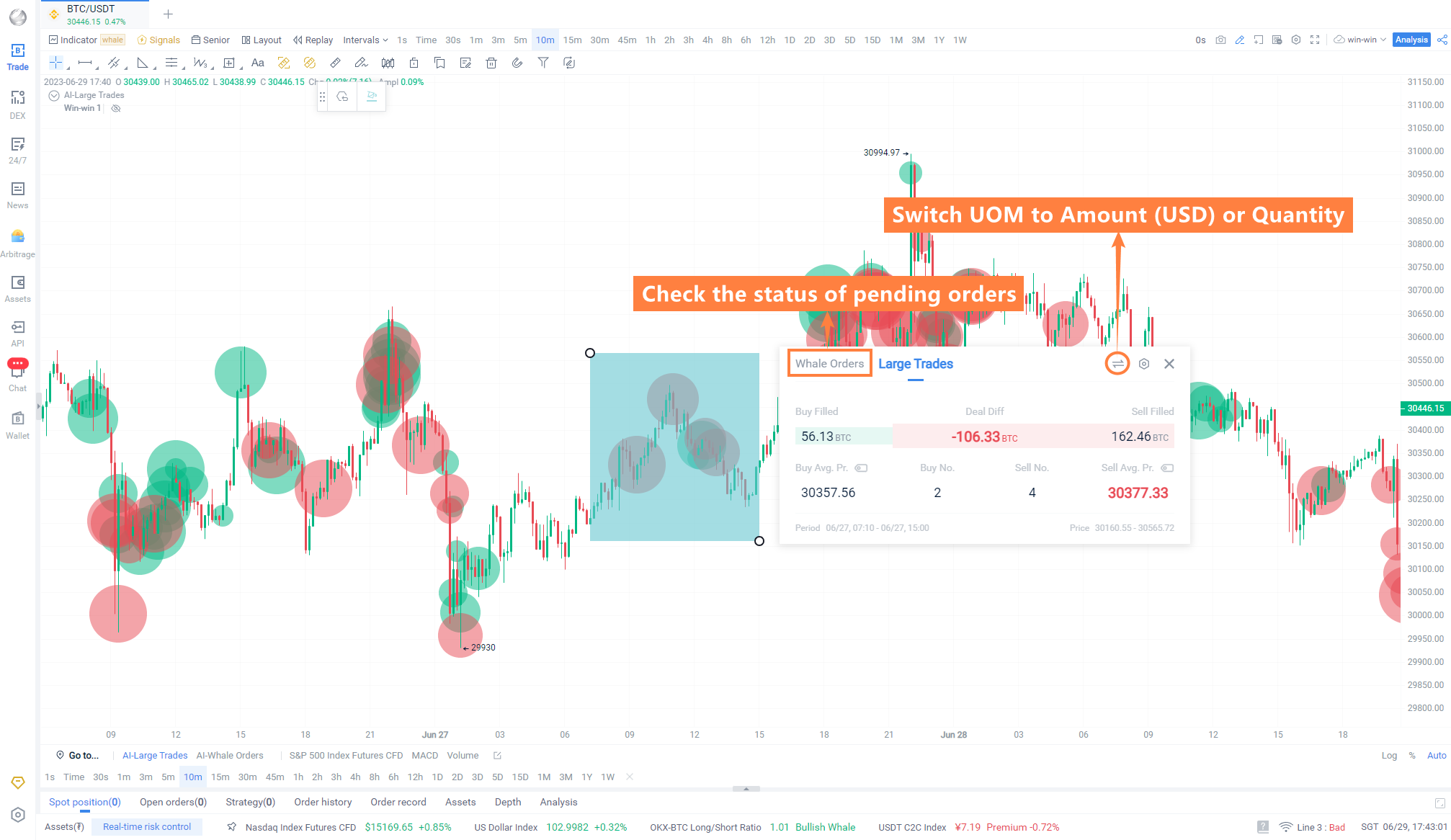
3. PRO Community, Exclusive Service Channel
(1) Download the latest version of AICoin desktop application and open "Chat" in the left navigation bar to access the exclusive chat for "PRO CLUB".
(2) Real-time release of the latest PRO exclusive data interpretation.
(3) Private message customer service for one-on-one consultation and to provide feedback on any issues encountered during the usage process.
PC & App Client: Download Links
Membership Service: PRO Membership
Telegram: https://t.me/aicoincn
免责声明:本文章仅代表作者个人观点,不代表本平台的立场和观点。本文章仅供信息分享,不构成对任何人的任何投资建议。用户与作者之间的任何争议,与本平台无关。如网页中刊载的文章或图片涉及侵权,请提供相关的权利证明和身份证明发送邮件到support@aicoin.com,本平台相关工作人员将会进行核查。




